How to register on KakaoTalk without a phone number
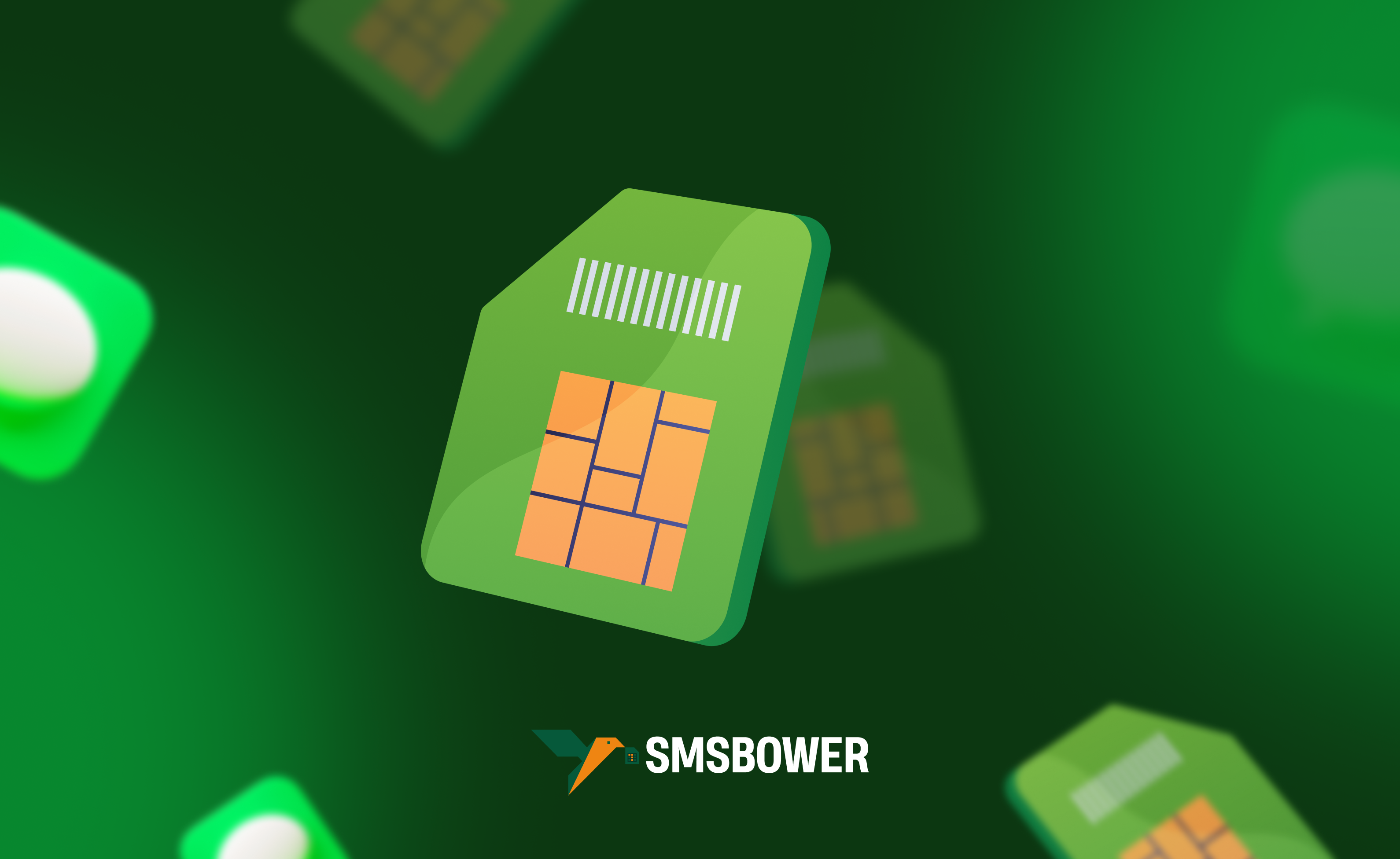
KakaoTalk is a mobile messaging application. It offers a wide range of features, including video calls, file sharing, and much more. The messenger is especially popular in South Korea as well as in several other Asian countries. It also has a web version for use on computers. Currently, the number of active users exceeds 100 million people.
One mandatory step during registration is the use of a mobile phone. It is required to receive an SMS. Technically, it is not possible to create a KakaoTalk account without a phone number. However, in practice, this limitation can be bypassed. The SMSBOWER service can help with this. On their website, you can purchase a virtual number to receive SMS from KakaoTalk. The cost is low, and the process only takes a few clicks.
A virtual number does not have a physical carrier like a SIM card. Its only function is to receive SMS, which can be accessed online.
Registration in KakaoTalk Without a (Real) Phone Number – Advantages
This method of creating an account offers several advantages for users. Here are the main ones:
- Anonymity and Privacy. A virtual number allows you to hide your real phone number. It is not linked to any specific user. This makes it impossible to determine the real identity of the account owner.
- Bypassing Regional Restrictions. Reviews of the application often include comments from Russian users whose phone numbers are not accepted by the system or who did not receive an SMS. You can purchase a Korean virtual number to avoid such problems. Even if the code does not arrive, you can cancel the purchase and try again.
- Separation of Personal and Work Accounts. Having multiple accounts allows you to organize communication with other users more effectively.
- Avoiding Spam on Your Phone. Registering in KakaoTalk without a phone number protects you from the consequences of data leaks, which have become common in today’s world.
Additionally, creating multiple accounts is worth mentioning. A virtual number is ideal for this purpose, allowing you to create as many accounts as needed.
Purchasing a Virtual Number for KakaoTalk
Here is a detailed guide explaining each step. The first step is to purchase a virtual number.
- Register on the SMSBOWER website. Having an account is a necessary condition for purchasing a number and receiving SMS. In the simplest case, you only need to enter a username and password. For easier profile recovery, it is recommended to provide additional contact details. In any case, complete user anonymity is ensured.
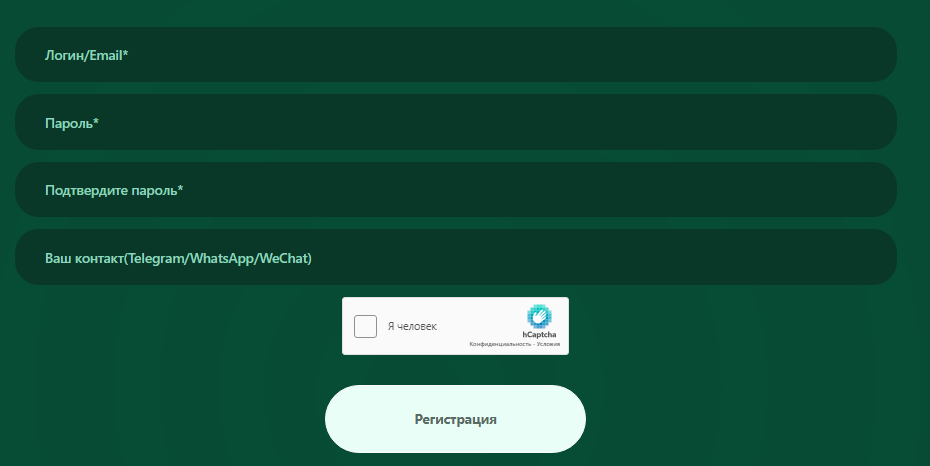
- Top up your account balance. This balance is used for making purchases on the website. The corresponding page offers various ways to transfer funds, so you can choose the most convenient option.
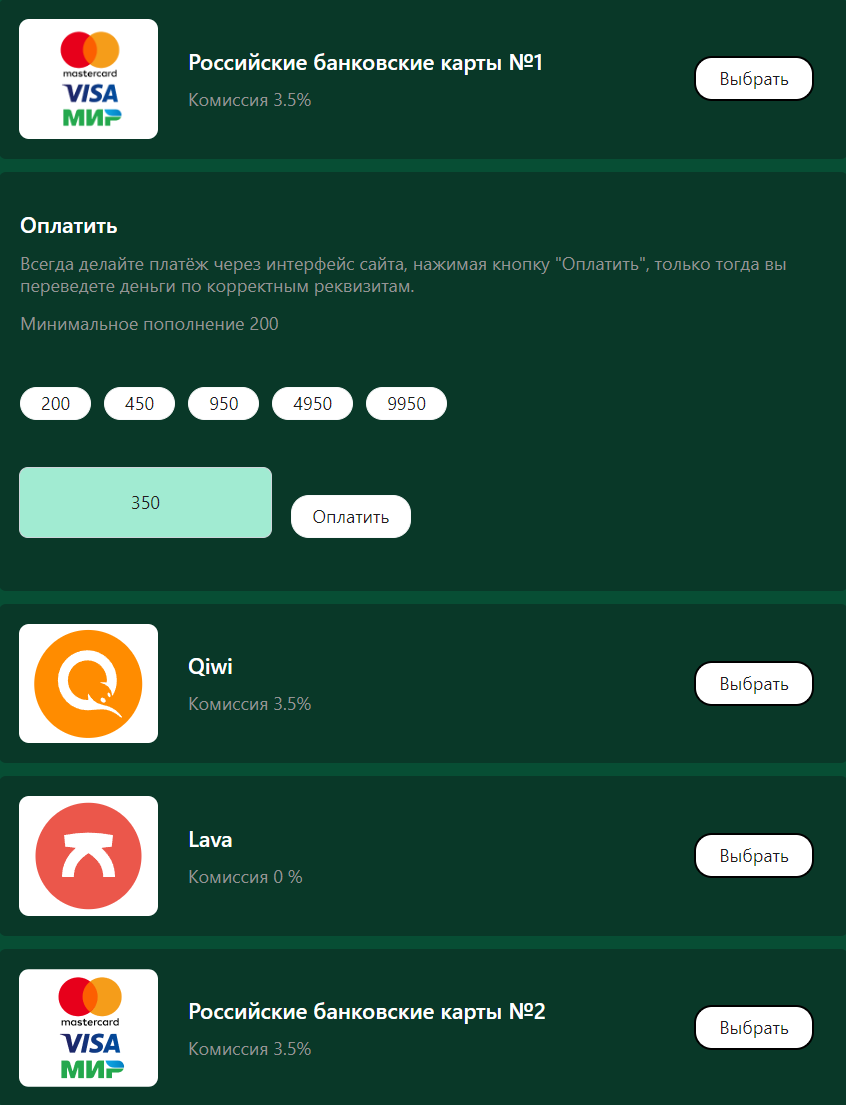
- Proceed to purchase. First, select the service, then the country. To avoid scrolling through a long list, use the search field. For convenience, you can sort the results by price or the number of available numbers. Click the triangle icon to expand the list of options.
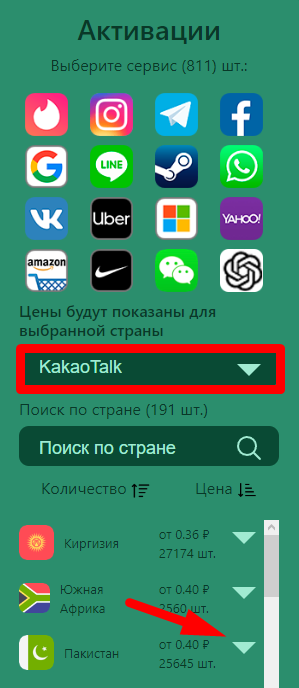
- Click the "+" button to purchase.
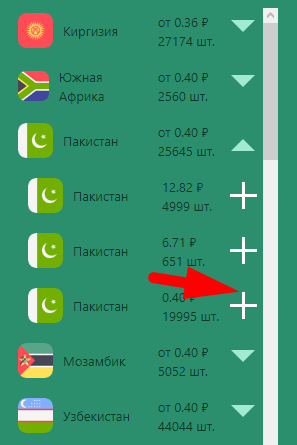
- You will automatically be redirected to the "Activation History" section. When creating a KakaoTalk account without a phone number, the verification code will be sent here.
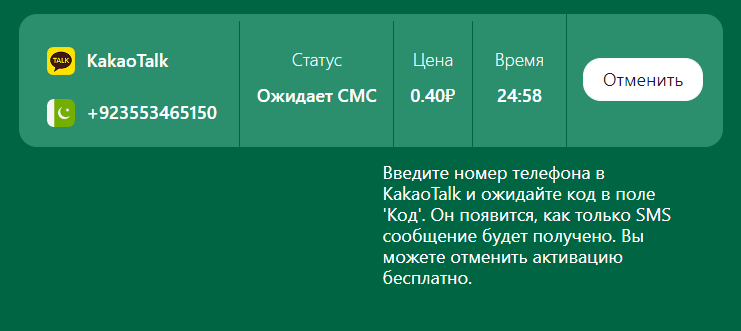
You can purchase as many virtual contacts as needed in this way.
How to Create a KakaoTalk Account Without a (Real) Phone Number
Now let’s proceed directly to the registration process. Download the application and open the start page.
- Click the "Register" button.
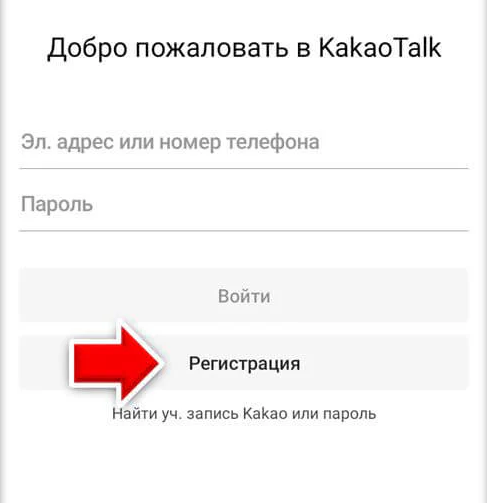
- Agree to the terms of service.
- Enter the previously purchased virtual phone number. Make sure to correctly specify the country code.
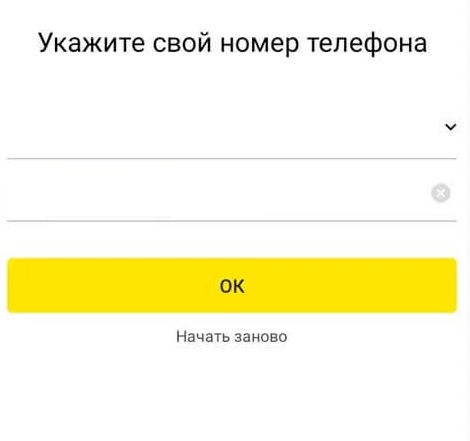
- Return to the SMSBOWER website in your personal account. Navigate to the previously mentioned "Activation History" section. Copy or memorize the code. Note that SMS may not always arrive due to various reasons. In such cases, cancel the number and purchase a new one. The funds will be immediately refunded to your account.
- Return to the KakaoTalk registration page. Enter the verification code.
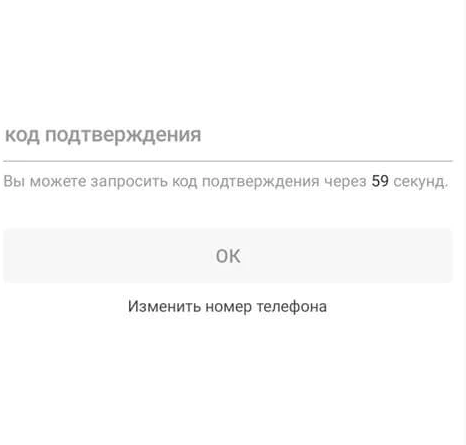
You now have a profile with full functionality. We have thoroughly explained how to register in KakaoTalk without a phone number. If you need multiple accounts, simply repeat the process.
Popular Articles
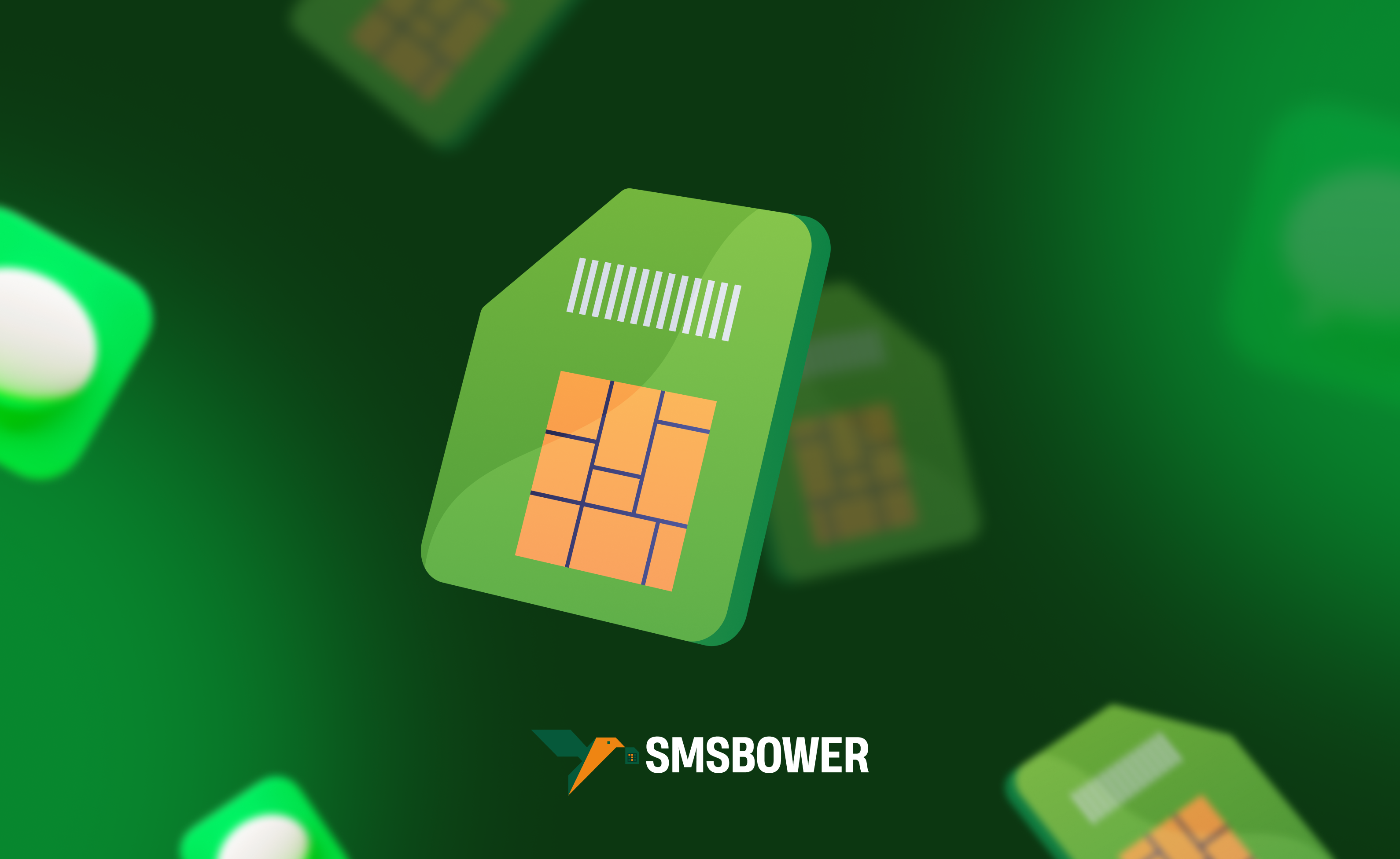



 EN
EN

