How to create multiple Gmail addresses without a phone
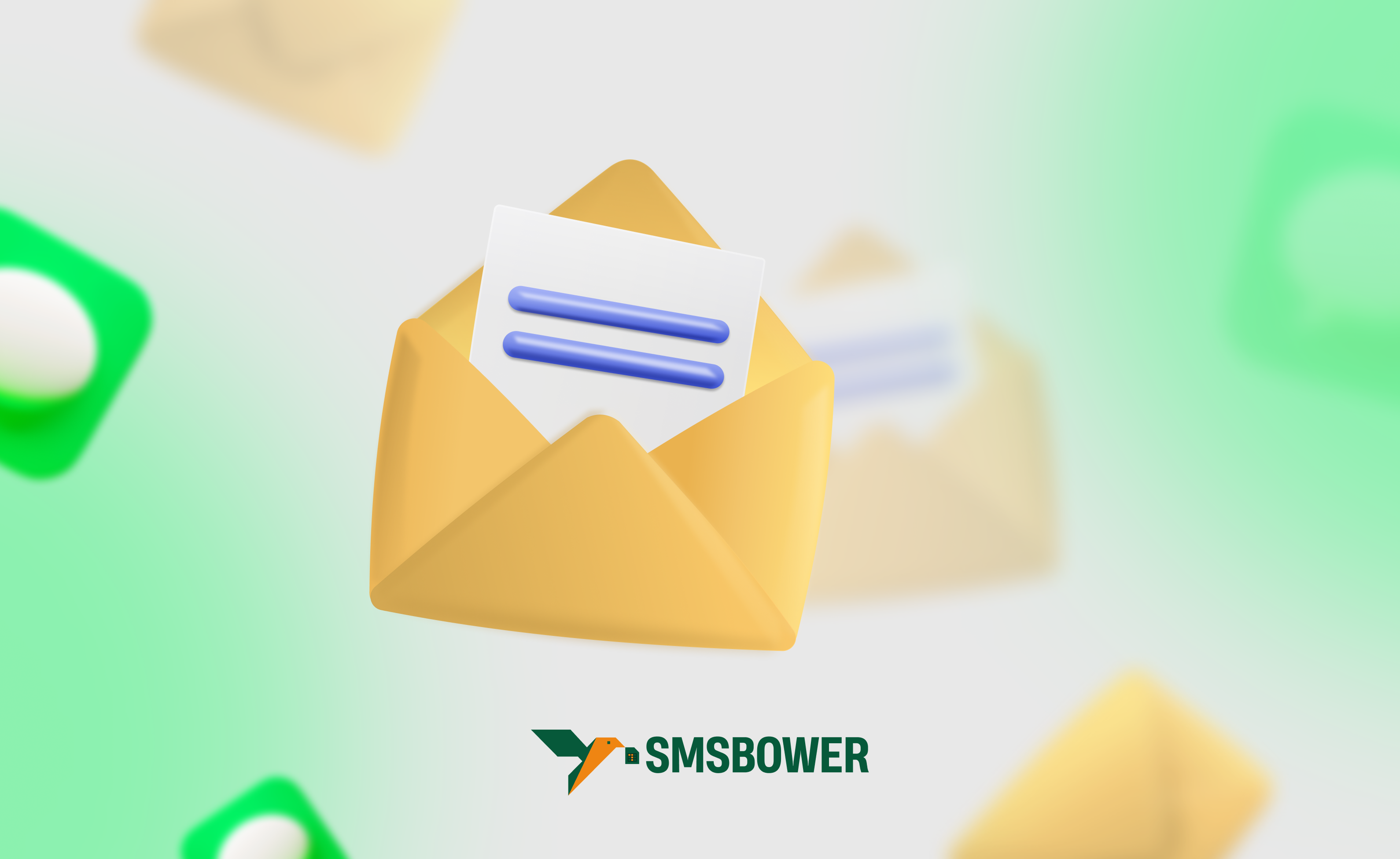
Gmail is a popular free email service developed by Google. It features an intuitive web interface and mobile applications. It offers 15 GB of free storage for emails and attachments. A Gmail account serves as a universal account for all Google services, allowing users to create accounts on these services with just one click.
To register, only minimal information is required. The system does not mandate mobile phone verification. However, there are instances where multiple Gmail accounts are needed, which introduces certain nuances that need to be considered.
The terms of use permit having multiple accounts. However, having too many Gmail accounts may attract unnecessary attention from security algorithms, potentially leading to automatic account suspension. This article aims to explore how to avoid such issues.
Linking a Phone Number to Reduce the Risk of Account Suspension
Linking a phone number significantly reduces the risk of getting banned. It is not necessary to use physical mobile contacts (SIM cards). Instead, it is much more efficient to purchase a virtual number for Gmail activation. This service is provided by SMSBOWER, with prices starting at just a few cents, making it highly cost-effective for users.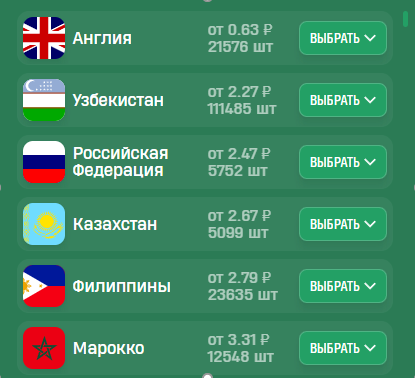
Why Virtual Numbers Are Useful for Creating Gmail Accounts
As mentioned earlier, linking a phone number reduces the likelihood of account blocks by security algorithms. If you create multiple Gmail accounts without a phone number, the system may view such actions with suspicion, leading to temporary bans while the circumstances are investigated. This significantly reduces the efficiency of mass registrations.
Linking a phone number not only reduces account suspicion but also enhances functionality. Gmail is used to create profiles across all Google services, including Google Drive, YouTube, and more. Without a linked mobile phone, the functionality is often limited to basic features.
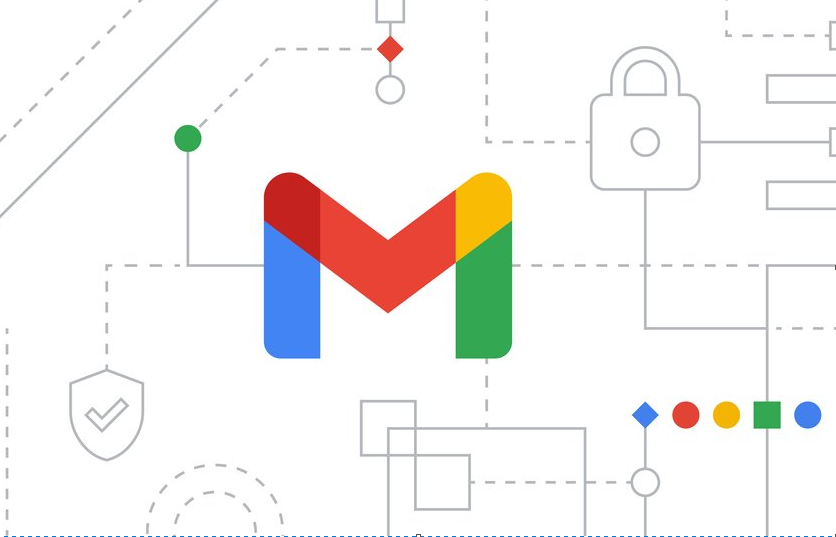
The key feature of a virtual number is the ability to receive SMS online. Purchasing a virtual number is quick and easy, with verification codes arriving in your personal account instantly. This makes it possible to create multiple Gmail accounts with standard functionality and no restrictions for the owner.
How to Create Multiple Gmail Accounts Without Getting Banned
Phone number verification addresses only part of the problem. Mass registration requires additional measures. The system checks user details, including IP address, identifiers, and more. After creating several profiles, it is necessary to clear metadata and change the IP address. Performing these actions manually can be time-consuming. To register multiple Gmail accounts, it is advisable to use automation tools.

Here are some programs that have proven effective for this task:
- Google Account Registrar
Offers a wide range of settings and a simple interface. Includes an option for automatic CAPTCHA solving. Pricing starts at 1,500 RUB for monthly access and goes up to 9,000 RUB for a lifetime license. - Google Accounts Creator
Costs $150 for two months, with an additional requirement for a Fingerprint Switcher key ($20 per month). This advanced software effectively bypasses Google’s verification algorithms. - ZennoPoster
Subscription costs 1,970 RUB per month or 15,000 RUB for a lifetime license. Operates based on templates, allowing users to upload Excel spreadsheets with databases and connect macros. - Browser Automation Studio
Offers a free version with limited functionality. The full version costs $40 for six months and can be integrated with free CAPTCHA-solving services. - Human Emulator
Lifetime access starts at 4,700 RUB. Focuses on simulating real human actions. Users can create templates to define the order of profile creation.
When creating multiple Gmail accounts without phone number verification, some users may opt to purchase pre-made accounts. While this is a quick solution, it is essential to choose a seller carefully. In addition to the risk of scams, there is a chance of poor registration practices. Many sellers use cheap proxies and software, resulting in a high ban rate. Self-registration is more cost-effective and reliable.
How to Register Multiple Gmail Accounts Using SMSBOWER
Here is a step-by-step guide:
- Register an Account on SMSBOWER
Create an account on the SMSBOWER platform to access all its features.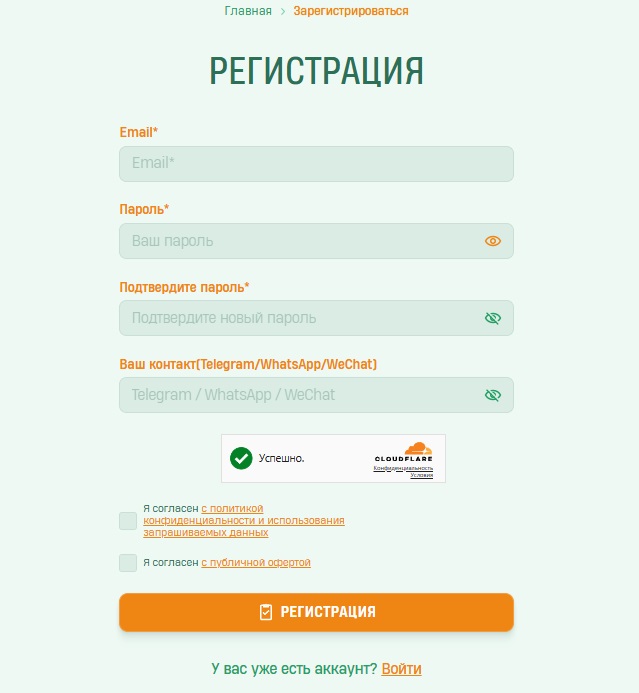
- Top Up Your Balance
Add funds to your account, as all purchases are made using this balance.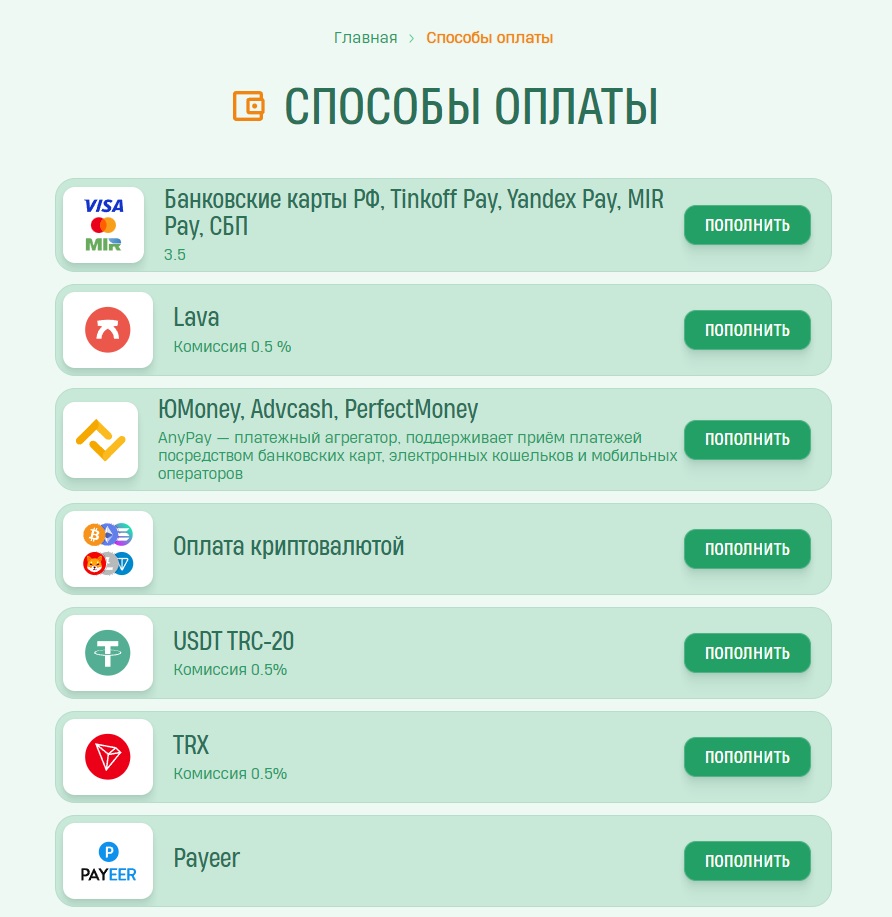
- Go to the Store
Select the service (Google, Gmail, YouTube) and choose the country. You can sort by the number of available numbers and the minimum price. Click the "Select" button.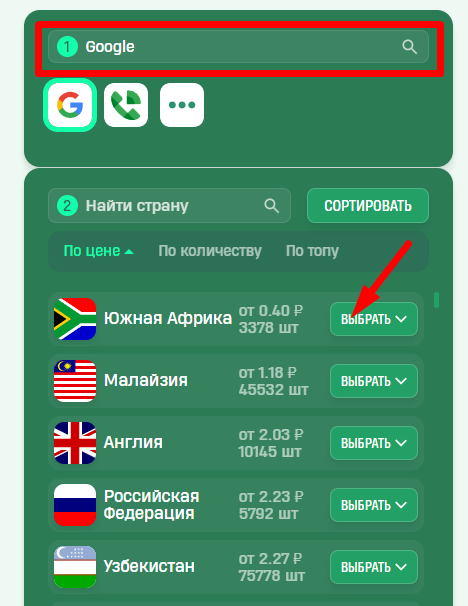
- Purchase a Virtual Number
Buy a suitable virtual number.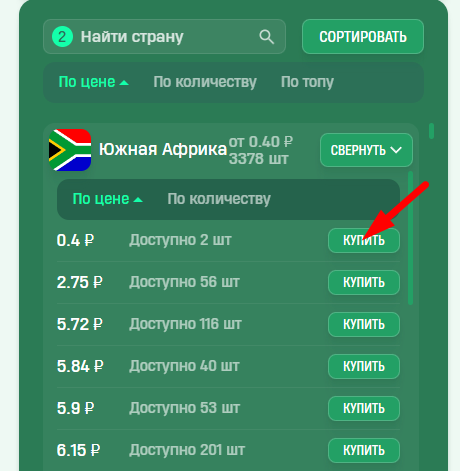
The system will automatically move the purchased number to the "Activation History" section. Here, you can store as many virtual numbers as needed. The verification code will also be sent here.
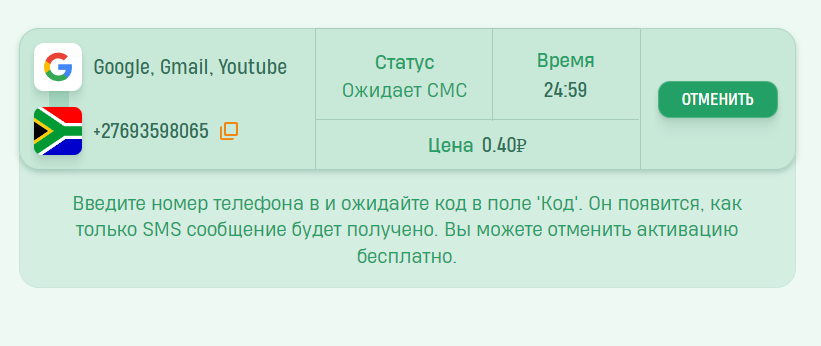
Now, creating multiple Gmail accounts and linking them to a phone number is straightforward. In rare cases where the SMS does not arrive, you can cancel the purchase and try again without any additional conditions.
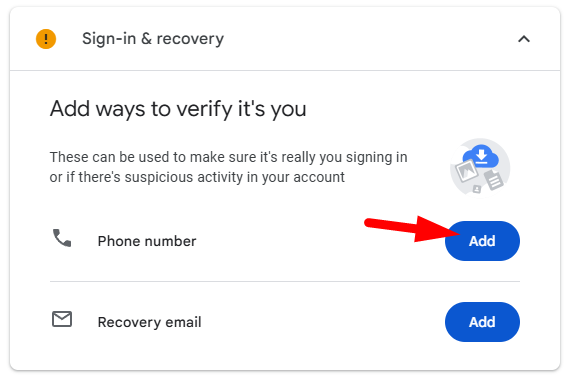
Popular Articles
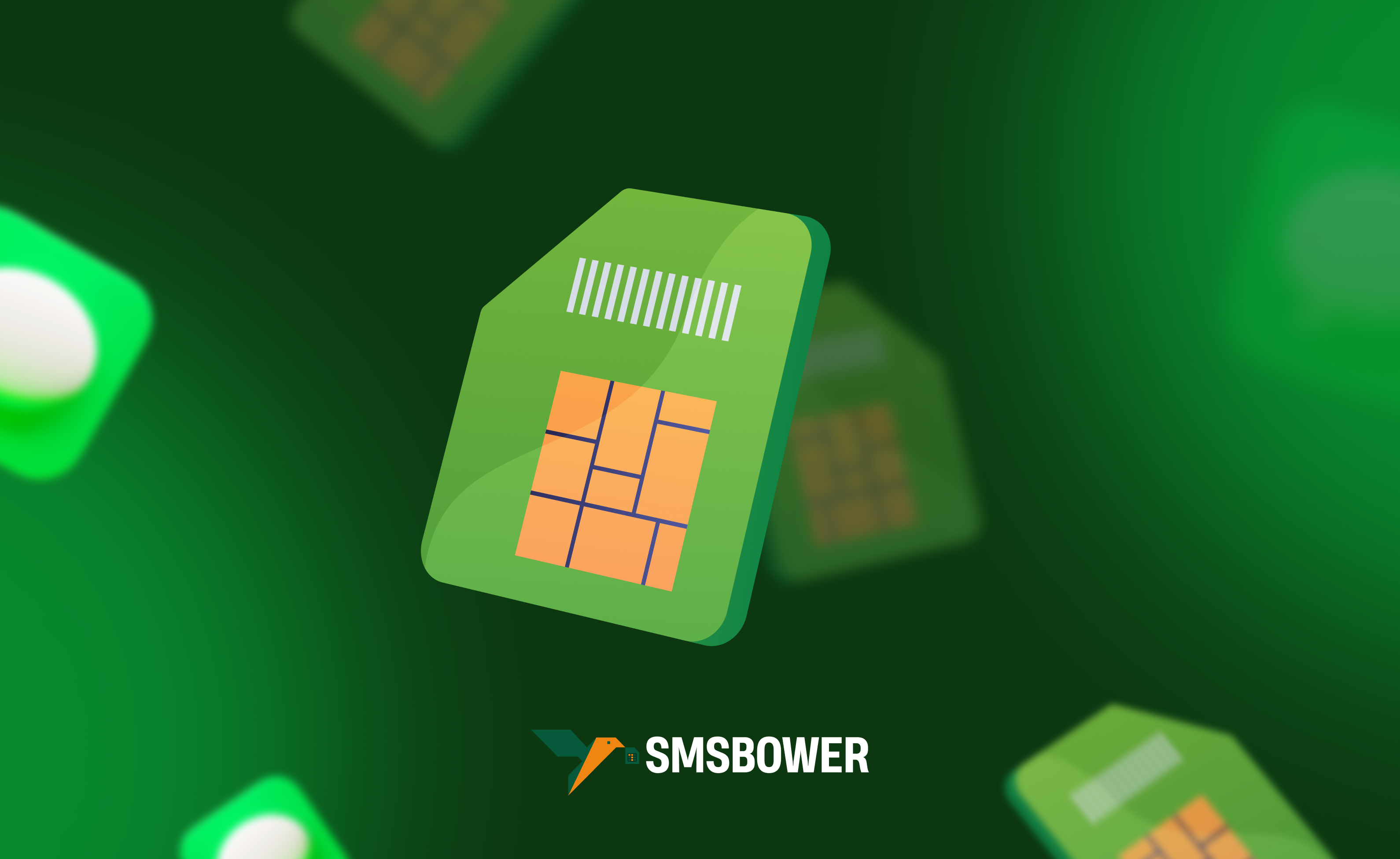
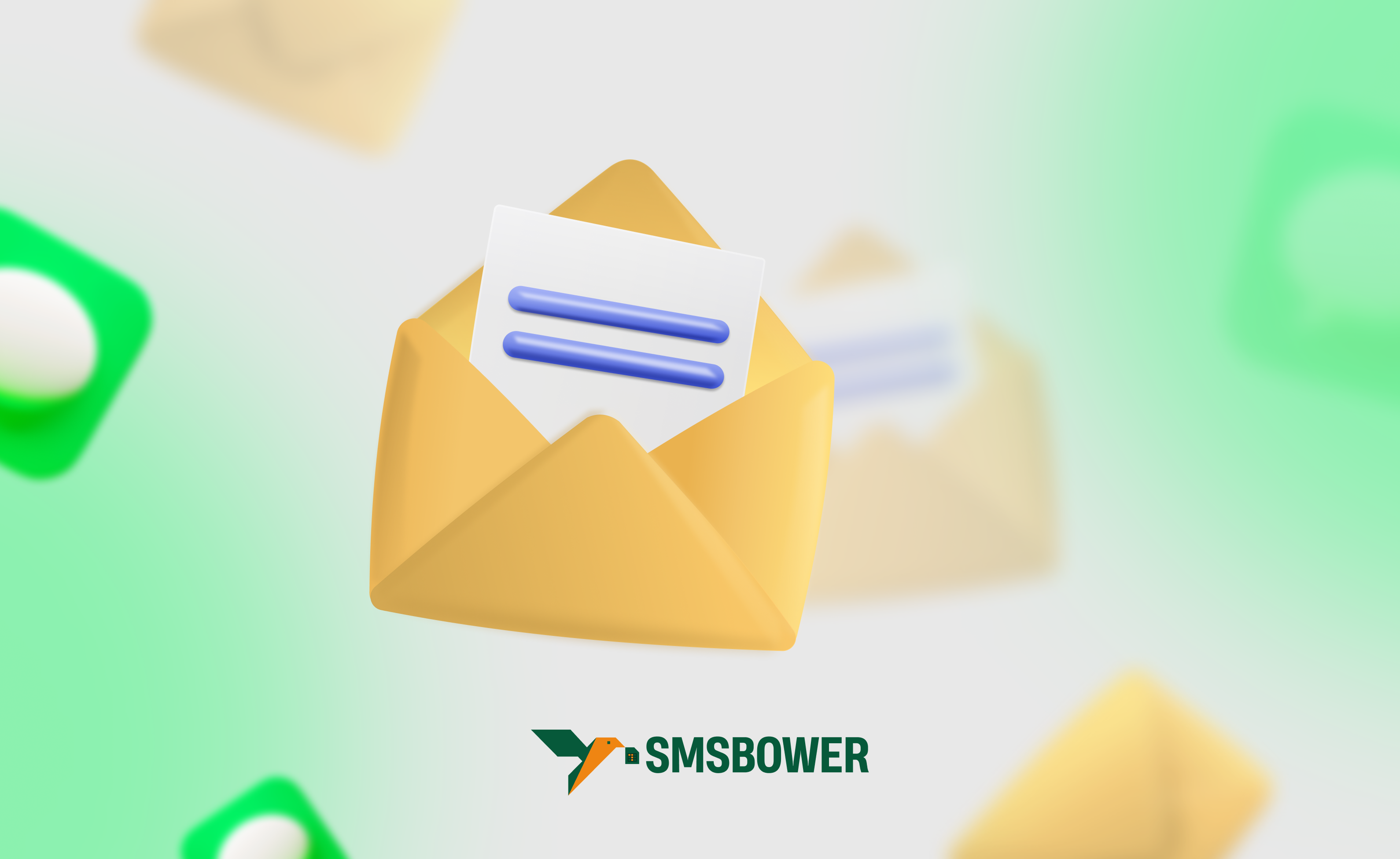


 EN
EN

