How to create a second Telegram account?

You’ve probably wondered about the convenience of SMS activation for accounts, given how widely it’s used. The moment you find yourself needing more than one profile in a popular messenger or social network, you might feel compelled to rush to a mobile store for a new SIM card. This can be quite a hassle. Today, we’ll address this issue and explain how to create a second Telegram account without needing a new SIM card.
If you already know how, we recommend visiting the page with reliable virtual numbers for Telegram offered by the SMSBOWER service. There, you’ll find an option that suits you at an affordable price, all while maintaining complete anonymity. This way, you can solve the problem of account shortages.Multiple Accounts on Telegram: Is It Possible?

Since a new profile in a messenger must be linked to something (otherwise, you simply won’t be able to log in), the optimal solution is a virtual phone number. It allows you to create a second Telegram account with several advantages compared to traditional authorization. Here are the benefits of virtual SMS activation:
- Lower cost compared to purchasing a new SIM card.
- Complete confidentiality.
- The ability to register any number of accounts on various platforms with just a few clicks.
How to Create a Second Telegram Account: Advantages of the SMSBOWER Service

We strongly recommend using only verified services that provide temporary numbers. One such service is SMSBOWER, which successfully addresses its clients’ primary need: the ability to create multiple Telegram accounts using one number. Additionally, it offers several key advantages over competitors:
- Guaranteed SMS reception (or free number replacement).
- Low prices for receiving verification SMS with a guarantee.
- A wide range of platforms available for registration (all popular social networks, messengers, marketplaces, online cinemas, and more).
- Availability of numbers from almost all countries worldwide.
- A large number of available numbers at all times.
- Convenient payment methods.
- Quick resolution of any issues within a few minutes via user support chat.
Second Telegram Account: Purchasing a Virtual Number

Using our SMS activator is simple. You can purchase a virtual number and add a second Telegram account by following these five easy steps:
- Register on our website.
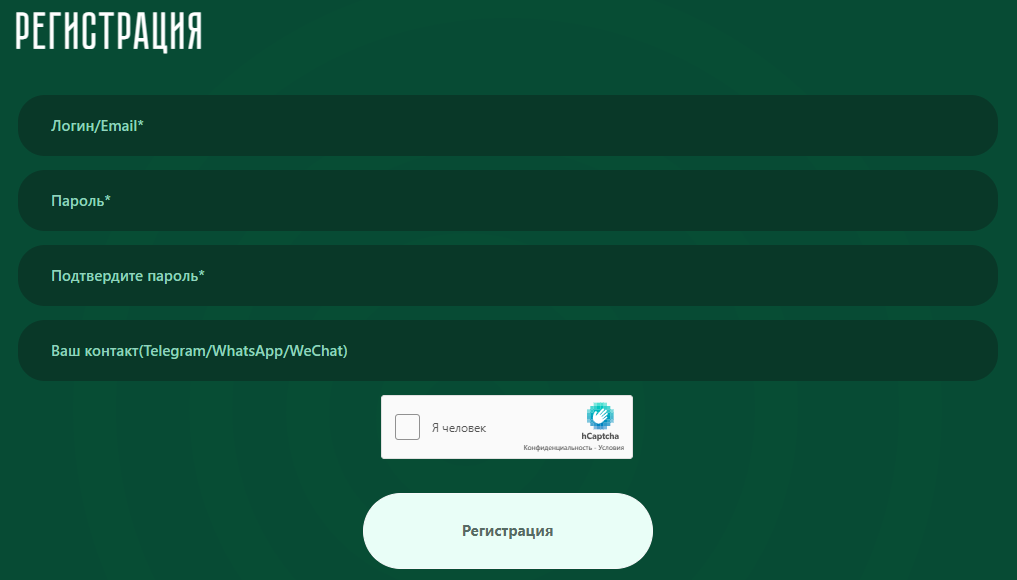
Check the cost of a one-time SMS reception by selecting the appropriate service (Telegram) and the country of the mobile operator.
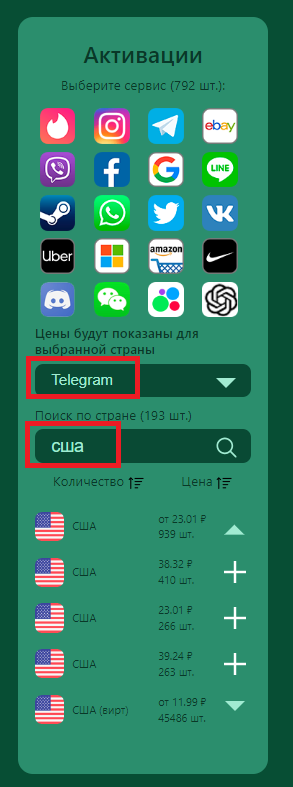
Before creating a second Telegram account, top up your balance with the required amount using any bank card, e-wallet, or cryptocurrency.
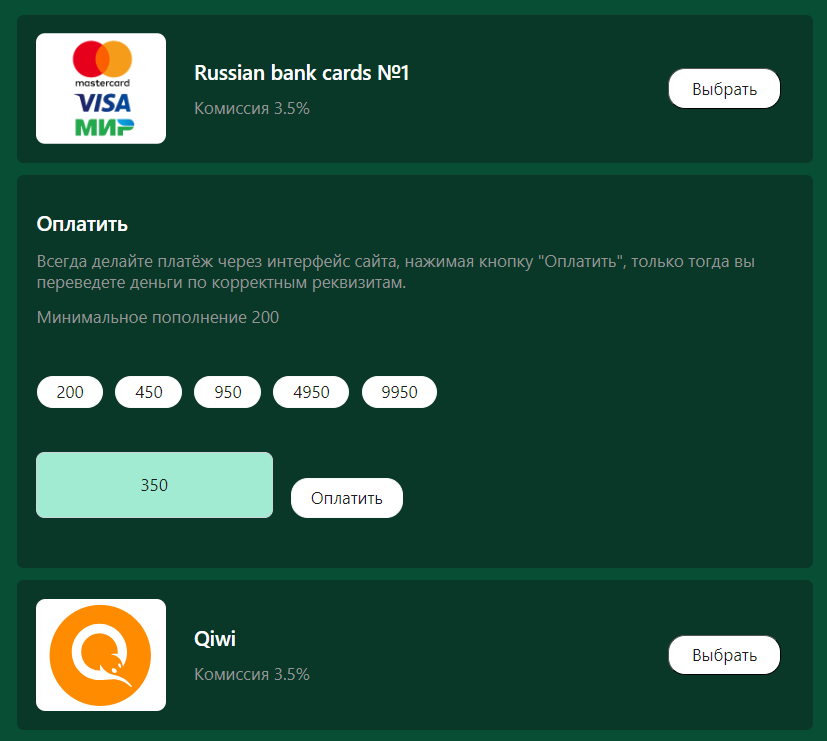
Click the + button next to the chosen country, ensuring the correct selection of service and country. This confirms the purchase and automatically redirects you to the Activation History section.
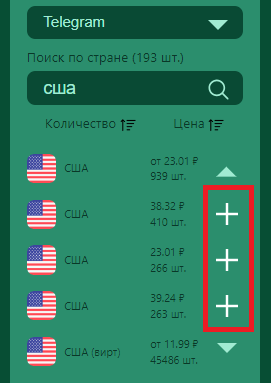
Copy the purchased number.
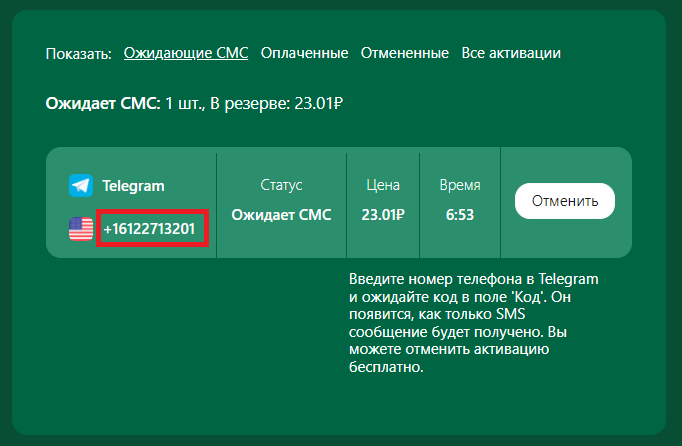
How to Create a Second Telegram Account Using an SMSBOWER Number?

Now, all that’s left is to use the purchased service, which is even simpler than standard account registration on a social network. Here’s how to do it:
Download, install, and launch the messenger app if, for some reason, you don’t already have it. Open the settings and tap Add Account (this can also be done using the desktop application).
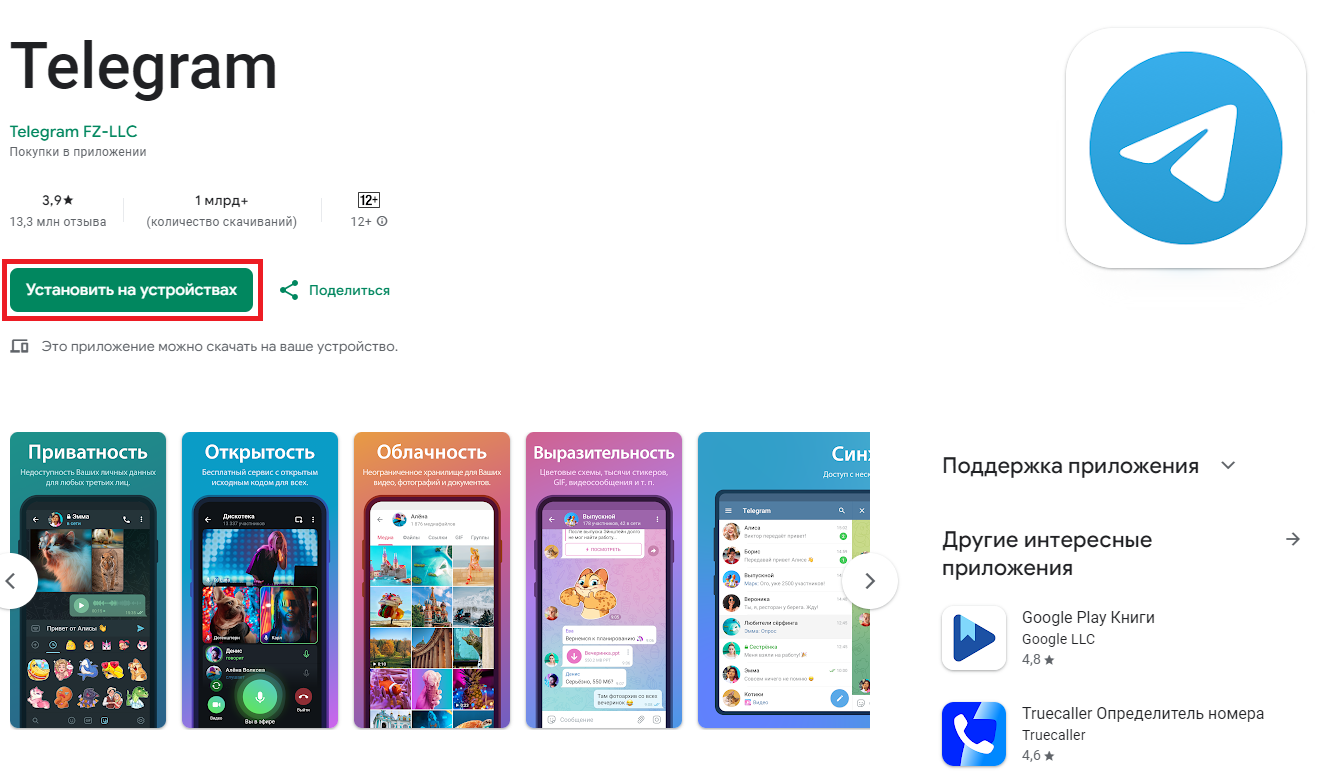
Use the purchased virtual number, enter it in the appropriate field, and click Continue.

Return to the SMSBOWER website in the Activation History section, where a code required to confirm the number binding will arrive within 1-2 minutes. Note it down.
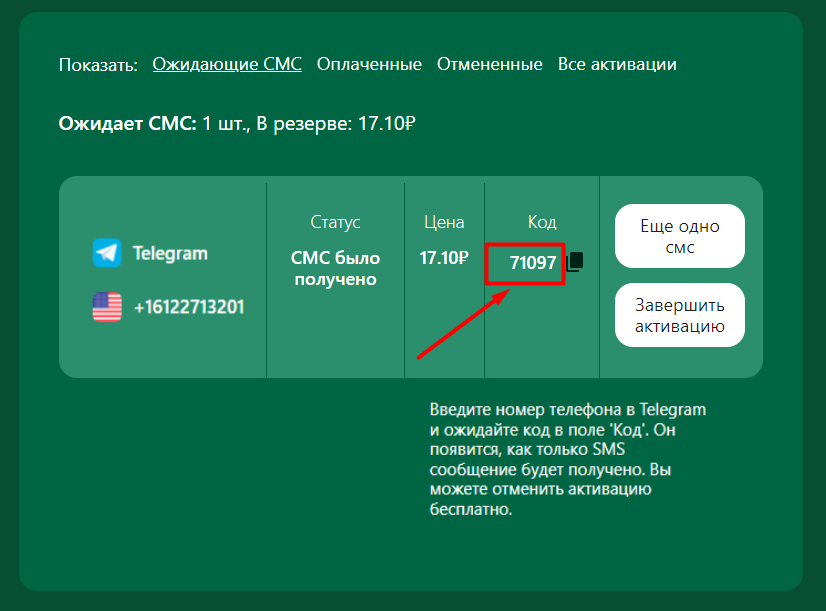
Complete the authorization in the messenger using the received code.
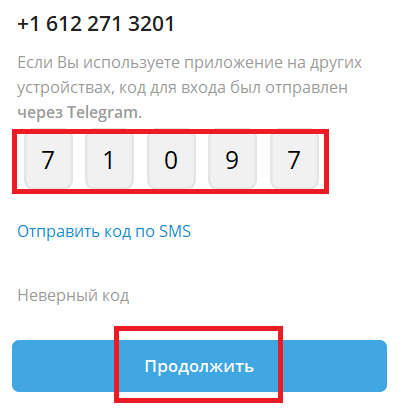
Popular Articles




 EN
EN

