How to create a Turkish Google Play account
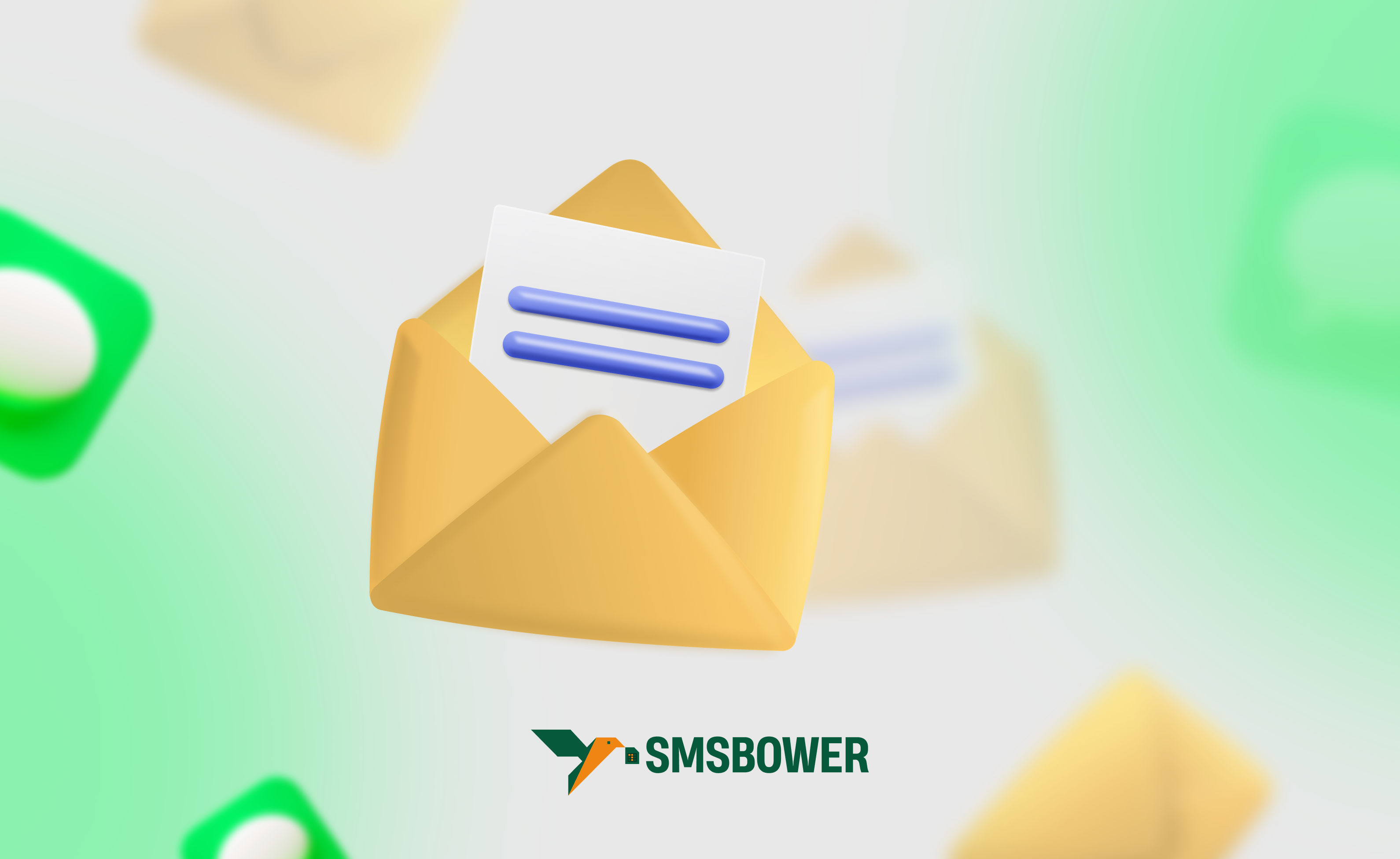
Google Play is a digital marketplace for apps, games, books, music, and movies designed for devices running the Android operating system. The account is linked to a Gmail email address, allowing for data synchronization across multiple devices. The account is part of the Google ecosystem, which includes a wide range of diverse services.
Recently, an increasing number of Russian users have started using Turkish Google Play. There are valid reasons for this, including sanctions and more favorable purchasing conditions in Turkey. Using a profile with Russia as the primary country will lead to significant restrictions. In this article, we will explain how to create a Turkish Google Play account, its features, and its advantages. To complete this task, you may need to register a new account. It is better to use a Turkish phone number for this purpose. The SMSBOWER service can help with this. It allows you to purchase a number for Gmail at an affordable price (starting from just a few cents). An additional advantage is its simple interface and the ability to make purchases in just a few clicks.
To complete this task, you may need to register a new account. It is better to use a Turkish phone number for this purpose. The SMSBOWER service can help with this. It allows you to purchase a number for Gmail at an affordable price (starting from just a few cents). An additional advantage is its simple interface and the ability to make purchases in just a few clicks.
Why Create a Turkish Google Play Account?
There are many reasons for making this choice. Below are the most important ones:
- Access to Content
With a Russian account, downloading certain apps is not possible due to sanctions and other regional restrictions. A Turkish Google Play account does not have this issue. - Pricing Policy
Turkey has different pricing conditions, which are more favorable. For example, the price of the same app or in-game purchases can be more than twice as cheap. This is especially important for those who want to save money or frequently make purchases in the system. - Access to Regional Discounts and Promotions
- Bypassing Restrictions
This allows you to use payment methods that are unavailable in Russia.
Privacy is another important factor. Creating a Turkish Google Play account ensures additional confidentiality, as the account will not be linked to your primary profile.
How to Convert an Existing Account to a Turkish Google Play Account
Let’s start with the simplest option, which does not require registration. The service allows you to change the region, but only once a year. Note that this option comes with various limitations. For instance, it cannot be done for family group profiles, and funds previously added to your Google Play balance cannot be used in the new account.

Here’s a step-by-step guide on how to switch to Turkish Google Play by changing the region:
- Open the app.
- In the top-right corner of the screen, click on the profile icon.
- Navigate to: Settings → General → Account and Device Preferences → Country and Profiles.
- From the list, select Turkey.
After this, you will need to add a suitable payment method. Changing the region may result in the loss of certain content. As for subscriptions, some of them may need to be renewed.
How to Create a Turkish Google Play Account
The previous method has several drawbacks. For this reason, many users prefer to create a new account and set Turkey as the default country from the start. Here’s how to do it using the SMSBOWER service.
In the first step, register on the website to purchase a virtual number. A detailed guide can be found in this article. In short, you need to select the desired service and country in the store.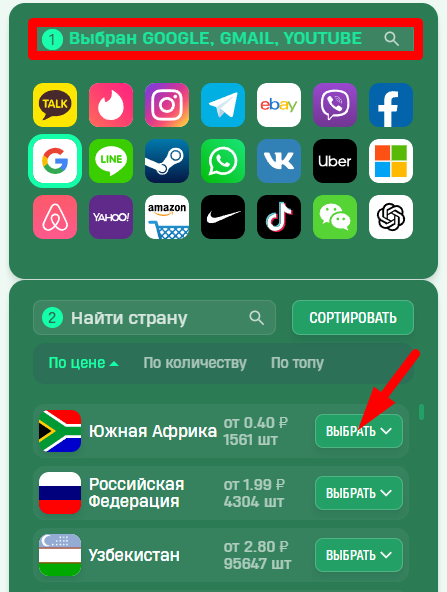
It is better to use a Turkish number, as this will raise fewer security concerns from the system.
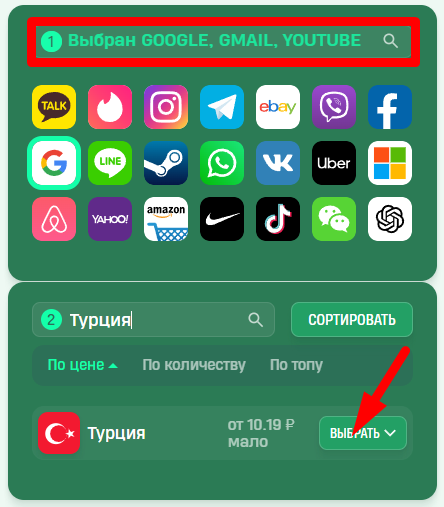
Once purchased, the number will appear in the "Activation History" section, where it will be saved for future use.
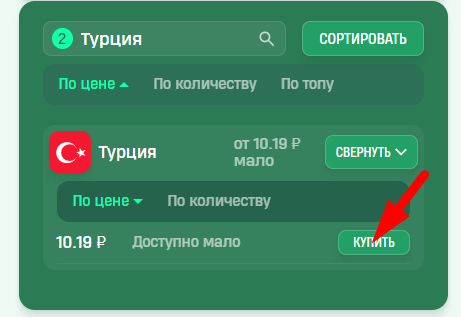
Next, proceed to the second step. To create a Turkish Google Play account, start by registering a Gmail email address. It is optimal to use a Turkish IP address for this, which can be done using appropriate software.
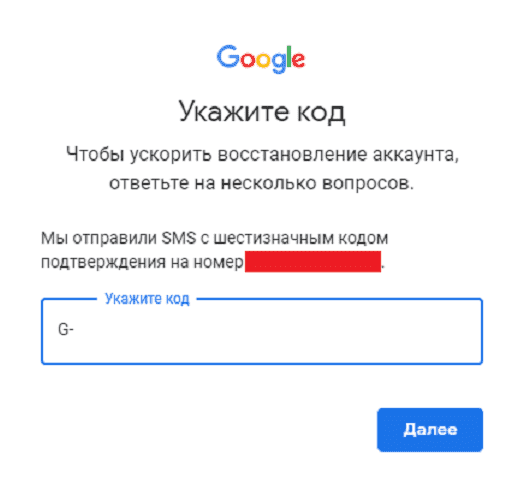
The verification code will be sent to the "Activation History" section of the SMSBOWER website. Copy the code and complete the account creation process. Then, configure the account according to your preferences.
How to Obtain and Use Turkish Payment Cards for Google Play
The next important step is linking a payment method. A Turkish card for Google Play is not mandatory. You can use any bank (except Russian banks and financial institutions from certain other countries).
For Turkey, the following services are worth mentioning:
- OlduBil
- Ininal
- Papara
These services allow Russian citizens to create virtual cards online. All you need is a valid international passport. The only potential issue is the low top-up limit. However, this is usually not a problem, as significant amounts are not required for purchases in the Android store.
Another way to top up your account is by using promo codes for Turkish Google Play. These can be purchased on specialized websites. Simply activate the promo code in the designated field, and your account will be credited with the specified amount.
Popular Articles
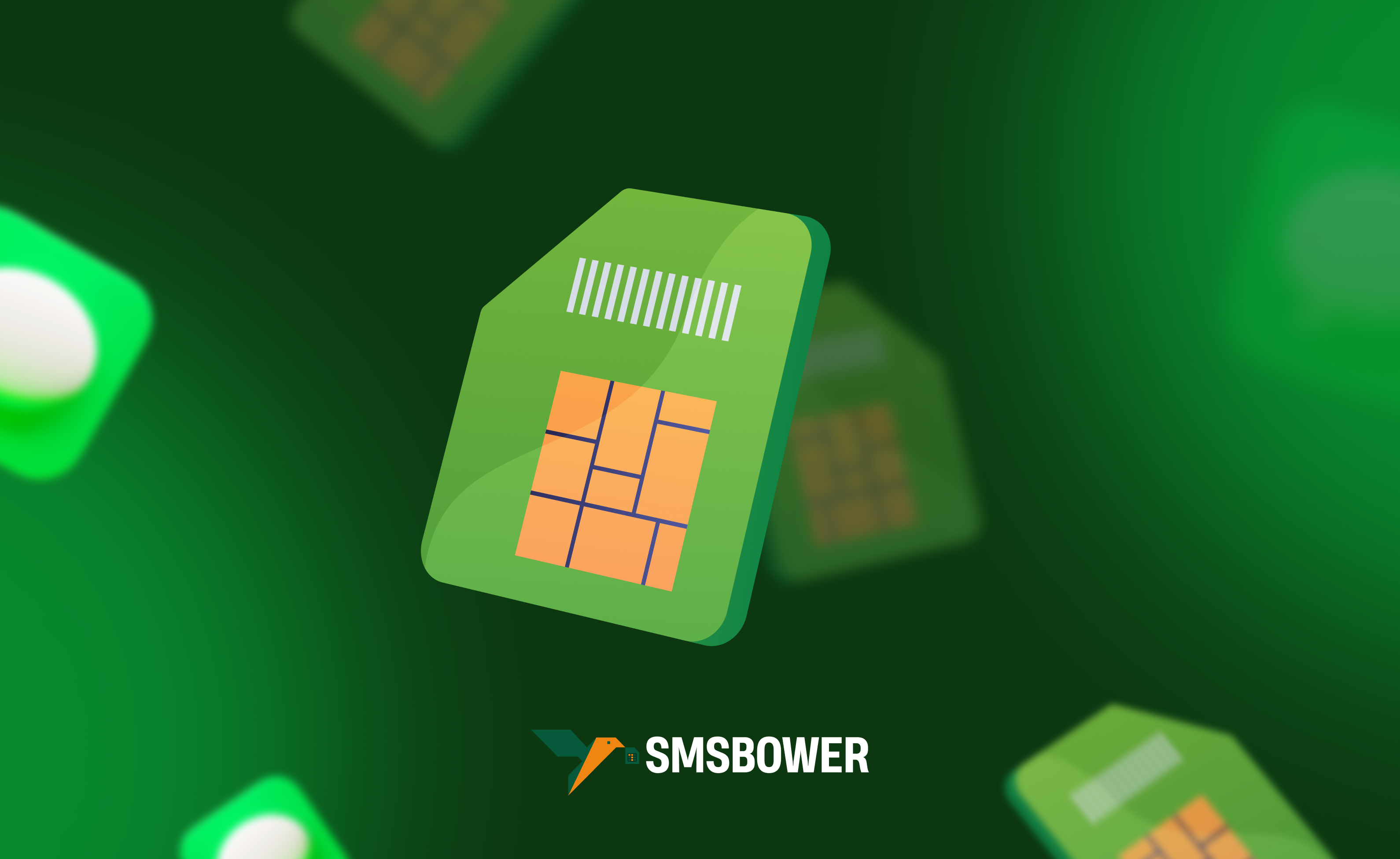
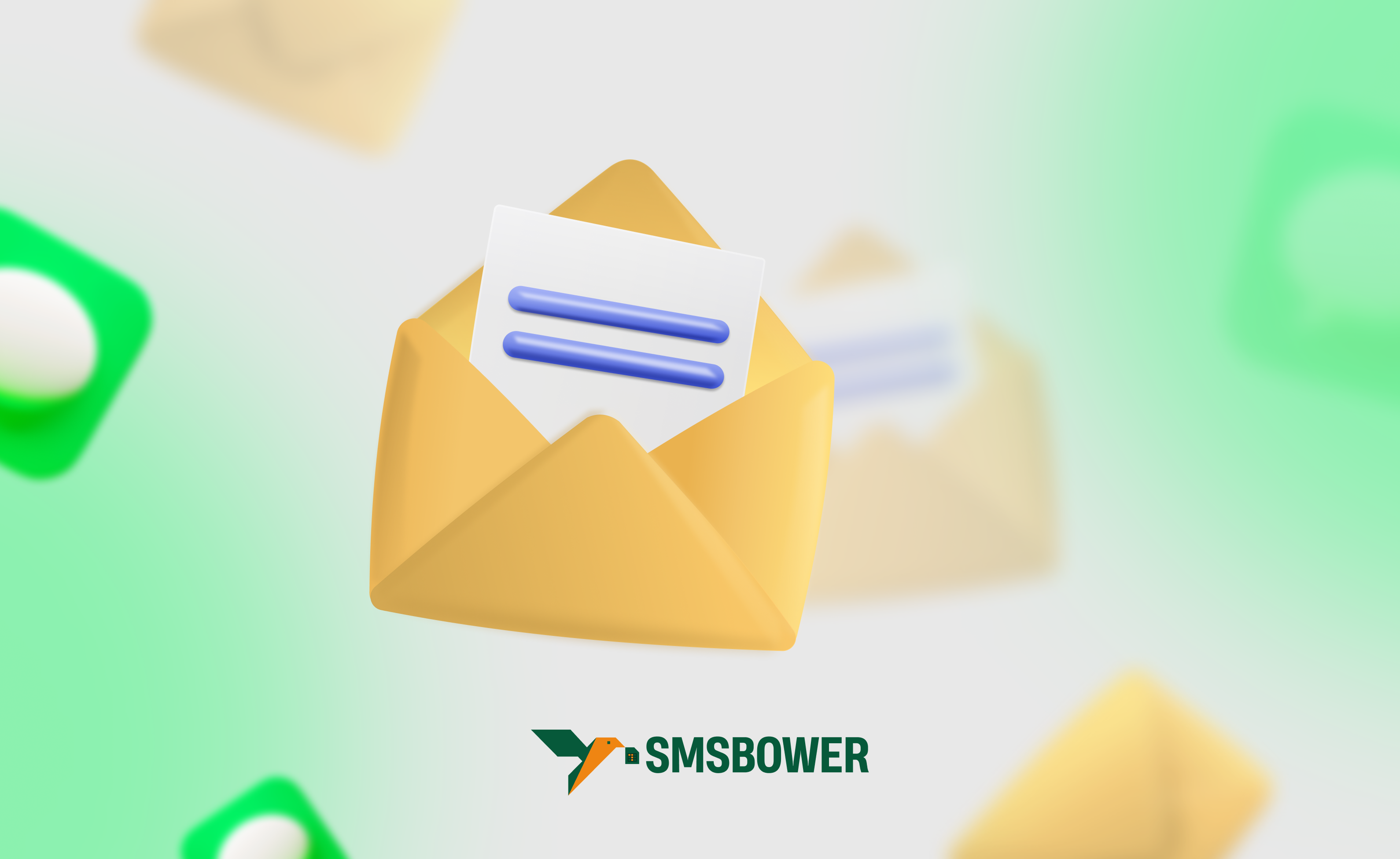


 EN
EN

