How to create a second account on Yandex Taxi
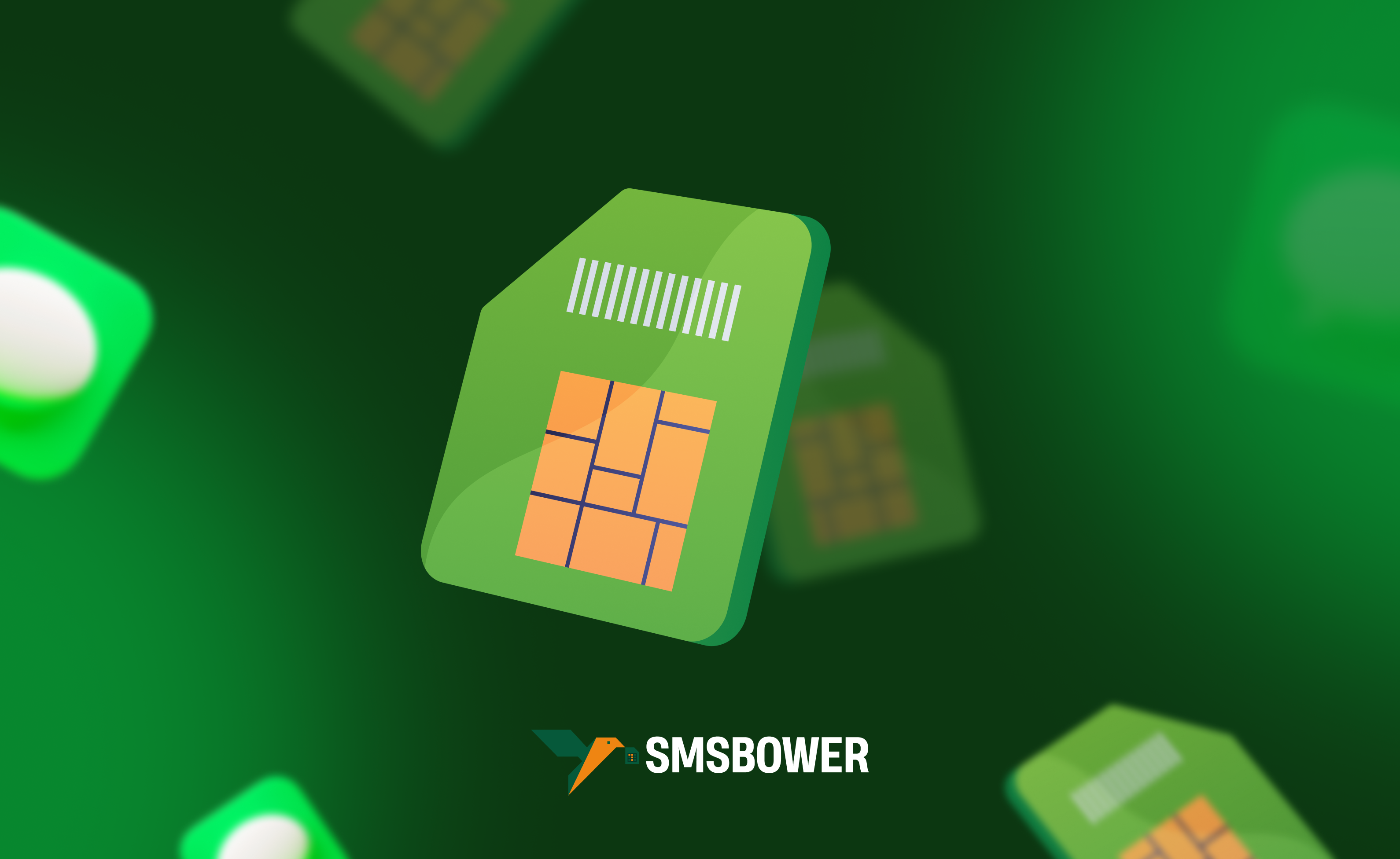
Yandex Taxi is a popular taxi ordering service that operates through an app and website. It allows users to quickly order a car to almost any address. The service is available in many cities across Russia, as well as in some CIS countries. The user's location is determined automatically; all you need to do is specify the destination, and the system will calculate the cost of the trip.
Need a Second Yandex Taxi Account?
This article will explore why you might need a second account and whether the developer allows the creation of an additional account.
 To register, you need to provide a mobile phone number, which serves as the user's identifier. Don’t want to or can’t use your personal contact? The SMSBOWER service offers the use of a virtual number. Its sole purpose is to receive an SMS with the activation code. The service is noted for its minimal cost and ease of use.
To register, you need to provide a mobile phone number, which serves as the user's identifier. Don’t want to or can’t use your personal contact? The SMSBOWER service offers the use of a virtual number. Its sole purpose is to receive an SMS with the activation code. The service is noted for its minimal cost and ease of use.
Is It Possible to Have Two Yandex Taxi Accounts?
How does the service administration view this? Let’s present the main information based on the user agreement.
Yes, technically, you can have two Yandex Taxi accounts. However, there are a few points to consider:
- Different mobile phones are used for verification. As mentioned earlier, phone numbers serve as user identifiers.
- Different email addresses are used. The email linked to the profile must be unique.
Having a second Yandex Taxi account is allowed. You can officially have one without facing any sanctions from the service. However, using multiple profiles by a single user will result in account blocking. In practice, such situations often occur when users attempt to deceive the service or its participants.

If you plan to use multiple accounts, it’s essential to ensure privacy in advance. For example, specialized anonymizer programs can help create the appearance that the profiles are not connected to each other.
Why Do You Need Two Yandex Taxi Accounts?
Here are the most common reasons:
- Separation of personal and work trips. This allows you to use different payment methods and simplifies expense tracking.
- Utilizing different promotions. Some users create a second Yandex Taxi account to take advantage of discounts for new customers. The biggest bonuses are available not through loyalty programs but for newly registered users. Promo codes for 300–500 rubles for the first trips and discounts of 20–30% are common. By the way, a similar system operates in Yandex Market. Check out the relevant article for more details on how to use it.
- Different profiles for different purposes. For example, one account for city trips and another for intercity travel.
- Family use. Separate accounts for different family members on the same device.
- Security and privacy. Using a separate profile in situations where you don’t want to disclose your primary account.

Don’t forget about situations where your primary account gets blocked. Having a second account allows you to continue using the service without any issues or restrictions.
How to Create a Second Yandex Taxi Account Using a Virtual Number
Here’s a step-by-step guide using the SMSBOWER website as an example. The goal is to register a YandexGo profile using a purchased virtual number. Follow these simple steps:
- Create an account on the SMSBOWER service.
This will allow you to purchase a virtual number, store it, and receive the verification code online. Simply enter your email address. Other contact details are optional and are intended for easier recovery in case you lose your password.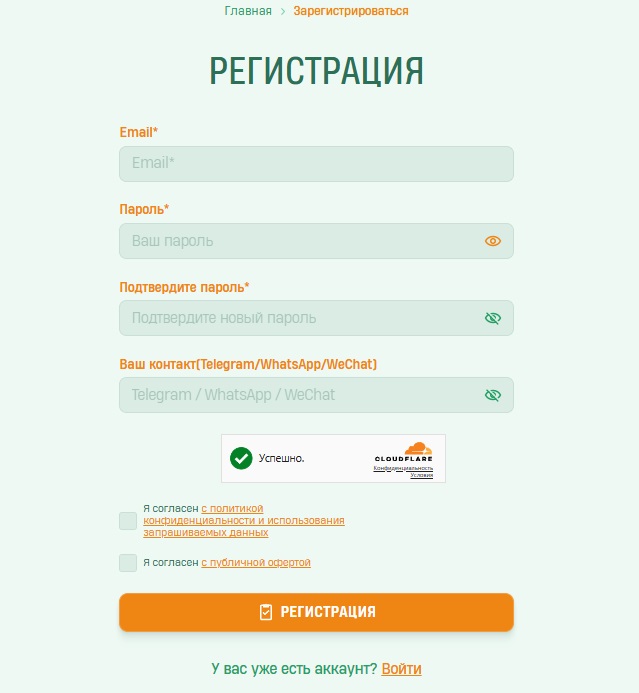
- Top up your balance.
All purchases on the site are made from your personal account. You can transfer funds via a Russian bank card (or any other country’s card), e-wallet, or cryptocurrency.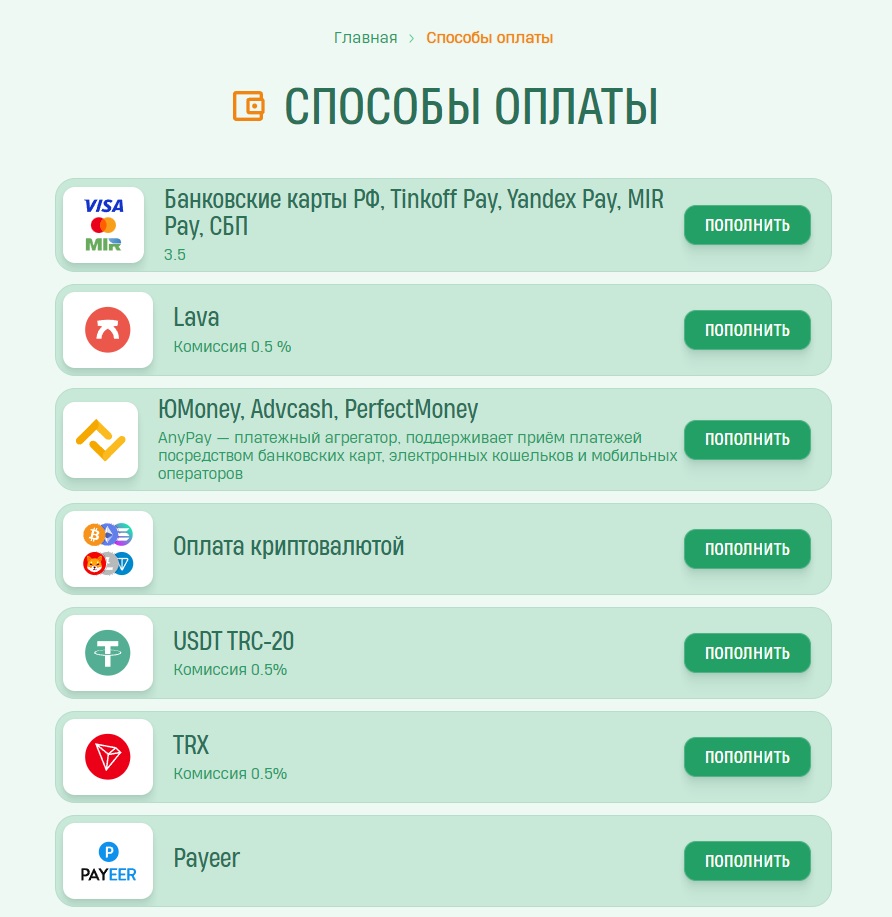
- Visit the store.
In the first field, select the desired service—in this case, YandexGo. Then choose a country from the list provided. Click the corresponding button. - View the price list.
You’ll see a list with prices, which can be sorted by cost and the number of available numbers. Click the "Buy" button. - Access the "Activation History" section.
The virtual number will be saved here for future use.The preparation stage is now complete. Next, proceed to register your account on YandexGo. When you reach the step for entering a phone number, provide the virtual number you purchased earlier.
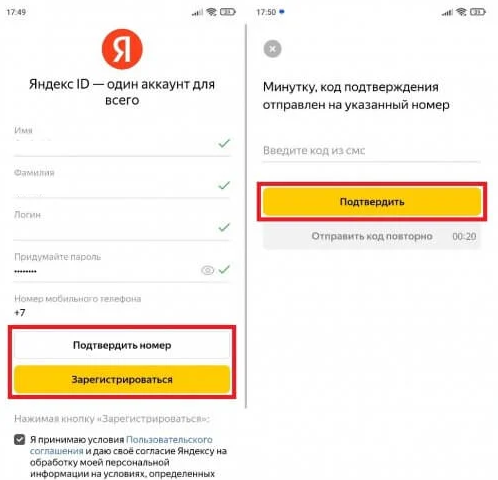
You can receive the SMS in your SMSBOWER personal account under the "Activation History" section. The service boasts a high delivery rate, but occasionally, a message might not arrive. Don’t worry—simply click "Cancel" and purchase a new number. The funds will be instantly refunded to your account.
If you create a second Yandex Pro Taxi account using this method, it will have standard functionality.
Popular Articles




 EN
EN

