How to recover an Instagram account after hacking, blocking, deletion, or data loss
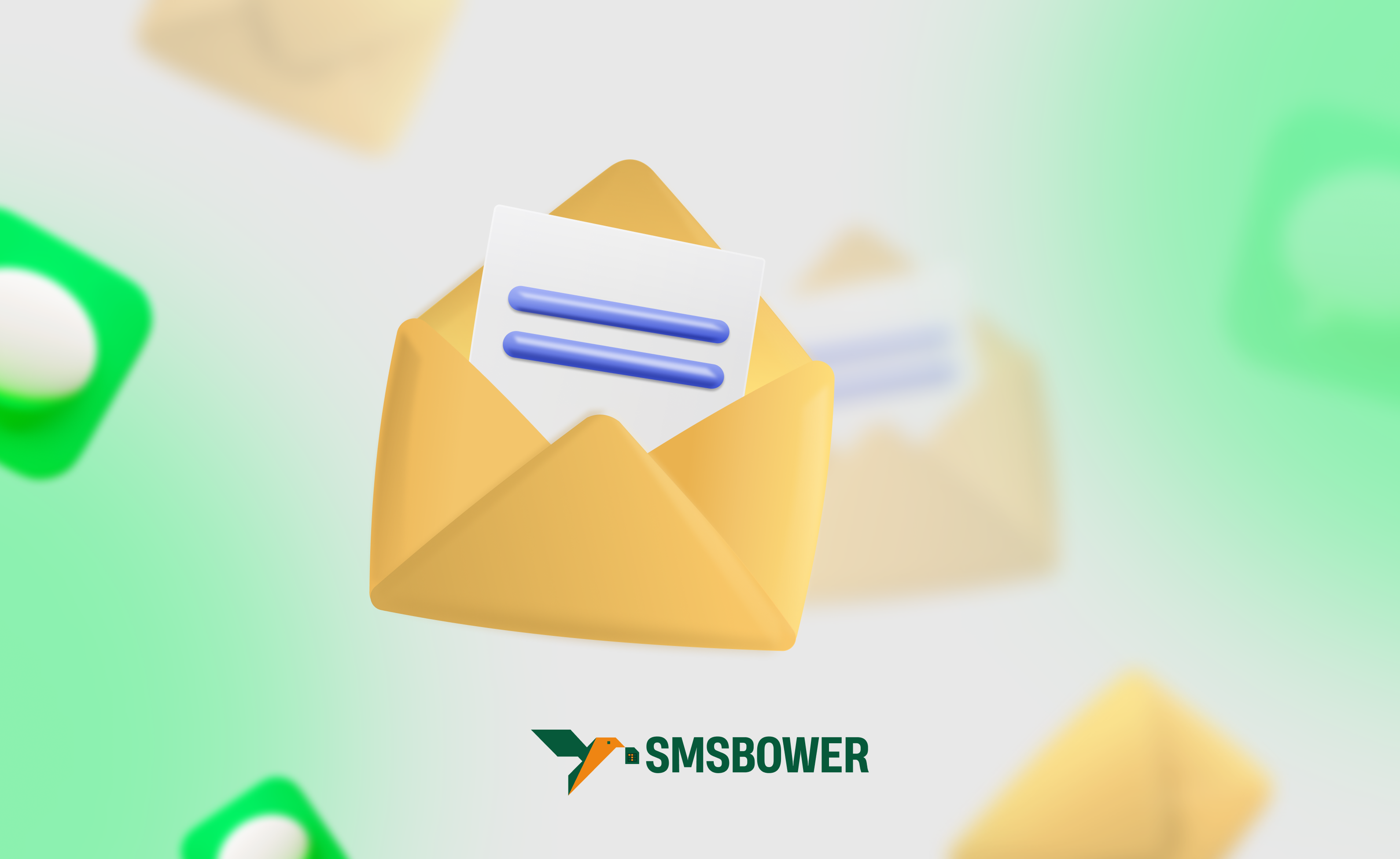
Losing access to an Instagram account* can happen for various reasons. Whether it’s a personal profile or a business account, recovery requires specific actions depending on the situation. Here, we’ll explore the main causes and provide step-by-step instructions for each. Follow these recommendations to learn how to recover your Instagram account and secure it for the future.
By the way, it’s not always practical to restore access to an existing account. Sometimes, it’s easier to start fresh with a new one. For this, you can use virtual numbers for Instagram registration from the SMSBOWER service. Affordable, reliable, and 100% anonymous—give it a try!
*Instagram is owned by Meta, whose activities are recognized as extremist in the Russian Federation.
Before Recovering Access to Your Instagram Account: Causes

To answer the question "Can I recover my Instagram account?", you first need to understand the cause of the problem. Losing access to your profile can occur in the following situations:
- Forgotten login credentials: One of the most common reasons for losing access is forgetting your login and/or password. This can happen due to forgetfulness if the details weren’t recorded;
- Account hacking: Hackers may change login details, making recovery more difficult. In some cases, attackers use the account for fraudulent activities, which may lead to its blocking;
- Account blocking: Instagram blocks accounts for violating community guidelines, and the block may be temporary or permanent;
- Account deletion: Sometimes users accidentally delete their accounts and later want to recover them;
- Business account recovery: Business accounts may require additional steps for recovery, as proof of ownership is often necessary.
How to Recover an Instagram Account if Login Credentials Are Forgotten?
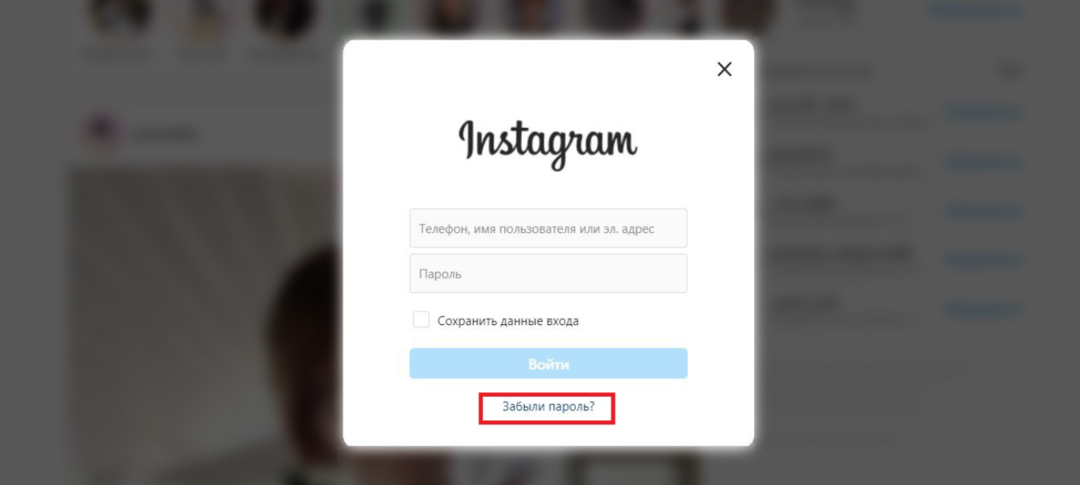
If you’ve forgotten your login credentials, follow these steps to recover your Instagram account:
- Password reset: On the Instagram login page, select "Forgot password?". Enter your email, phone number, or username to receive a password reset link;
- Issues with email or username: If you’ve forgotten your email or username, try logging in from another device where you’ve already logged in, or contact support;
- Recovery via phone number: If your account is linked to a phone number, use SMS recovery by entering your phone number and receiving a login code.
How to Recover a Hacked Instagram Account?
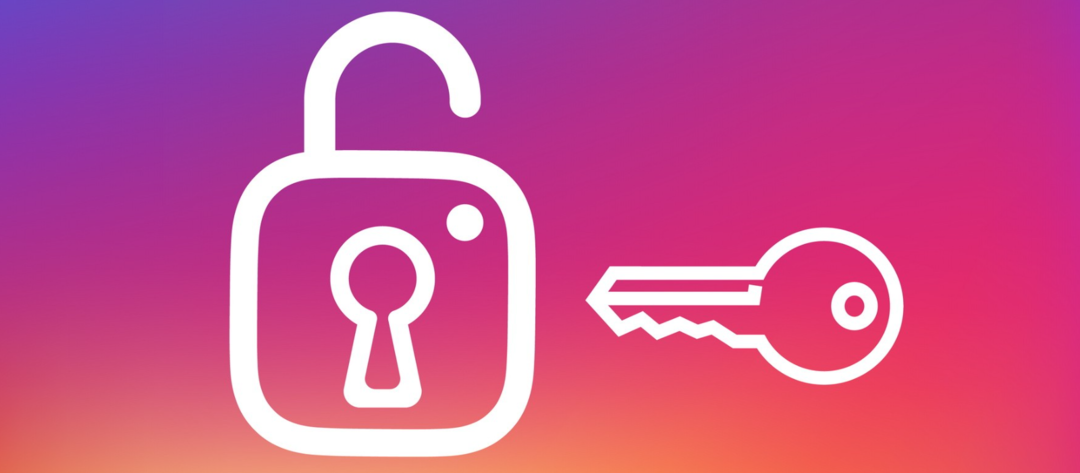
To recover a stolen Instagram account, follow these steps:
- Use the "Can’t log in?" function: Enter your username or email on the login page. You’ll receive a recovery link if the email hasn’t been changed;
- Contact the Help Center: If you can’t recover the account on your own, visit the Instagram Help Center. Instagram may request a photo for identity verification or other documents;
- Enable two-factor authentication: After recovery, activate two-factor authentication to add an extra layer of security.
How to Recover a Blocked Instagram Account?

If your profile is blocked for violating rules, recovering access to your Instagram account is challenging. Here’s what you can do:
- Check the reasons for the block: Familiarize yourself with Instagram’s community guidelines to understand the reason for the block. Actions like spamming or copyright violations can lead to sanctions;
- Submit an appeal: On the login page after being blocked, you can file an appeal. Fill out the form with the required details. The process may take several days to a week, depending on support workload.
How to Recover a Business Instagram Account?

Recovering a business profile may require additional steps to prove ownership, but it’s still possible to recover an Instagram account in this situation. Here’s how:
- Verify account ownership: Instagram may request company documents, such as registration details or a charter;
- Use the Meta Business Help Center: If the account is linked to Meta Business Manager, contact their support center for assistance;
- Contact support: In the business account settings, you can also send a recovery request through the feedback form.
How to Recover a Deleted Instagram Account?

For recovering a deleted account, the following options are available:
- Temporarily disabled account: If the account is temporarily disabled, simply log back in to restore access to your Instagram account;
- Permanent deletion: If the account was permanently deleted, it cannot be recovered. In this case, you’ll need to create a new account (e.g., using a virtual number).
Helpful Tips for Securing Your Instagram Account

To avoid losing access in the future, it’s recommended to:
- Enable two-factor authentication—this adds a temporary code required for each login;
- Use strong, unique passwords that aren’t used on other platforms;
- Monitor account activity to quickly notice suspicious logins;
- Link a verified email and phone number to make recovery easier in case of access issues.
By following these recommendations, you can reduce the risk of losing your account and improve its security.
Popular Articles
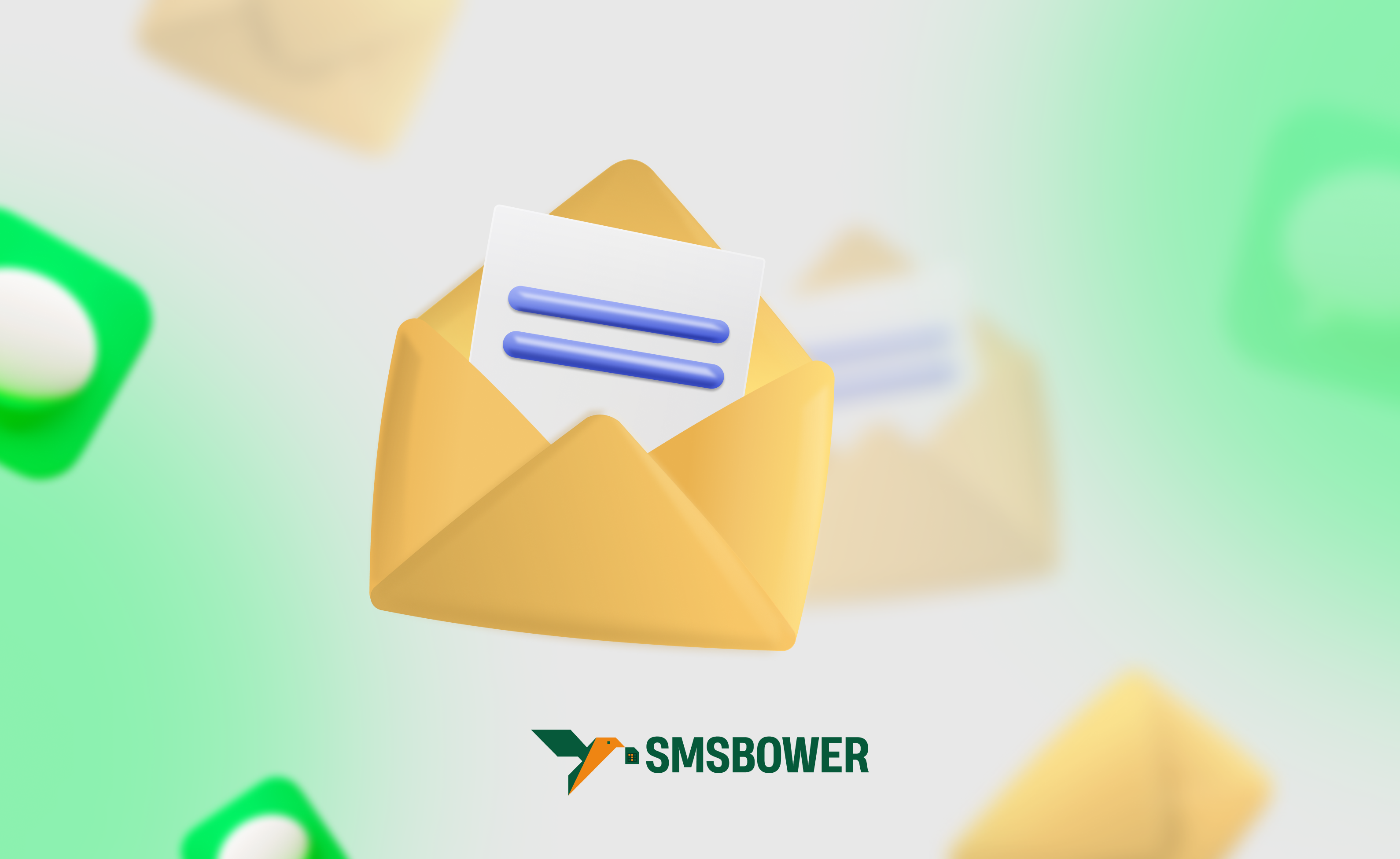
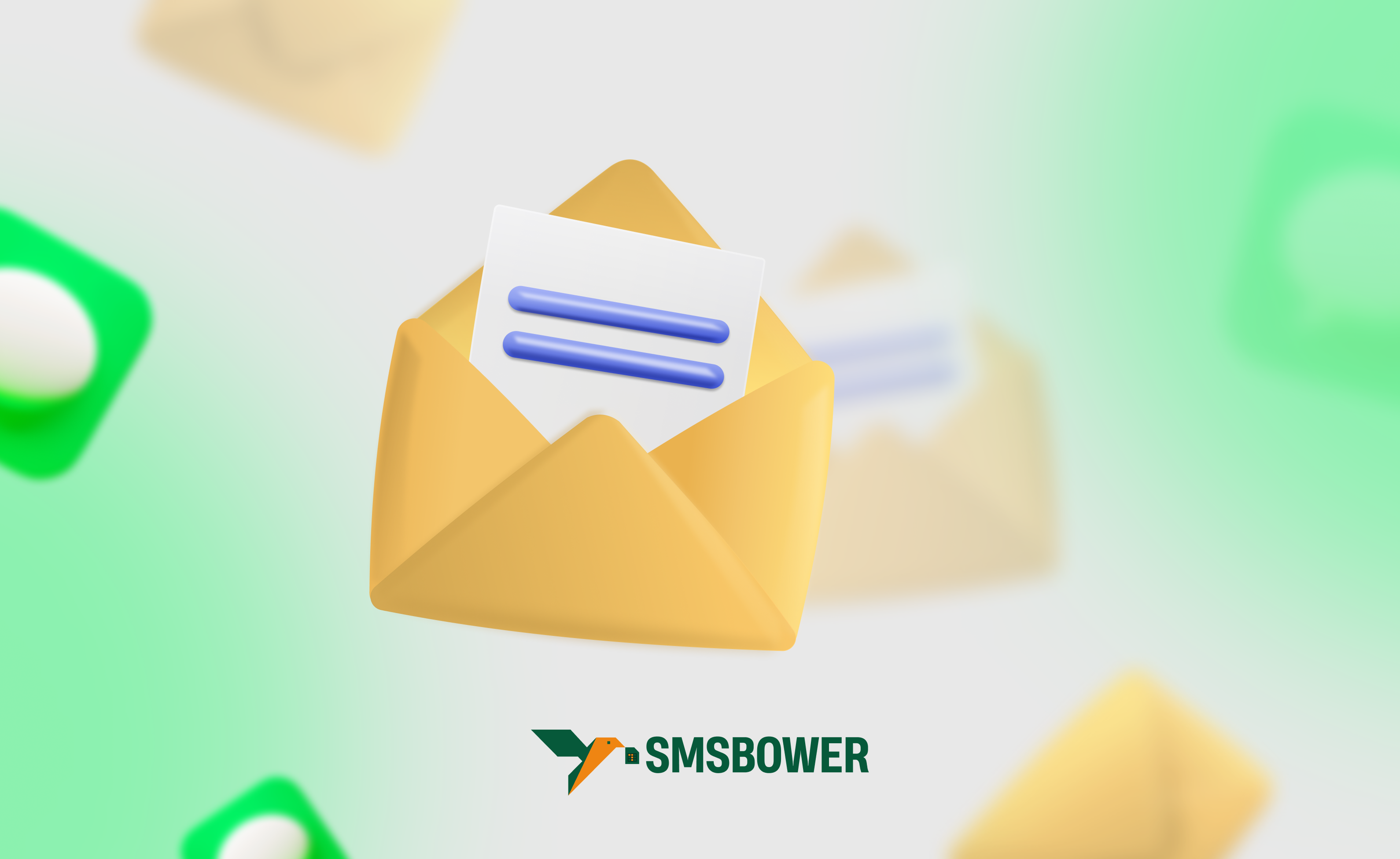
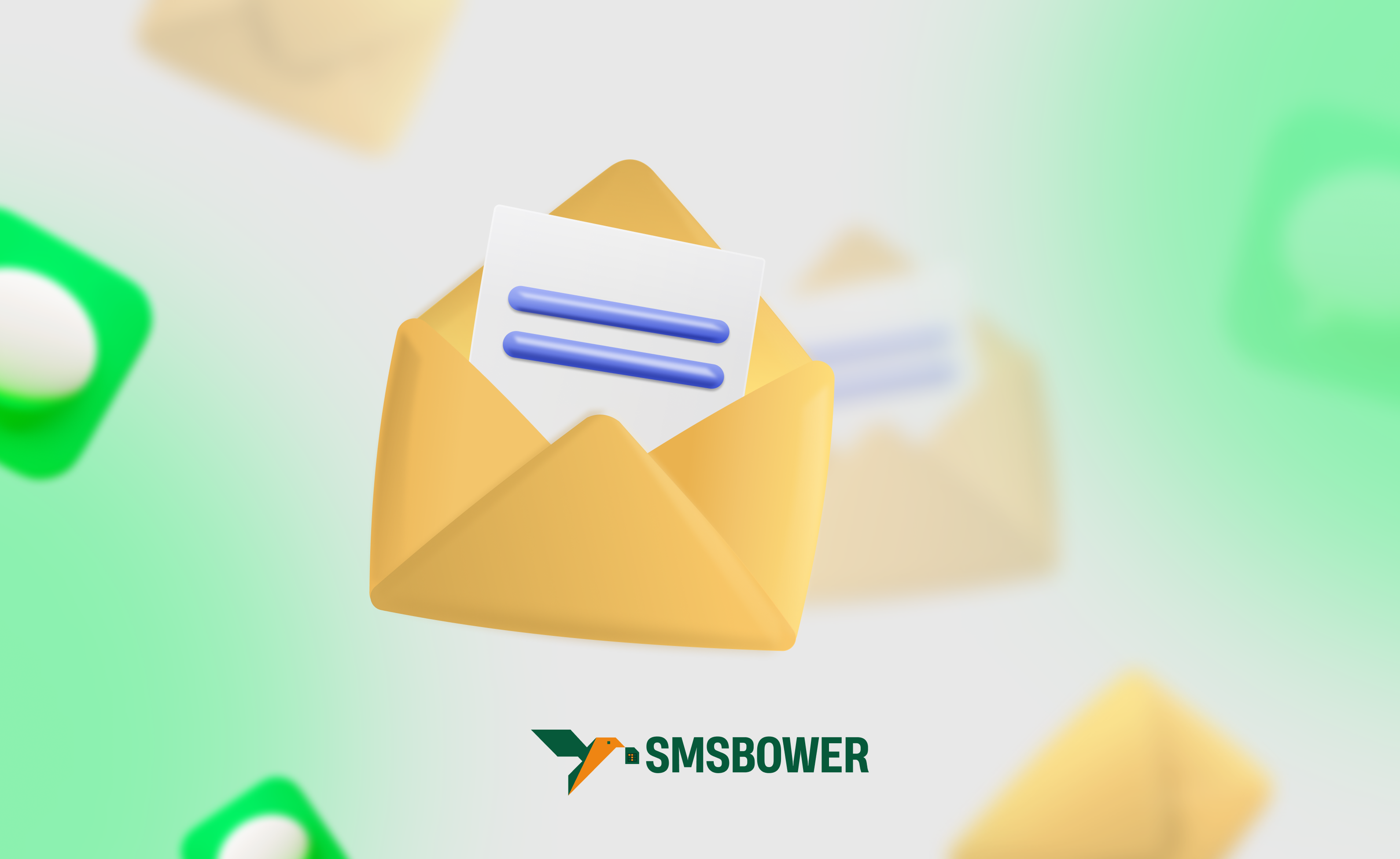

 EN
EN

