How to restore Ozon via phone, email, and other methods
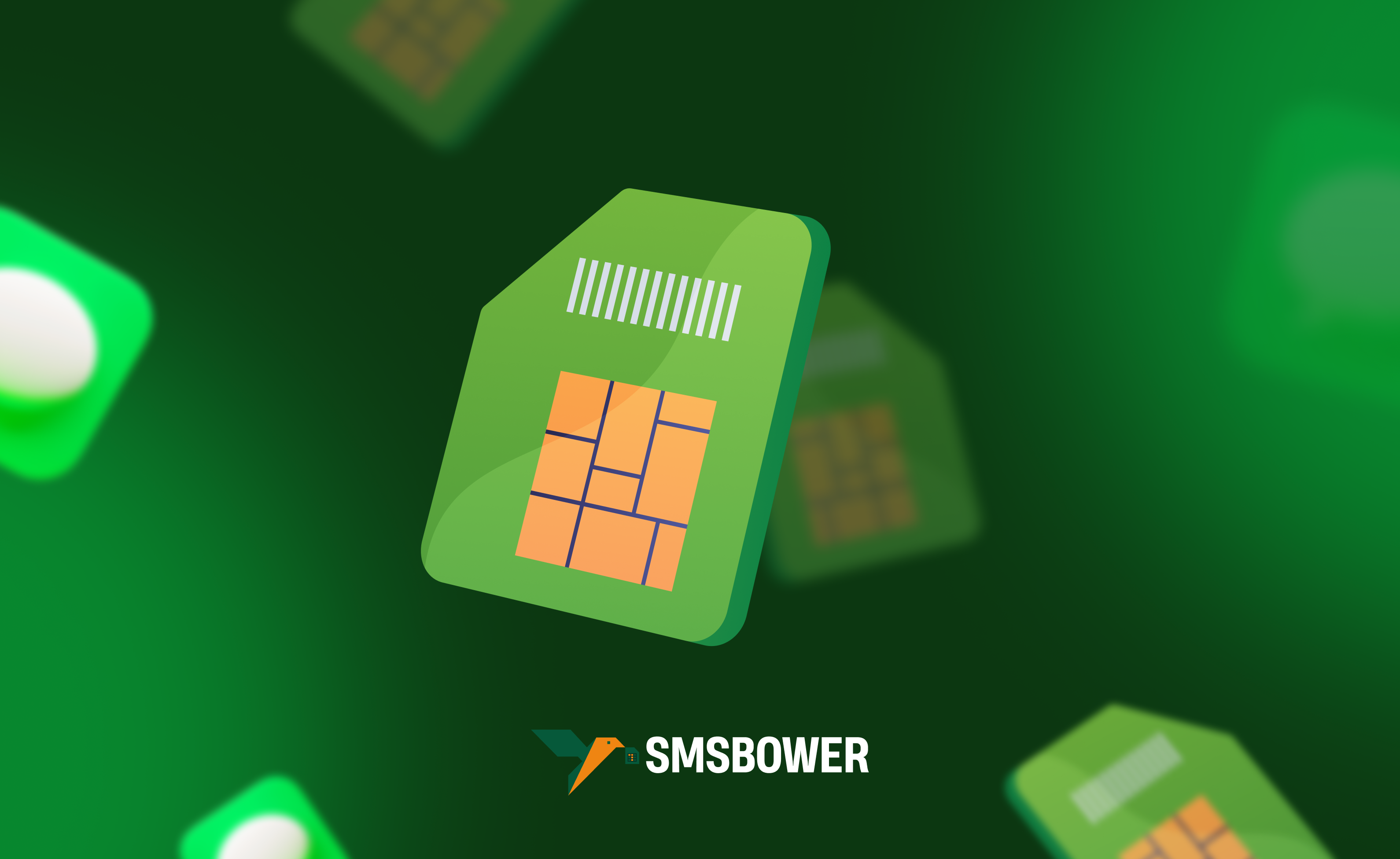
Ozon is one of the largest e-commerce companies in Russia and a leading online retailer in the country. The platform offers millions of products across various categories, including electronics, household appliances, clothing, groceries, and much more. It also has its own logistics network, which includes warehouses and pickup points across Russia.
Many users have accounts that they’ve used for years. Losing access to such a profile can be quite frustrating. In this article, we’ll explain how to recover your Ozon account. The service provides several ways to accomplish this task. It’s not always possible to recover an account. If Ozon has blocked your account or you can’t remember your password, it’s recommended to create a new profile. To do this, you’ll need to provide a mobile phone number. However, it doesn’t necessarily have to be your personal contact, as the SMSBOWER service offers a convenient alternative. On their website, you can purchase a virtual number to register on Ozon. This can be done in just a few clicks, with prices starting from just a few cents.
It’s not always possible to recover an account. If Ozon has blocked your account or you can’t remember your password, it’s recommended to create a new profile. To do this, you’ll need to provide a mobile phone number. However, it doesn’t necessarily have to be your personal contact, as the SMSBOWER service offers a convenient alternative. On their website, you can purchase a virtual number to register on Ozon. This can be done in just a few clicks, with prices starting from just a few cents.
Can You Recover an Ozon Account?
Yes, this option is available. Many users face difficulties because they search for the recovery form on the Ozon website. However, to access it, you need to visit the Ozon Bank page.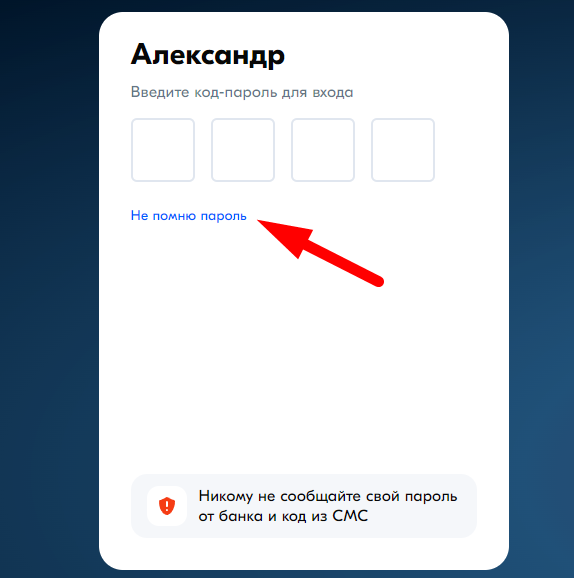 Here, you’ll need to click the "Forgot Password" button. Initially, the system will suggest recovering your Ozon account via your phone number. You’ll receive a notification about an SMS with an access code being sent to your mobile phone.
Here, you’ll need to click the "Forgot Password" button. Initially, the system will suggest recovering your Ozon account via your phone number. You’ll receive a notification about an SMS with an access code being sent to your mobile phone.
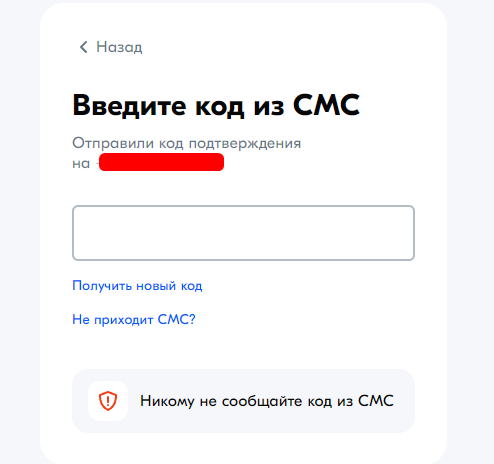 This is the simplest way to regain access to your account. It’s slightly more complicated to recover an Ozon account without a phone number. For this, the user must have previously added an email address to their profile settings. Otherwise, this option will not be available.
This is the simplest way to regain access to your account. It’s slightly more complicated to recover an Ozon account without a phone number. For this, the user must have previously added an email address to their profile settings. Otherwise, this option will not be available.
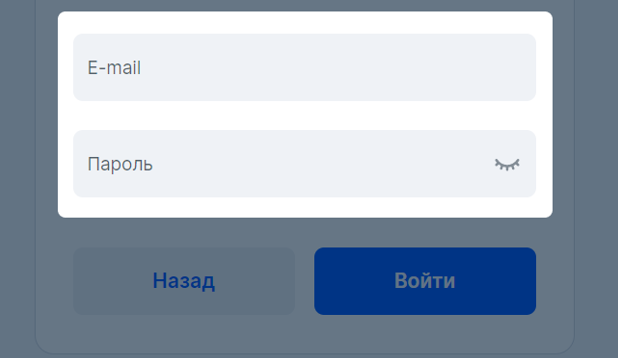
If the SMS doesn’t arrive but you still have access to your phone, you can opt for a call. You’ll need to enter the last six digits of the incoming call.
How to Recover Ozon Without Email or Phone Number
Have you lost all the contact details for your account? The only way to regain access is if you have an account with Ozon Bank that includes user information such as passport details and other data. You’ll need to contact customer support and explain your situation.
To recover access to your Ozon account, the company’s staff may ask you to send a photo of your passport along with a selfie or conduct a video call. Otherwise, the account will be permanently lost.How to Recover a Deleted Ozon Account
The e-commerce platform offers various options. You can delete your profile from the platform by selecting the appropriate option in the "Account Management" section. If you later change your mind, don’t worry. The site retains information about all users; when an account is deleted, the data is simply hidden.
To recover your Ozon account, you only need to fill out a special form. Unlike other services, this feature has no time restrictions. All information on the site is stored indefinitely and will not be automatically deleted after a certain period.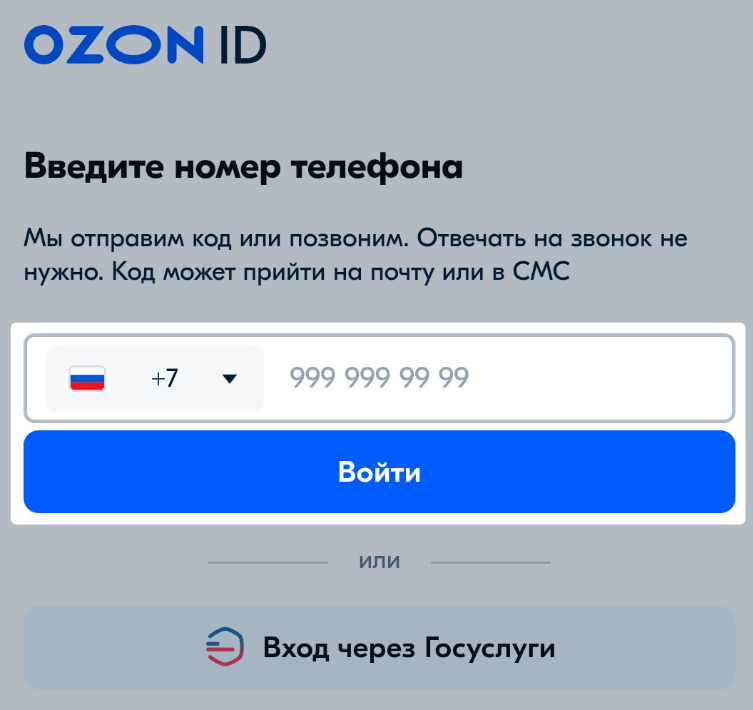
How to Unlock an Ozon Account
Access to an account may be lost due to security algorithms or administrative actions by the platform.
Situations where Ozon blocks a buyer’s or seller’s account can occur for several reasons:- Violation of service rules: Listing prohibited items, dishonest seller behavior, fraud, etc.
- Suspicious activity: An unusually high number of orders in a short period, frequent returns, or the use of multiple accounts by one person.
- Erroneous blocking due to suspected account hacking.
- Financial reasons: Unpaid orders or compromised payment details.
Blocking occurs in cases of numerous user complaints or a high number of negative reviews. In such cases, a moderator analyzes the reason beforehand.
The only way to recover your Ozon.ru account after a block is to contact the platform’s administration and explain the situation. The issue is typically reviewed within a few days, though responses are often provided within 2–3 hours.What to Do If You Can’t Recover Your Ozon Account?
If recovery fails, you’ll need to consider registering a new account. For this, you can use a virtual phone number. Unlike a real number, it isn’t tied to a SIM card, allowing you to receive SMS online.
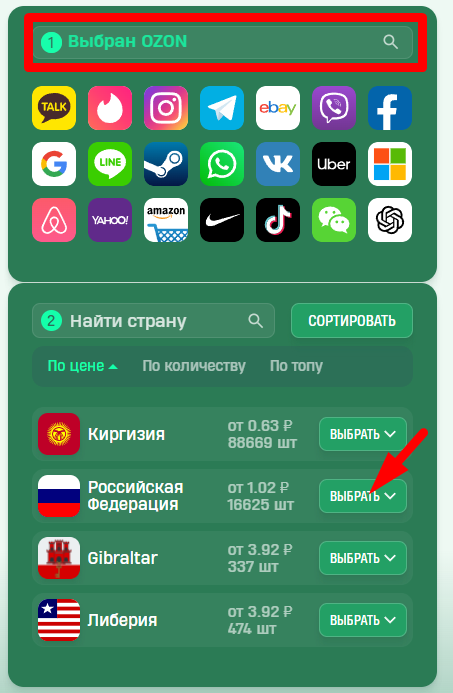
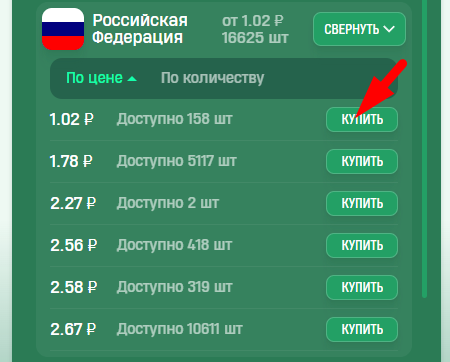 In the relevant article, we’ve detailed how to create an Ozon account using the SMSBOWER service. This can be done in just a few clicks.
In the relevant article, we’ve detailed how to create an Ozon account using the SMSBOWER service. This can be done in just a few clicks.
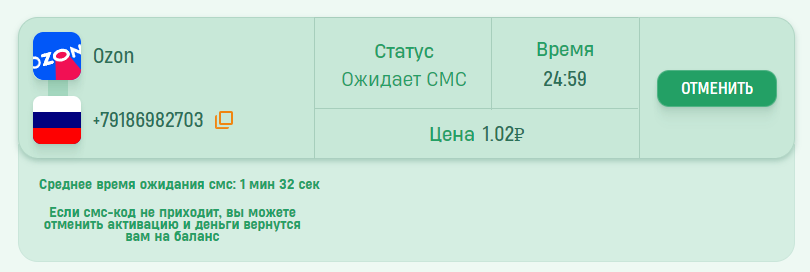
Popular Articles
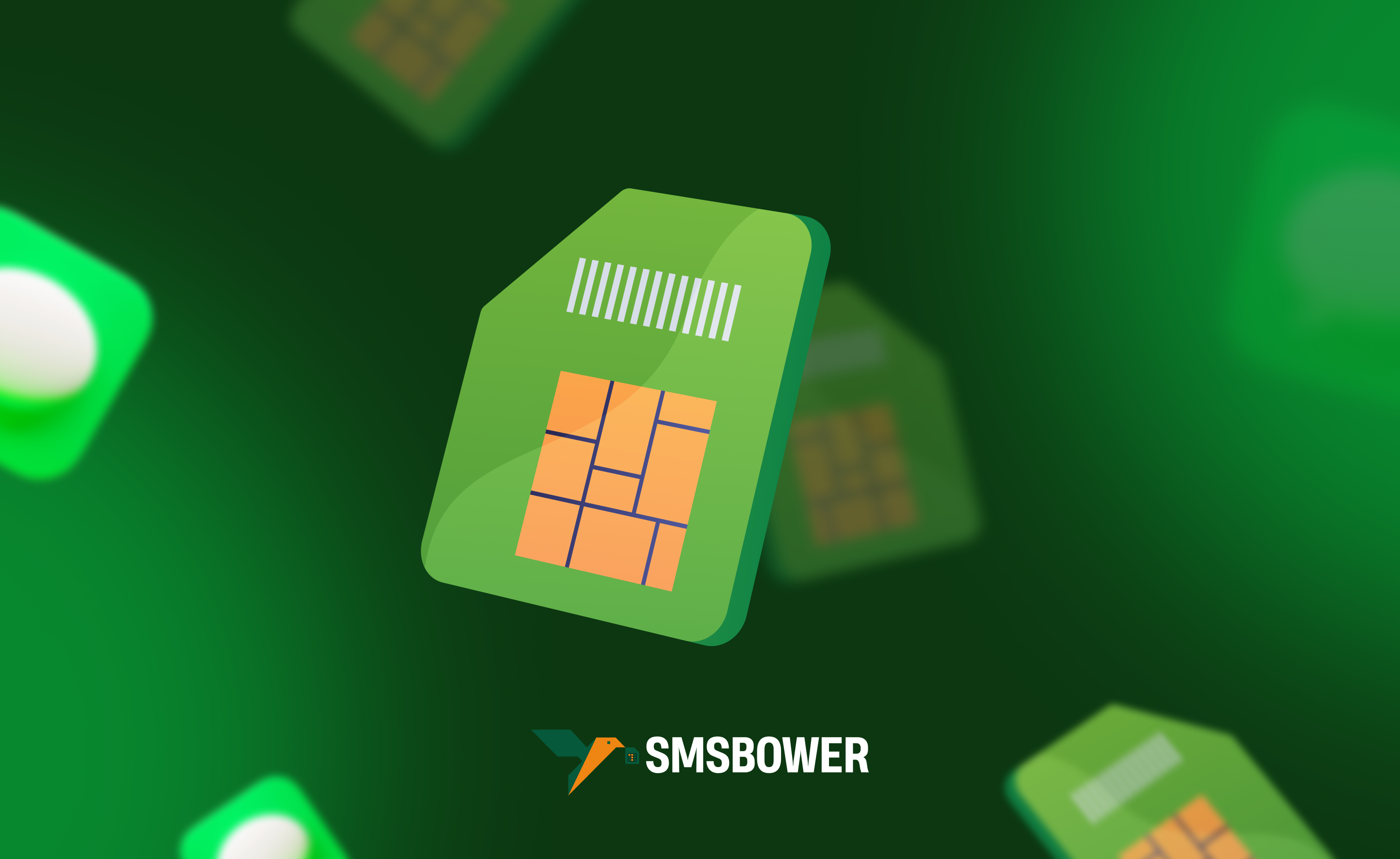

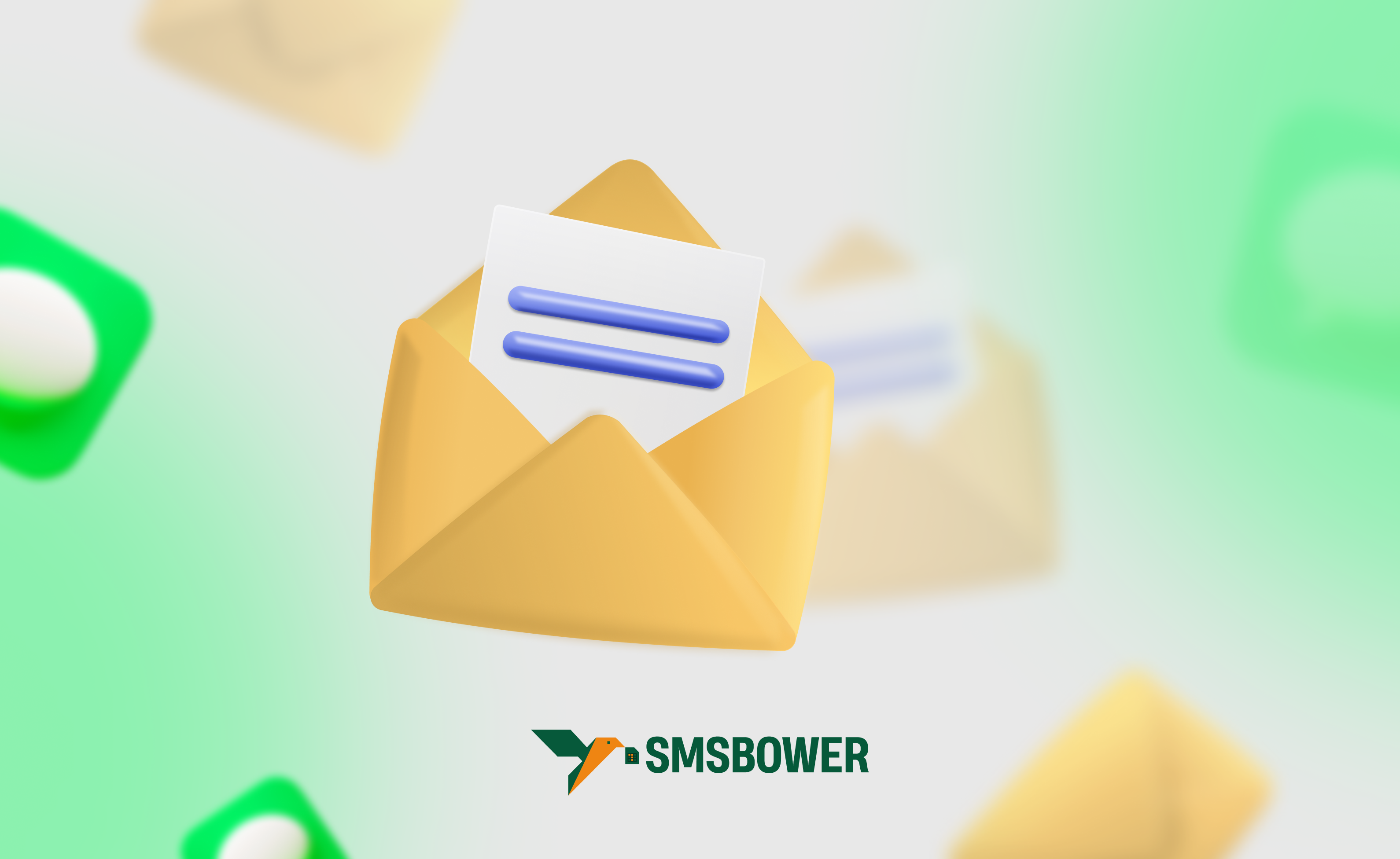

 EN
EN

