How to restore a Viber account

Viber is a popular messenger used by millions of users around the globe. Its functionality includes sending messages, voice and video calls, group chats, stickers, and other features. The app is available on various platforms, including iOS, Android, Windows, macOS, and Linux.
Sometimes, you may encounter situations where your account is deleted or blocked. There are different ways to recover your Viber account. In this article, we will explore these methods in detail and consider the various nuances of the process. Unfortunately, it is not always possible to recover a Viber account. In some cases, you may need to create a new profile. To avoid using your personal number, consider purchasing a virtual number. This is where the SMSBOWER service comes in handy. On their website, you can buy a virtual number for Viber at affordable prices. The process involves just a few clicks.
Unfortunately, it is not always possible to recover a Viber account. In some cases, you may need to create a new profile. To avoid using your personal number, consider purchasing a virtual number. This is where the SMSBOWER service comes in handy. On their website, you can buy a virtual number for Viber at affordable prices. The process involves just a few clicks.
How to Recover Your Viber Account on Your Phone
First, you need to download the app if it is not already installed on your device. Then, follow these steps:
- Launch the app and enter your mobile phone number.
- A special code will be sent to your number, which you need to enter in the designated field.
- Grant the permissions requested by the app.
If the account was deleted by the user, it will not be fully deactivated immediately. This process takes two weeks. After this period, it will no longer be possible to recover the deleted Viber account. Keep this in mind.
How to Unlock Your Viber Account on PC
The messenger can be installed on operating systems such as Windows, macOS, and Linux, as mentioned earlier. However, there is a key feature to consider: recovery on a PC is only possible if it has already been completed on your phone. The program will require you to scan a QR code through the app.
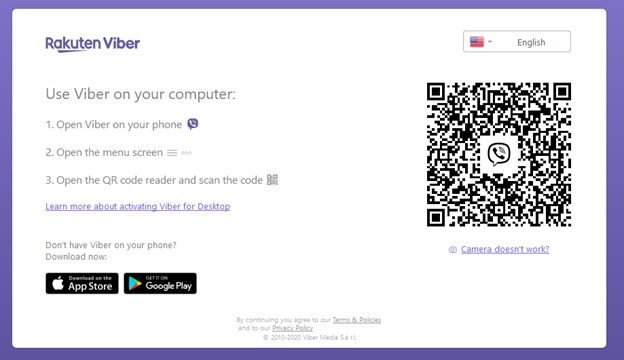
To do this, open Viber on your mobile device and follow these instructions:
- Tap the three dots in the upper corner.
- Select the QR code icon and point your camera at the monitor.
- Confirm the permissions granted.
As in the previous case, unlocking without access to your phone number is not possible.
What to Do If Nothing Helps to Recover Your Viber Account
If the methods mentioned above do not work, consider creating a new account. To register, you will need to enter a mobile phone number. However, you do not necessarily have to use your personal contact number. The SMSBOWER service offers the option to purchase a virtual number for receiving SMS. Here’s how to do it:
- Register on the website.
You will need an email address. The service ensures full anonymity for users. Having your own account allows you to fully utilize the platform's features.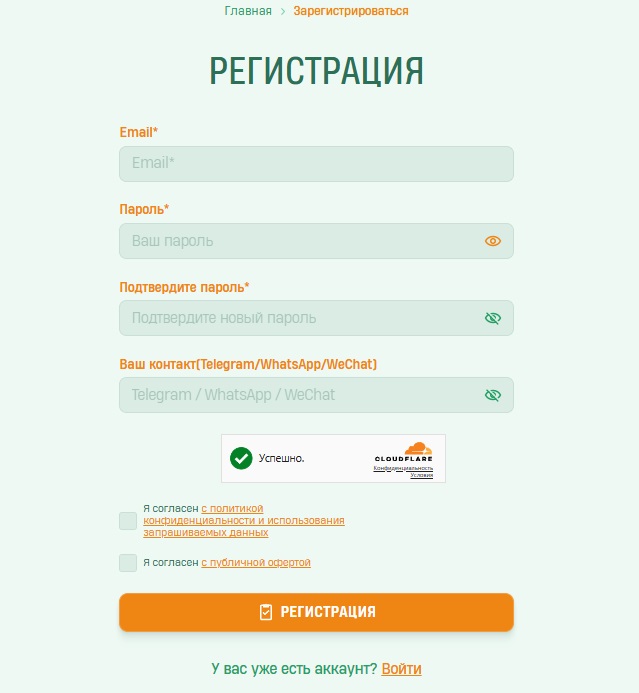
- Top up your account.
Payments must be made from your personal balance, so add funds using any of the available methods.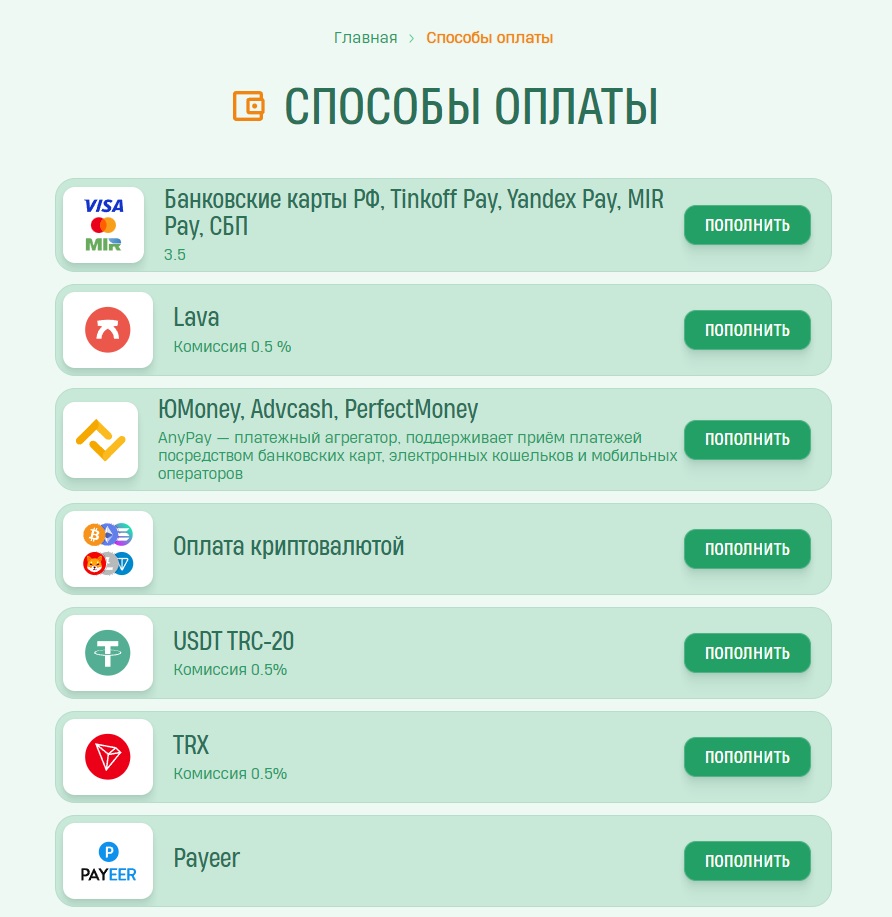
- Purchase a virtual number for Viber.
In the store window, first select the service name, then choose the country. There is an option to sort by the number of available numbers or price. Click the "Select" button to proceed.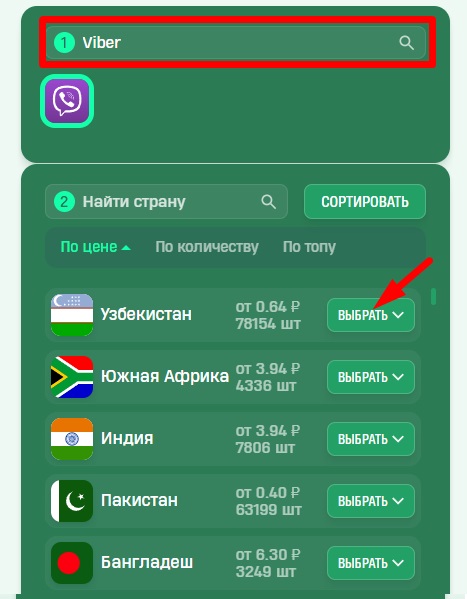
- Select a number.
A list of prices for the selected country will appear. Click "Buy."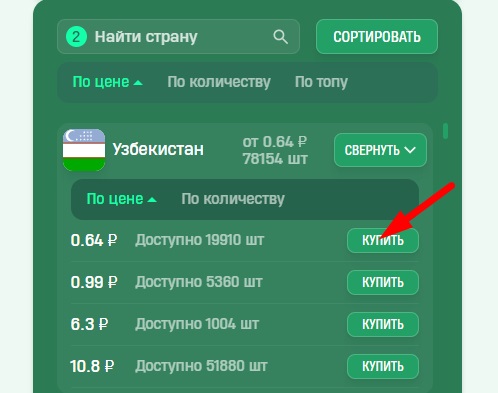
- Access your virtual number.
The system will automatically redirect you to the "Activation History" section. Here, the virtual number will be stored for future use.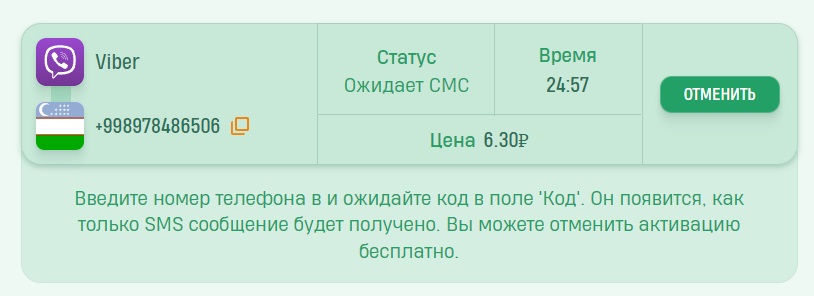
Next, proceed to the registration window in Viber. Enter the purchased virtual number in the phone number field and click "Continue."
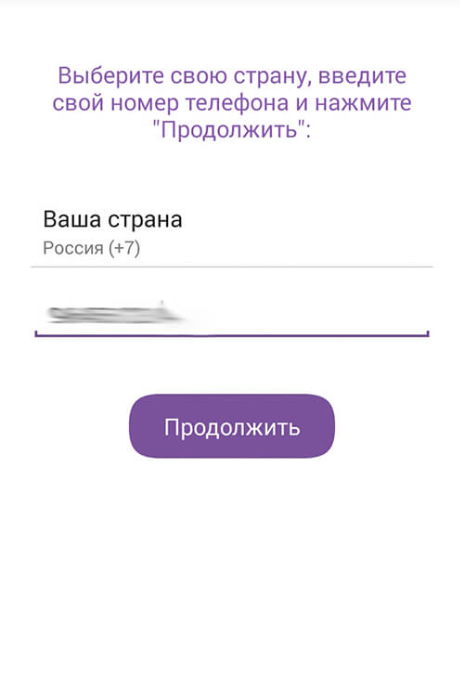
Go to the "Activation History" section on the SMSBOWER website. Here, you will find the verification code. Copy it and complete the account creation process. This is the sequence of actions to follow if you are unable to recover your old Viber account.
Popular Articles


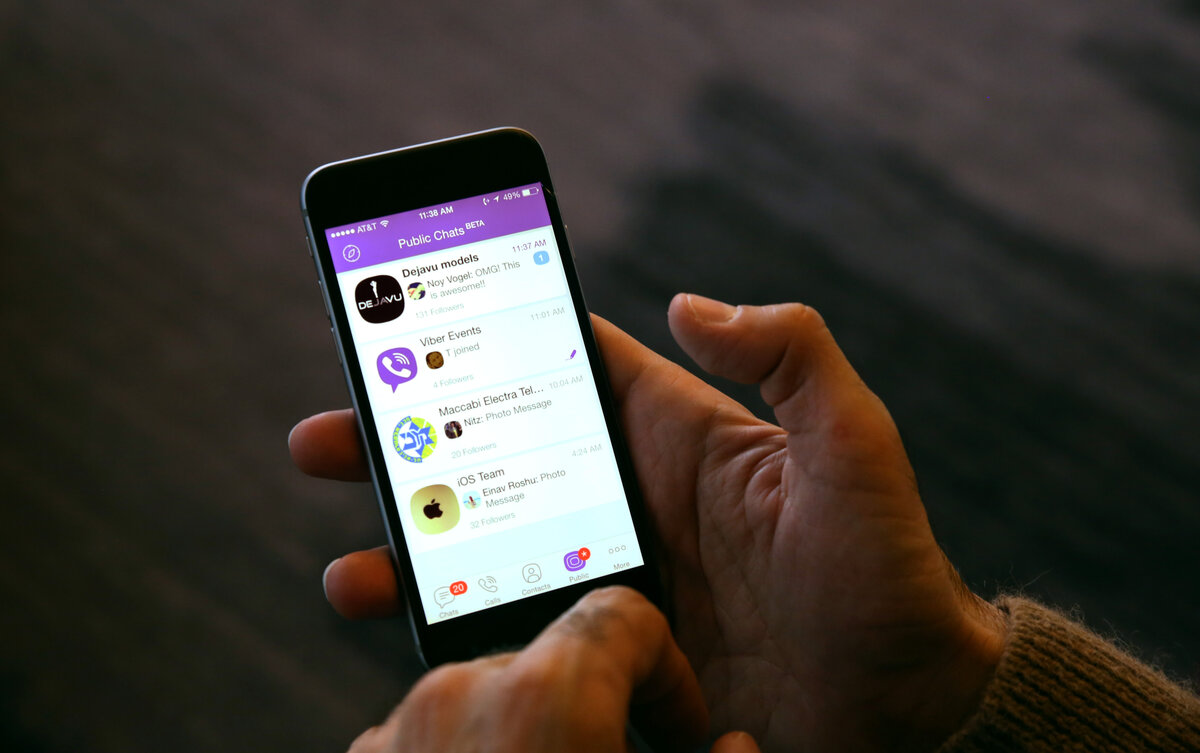

 EN
EN

