How to restore an Odnoklassniki account

Odnoklassniki is a Russian social network founded in 2006. Despite losing some popularity over the past decade, millions of users still regularly visit their profiles. It is particularly popular among older users in Russia and other former Soviet Union countries. The platform offers standard social network features, from creating and completing profiles to exchanging messages and other functionalities.
Often, users need to recover their Odnoklassniki accounts. This may happen due to account hacking, forgotten passwords, or account deletion. Various methods can be used to solve this issue, and we will explore them in detail in this article.
It is not always possible to recover access to Odnoklassniki. In such cases, creating a new profile may be necessary. This can be done using the SMSBOWER service. The website offers the option to purchase a virtual number for Odnoklassniki. This functionality allows users to receive SMS messages with activation codes online.How to Recover Odnoklassniki Using a Phone Number
This method is classic and the simplest. You need access to the mobile phone number associated with your account.
To recover your Odnoklassniki account using a phone number, go to the login page. Then, click the "Can't log in" button.
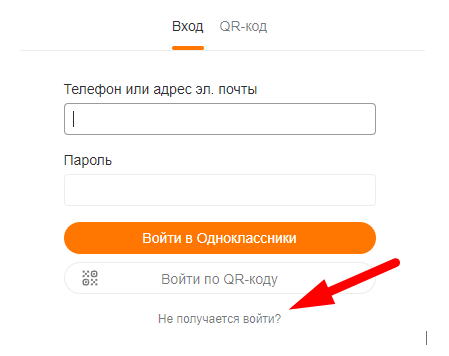
You will be presented with three options: via phone, email, or QR code scan.
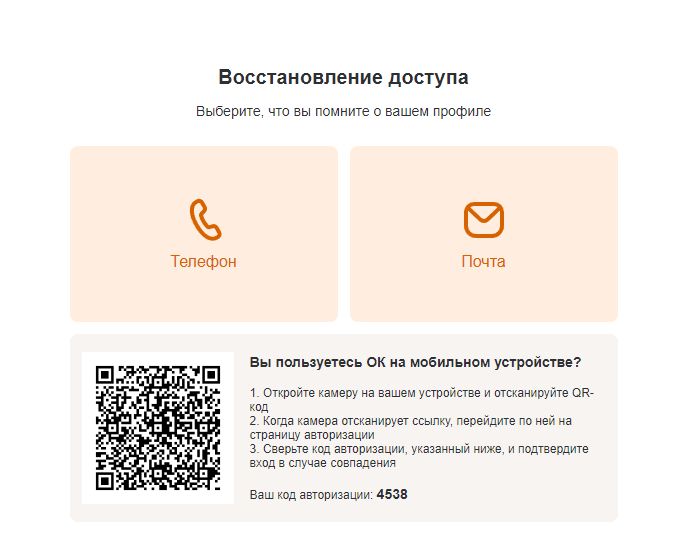
Let’s focus on the first option.
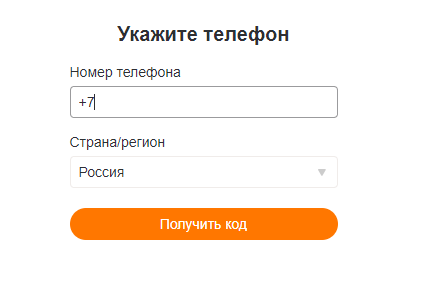
Enter the mobile phone number used during registration. A code will be sent to this number, which you need to enter in the next window. Afterward, you will need to set a new password. This process is the same whether you use the browser version or the app.
How to Recover Odnoklassniki Without a Phone Number
No access to your mobile phone or unable to use it? The social network offers alternative methods. Go to the previously mentioned recovery page, where you can choose other options.
For example, you can recover your Odnoklassniki profile using your email address. Enter it in the appropriate field.
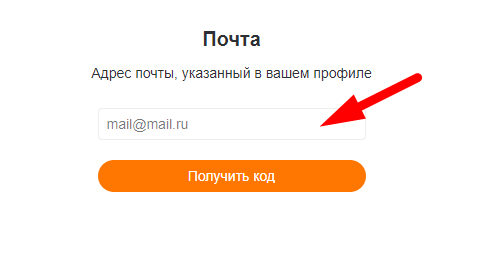
The process is similar to the phone recovery method. An email with a code will be sent to your inbox. Then, you need to reset your password and log back into your account.
The last option is suitable if you still have access to your account on a mobile device. In this case, you can scan the provided QR code.
How to Recover Odnoklassniki Without Access to Email or Phone
If you lack access to both your email and phone, the situation becomes more complicated. Go to the recovery start page and click the "Contact Support" button at the bottom.
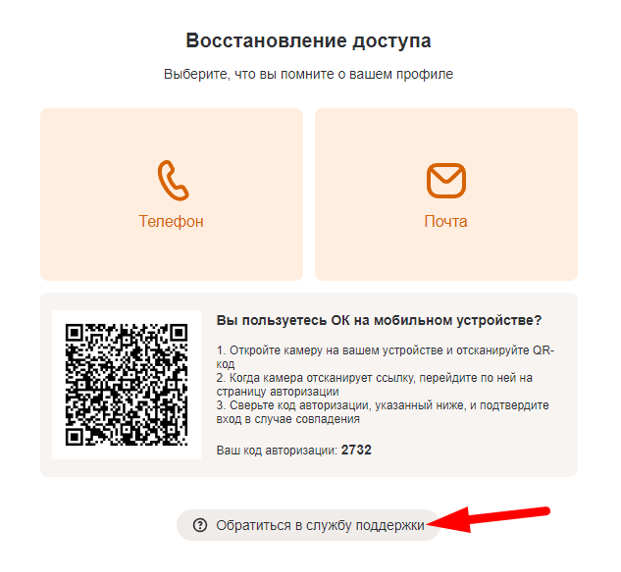
A window with options will appear. Click "Need login/password."
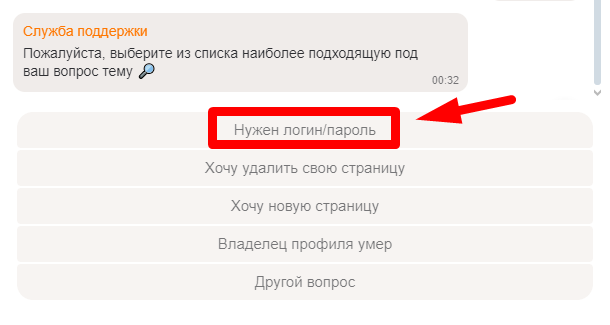
Choose one of the suggested options. In our case, it will be "Forgot password." If your account was hacked, you can recover it by clicking the corresponding button.
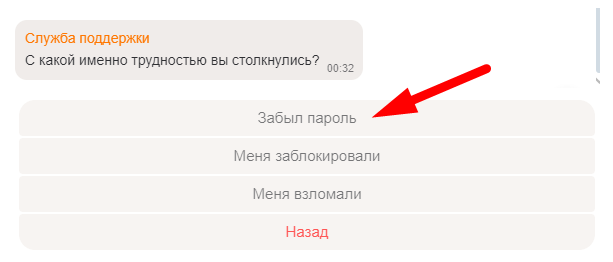
The system will request information used during registration or other details:
- A link to your profile;
- Phone number;
- Email address.
After some time, a support team member will contact you to help recover your Odnoklassniki account. If you set up a security question, you will need to answer it. For real profiles, you may need to provide identity-confirming documents. If the account was under a fake name or lacked additional data, you might have to accept the loss of the account.
How to Recover a Deleted Odnoklassniki Account
The social network allows users to delete their accounts through the settings menu.
To recover your Odnoklassniki account after deletion, simply go to the login page and enter your credentials. The system will display a special notification. If the details are correct, a message will appear stating that the account has been deleted. Click the recovery button. Most user data (friends, photos, posts) should be restored.
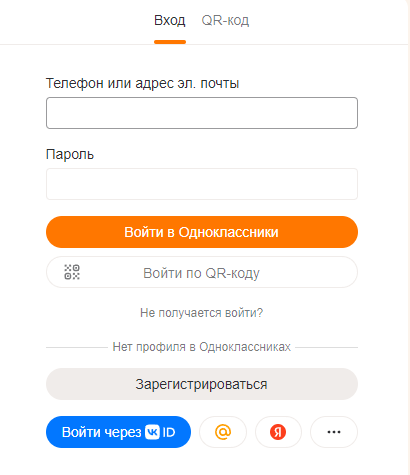
You can recover a deleted Odnoklassniki account only within 90 days. After this period, the data is permanently erased from the company's servers.
How to Recover Deleted Messages on Odnoklassniki
The social network allows users to delete not only accounts but also messages in conversations with other users. However, there is no built-in option to recover deleted messages. If you are wondering whether it is possible to recover messages on Odnoklassniki, you can take an indirect approach. Data is only deleted on one side. The conversation on the other user's side remains intact. You can ask them to forward the information or files you need.
How to Register a New Account Using SMSBOWER
To create an account, you must verify it with a mobile phone number. This is the only possible registration method. However, you don’t have to use your own number. The SMSBOWER service offers virtual numbers at affordable prices. These numbers are not only convenient but also ensure complete anonymity.
We have detailed the registration process in Odnoklassniki in a dedicated article on our website. To summarize, you first need to create a profile on the SMSBOWER website and purchase a virtual number.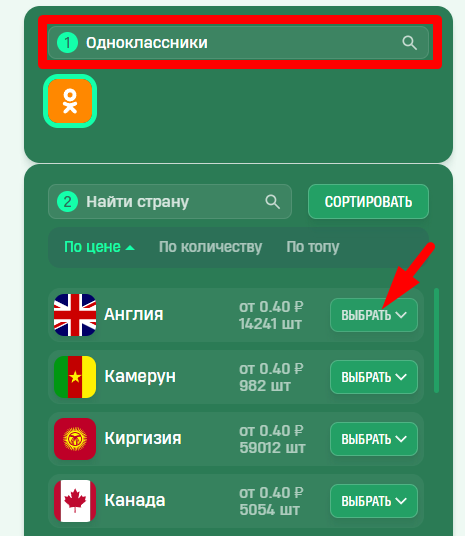
The phone number will be used to receive SMS messages. The code will appear in the "Activation History" section. An account created this way on Odnoklassniki has full functionality and does not raise suspicions with the social network's security algorithms.
Popular Articles
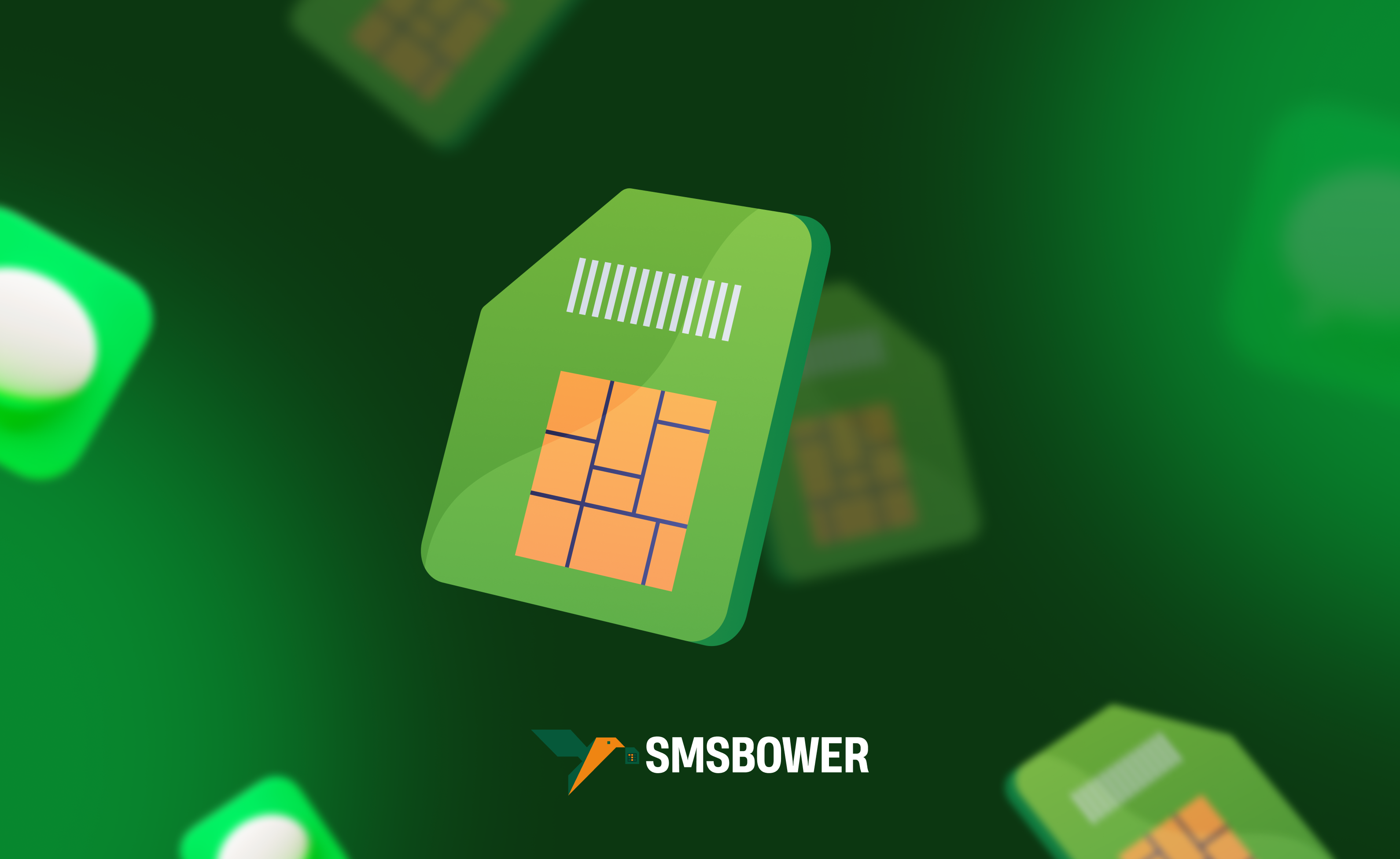

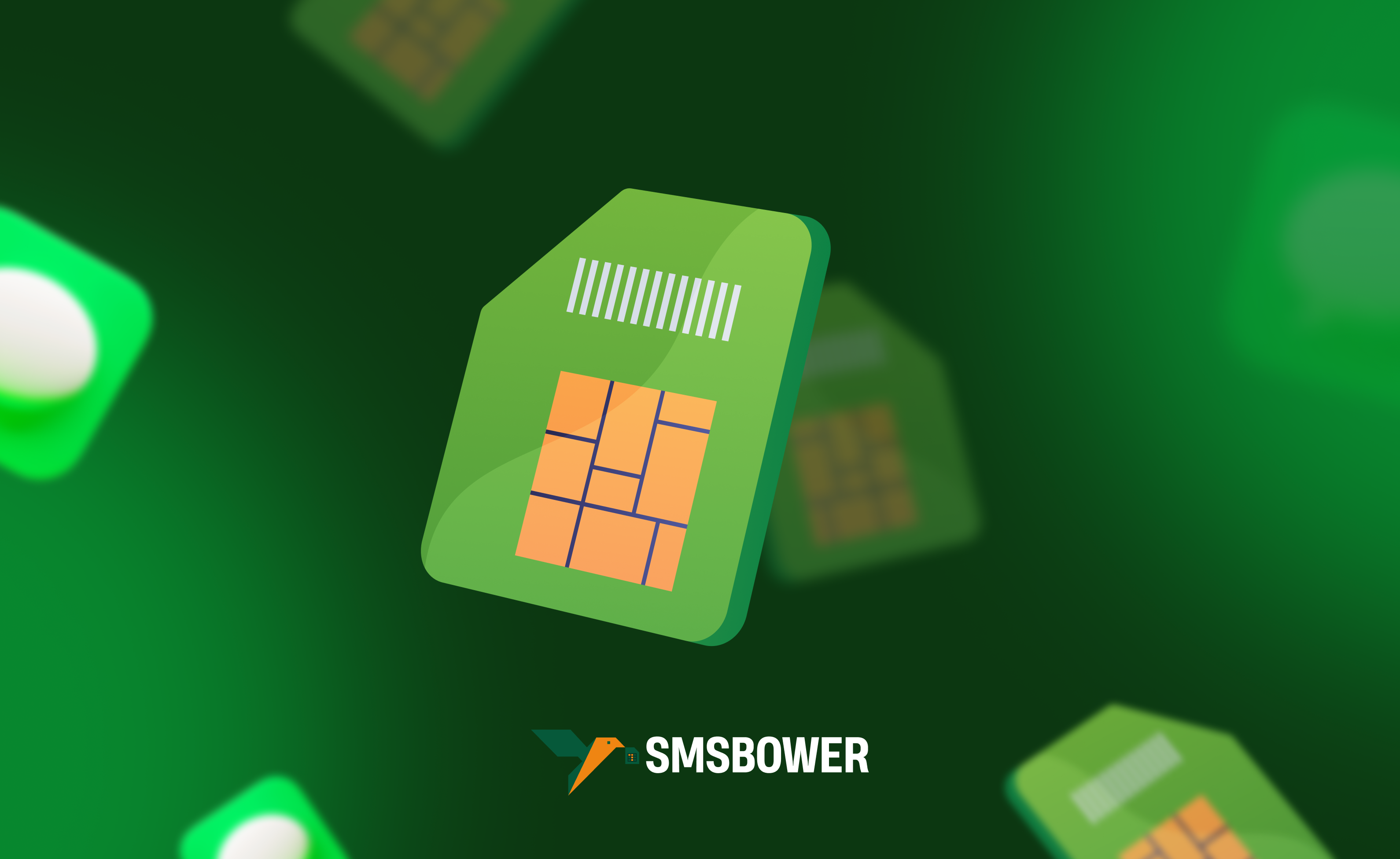

 EN
EN

