How to recover a Telegram account

Telegram is a popular cross-platform messenger focused on security and communication speed. It was created by Pavel Durov, the founder of VKontakte, and launched in 2013. Currently, the number of active users is approaching one billion. The platform supports voice calls, video calls, the creation of channels, and bots.
Many people use Telegram as their primary means of communication and news consumption. The abundance of channels catering to various interests contributes to its popularity. However, there may be situations where an account is lost or deleted for some reason. In such cases, restoring Telegram becomes an important task to avoid losing valuable data and to resume communication. Whether you forgot your password, lost your phone with the app installed, or accidentally deleted your account, there are several proven methods to regain access. Let’s explore the main ways to restore Telegram. It’s not always possible to regain access to your account. In some cases, you may need to create a new profile or an additional one. You don’t necessarily need to use your own mobile phone. The SMSBOWER service offers the option to purchase a virtual number for Telegram registration. Prices start from just a few cents, making it one of the best offers online. This option also ensures complete anonymity for the user, which is another advantage.How to Restore a Telegram Account with Access to Your Phone Number
This is the simplest and fastest method. Follow these steps:
Open the app or program, then enter your phone number in the designated field.
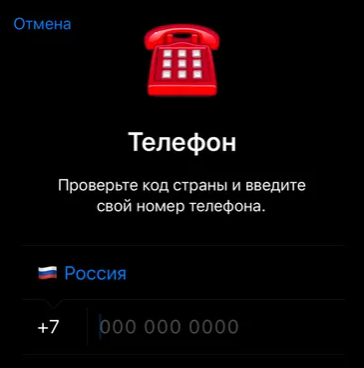
The system will notify you that a confirmation code will be sent via SMS.
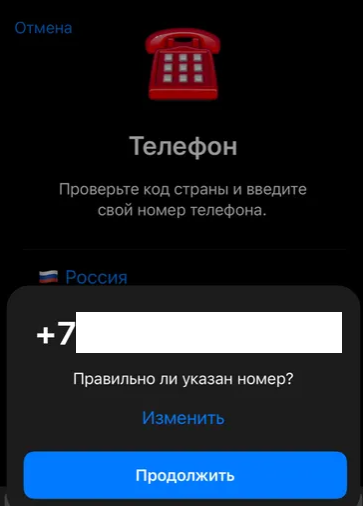
Receive the five-digit code and enter it in the corresponding field in the next window.
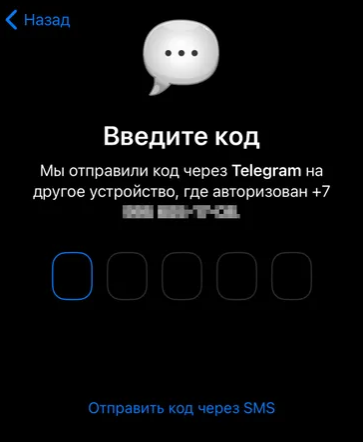
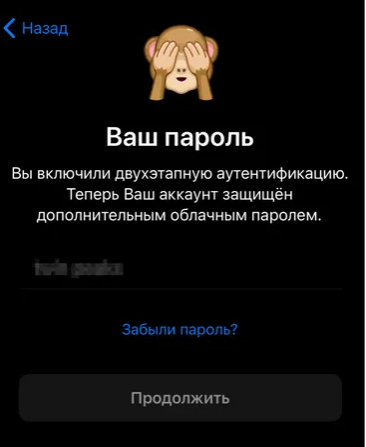
If you don’t remember your password, the system will prompt you to restore Telegram via email. If you also don’t have access to your email, you won’t be able to recover your account. A notification about this will appear on the screen.
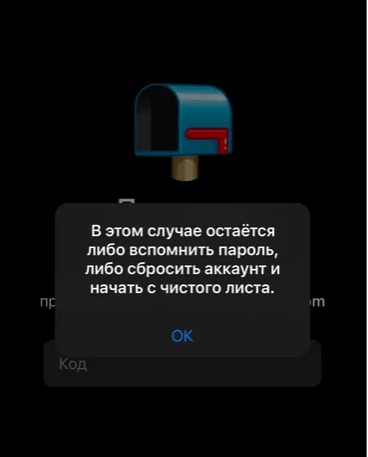
How to Restore Telegram Without a Phone Number
If you don’t have access to your mobile phone, this imposes significant limitations. Nevertheless, the service provides an option to regain access to your account, provided you are authorized on another device. You can restore your Telegram account as follows:- Open the start page and enter your phone number, as described in the previous section.
- An SMS will be sent to your phone number. However, the security system allows the code to also be received on another authorized device.
- Enter the access code and complete the recovery process.
It’s advisable to update your contact information to avoid similar situations in the future.
How to Restore a Deleted Telegram Account
In this situation, it’s important to note that the profile ceases to exist. Therefore, the answer to the question, "Can a deleted Telegram account be restored?", is unequivocal—no. Unlike other services, there is no grace period during which the decision can be reversed.After deletion, the service will not accept the old number for several days. Later, you can create a new account, but it will be a clean profile without previous chats and channels.
Users often search for ways to unlock Telegram after a long absence. It’s important to understand that this situation doesn’t imply a ban. If no login activity is recorded for six months, the account is automatically deleted. As mentioned earlier, all personal data is erased. This period can be adjusted from 1 month to 1 year in the settings.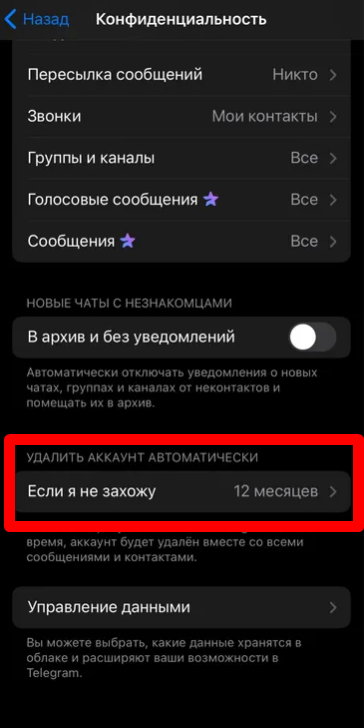
How to Restore a Deleted Chat in Telegram
All conversations are stored in the cloud. However, if you delete a chat from the app, it will automatically disappear everywhere. Telegram provides only 5 seconds to press the undo button, which will be available during this time.
There are no official methods to restore a chat in Telegram. However, you can try using the lack of updates on other devices. Note that this doesn’t always work. The key condition is having Telegram installed on multiple devices. Disconnect one of them from the internet, log into the messenger profile, and if data updates haven’t occurred yet, you’ll have access to the last version of chats and channels. If you’re wondering, "Can a chat in Telegram be restored?", it’s better to prevent such issues. In the desktop version, you can set up backup creation through the following path: Settings → Advanced Settings → Export Telegram Data.How to Know If You’ve Been Blocked on Telegram
Telegram has a set of rules that users are strongly advised not to violate. Breaking the user agreement can lead to a ban. In such cases, you may wonder, "If my number is blocked on Telegram, how can I unblock it?" Let’s start by identifying the problem. Here are some signs:- Inability to log in: If you receive an error message when trying to log into Telegram, it may indicate a block.
- Limited functionality: You can log in but can’t send messages, join groups/channels, or perform other actions.
- Missing contacts and chats: If all your contacts and chats have disappeared, this could also indicate a block.
- Removal from groups and channels: If you’ve been removed from all groups and channels you were part of, your account may have been blocked.
Unfortunately, Telegram often uses "shadow bans." The easiest scenario is when you receive a notification about the block. This usually involves a message in the chat from the administration or an email.
How to Register Telegram with a Virtual Number
If you couldn’t recover your account or need a new profile for any other reason, it’s quite easy to create one using a virtual number:
Create an account on the SMSBOWER service. This is completely anonymous and secure. It’s necessary to access all site features.
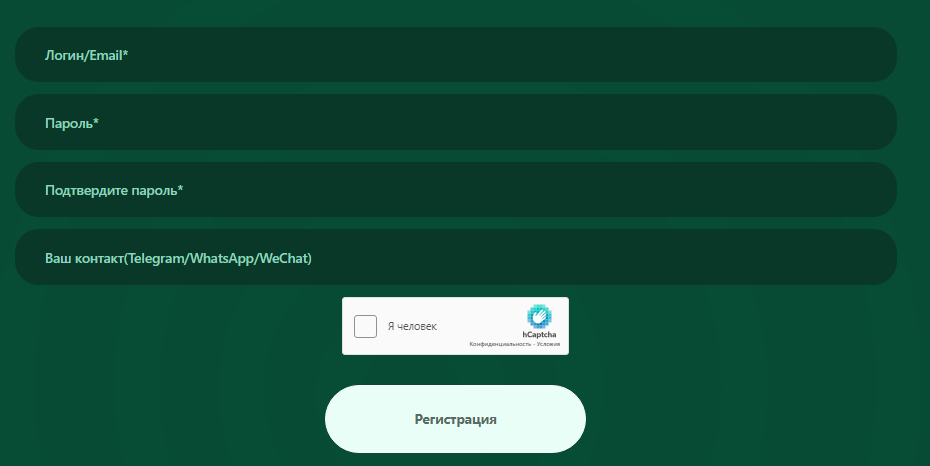
Since purchases are made from a personal account, top it up with the required amount.
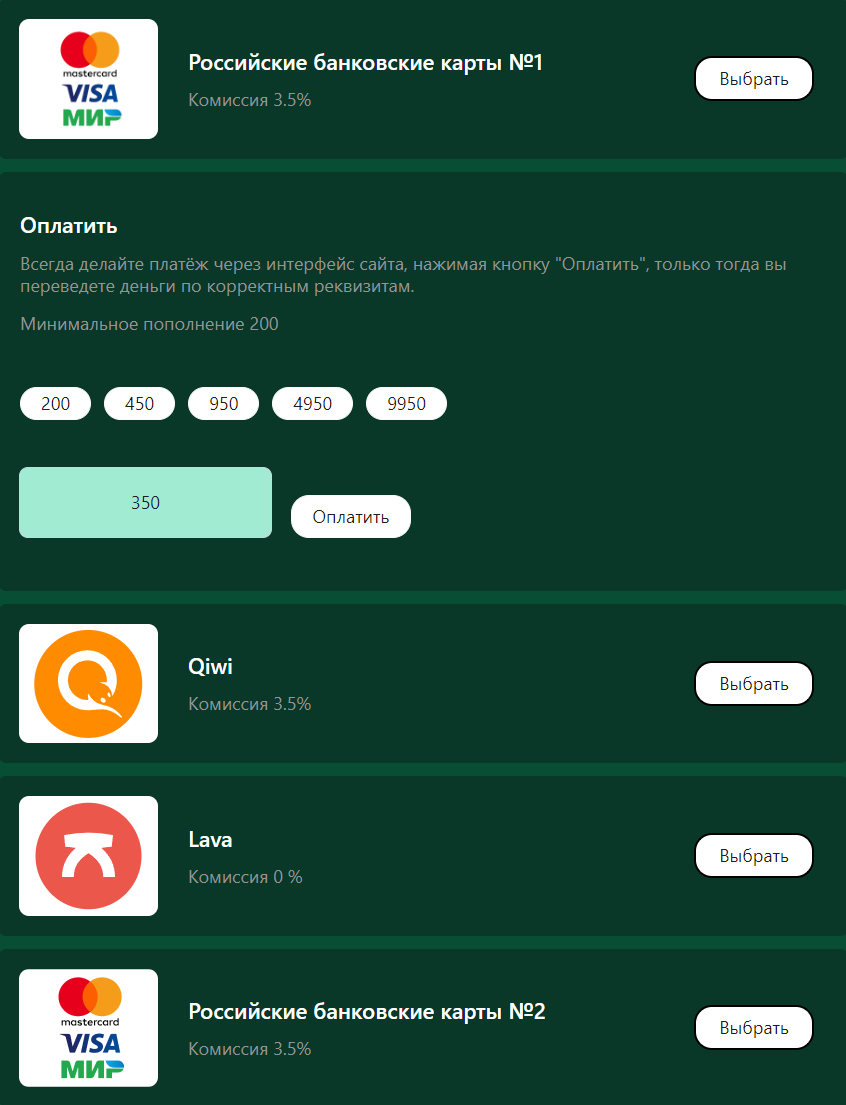
First, select the service (Telegram), then the desired country for the virtual number. Click the triangle icon to view the price list.
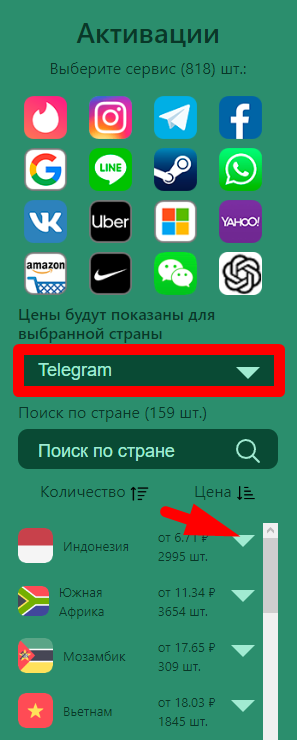
Click the "+" button to make the purchase.
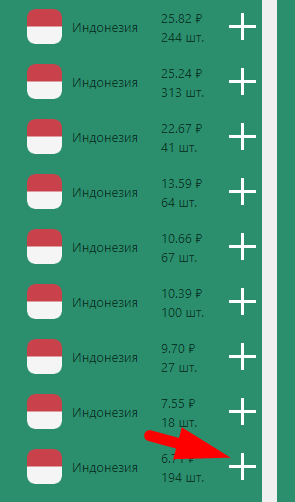
You’ll be redirected to the "Activation History" section. This is where the SMS with the verification code will be sent.
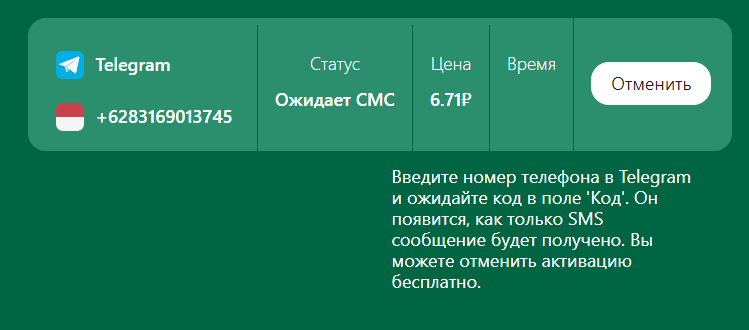
Now proceed with Telegram registration. The process follows the standard steps, except that a virtual number is used instead of a real one.
Popular Articles




 EN
EN

