How to create an account on Weidian
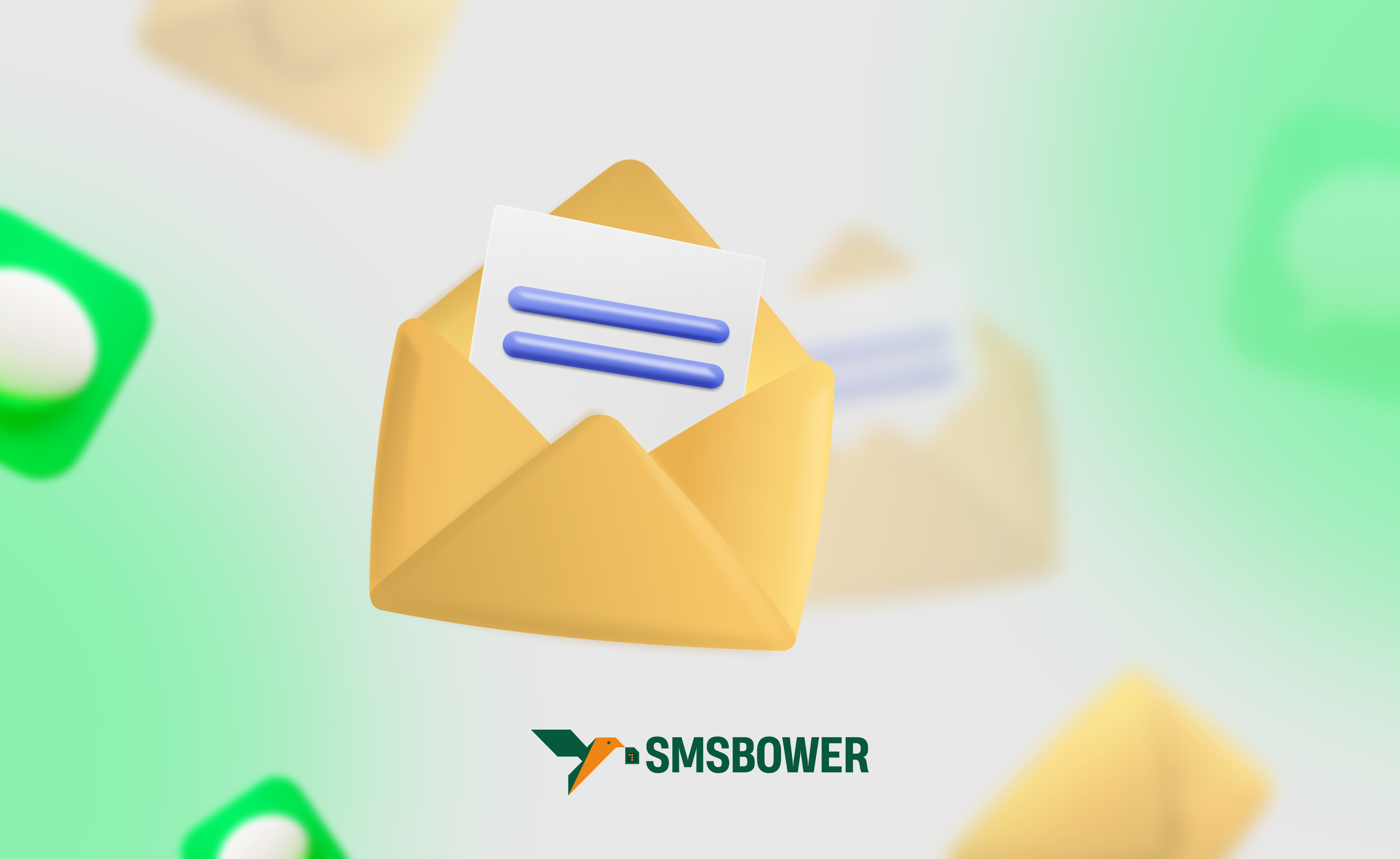
Weidian is a Chinese e-commerce platform founded in 2011. Its distinguishing feature is that it allows any user to open their own online store for free. The platform is targeted at small and medium-sized businesses, as well as individual entrepreneurs. It is closely integrated with popular Chinese social networks (e.g., WeChat).
Weidian primarily focuses on the Chinese market and was developed with an emphasis on mobile commerce. It is possible to make purchases from Russia, but you will need to go through the account creation process. Below, we will explain how to register on Weidian. Users may encounter several challenges along the way, which we will address further.
 The SMSBOWER service offers virtual phone numbers for registration on Weidian. Its primary and sole purpose is to receive SMS messages. The SMS is delivered to your personal account on the website via the internet. You can use a number from any country listed, which simplifies the process of creating a profile.
The SMSBOWER service offers virtual phone numbers for registration on Weidian. Its primary and sole purpose is to receive SMS messages. The SMS is delivered to your personal account on the website via the internet. You can use a number from any country listed, which simplifies the process of creating a profile.
How to Create an Account on Weidian – Buying a Number
You will face numerous challenges. For instance, the marketplace is entirely focused on the local market. It lacks not only Russian localization but even English.
There are several ways to register an account, but the most effective is using a mobile phone. In other cases, the security algorithms will be more biased against the user. It does not matter whether you use a real or virtual number. We will explore purchasing the latter through the SMSBOWER service.
- Register on the website using your email.
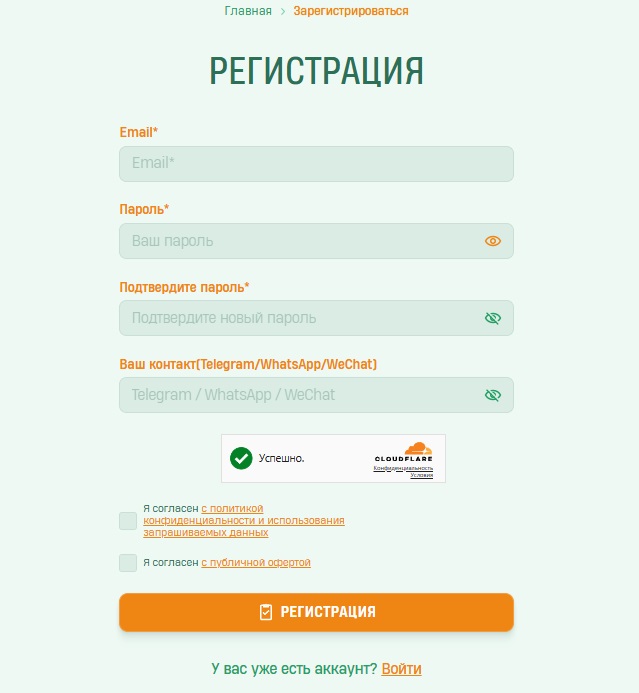
- Top up your balance to make purchases. There are many options available for transferring funds.
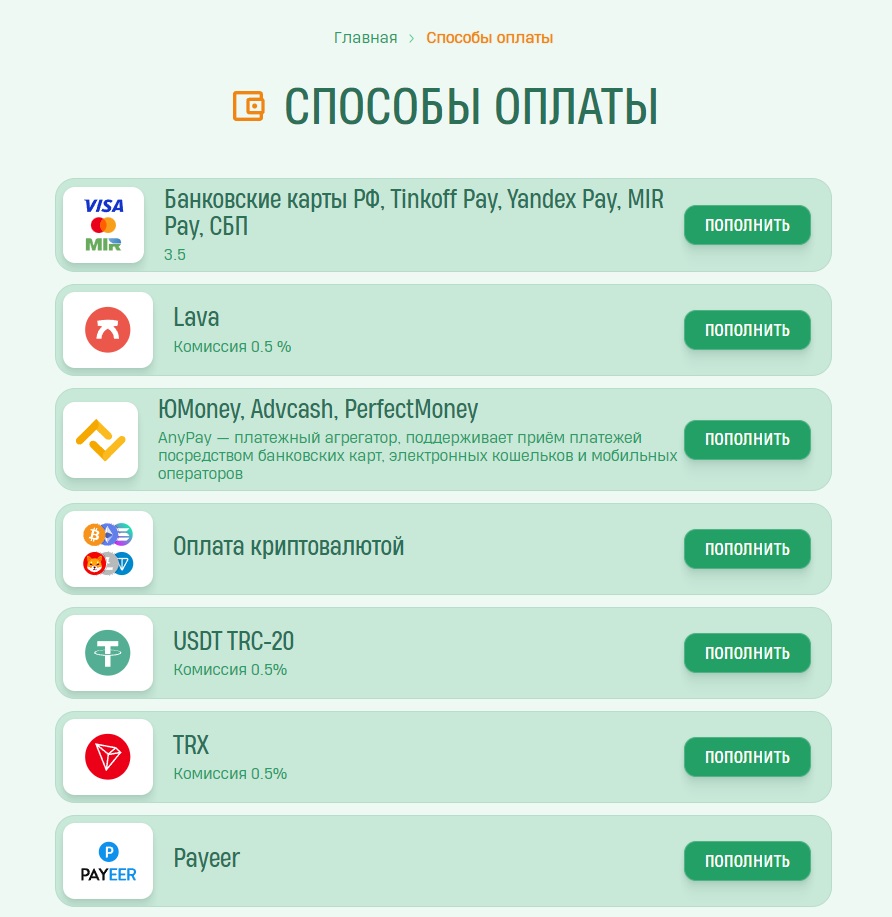
- Choose a virtual number. First, specify the service (Weidian), then the country. It is best to purchase a Chinese phone number. Countries can be sorted by the price of the number, quantity, or popularity.
- Click "Buy."
Now you have a virtual number at your disposal. It is necessary to create an account on Weidian. The SMS will arrive in the "Activation History" section, where you will be automatically redirected after the purchase.
Registering on Weidian Without a (Real) Phone Number
Now you can proceed to create an account on the marketplace. You need to download the app from the app store. Search for "Weidian" (微店). Download and install it on your phone. Then follow these steps:
- You will be greeted by a window with the service rules. Confirm to continue.
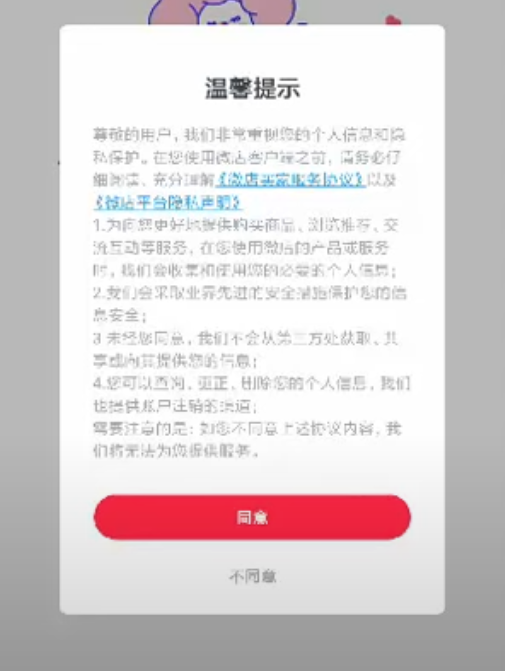
- A confirmation screen will appear.

- The service will request various permissions multiple times. These need to be granted for the app to function.
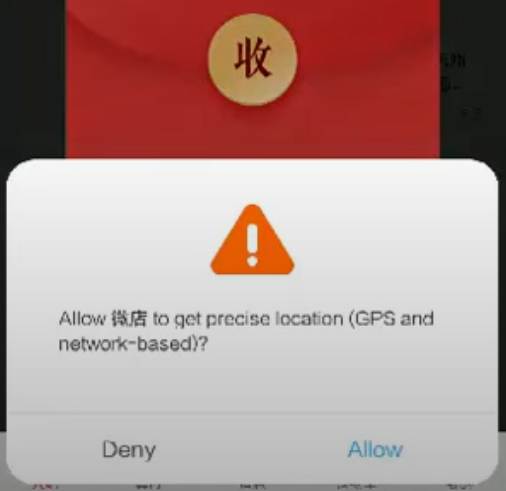
- A window will appear showing stores with checkboxes. The system will automatically subscribe you to them. Since this is unnecessary, uncheck all the boxes.
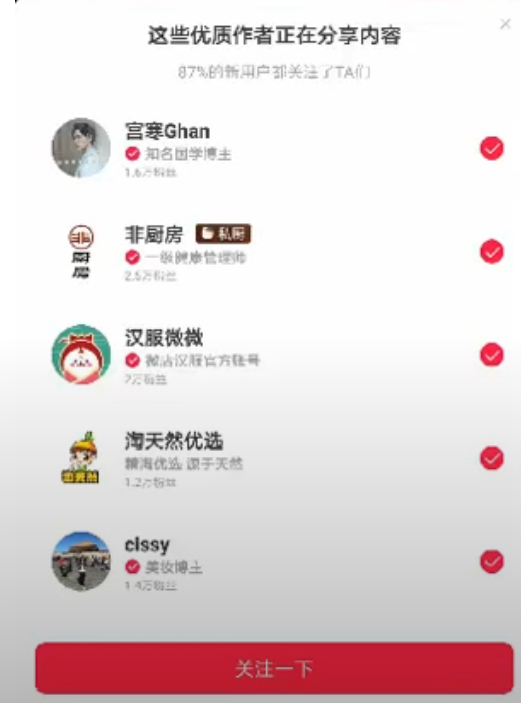
- You will be taken to the app interface. A button will appear in the corner offering registration or authorization. Click to proceed.

- Now proceed with registration on Weidian without a (real) phone number. Enter the virtual contact you purchased earlier in the appropriate field. Ensure the country code is correct, as it is automatically set to "China."

- You need to receive the SMS in the "Activation History" section on SMSBOWER. Copy the code and paste it into the Weidian app. After confirmation, a window will appear indicating the registration is complete.
 A common issue is when the Weidian code does not arrive. This is a frequent situation for local Chinese services. It is important to understand that receiving an SMS on a virtual number may not work on the first attempt. Here, the SMSBOWER service is helpful. You can cancel any number if the code has not yet been received. The money will be fully refunded to your account. Since the purchase process only takes a few clicks, this will not delay registration.
A common issue is when the Weidian code does not arrive. This is a frequent situation for local Chinese services. It is important to understand that receiving an SMS on a virtual number may not work on the first attempt. Here, the SMSBOWER service is helpful. You can cancel any number if the code has not yet been received. The money will be fully refunded to your account. Since the purchase process only takes a few clicks, this will not delay registration.
Features of Working with Weidian
Several tasks need to be addressed for effective use of the platform. Let's start with the language barrier. As mentioned earlier, there are no built-in options to change the language. However, you can use a translation app.
The next point is order delivery. Delivery is only possible to a warehouse in China. Go to the settings, select "Location," and then enter the address. You can use the services of numerous intermediaries. They offer a warehouse where the order will be delivered, and later it will be forwarded to the recipient in Russia.
Payment is made via Alipay or WeChat Pay, which are standard methods in China. In related articles, we have discussed how to register on Alipay and WeChat.After making a purchase, you will receive a tracking number. You can track it using the Meest China app.
Popular Articles
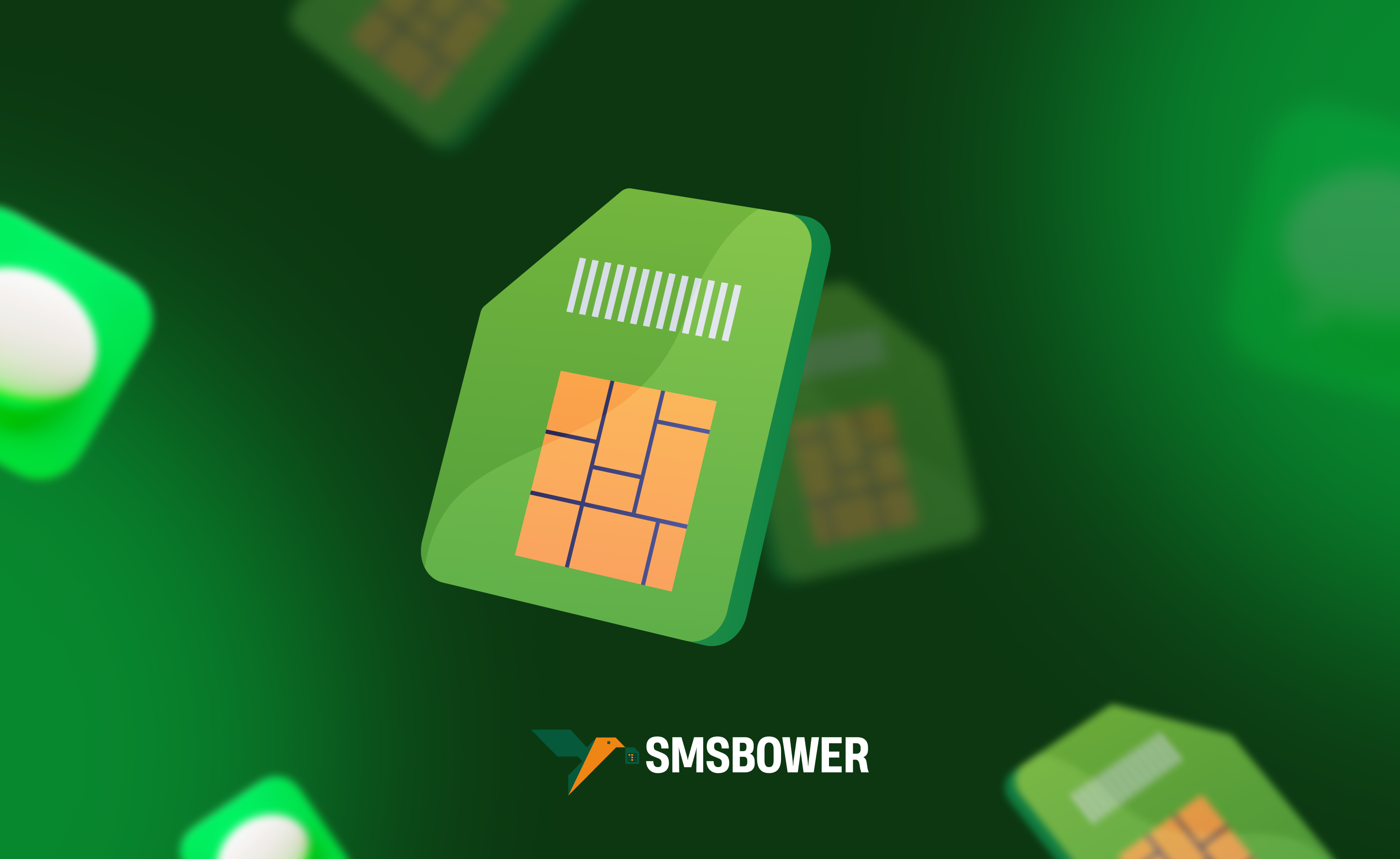



 EN
EN

