Best messengers for secret chats
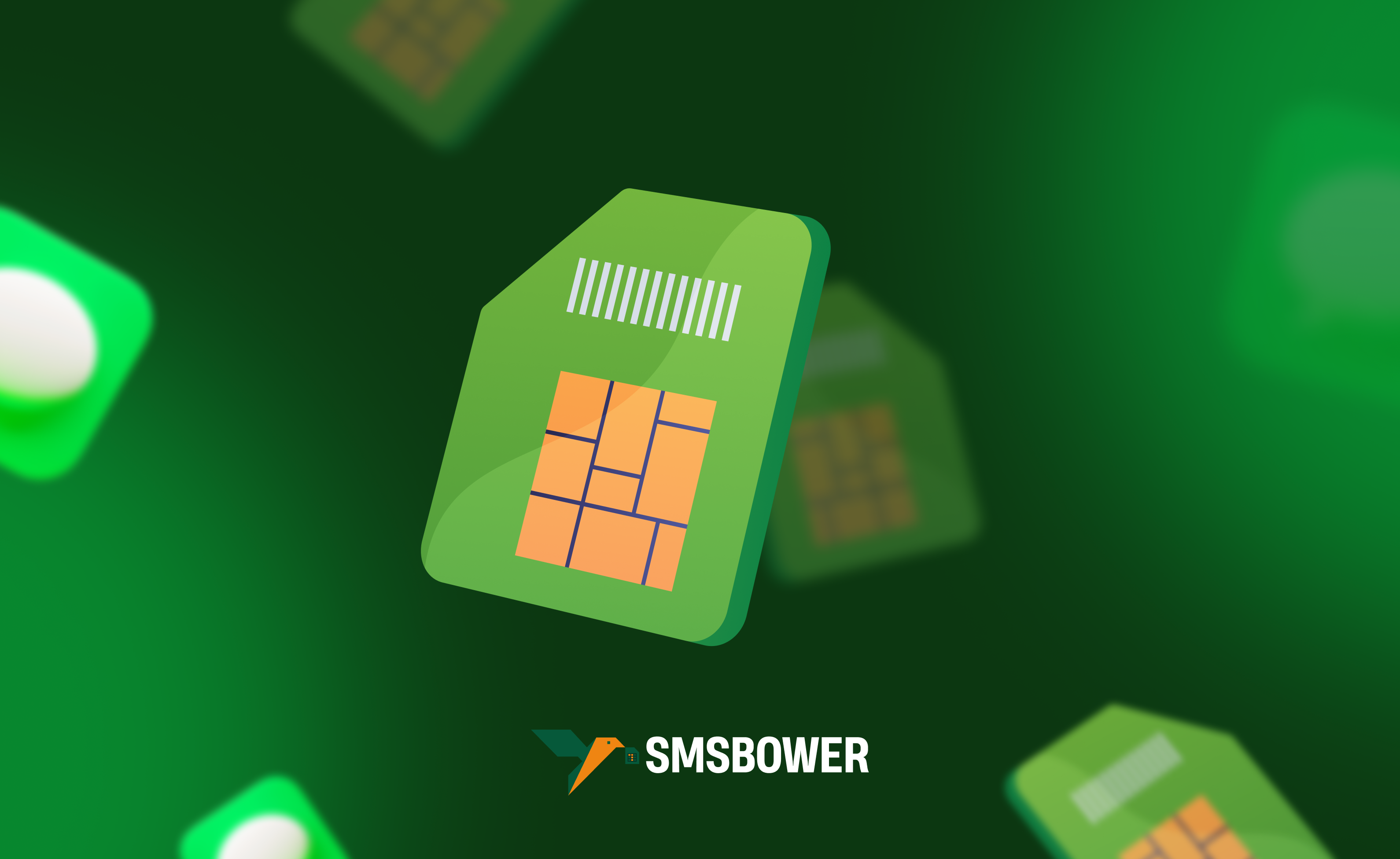
Traditional messengers and social networks, such as WhatsApp, Viber, and Facebook, collect and store vast amounts of personal data from their users. This information is used for targeted advertising, can be shared with third parties, or even handed over to government organizations.
Are you dissatisfied with this situation? Anonymous messengers do not request or store any personal user data, except for phone numbers in encrypted form. This ensures the confidentiality of communication for activists, journalists, and anyone who values the privacy of their conversations. Let’s delve deeper into which secret messenger to choose.Ensuring Maximum Anonymity
To ensure maximum anonymity, it is necessary to eliminate the main issue that allows users to be identified—the mobile phone number. It is often used for registration but serves as the primary means of obtaining information about a person. If you need an anonymous chat messenger, the secrecy of identity and correspondence should be the top priority. This is where the website SMSBOWER comes in. The service offers the option to buy a virtual number for registration in any popular messenger. The average cost starts from just a few rubles, making it very affordable.Top 5 Anonymous Messengers
When it comes to secure communication on the internet, there are many criteria to consider. Below are the best anonymous messengers, catering to various user needs.- Signal
A great choice for a wide audience, focusing on high levels of privacy and security in communication. It uses full end-to-end encryption for chats and minimal metadata. Its open-source code guarantees no data collection. Features include auto-deletion of old messages and much more. - Threema
A popular secure messenger from Switzerland, offering a high level of anonymity and privacy. It does not require a phone number or email for registration, using unique ID numbers for user identification. Chats and files cannot be decrypted even by Threema itself, as keys are stored only on user devices. Ideal for those who want to conceal their real identity and even their ID during communication. - Tor Messenger
A messenger for anonymous communication operating on the Tor network. All traffic between servers and clients is encrypted using the OTR (Off-the-Record) protocol. No personal information is required for registration. The app is completely free and open-source. The main drawback is its relatively slow performance. - Wire
Among anonymous messengers for Android, this one stands out with its open-source code and high level of encryption. It is also compatible with devices running other operating systems. Features include secure file sharing and support for group chats of up to 128 participants. Wire’s key advantage over competitors is its focus on performance. - Telegram
The most secure messenger among popular apps. It offers a wide range of options and features to provide an additional level of security. Unfortunately, it does not guarantee protection from access by Russian intelligence services. While this claim is unproven, suspicions persist.
How to Make Any Messenger Anonymous
Experience shows that most of our online contacts are not ready to use specialized communication tools. Signal, Tor Messenger, and others are reliable but have limited popularity. This raises the question of how to maintain the secrecy of communication in a messenger. Here are some tips:- Use a pseudonym or nickname instead of your real name. This prevents identification.
- Do not provide your real mobile phone number in the messenger. This is the primary way to de-anonymize users. Consider purchasing virtual numbers, which will be discussed in more detail below.
- Avoid using your real profile photo in messengers. Even the most anonymous messenger cannot protect you if this rule is violated. Use an abstract image instead.
- Limit your contact list to trusted acquaintances only. Do not add random strangers.
- Enable two-factor authentication for additional account protection.
- Regularly delete chat histories and clear cached data in the app settings.
- If possible, enable encryption for chats in the messenger to protect against hackers.
Anonymous Login Feature in VK Messenger
This feature allows users to exchange messages without revealing their identity. It is designed for blind communication with strangers. When this feature is enabled, the name is replaced with Anonymous and is not visible to other users. The avatar and profile photo are also hidden, replaced by a standard silhouette. In anonymous mode, most profile data on VKontakte cannot be viewed. Only basic information is accessible.
It is important to understand that the anonymous VK messenger is anonymous only to other users. All information is still stored on the company’s servers and can be easily accessed by government agencies.How to Create Anonymous Messengers Without a Phone Number
As mentioned earlier, virtual numbers can be used. Let’s take a closer look at how to obtain and use them, using the SMSBOWER service as an example.
- Register an Account
Create an account to access the full range of the service’s features.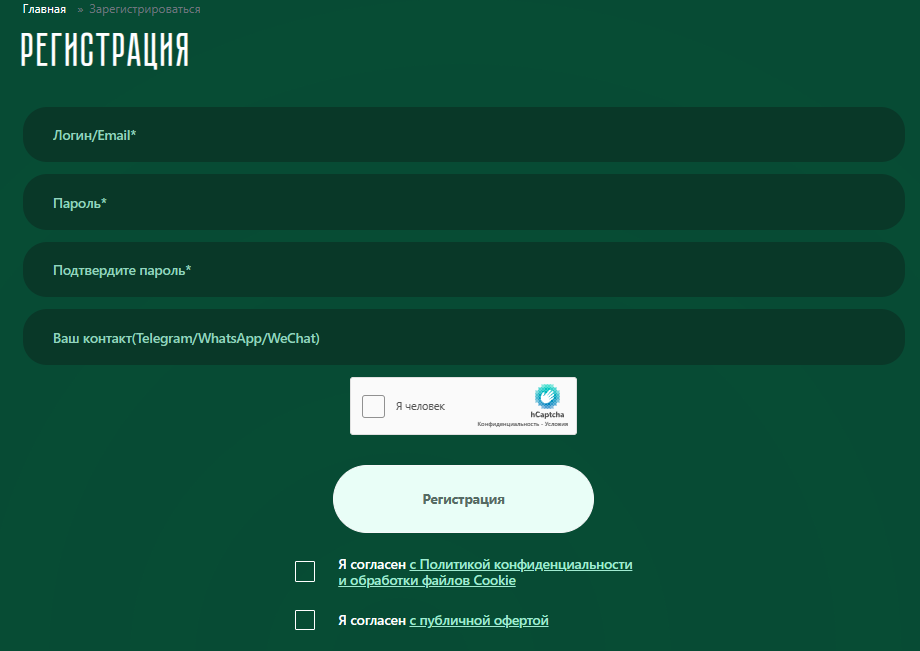
- Top Up Your Balance
Go to the balance top-up page. Your personal balance is used for purchases on the site, with funds deducted from it. Several options are available.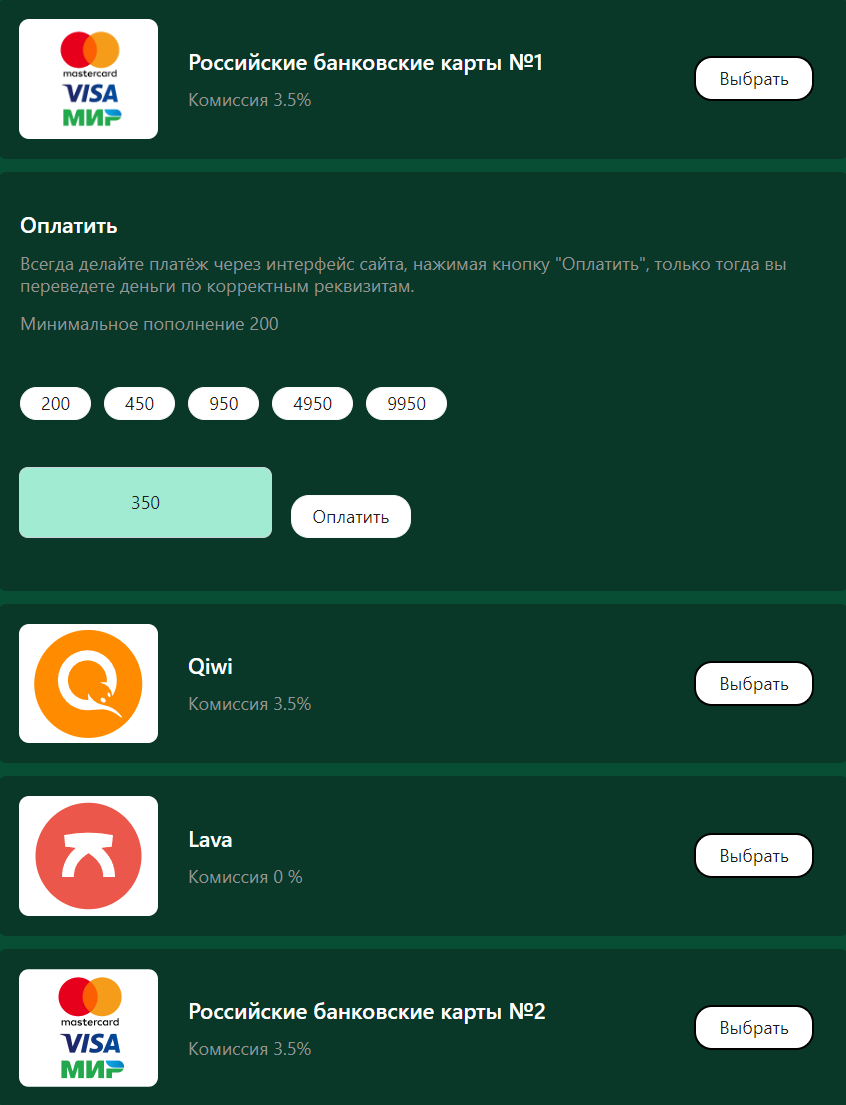
- Purchase a Virtual Number
Buy a virtual number to create an anonymous messenger for communication. For example, using Telegram: first, specify the messenger name, then select the country. Expand the price list for a specific country and click + to make a purchase.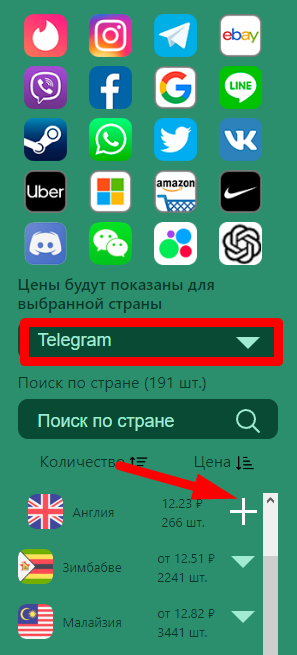
- Access the Activation History Section
The system redirects you to the Activation History section, where the virtual number will be stored.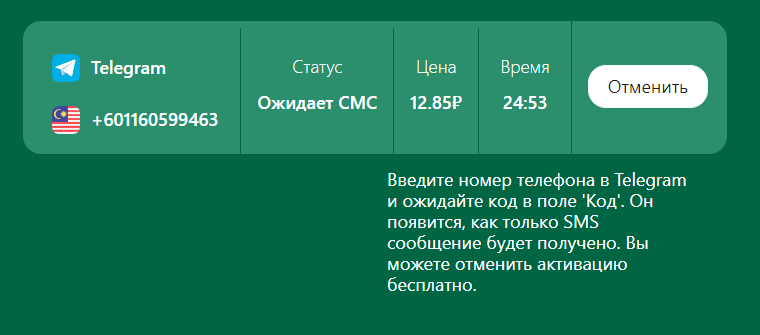
Now, proceed to register an account in the messenger. Go to the profile creation section. When prompted to enter a phone number, provide the virtual number.
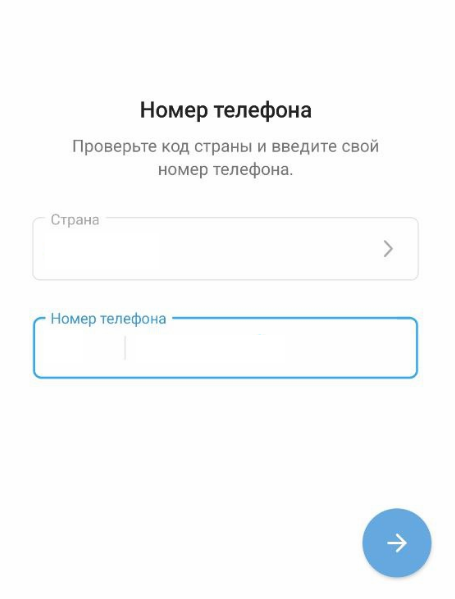 An SMS with a code can be received in the Activation History section. It arrives instantly or within a few seconds. If the code is not received, you can always cancel the purchase (funds will be returned to your account) and buy a new number. This is a simple way to create an anonymous messenger without a (real) phone number.
An SMS with a code can be received in the Activation History section. It arrives instantly or within a few seconds. If the code is not received, you can always cancel the purchase (funds will be returned to your account) and buy a new number. This is a simple way to create an anonymous messenger without a (real) phone number. Popular Articles

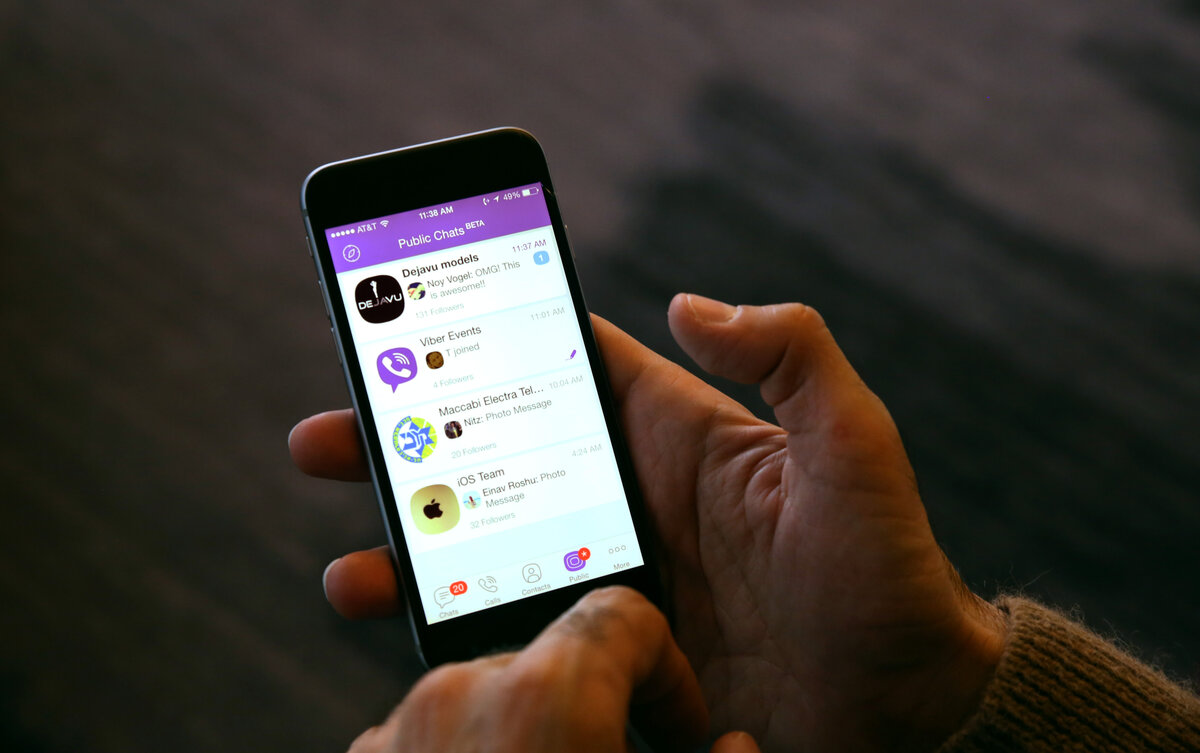
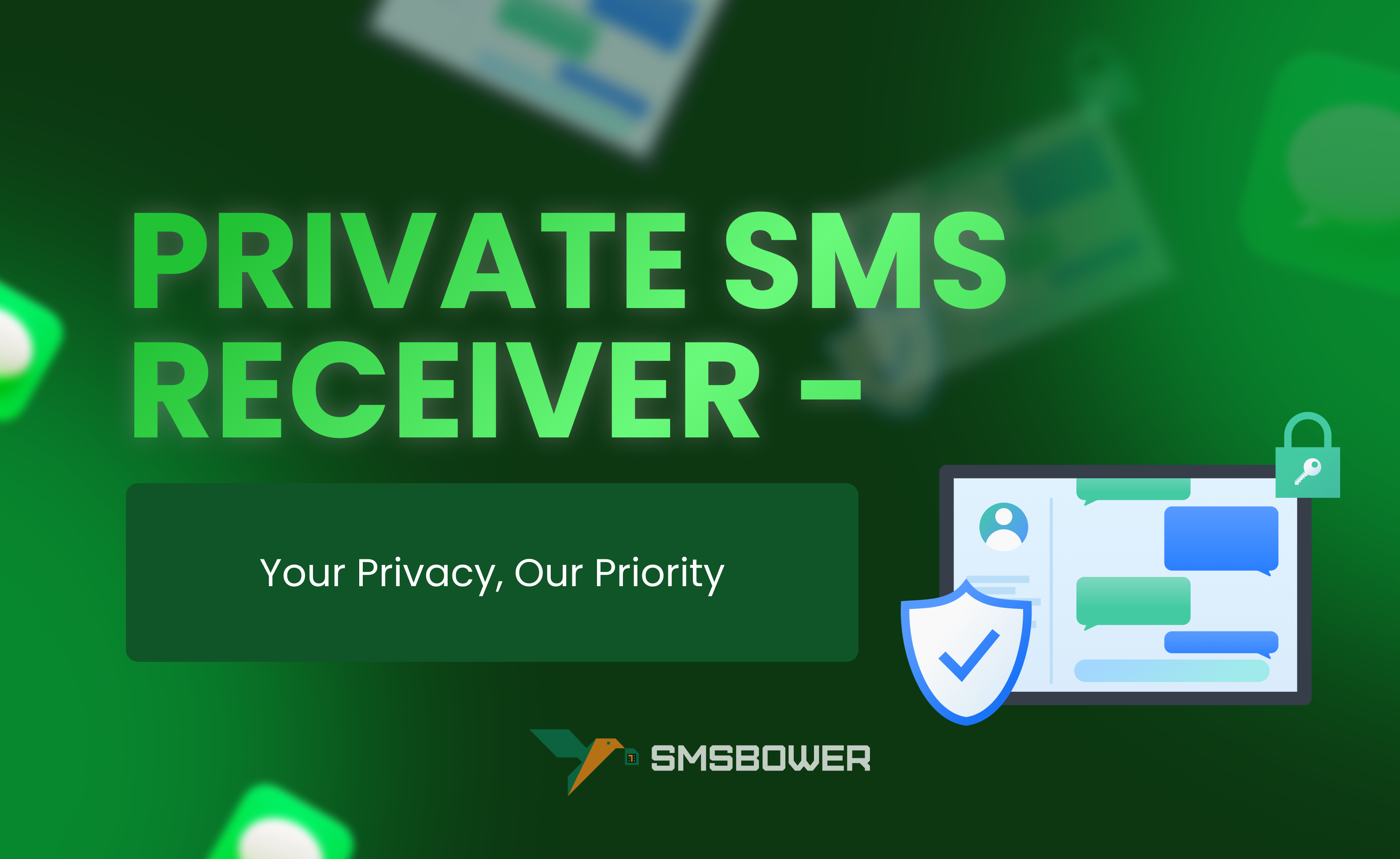

 EN
EN

