Create a second profile on Odnoklassniki
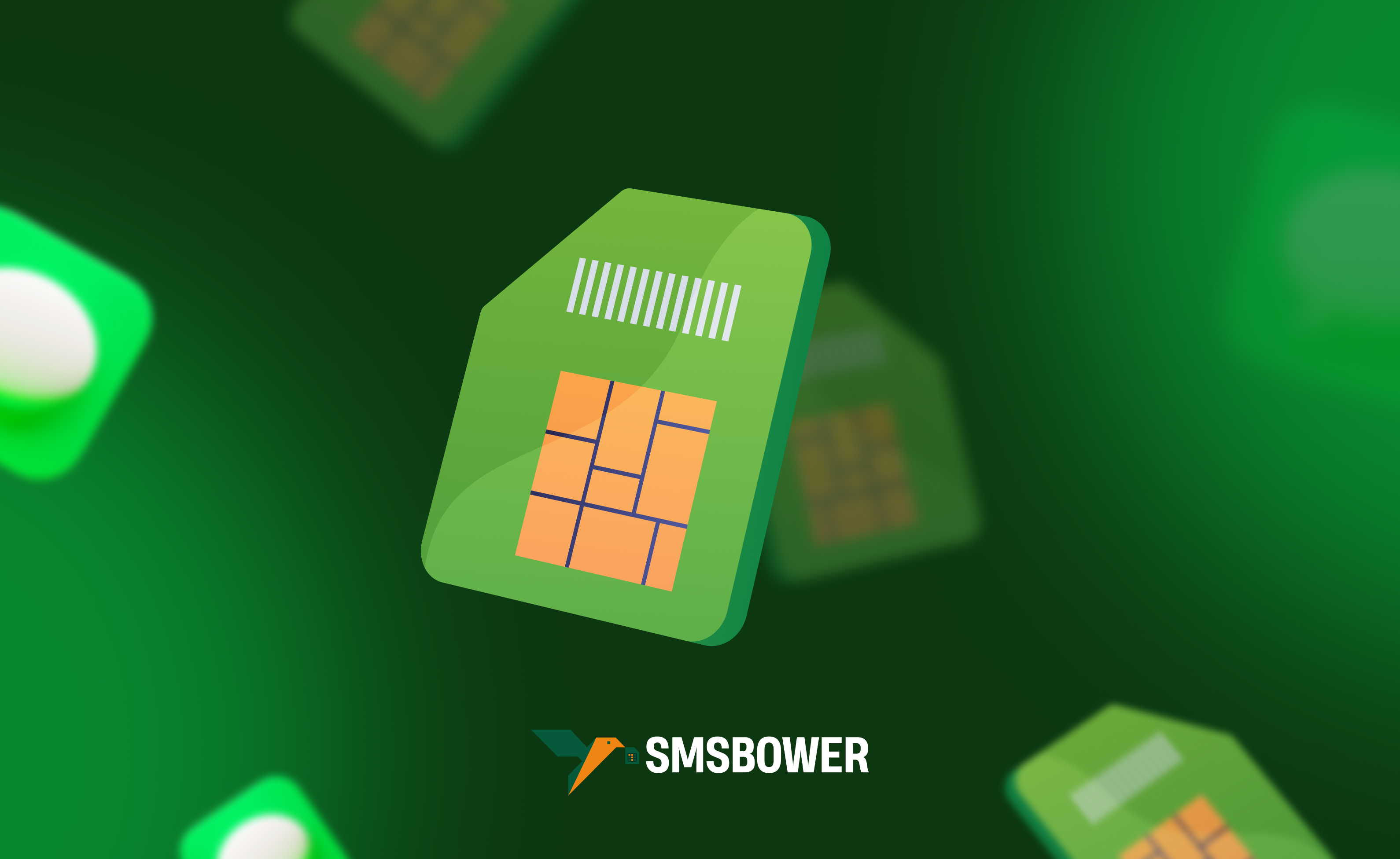
Odnoklassniki is a Russian social network launched in 2006. It is currently very popular, with its primary audience being middle-aged and older individuals. Beyond communication, users can upload photos, maintain blogs, play online games, listen to music, and watch videos. The platform offers a variety of features for both interaction and entertainment.
Need a Second Account on Odnoklassniki?
To create a second account on Odnoklassniki, you will need a mobile number that has not been used before. This is where many users face challenges. Not everyone has an extra phone number at their disposal, and some are reluctant to use their personal contact information.
SMSBOWER Service to the Rescue
The SMSBOWER service is here to help. On their website, you can purchase a virtual number for Odnoklassniki. These numbers are not tied to a physical SIM card, allowing you to use them online (the SMS with the code will be sent to your personal account). The purchase process is quick and offers multiple payment options.Is It Allowed to Create a Second Account on Odnoklassniki?
Will you get banned for attempting to create an additional account? A review of the social network's rules provides a clear answer: yes, having a second account on Odnoklassniki is allowed, as well as having more than two accounts. The main condition is that you must use a different email address and phone number. These are user identifiers that must not overlap across profiles.
Having two accounts on Odnoklassniki must comply with the platform's rules and legal regulations. This includes prohibitions on sharing banned content, spamming, insulting others, committing fraud, and other illegal activities. If violations are detected, the account will be blocked.
While having a second account on Odnoklassniki does not raise suspicion, having too many accounts may attract unwanted attention from the security system. Accounts are not blocked without reason, but even minor violations can lead to restrictions. This is due to algorithms designed to prevent spam and mass messaging. For multiple registrations, it is recommended to use specialized software (e.g., anonymizers).
Why Have Two Profiles on Odnoklassniki?
Having multiple accounts is a common practice. Here are some of the most frequent reasons why people might create a second profile on Odnoklassniki:
- Separating Personal and Professional Life
Many users create a separate profile for communicating with colleagues, partners, or clients. This helps keep personal and professional interactions distinct. - Maintaining Anonymity
Two profiles on Odnoklassniki allow users to better maintain privacy and anonymity. - Gaming Accounts
Many people register on social networks to access online games and entertainment applications. - Advertising and Promotion
Some users create additional accounts to boost likes, send promotional messages, and so on.
There are also other reasons to create a second profile on Odnoklassniki. This is a simple task, but it requires a detailed explanation.
How to Create a Second Account on Odnoklassniki
The process involves two main steps. First, you purchase a virtual number from SMSBOWER. Then, you use it to register directly on the social network. Here is a step-by-step guide:
1. Create an Account on SMSBOWER
Register on the SMSBOWER platform. In the simplest case, log in using a username and password. To ensure account recovery, provide contact details (messenger, social media page, or email).
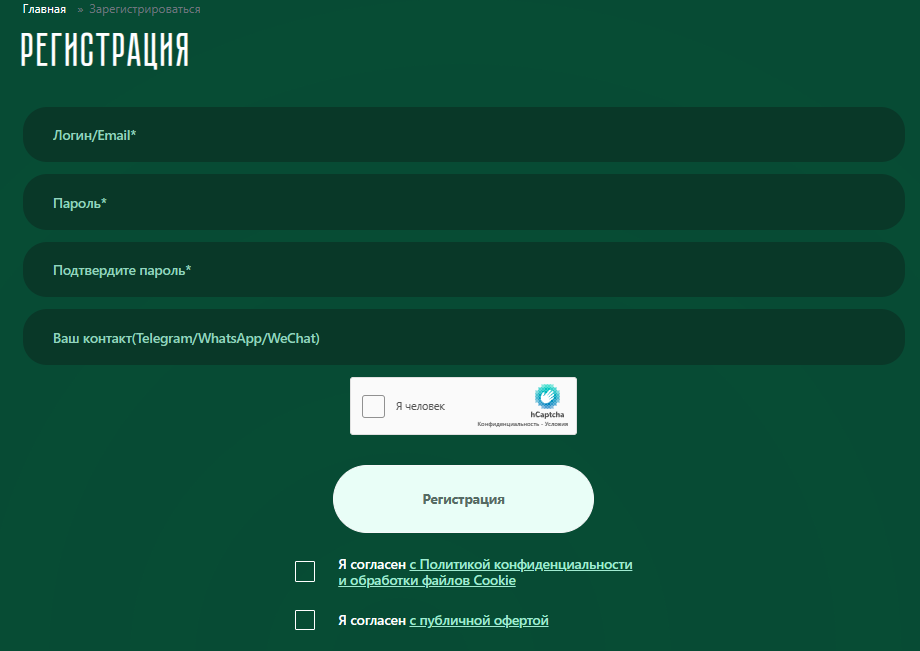
2. Top Up Your Balance
All purchases require payment from your personal account. Several payment methods are available, and the minimum amount and commission fees are specified.
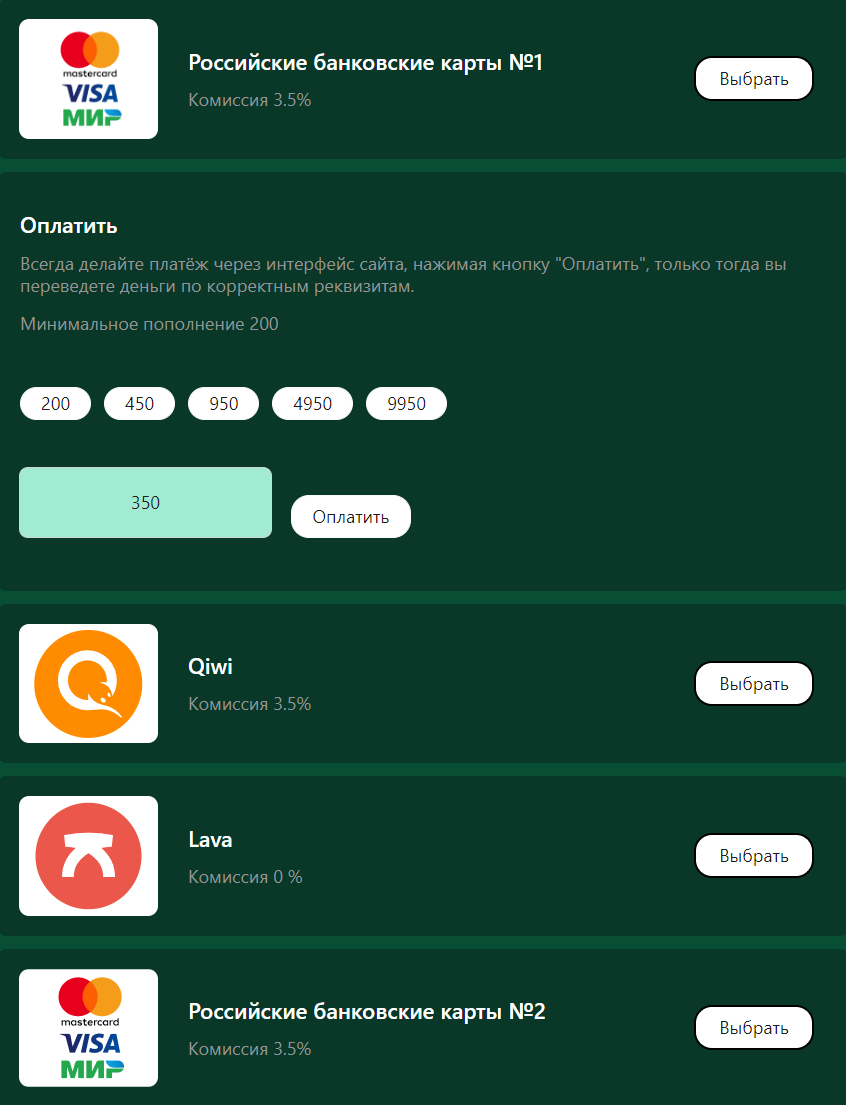
3. Proceed to Purchase
Start by selecting the service in the top field of the store (Odnoklassniki). Then, choose the desired country. The number of available numbers and the minimum price will be displayed. Click the triangle to view the list.
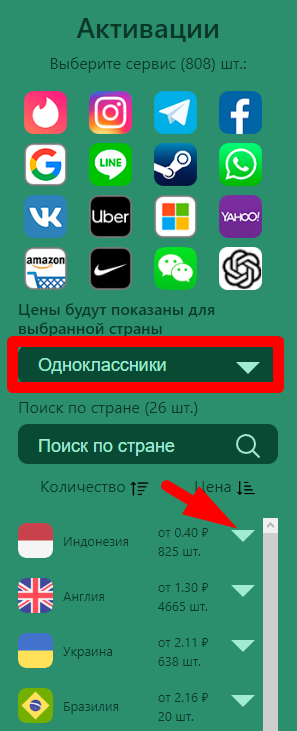
4. Choose a Price Option
Select the appropriate price option and click the "+" button.
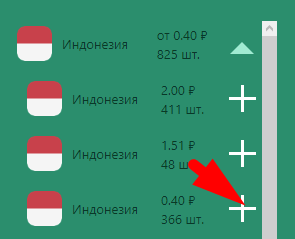
5. Complete the Purchase
Funds will be deducted from your account. You will be redirected to the "Activation History" section, where the virtual number will be stored. This is also where the SMS with the code will be delivered.
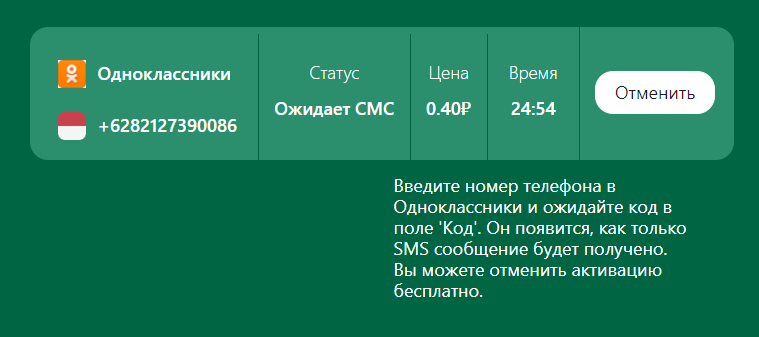
Registering on Odnoklassniki
Once you have the virtual number, you can create a second account on Odnoklassniki. Go to the registration page and enter the purchased virtual number. Click "Next" to receive the SMS code.
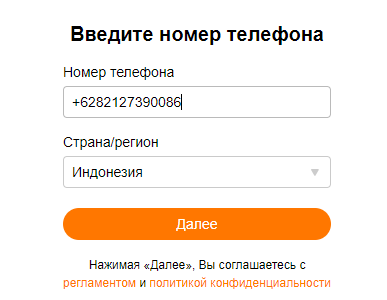
Retrieve the code from the "Activation History" section, copy it, and enter it on the Odnoklassniki website. If the SMS does not arrive, you can cancel the purchase and try again. The funds will be immediately refunded to your account.
Using this method, you can create multiple accounts on Odnoklassniki. SMSBOWER offers a wide range of virtual numbers at affordable prices.
Popular Articles
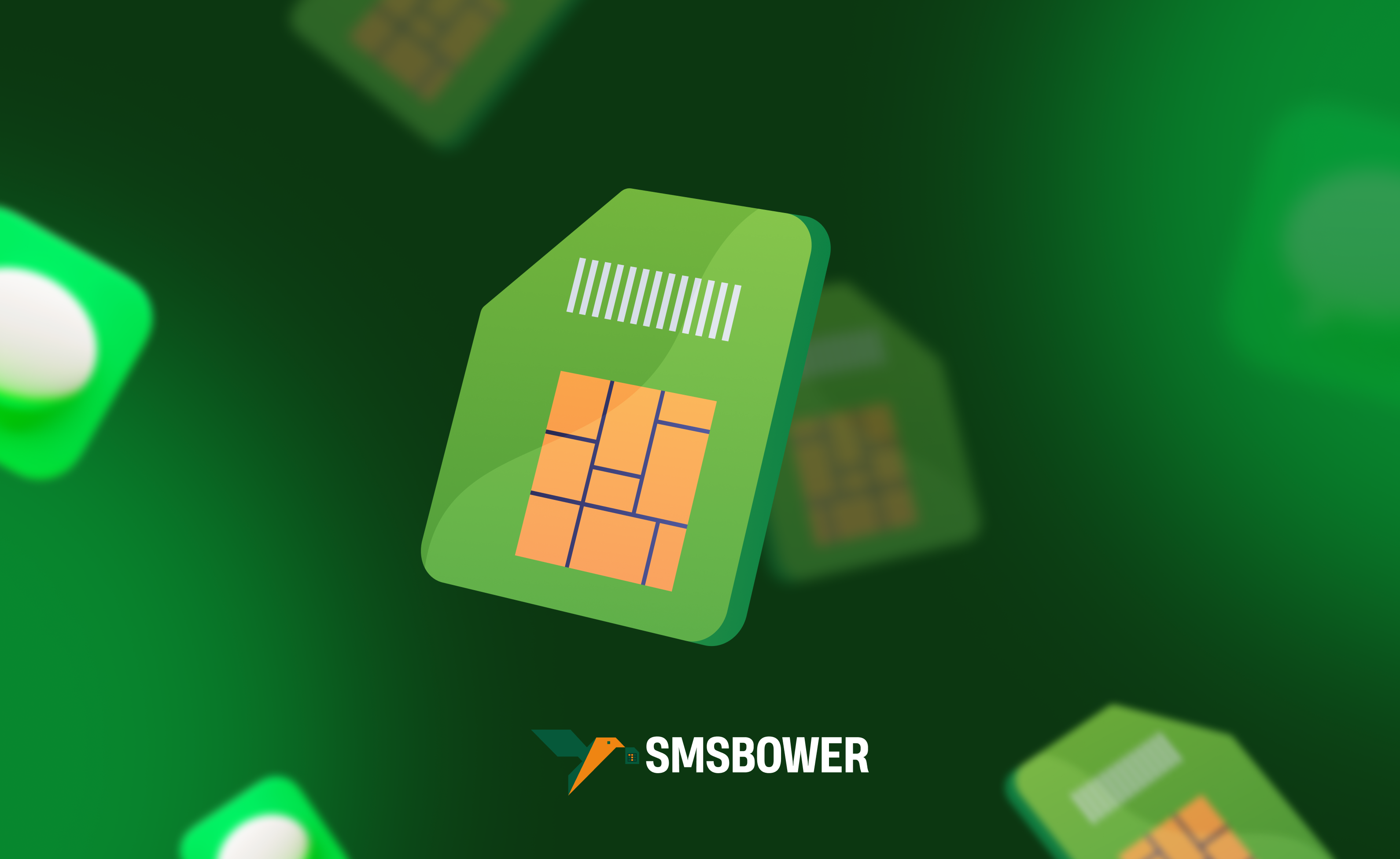



 EN
EN

