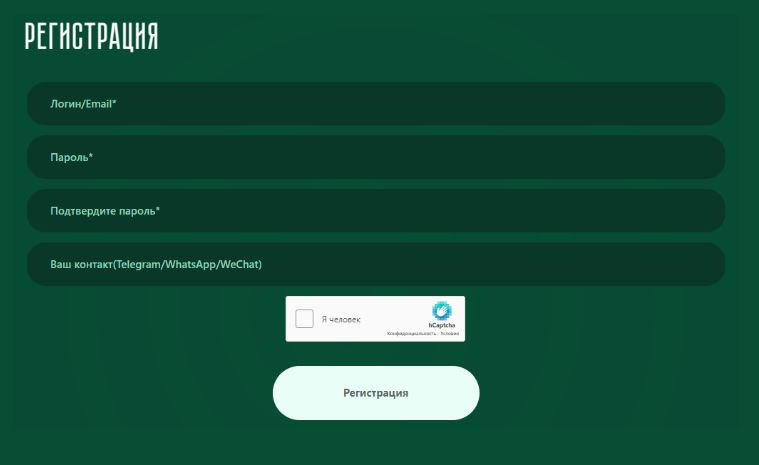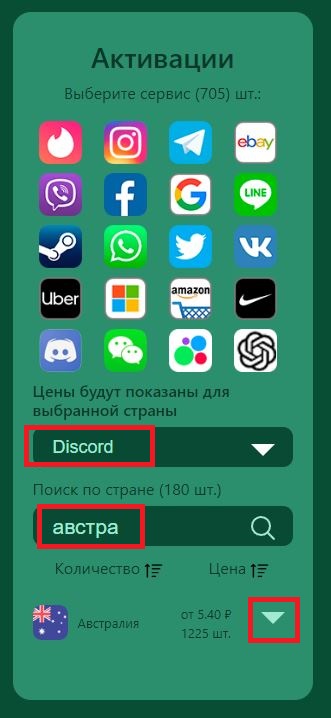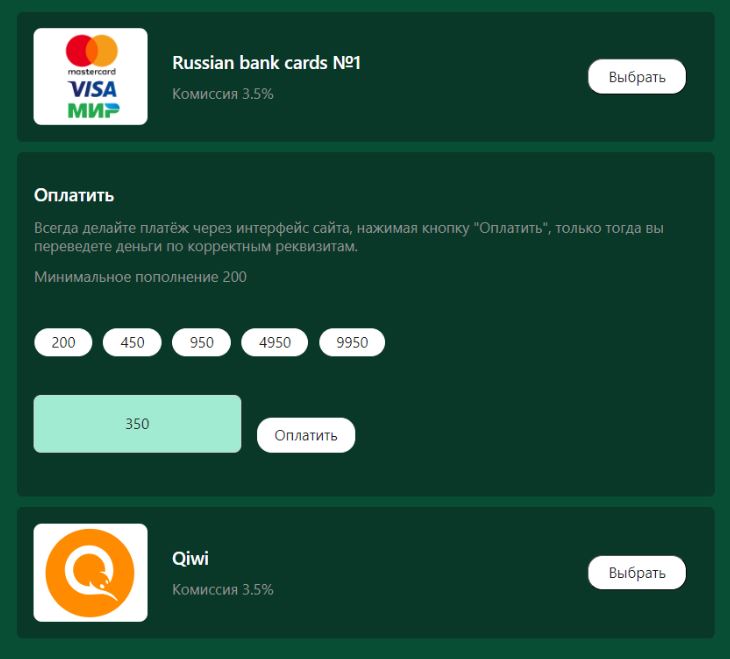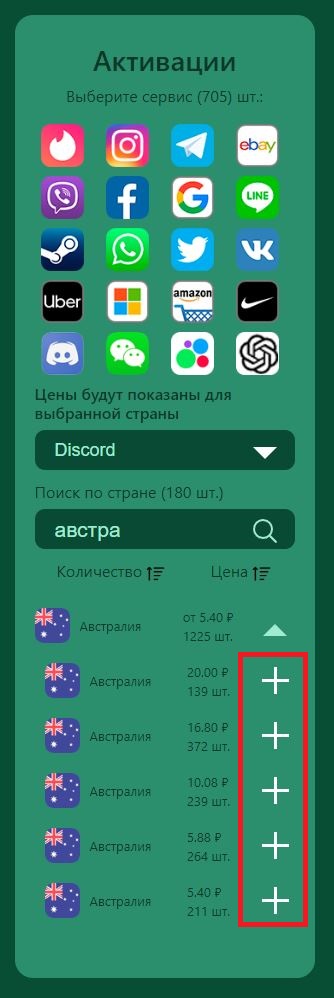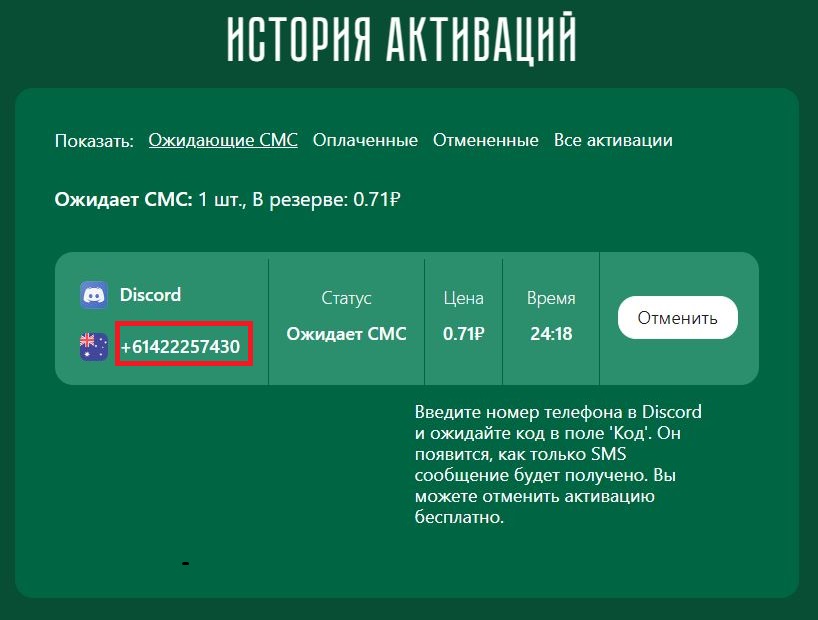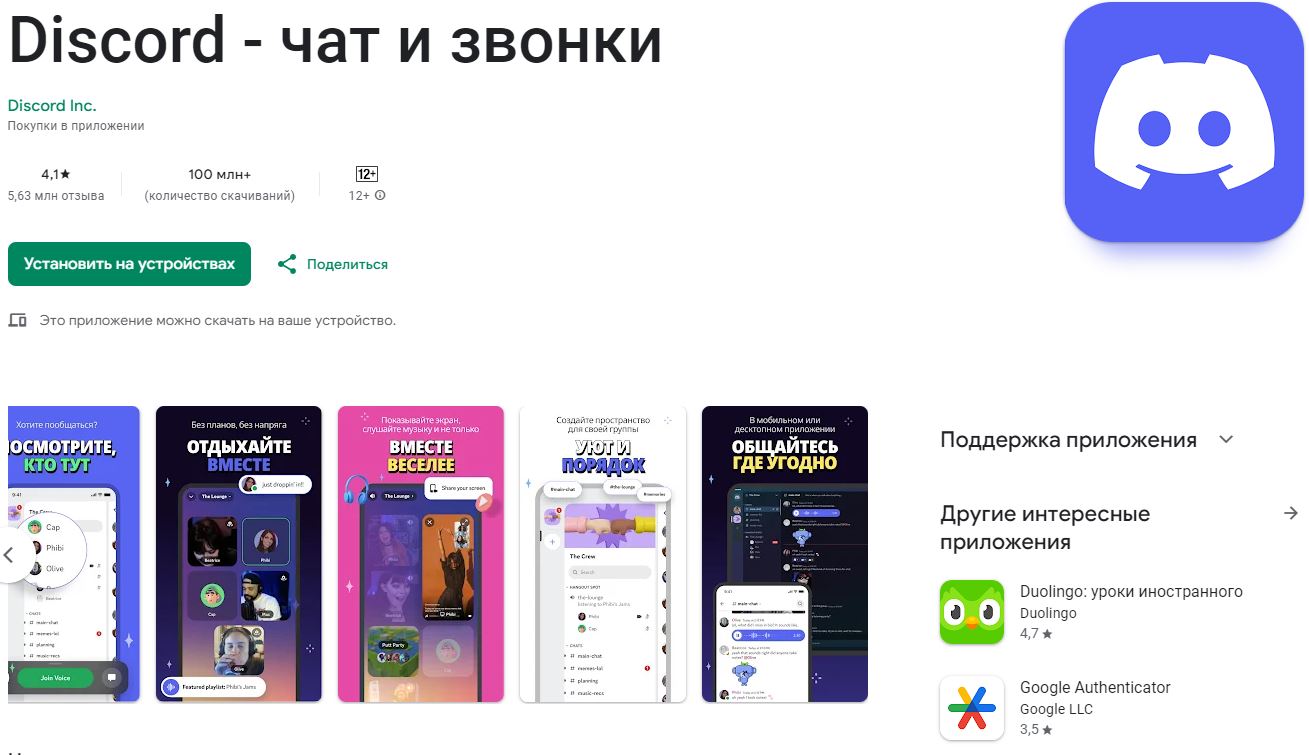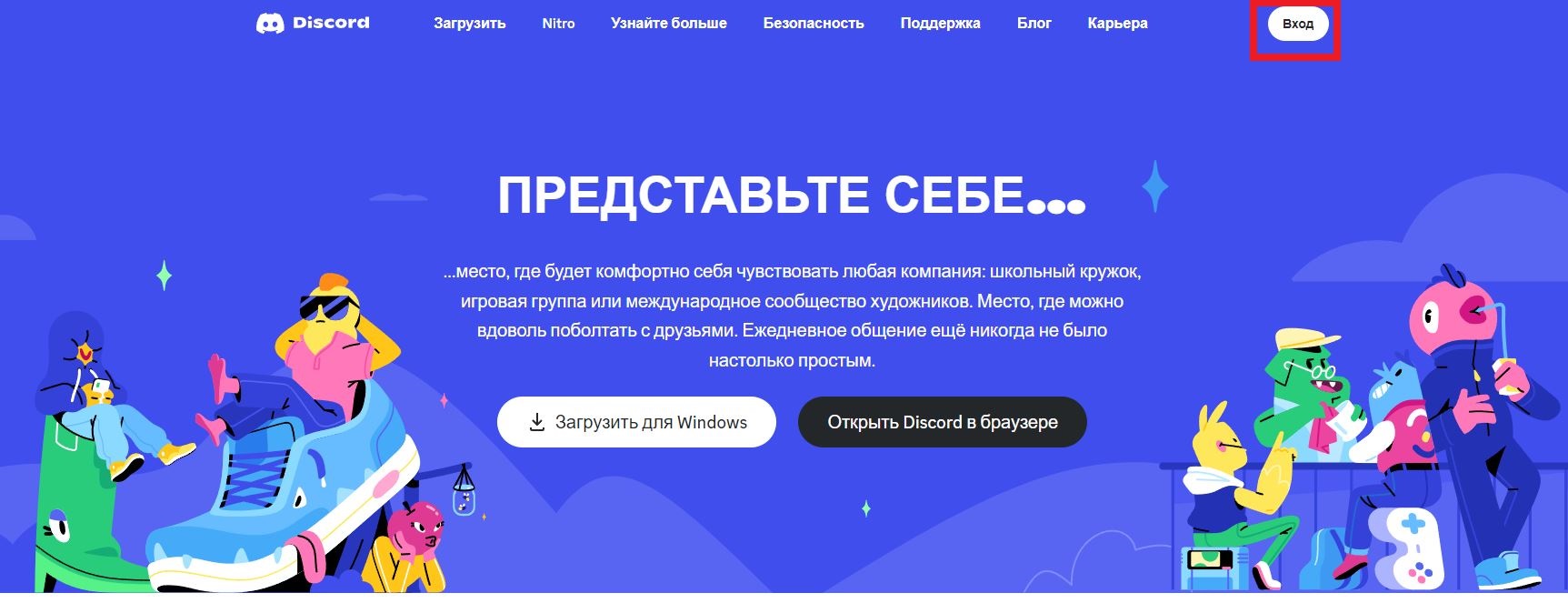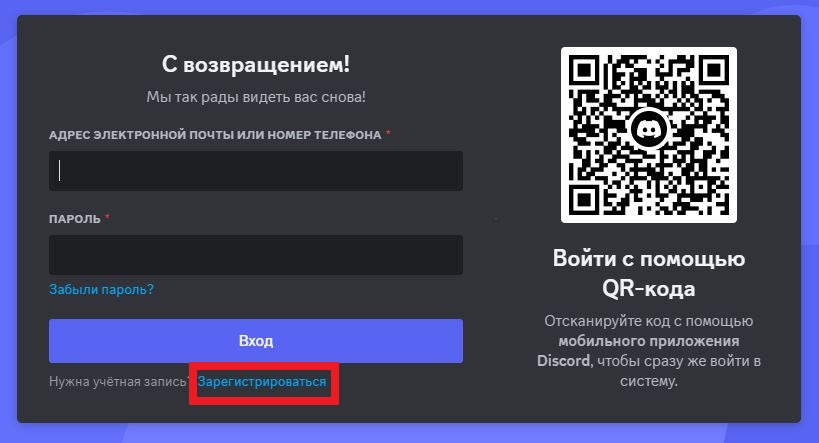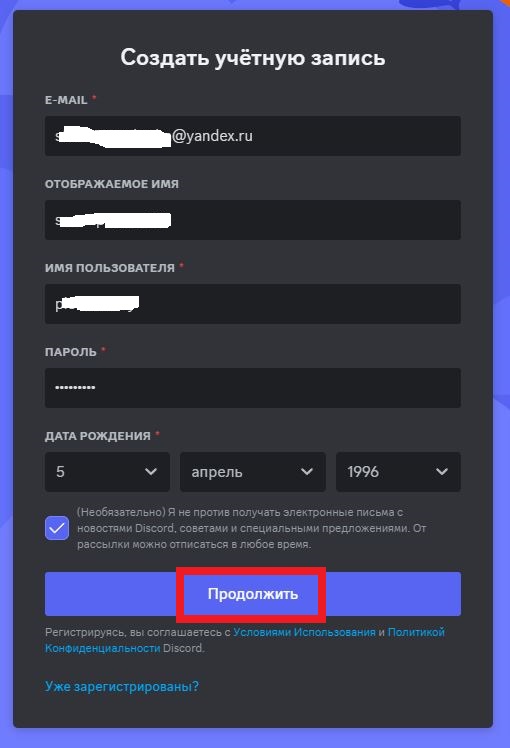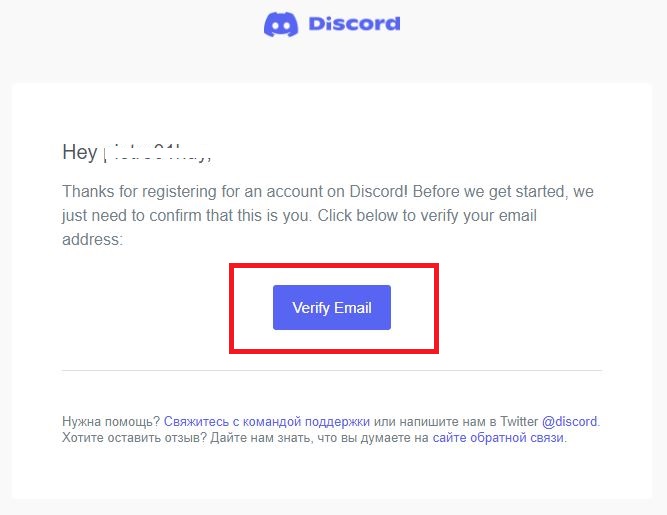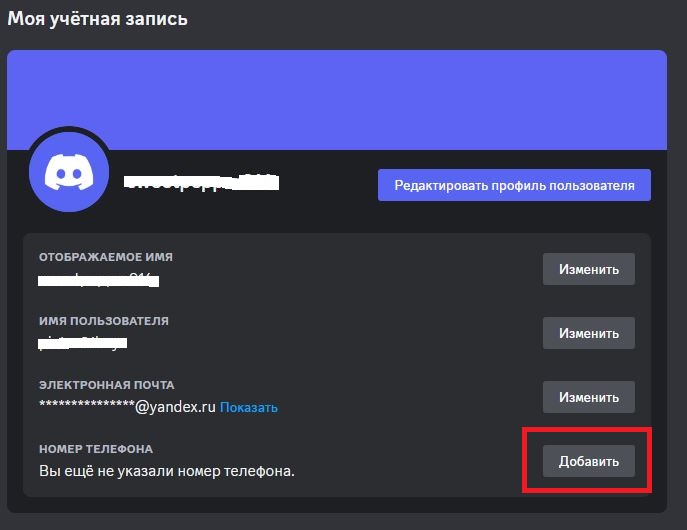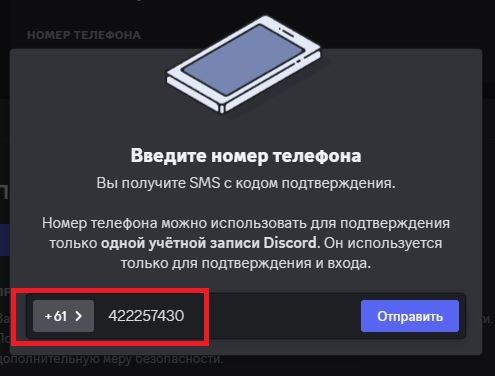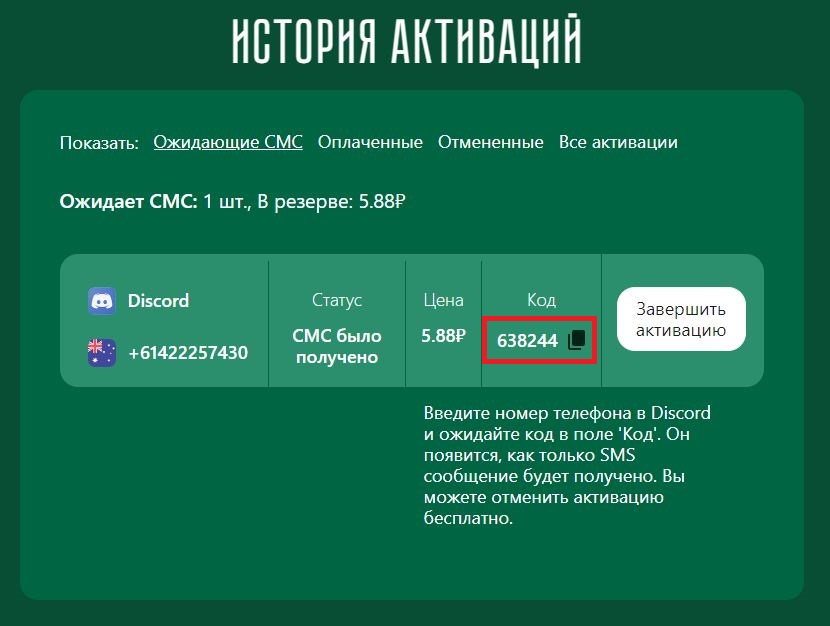How to create a Discord account without a phone number?

A popular American service—a cross-platform proprietary instant messaging system with support for VoIP and video conferencing—is perfectly suited for communication and various activities within diverse interest groups. However, to fully utilize it, registration and linking a personal mobile number are required. This is not always convenient or safe. Therefore, in this article, we will offer you an alternative method and explain how to create a Discord account without a phone number.
Additionally, you can find reliable virtual numbers for registering on Discord and any other messengers and social networks. Try our SMS activator and see its benefits for yourself: guaranteed SMS reception, low prices, and complete anonymity in the process of using disposable numbers.
Is it possible to log in to Discord without a phone number?

To fully access Discord’s platform features, linking a personal mobile number during registration is required. However, it is possible to register without using a real number by utilizing an SMS activation service.
An SMS activator is a convenient tool that allows you to create a Discord account without a phone number, avoiding the use of your personal mobile phone. This method of authorization has several advantages:
<span lang="en-US" style=">● The ability to create accounts without providing a real phone number, which is important for those who want to maintain anonymity;
<span lang="en-US" style=">● Using virtual numbers allows you to create additional accounts without needing multiple real SIM cards;
● When using virtual numbers, the user’s personal data remains hidden, increasing the level of anonymity and security.
How to register on Discord using the SMSBOWER service?

To register on Discord without a phone number, you should use the SMS activation service "SMSBower." Our service guarantees SMS reception at affordable prices and offers several benefits, including free number replacement in case of issues, the ability to choose the country of mobile operators, various payment methods, and a convenient customer support chat.
Discord without a phone number: purchasing one-time SMS reception

To create a Discord account without a phone number, follow these simple steps:
1. Register on our website;
2. Review the prices for one-time SMS reception, selecting the country of the mobile operator. You can try different options to find the one that suits you best;
3. Top up your balance with an amount sufficient for one-time SMS reception before registering on Discord without a phone number;
4. Confirm the purchase by clicking the “+” button next to the selected country of the phone operator and copy the virtual number in the "Activation History" section (you will be redirected there automatically after clicking “+”).
How to register on Discord without a phone number: instructions

Next, you will need to go through the standard registration process on the service using the purchased number. This is no more complicated than creating a standard new account. You will get Discord without a phone number if:
1. Open the website of the service or install its application on your smartphone;
2. Click the “Login” button, then “Register”;
3. Fill out the standard electronic form, providing the necessary details. To create an account, you need to specify an email address and confirm it via a link in the incoming email;
4. To unlock all features, you need to link a phone number. This is done in the account settings. At this stage, specify the purchased virtual number;
5. Confirm the number linkage with a verification code (it will appear in the "Activation History" within a couple of minutes).
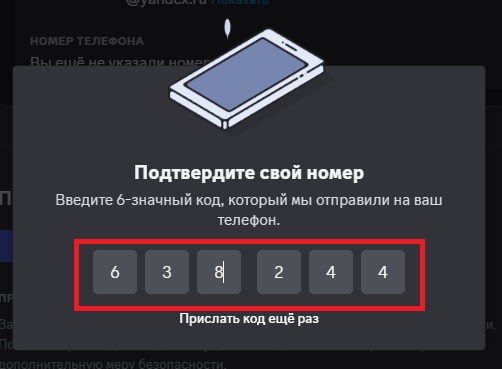
Popular Articles
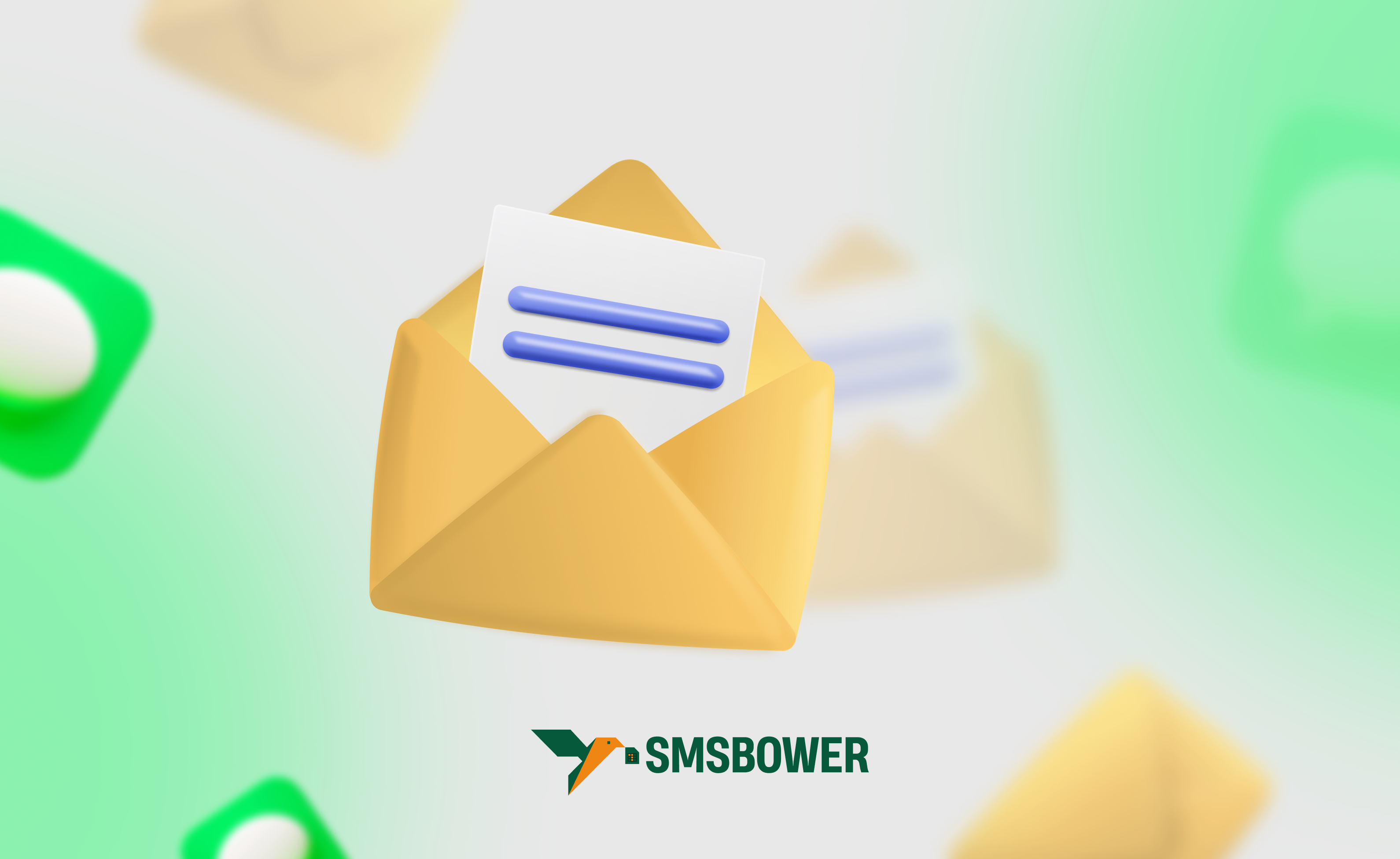
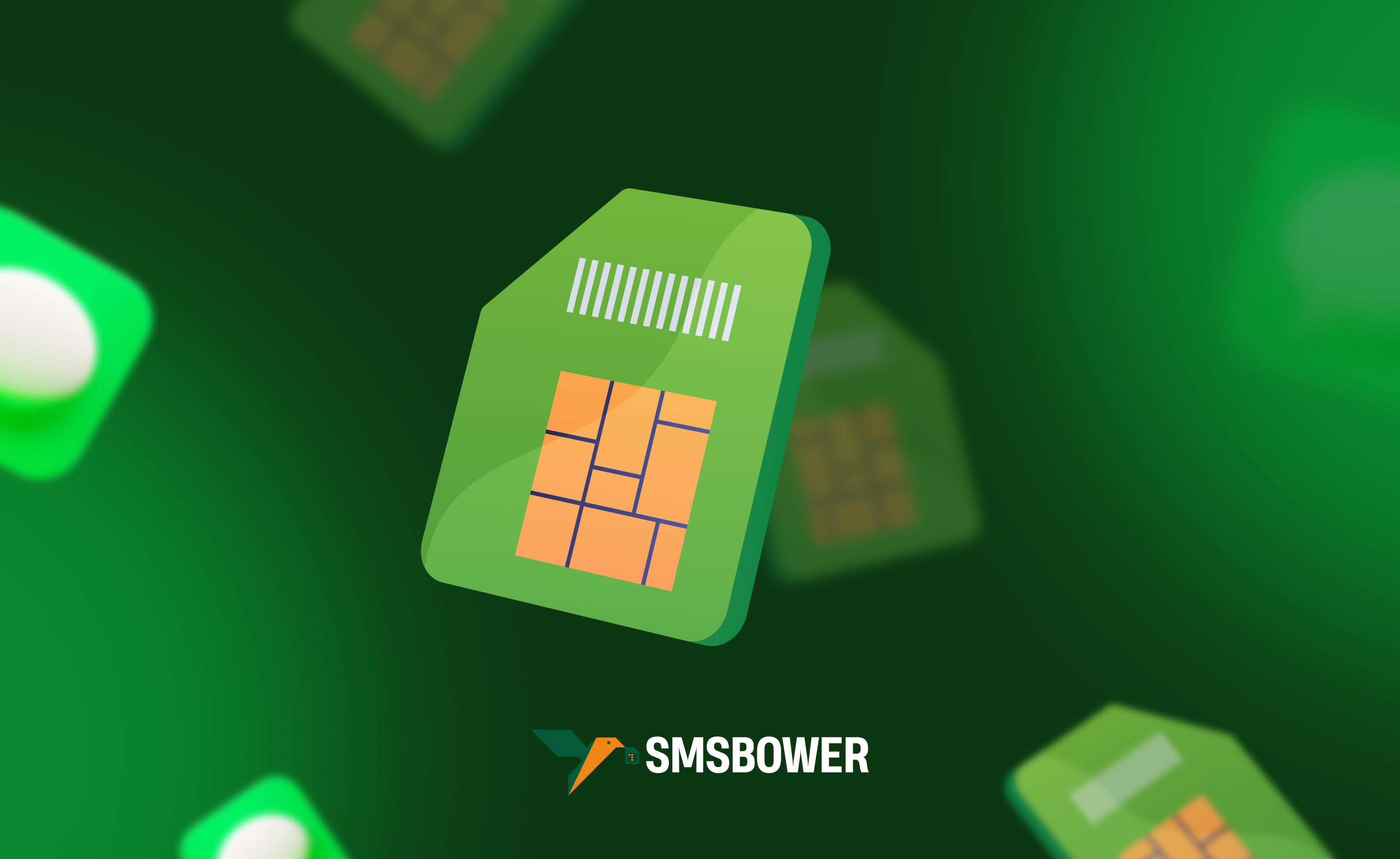


 EN
EN