Repeated first-order discounts on Samokat

Can the First Order Discount in Samokat Be Used Multiple Times?
Let’s examine how the service itself views such actions. It’s important to note that the scheme described above is not illegal. The company does not encourage such behavior but does not impose any sanctions on users either.
The scheme is quite simple:
- Purchase a virtual number on the SMSBOWER website.
- Register an account in the grocery delivery service.
- Activate the Samokat promo code for a discount on the first order (it is automatically entered in the corresponding field).
- Place the order and receive the delivery.
Thus, you can simply delete the account and re-register using the same scheme.
How to Buy a Virtual Number for Samokat
Here’s a step-by-step guide with a detailed breakdown of each stage:
- Register on SMSBOWER
Creating a user account gives you access to the full functionality of the website. You can make purchases and receive SMS messages while maintaining complete anonymity.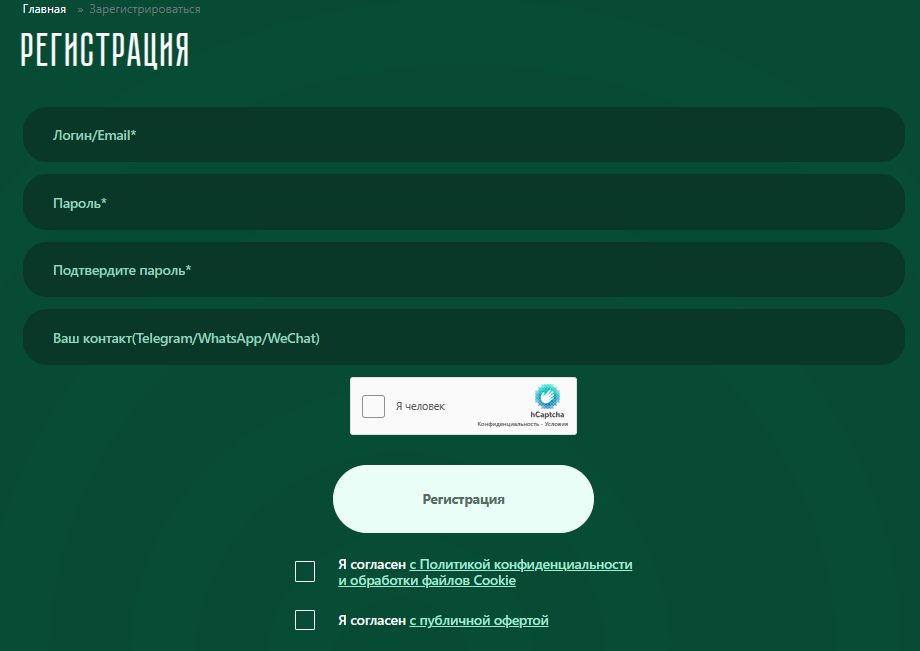
- Top Up Your Balance
All purchases are made from your personal account balance. You can use bank cards, electronic payment systems, or cryptocurrency wallets.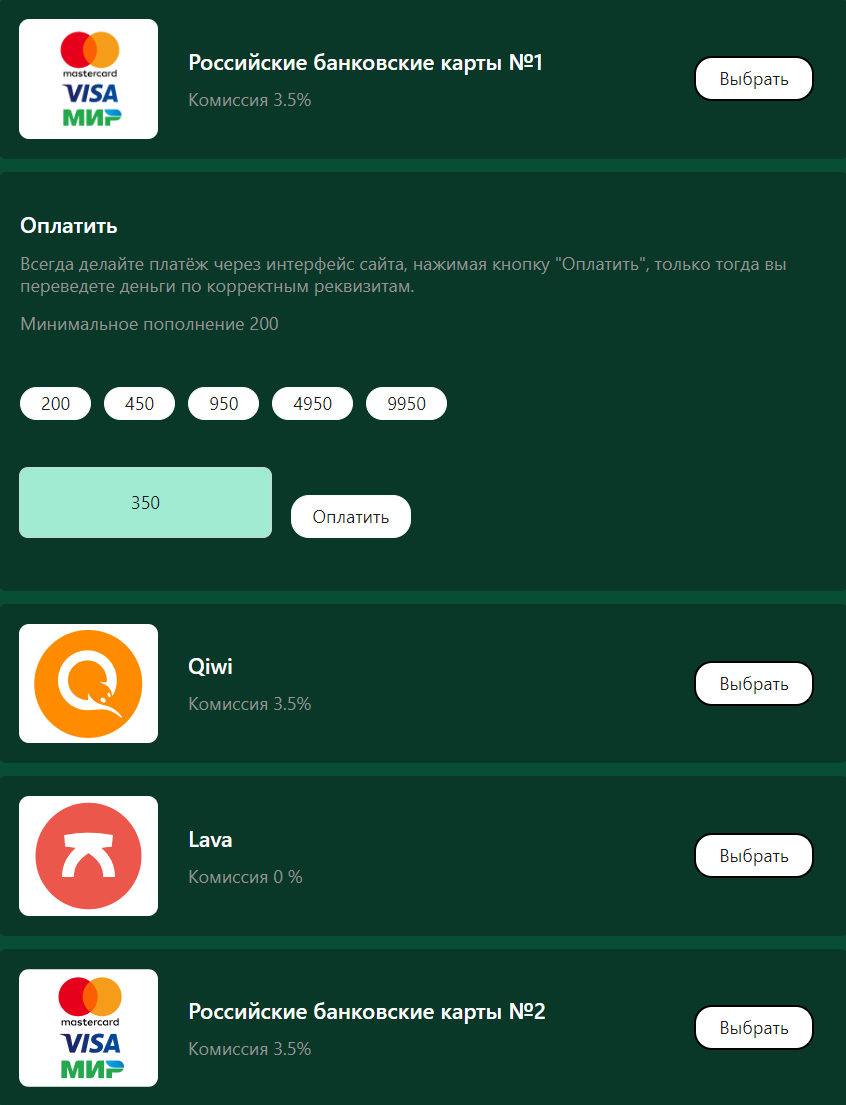
- Purchase a Virtual Number
Go to the store, select the “Samokat” service, and click the triangle icon next to the country to expand the price list. You don’t have to search manually; you can enter the desired name or part of it in the search field.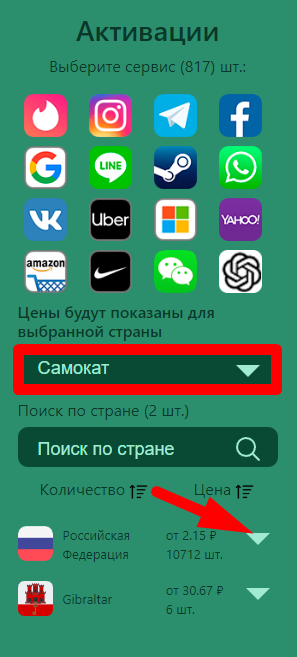
- Click the “+” Button
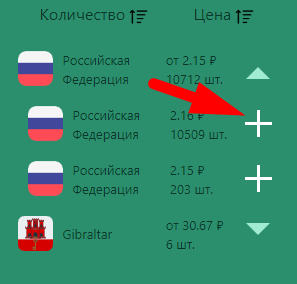
- Access the Activation History Page
The system will automatically redirect you to the “Activation History” page. Here, you can receive SMS or cancel the purchase without any additional conditions.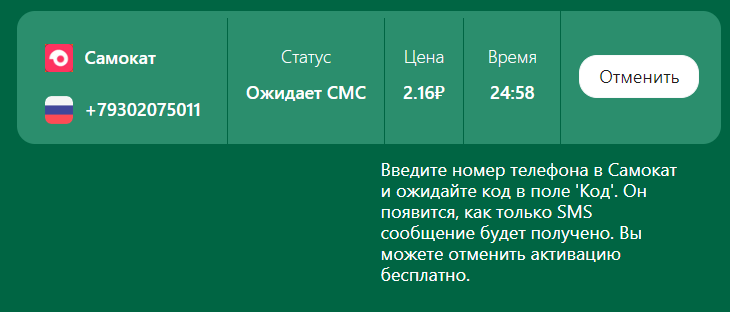
Now you have a virtual number at your disposal. You can purchase as many as you need.
Placing a Samokat Order and Using the First Order Discount
Now we move on to the second stage of the plan. You need to register with the delivery service. Download the app or visit the official website. In the phone number field, enter the virtual number you purchased earlier. Click “Get Code.”
Go back to your SMSBOWER account, under the “Activation History” section. The code should already be waiting for you. If it doesn’t arrive, simply cancel the number and purchase a new one.
You now have an account in the delivery service. Fill your shopping cart, set the delivery address, and use the Samokat discount for the first purchase.The entire process takes just a few minutes and can save you up to 1,000 rubles.
Popular Articles

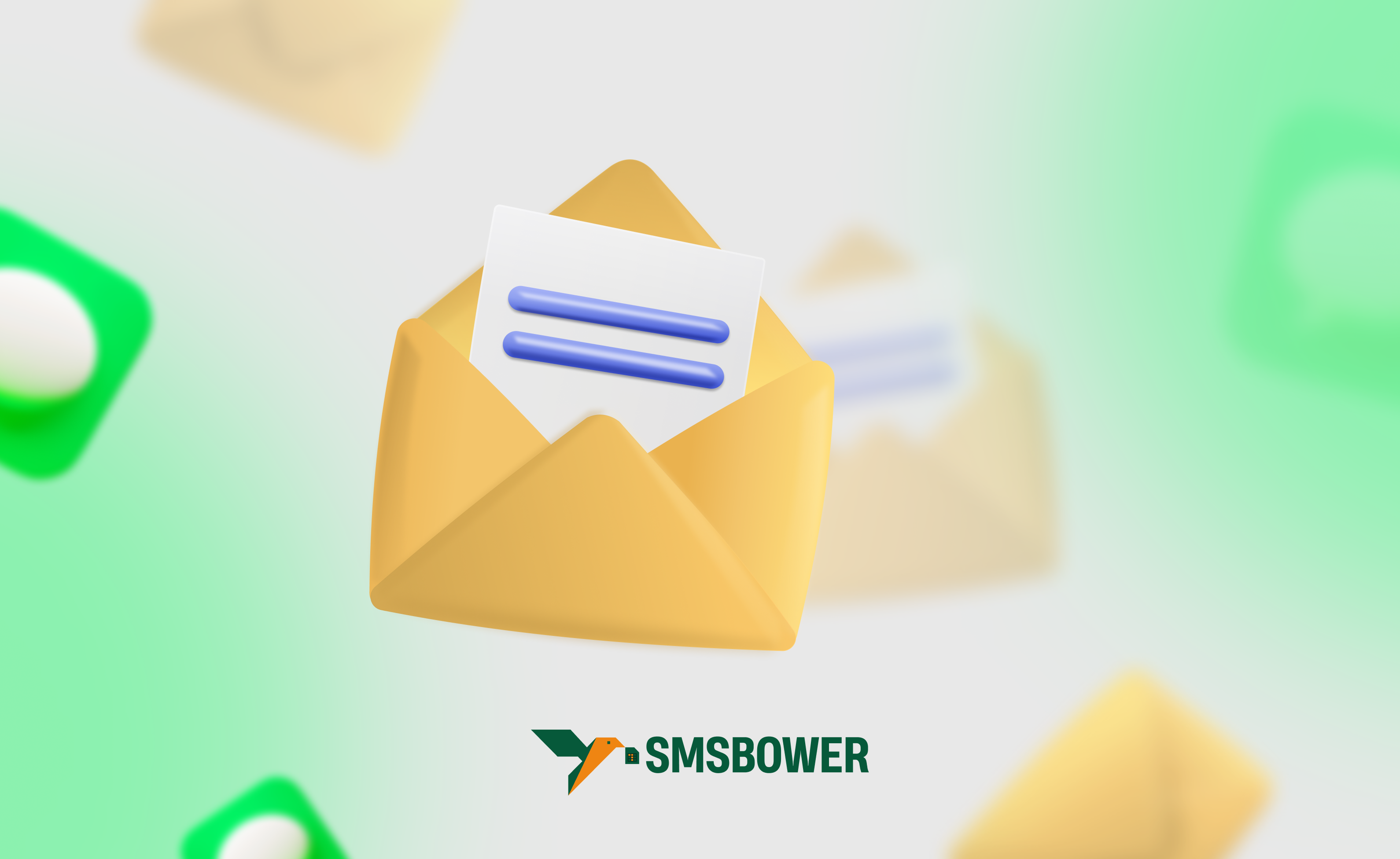
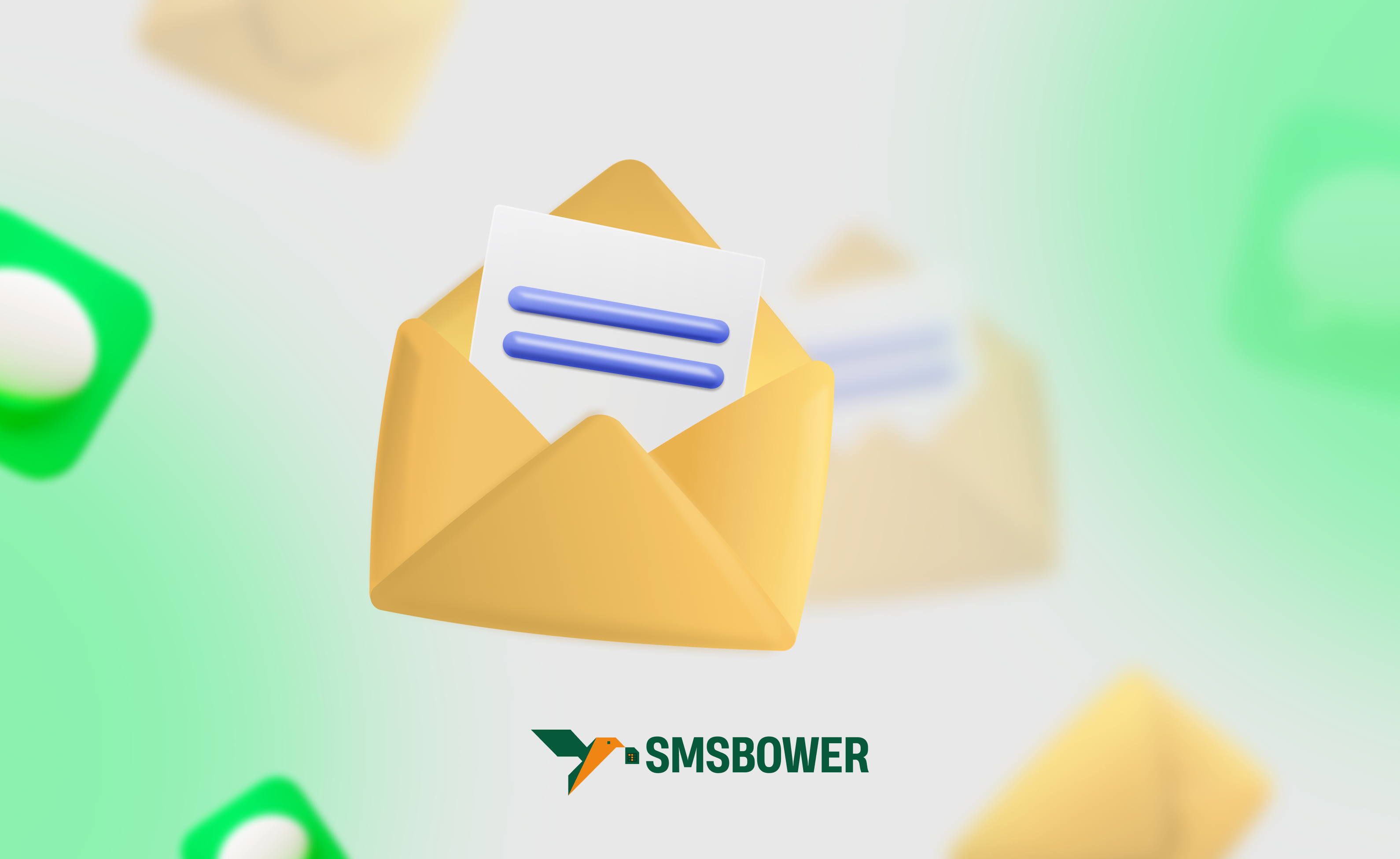

 EN
EN

