How to create a fake Facebook account?
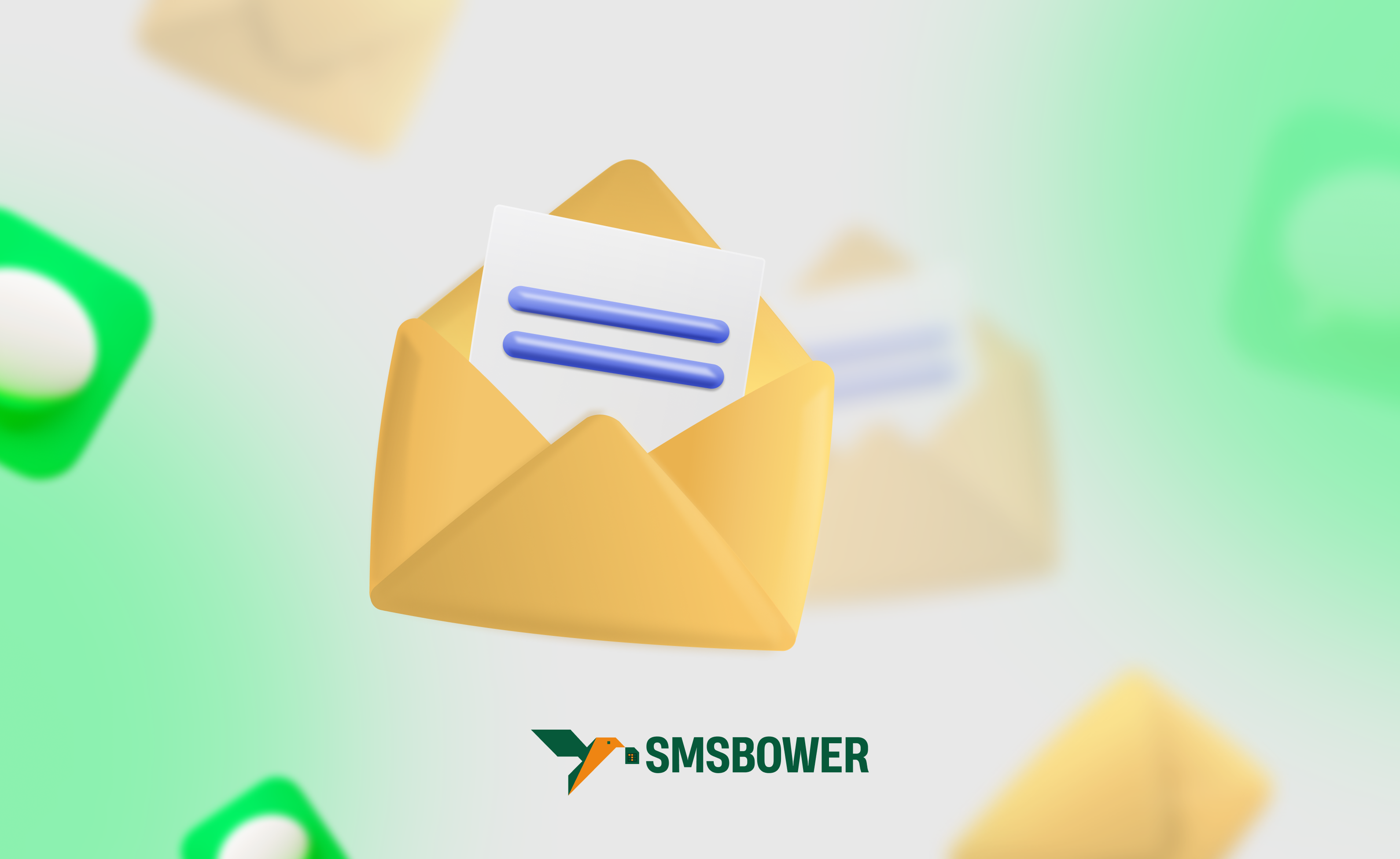
Discover SMSBOWER
Start by exploring the offerings on the SMSBOWER website. With this service, you can obtain reliable virtual numbers for registering Facebook accounts at an affordable price and with complete anonymity. If you value quality, efficiency, and top-notch service, you’ll definitely appreciate our SMS activator.Note: Facebook is a social network owned by the American corporation META, whose activities have been declared extremist in the Russian Federation.
Can You Create a Fake Facebook Account?

Yes, it is possible to create an additional fake profile on Facebook. To register it, you’ll need a phone number that isn’t linked to any other accounts. However, buying a new SIM card for this purpose is unnecessary. First, it can be costly, and second, physical SIM cards may not always be accessible. So, what should you do if you’re on a tight budget and short on time?
The optimal solution is to create a fake Facebook account using a virtual number. SMS activation is far more affordable than purchasing a new SIM card, and your personal data will remain protected from both the social network and the temporary number provider.
This method involves using a disposable phone number to register on the desired platform. You’ll receive the verification message via your personal account on the SMS activator’s website, complete the registration process, and then start using your fake Facebook account anonymously. This way, you can create as many additional accounts as you need without significant expenses.
Fake Facebook: Using the SMSBOWER Activation Service

To successfully register a profile and create a fake Facebook account, you need to choose a disposable number provider that meets the following criteria:
- Guarantees the receipt of SMS codes from the selected platform.
- Offers affordable pricing.
In today’s world, online anonymity is more important than ever. Considering this, the SMSBOWER service is your best choice. With our virtual numbers, you can obtain a fake Facebook account along with several additional benefits:
- Reliable SMS reception.
- Complete confidentiality.
- Low rates for all numbers.
- A wide selection of mobile operators from various countries.
- The ability to register anonymously on over 700 other online platforms.
- Convenient payment methods.
- 24/7 customer support via chat, ready to assist and answer any questions.
Fake Facebook: Buying a Temporary Number

To begin, you’ll need a disposable number to enable registration and create a fake Facebook account. Here’s how to get one:
- Register and log in to your personal account.
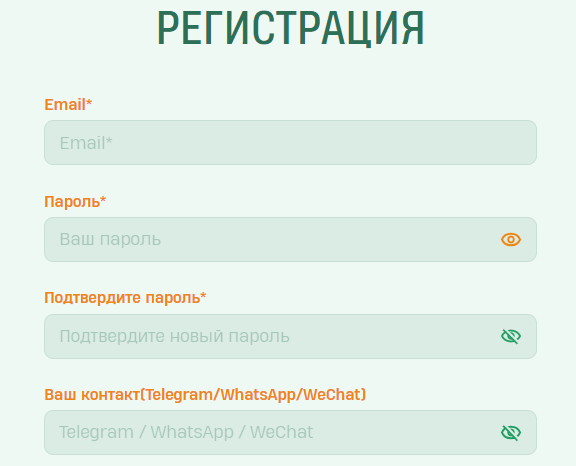
Top up your account (supported payment methods include cards, cryptocurrency, and e-wallets).
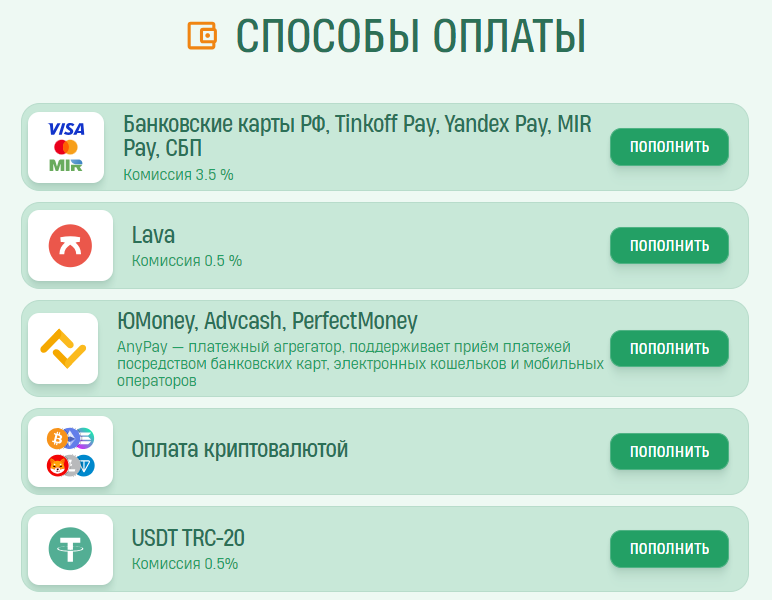
Select the desired service (Facebook) from the list on the left.
Choose a suitable country for the phone operator whose number will be used for SMS activation.
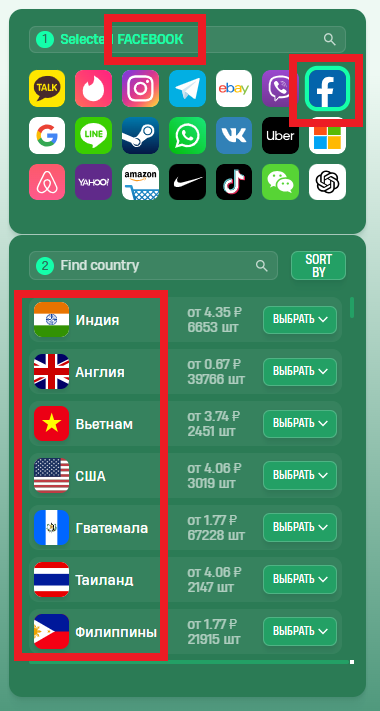
Confirm your purchase.
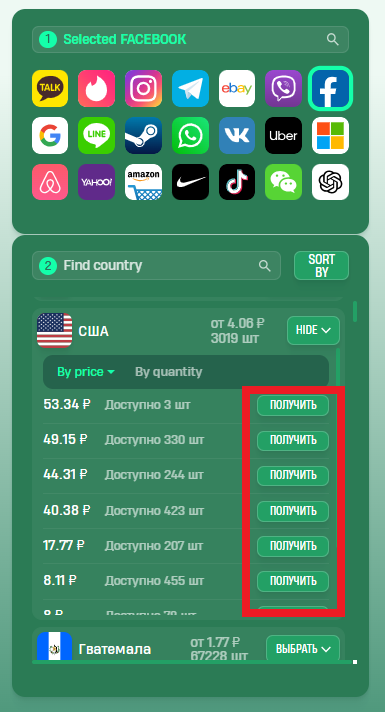
Copy the purchased number from the "Activation History" section.
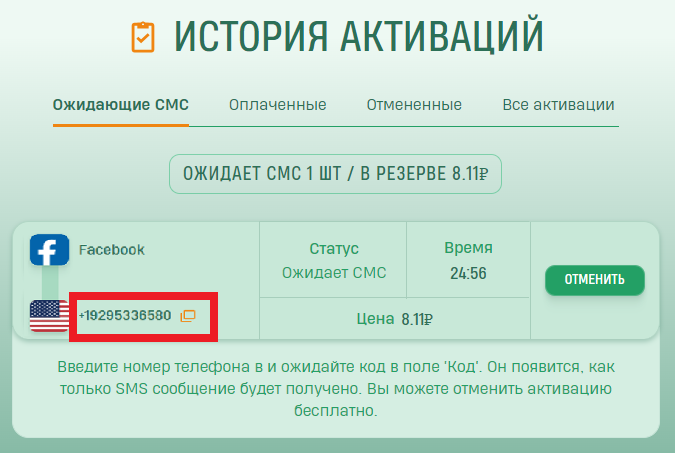
How to Create a Fake Facebook Account Using an SMS Activator

The final step is registering a new account. Here’s how you can get a fake Facebook account:
- Start by initiating the standard registration process for a new profile on the social network’s website or its mobile app.
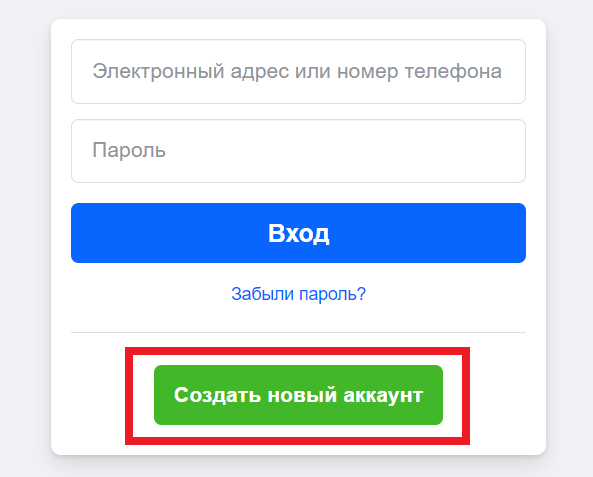
Enter the purchased number as your personal phone number (along with your name, date of birth, gender, and a secure password), and click "Register."
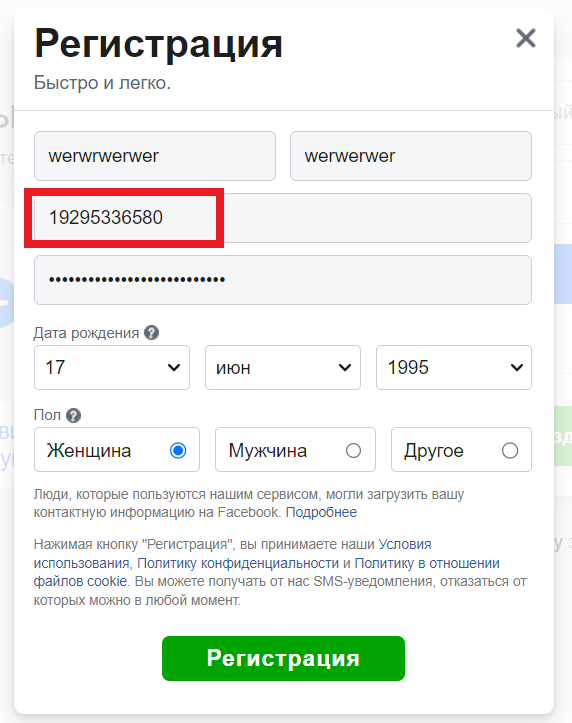
The service will ask you to confirm your phone number and will send an SMS with a verification code. To retrieve the code, return to your personal account on the SMSBOWER website. The required code will be displayed next to the purchased number once the SMS is received.
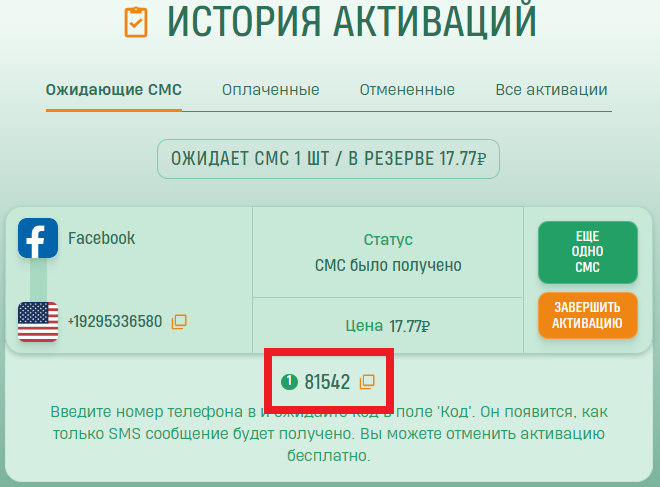
If the code doesn’t arrive, request it again or replace the number for free after two minutes.
Complete the registration using the received code and enjoy your fake Facebook account.
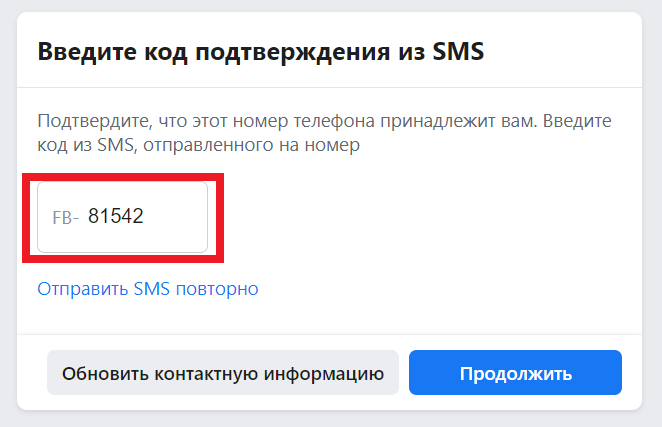
Popular Articles
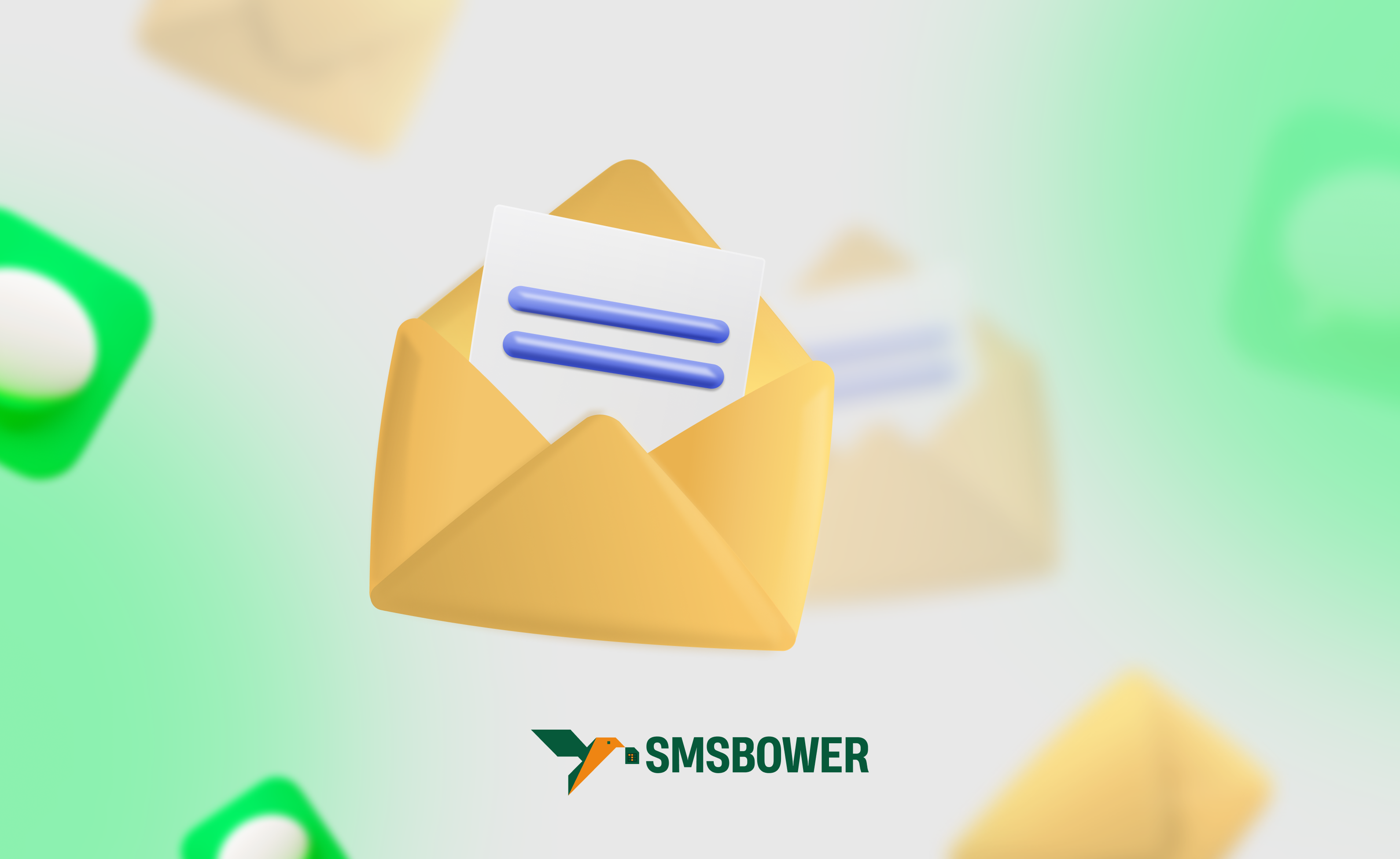
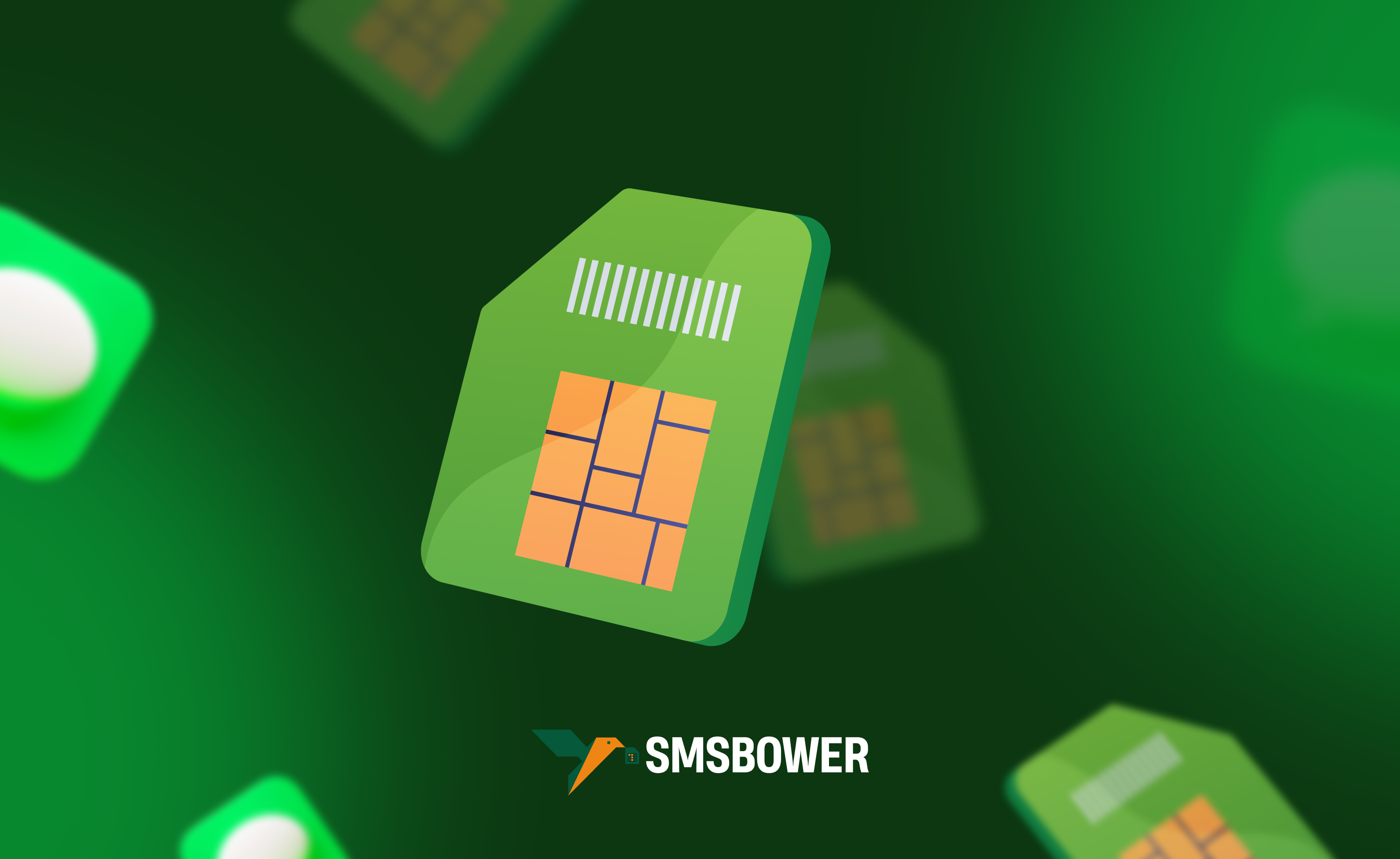


 EN
EN

