Twitter: One of the Most Popular Social Networks in the World

Twitter is one of the most popular social networks in the world, with over 330 million active users. Many bloggers, journalists, public figures, and companies use Twitter to promote and communicate with their audience.
However, when registering a new account, Twitter requires a mandatory mobile phone number for profile verification via SMS. This can be inconvenient for those who want to create additional accounts or maintain anonymity.
So, how can you access Twitter without a phone number? We’ll tell you about a convenient and accessible method in our review.
The social network Twitter is recognized as an extremist organization and banned in Russia.Is It Possible to Create a Twitter Account Without a Phone Number?
Although the platform requires a phone number during registration, there is a way to create a Twitter account without one. For instance, you can use a virtual number provided by specialized services like SMSBOWER. SMSBOWER allows you to buy a virtual number for Twitter registration from any country in the world in just a few minutes. This number can receive SMS temporarily without the need for a physical SIM card. This service is ideal for anonymous account registration on Twitter without using your personal phone number.The process of obtaining a number on SMSBOWER takes just a couple of minutes. All you need to do is visit the website, complete a quick registration, top up your balance, and select the required number for registration. The cost of renting a number is typically around 5–30 rubles for a single SMS reception.
How to Create a Twitter X Account Without a Phone Number Using SMSBOWER
Here is a step-by-step guide to registering on Twitter using a number from SMSBOWER:
- Visit the SMSBOWER website and register using your email.
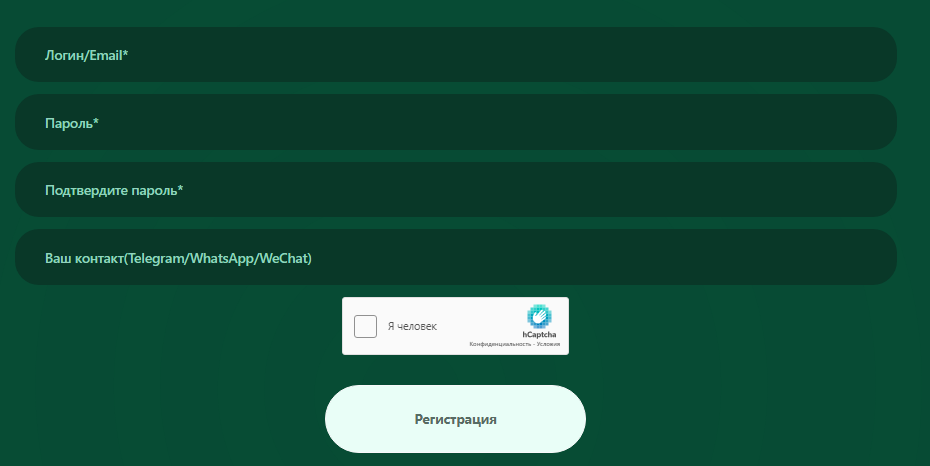
- Top up your balance in your personal account using any convenient method—credit card, Qiwi, cryptocurrency, etc.
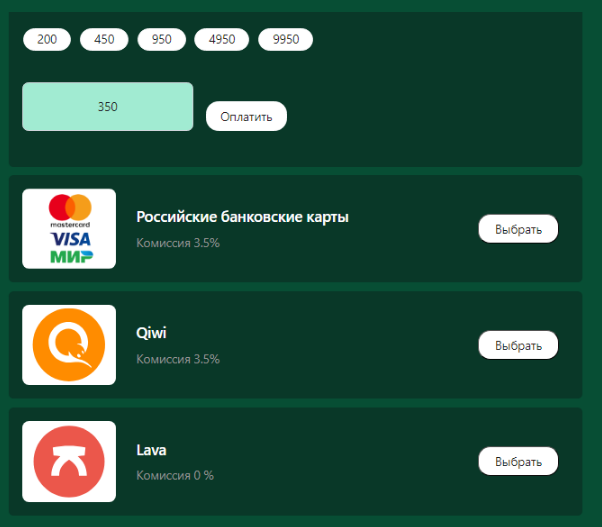
- Select the service (Twitter) and a virtual number from the desired country, such as Austria.
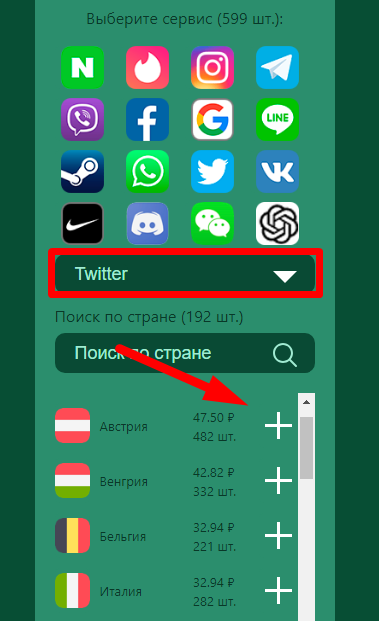
- Go to twitter.com and click the button to register an account.
- Create a username, password, and enter a fictitious name and date of birth.
- At the phone number verification step, enter the virtual number from SMSBOWER.
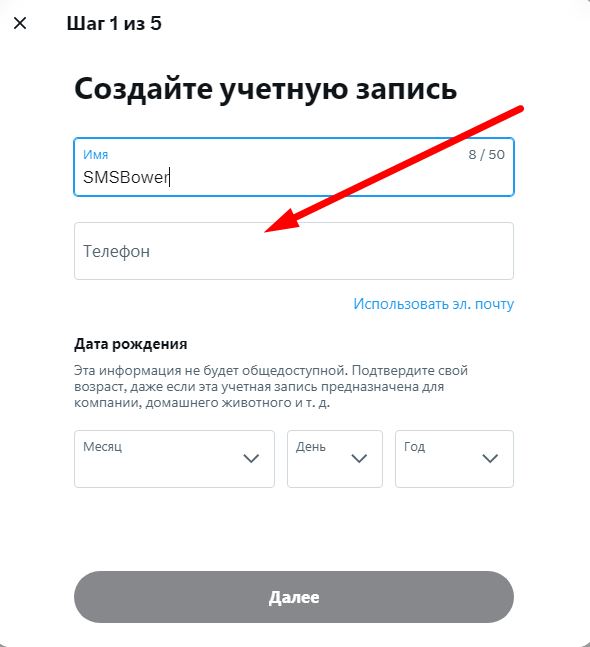
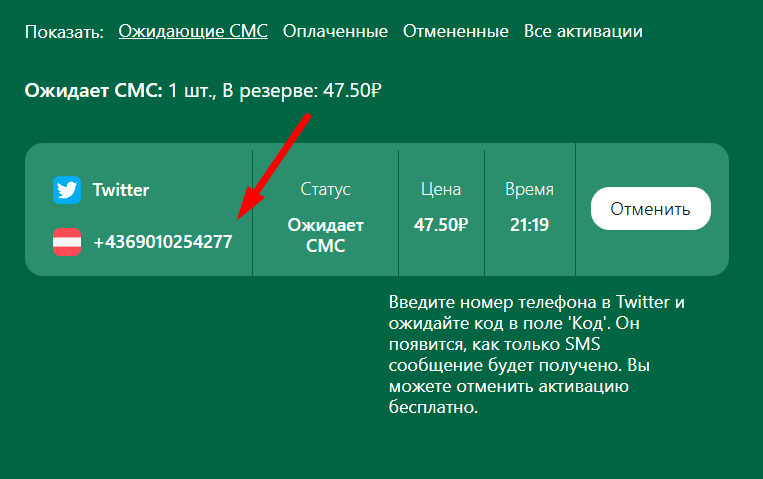
- Wait for the SMS with the code and copy it into the Twitter registration form.
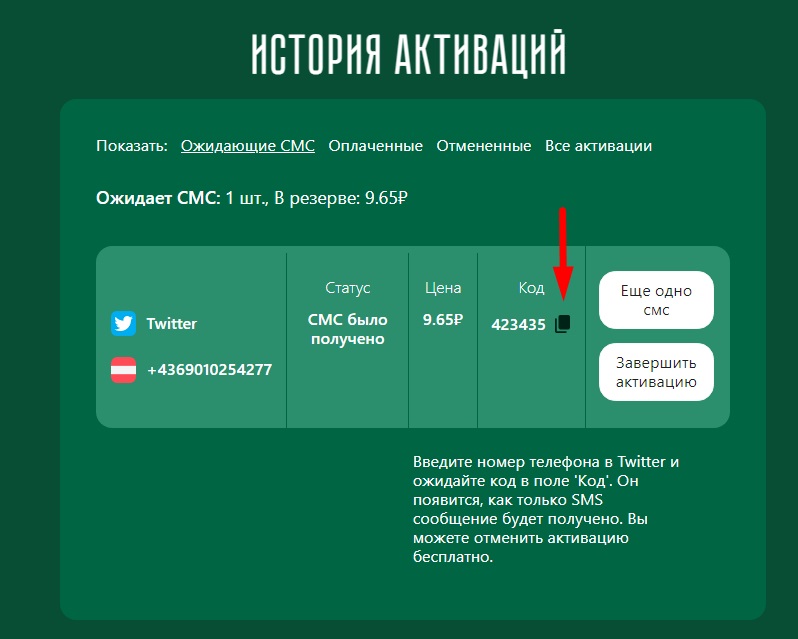
- Confirm the account, and you can now use Twitter anonymously without a personal phone number!
With the temporary number service SMSBOWER, you can easily register on Twitter without a phone number while maintaining your privacy. This is a convenient method for those who need to create multiple accounts on any popular platform.
Popular Articles




 EN
EN

