Registering on Yahoo without a phone number
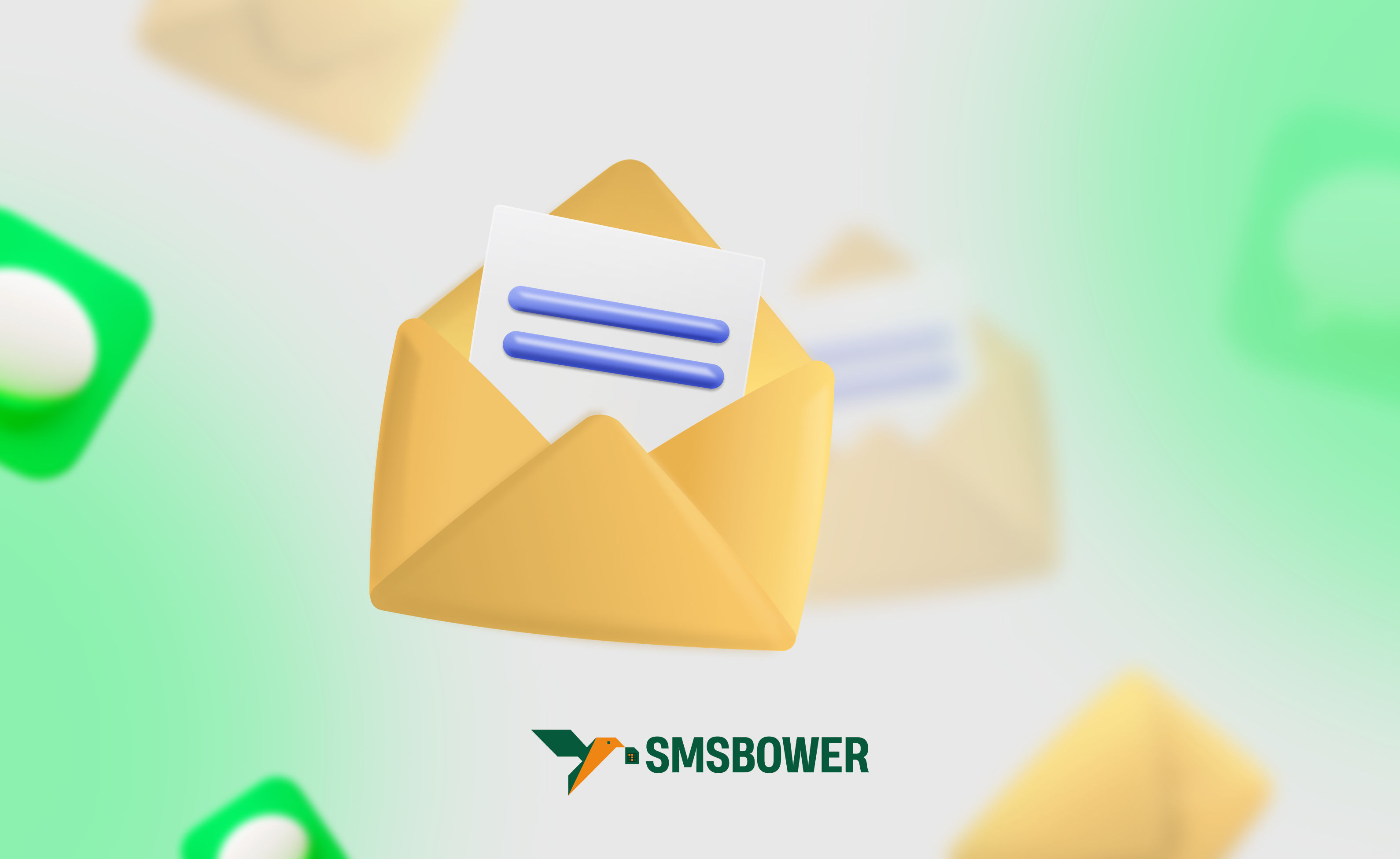
Yahoo is an American company and one of the largest in its field. Initially, it was a directory of internet resources, but it later evolved into an ecosystem of services. These include email, a news section, a financial portal, and more. Although the corporation has long ceded leadership to Google, Facebook, Apple, and other tech giants, it firmly occupies its niche.
Yahoo Mail allows users to automatically create an account for any service within the ecosystem. The registration process has several features. For instance, you can create a Yahoo email account without a phone number. At a certain stage, the system will prompt you to enter a mobile number. This is not a mandatory requirement to proceed, and you can skip it by clicking the corresponding button. The main issue is that such an account is considered more suspicious by the security system. This increases the risk of being blocked, even if the user has not given any reason for suspicion.
Want to Create Yahoo Without a Phone Number?
Do you want to create a Yahoo account without a phone number and avoid the previously mentioned issues? The SMSBOWER service can help you with this. Here, you can buy a virtual number for Yahoo for just a few rubles. It only takes a few clicks to do so.Features of a Virtual Number
In this case, there is no attachment to a physical carrier (such as a SIM card). Receiving an SMS message with a verification code is done via the internet. This is highly convenient for users as it saves both time and money.
Registering a Yahoo account without a (real) phone number using a virtual contact is ideal for creating multiple profiles. The system does not prohibit creating multiple accounts. However, it is important to note that mass registration should be conducted using special anonymizer programs; otherwise, the security algorithms may issue a ban.
Another important feature is complete anonymity. While obtaining a real number in a store requires providing passport details, no such conditions apply to virtual numbers. The contact is not linked to any specific individual.
How to Create Yahoo Mail Without a Phone Number – Purchasing a Virtual Contact
Here is a step-by-step guide to purchasing a virtual number using the SMSBOWER service:
- Register an Account
Create an account to fully utilize the site's functionality. Users can expect a high level of confidentiality.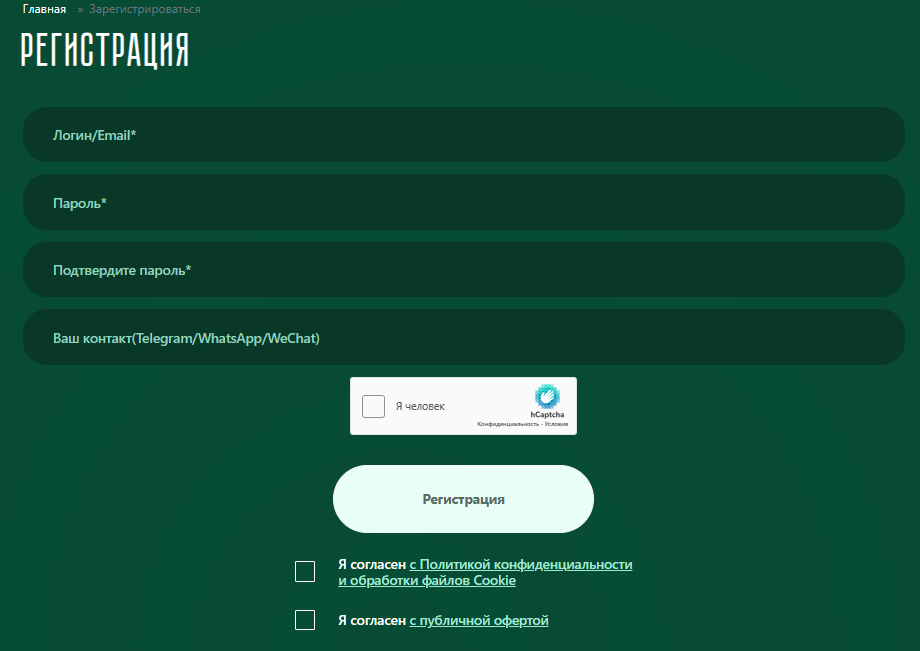
- Add Funds to Your Account
To make purchases, use the funds in your personal account. To top up your balance, go to the relevant page and choose any of the available methods. For convenience, the minimum top-up amount and commission are indicated.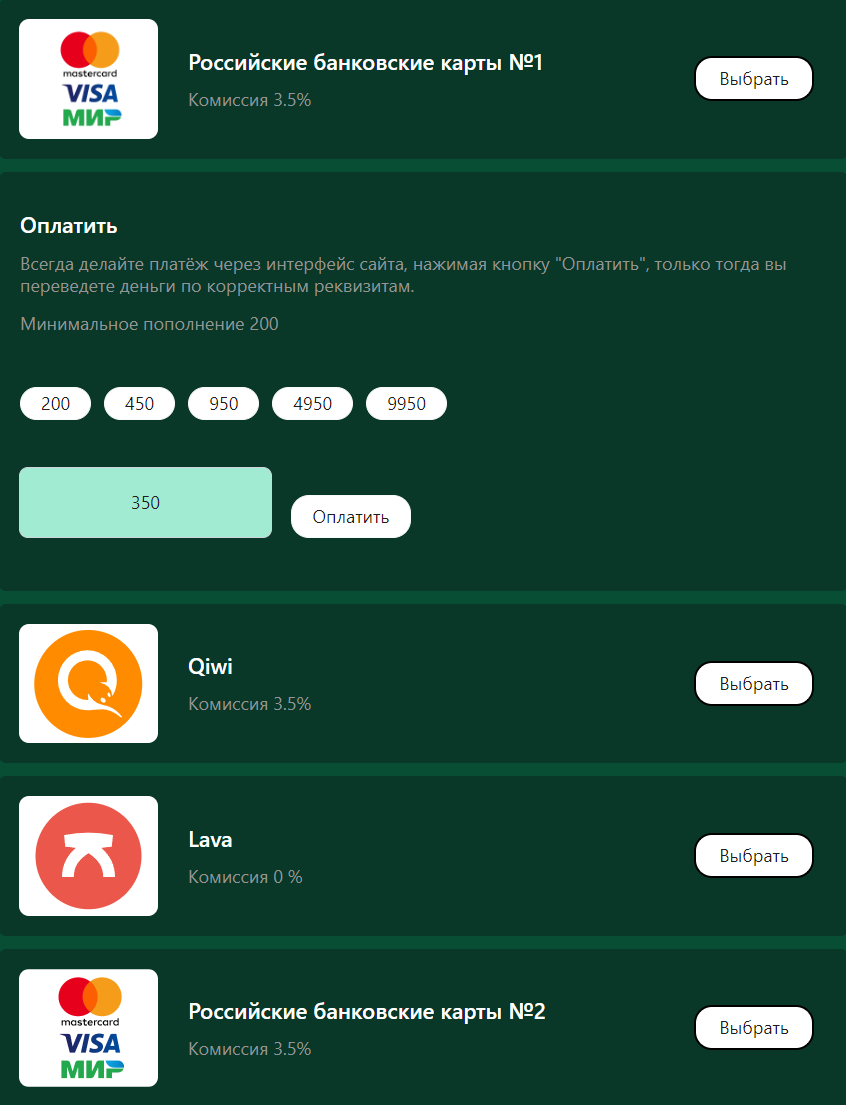
- Purchase a Virtual Number
The store has two fields. The first is for specifying the service (Yahoo), and the second is for the country. To avoid searching through an extensive list, simply enter the desired name or part of it. The system will suggest suitable options. To purchase, expand the list of numbers next to the country (triangle icon) and click the + button.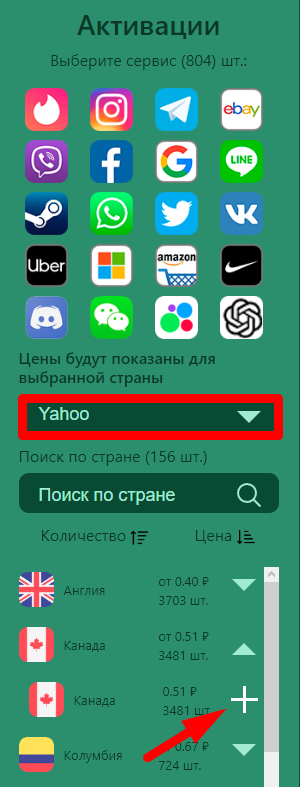
- Manage Your Virtual Number
The virtual number will appear in the Activation History section. If necessary, you can return it by clicking the Cancel button. The funds will be immediately credited back to your account in full.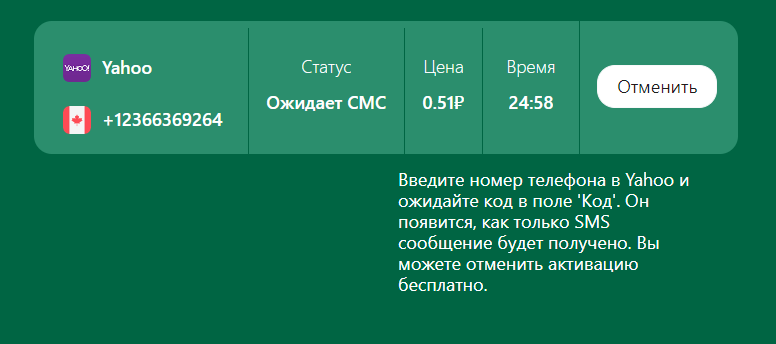
Thus, you can create a Yahoo email account without a (real) phone number in any quantity. After registering on the SMSBOWER service, purchases can be made in just a few clicks.
How to Register Yahoo Without a Phone Number
The process of solving this task is straightforward. Create an account using the standard procedure. When the system requests a mobile phone number, do not skip this step. Enter the virtual number you purchased earlier.
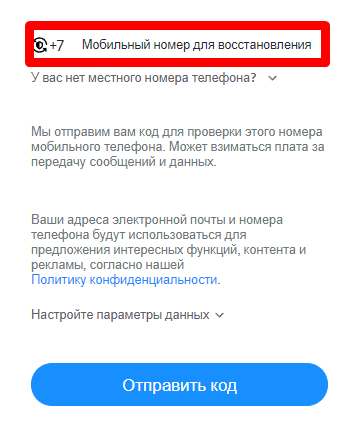
To receive the SMS, go to the SMSBOWER service's personal account. In the Activation History section, copy the verification code. Use it to complete the registration process. And that’s how you create a Yahoo email account without a (real) phone number.
Popular Articles
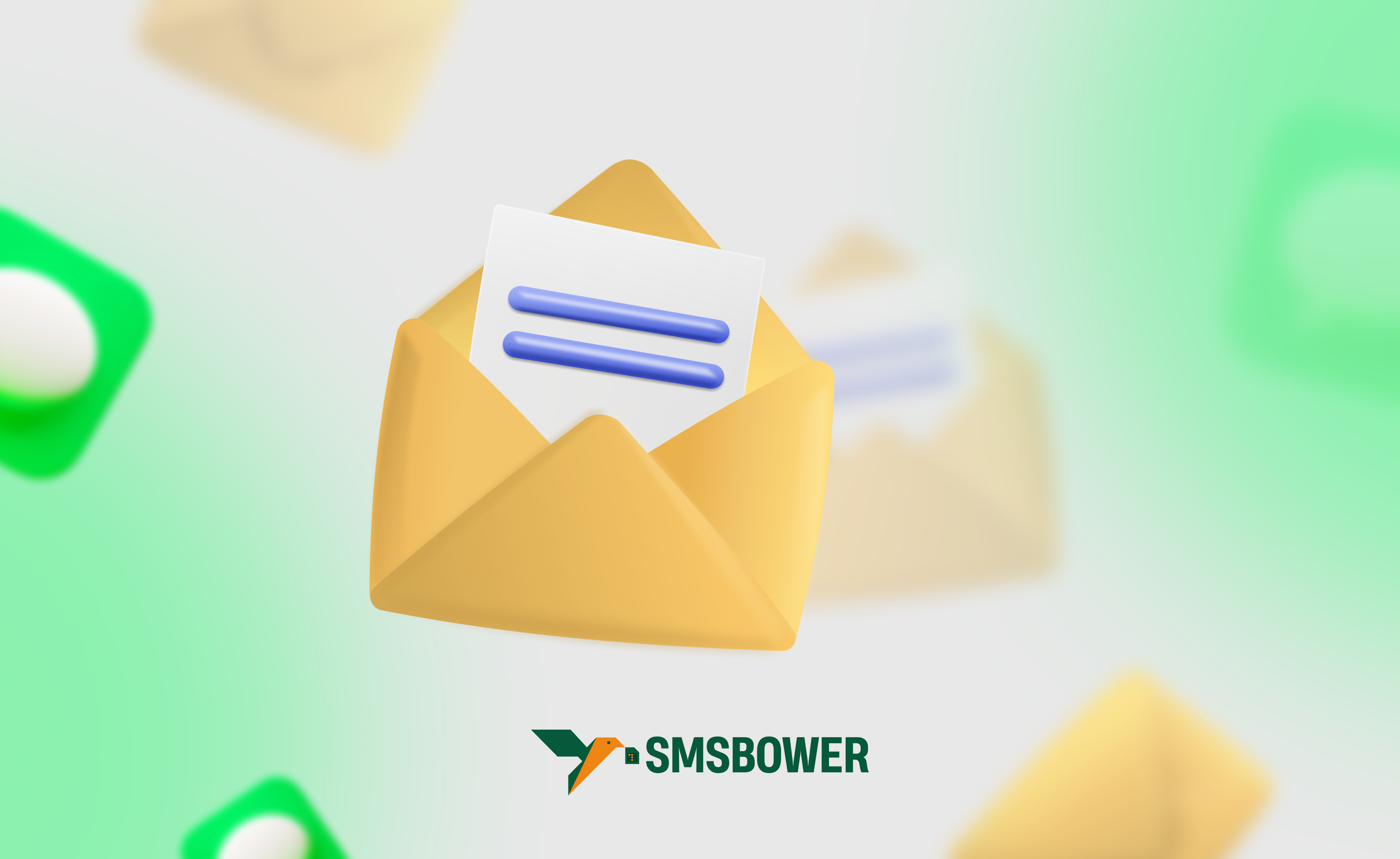



 EN
EN

