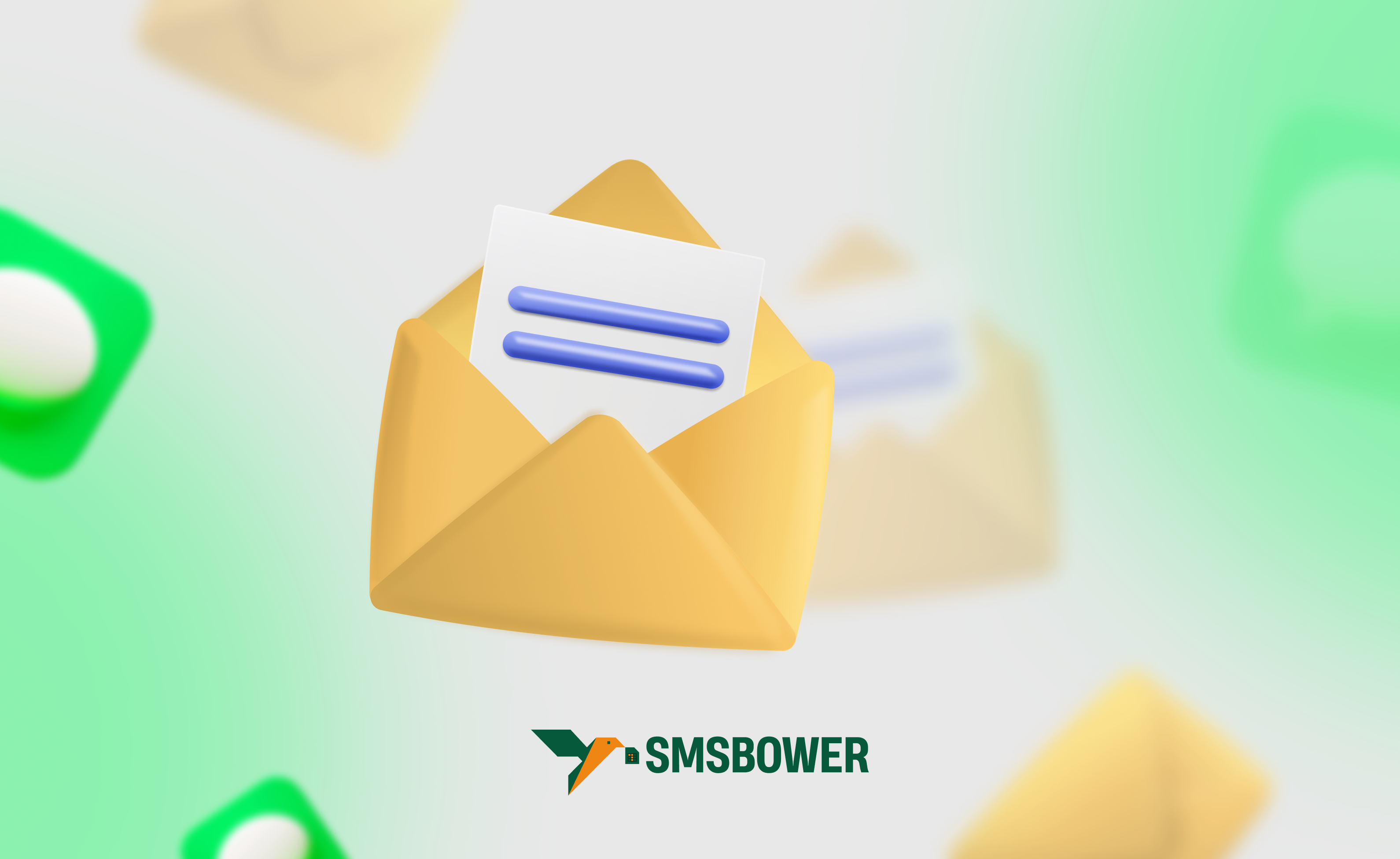Losing credentials, accidentally deleting a profile, or even having an account intentionally blocked by the messenger itself is an unpleasant situation that deprives a user of a popular service and the ability to communicate with others. In such a situation, it is important to restore Discord as quickly as possible. But this cannot be done if you don’t know how. Let’s try to make solving this problem easier. Below is material where we have compiled all the main reasons for account blocking and described ways to resolve them.
By the way, the first method that comes to mind to regain access to the messenger is registering a new account. This cannot be done without linking a phone number, but it’s not necessary to buy a new SIM card. It’s enough to use virtual numbers from the SMSBOWER service, which allow you to receive SMS with a guarantee, are inexpensive, and maintain complete client anonymity.
How to Restore Access to Discord: Causes of the Problem

Since situations can vary greatly, there will also be several solutions. For convenience, we’ve grouped typical access problems into several broad categories. Read the article, and you’ll be able to restore your Discord account in the following situations:
- If you lose your credentials (login or password);
- If you lose access to the email linked to your profile;
- If you lose access to the linked phone number;
- After accidentally deleting your account;
- After your account is blocked by the service itself;
- In situations where the above methods do not help.
How to Restore Your Password in Discord?

Most often, users forget or lose their passwords. In such a situation, you can restore Discord by doing the following:
- Open the Discord app or go to the discord.com website;
- On the login screen, click on the "Forgot your password?" link under the password input field;
- Enter the email address linked to your Discord account;
- An email with instructions to reset your password will be sent to the specified email address;
- Follow the link in the email and follow the instructions to create a new password;
- Log in to your account using the new login and password combination.
If you’ve forgotten your login (email address), try to recall which of your email accounts was used for registration. You can also check your inbox for emails from the messenger.
How to Restore Discord Without Email?

Before attempting to restore your Discord account without email, make sure you don’t have access to it. Restoring access to the email will significantly simplify the task. But if you still don’t have access, you can contact support by doing the following:
- Go to the "Discord Help Center" website;
- At the bottom of the page, select "Submit a Request";
- Fill out the form, providing all possible information about your account, including the old email address, username, and any additional details that can help identify your account;
- Describe the problem in detail and explain that you’ve lost access to the email.
How to Restore Discord Using a Phone Number?

If you cannot use the linked contact but need to restore Discord using a phone number, follow these steps:
- Try to regain access to the phone number through your mobile operator;
- If additional help is needed, contact Discord support:
- Go to the messenger’s support website;
- Submit a request, providing all possible information about your account, including the linked phone number and email address.
How to Restore a Deleted Discord Account?

A common situation arises when carelessness or impulsiveness causes all the problems. Can a deleted Discord account be restored? Yes, follow these steps (provided it hasn’t been more than two weeks since deletion):
- Within these 14 days, simply log in to your account using your login and password. This will automatically cancel the deletion process;
- If more than 14 days have passed, restoring the account through standard means will not be possible, and you’ll need to create a new account (e.g., using a virtual number).
How to Unlock a Discord Account?

If you’ve violated the service’s rules, the messenger itself may ban your account and block access to the platform’s servers. However, there is a way out of this situation, provided your violations don’t severely contradict the service’s policy. Before unlocking Discord, determine the cause of the problem. Here’s why this unpleasant situation might occur:
- Violation of Discord’s terms of use (e.g., spreading spam, threats, copyright infringement);
- Using bots or third-party applications not approved by Discord;
- Complaints from other users about your behavior.
Here’s how to unlock your Discord account:
- Go to the Discord Help Center website;
- At the bottom of the page, select "Submit a Request";
- Fill out the form, providing all possible information about your account and describing the situation in detail;
- If your account was blocked by mistake, explain this in the form and provide any evidence of your innocence;
- Wait for a response from support. This usually takes a few days.
What to Do If Other Methods to Restore Discord Don’t Work?

If you’ve tried all methods and still can’t restore Discord, but access to the messenger is essential, the last resort is to register a new account. It’s best to create a new account using a virtual number because:
- You are guaranteed to receive an SMS with a verification code;
- The number is inexpensive;
- The SMS activator ensures anonymity;
- You can select the mobile operator’s country.
Use virtual numbers from the SMSBOWER service if you need to restore access to Discord. It’s very simple:
- Register;
- Top up your account using a bank card, cryptocurrency, or e-wallet;
- Select the service for registration and the operator’s country;
- Confirm the purchase;
- Copy and use the purchased number as needed.
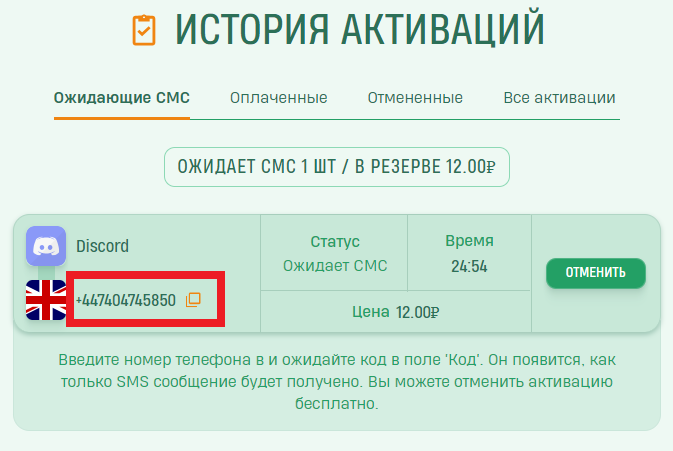
Read more about how to register an account in Discord without a phone number.