TikTok is a popular social network for creating and watching short videos. Launched in 2016, it quickly gained worldwide popularity thanks to its successful format. Users can create 15-60 second videos, add music, filters, and effects. The app is known for its recommendation algorithm, which personalizes content.
To access all features, you need to register. At this stage, various problems may arise. A common issue is when the TikTok code does not arrive. Let’s take a closer look at why this happens and what to do about it. Sometimes it’s not possible to resolve the issue. If nothing helps, consider using a virtual number. It allows you to receive the code online and register any number of accounts in minimal time. The SMSBOWER service offers virtual numbers for TikTok at a low price. To complete the task, you only need a few clicks, which is very convenient.
Sometimes it’s not possible to resolve the issue. If nothing helps, consider using a virtual number. It allows you to receive the code online and register any number of accounts in minimal time. The SMSBOWER service offers virtual numbers for TikTok at a low price. To complete the task, you only need a few clicks, which is very convenient.
Why the TikTok Code Does Not Arrive
Here are the main reasons and methods to solve them:
- Network or Internet Connection Issues
Weak or unstable network access can prevent the code from being received. Check the quality of your connection or ensure you have internet access. Try switching from mobile internet to Wi-Fi or vice versa. - Server Overload
The TikTok confirmation code may not arrive due to high traffic. This rarely happens, as the company has significant resources. It is recommended to wait a few minutes and try requesting the SMS again. - Incorrectly Entered Phone Number
A common mistake caused by user inattention. In this case, TikTok confirmation codes are not received because they are sent to the wrong number. Another possibility is entering the wrong country code, which is automatically set based on the user’s IP address. Be sure to double-check this. - Number Blocked Due to Frequent Code Requests
Security algorithms constantly analyze activity. If the code was requested multiple times or another suspicious situation occurred, there is a risk of being blocked. Wait some time (usually a few hours) before trying again. If possible, use another verification method, such as email. - Technical Issues in the App
Sometimes, the TikTok confirmation code does not arrive due to software problems. It is recommended to restart the app, clear the phone cache, or even uninstall and reinstall the app.

You may hear recommendations to contact TikTok support for additional help. In reality, this rarely helps, as requests often remain unresolved for a long time, and the responses from specialists are always standard.
Alternative Actions When the TikTok Code Does Not Arrive
Unable to register using your mobile number because the SMS doesn’t arrive? There are alternative ways to complete verification.
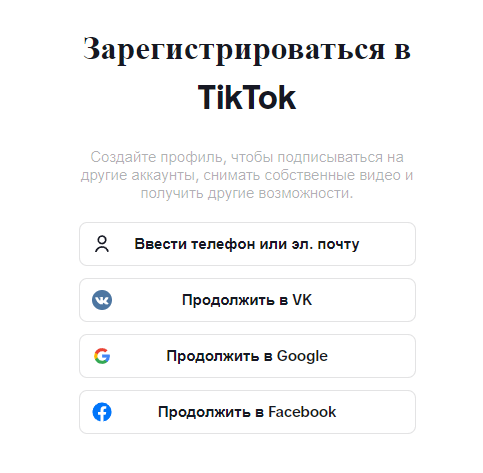
As shown in the screenshot, you can use an email address or import data from social networks or a Google account. However, it’s important to understand that an account without a linked phone number has several limitations. These include reduced functionality, increased scrutiny from security algorithms, and other factors.
If the TikTok code does not arrive via email and other methods fail, consider using a virtual number. We’ll discuss this option in the next section.Registering a New Account
Don’t waste time if nothing works. It’s easier to create an account using a virtual number. This will solve the issue of the TikTok code not arriving on your phone. Purchasing a virtual number is discussed in this article and will also be explained below.- Register on the SMSBOWER Website
This is necessary to buy, use, and store virtual numbers. You’ll only need an email address.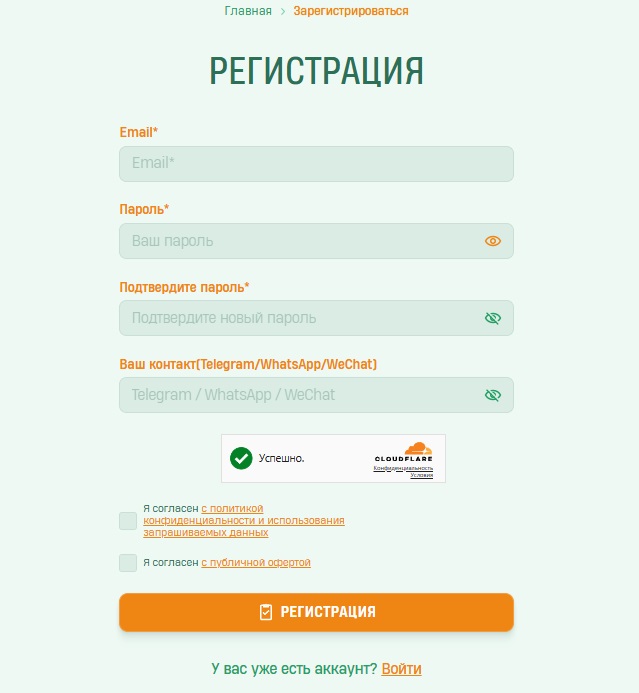
- Top Up Your Balance
Purchases on the site are made from your personal account. Payments can be made in various ways, allowing the user to choose the most convenient option.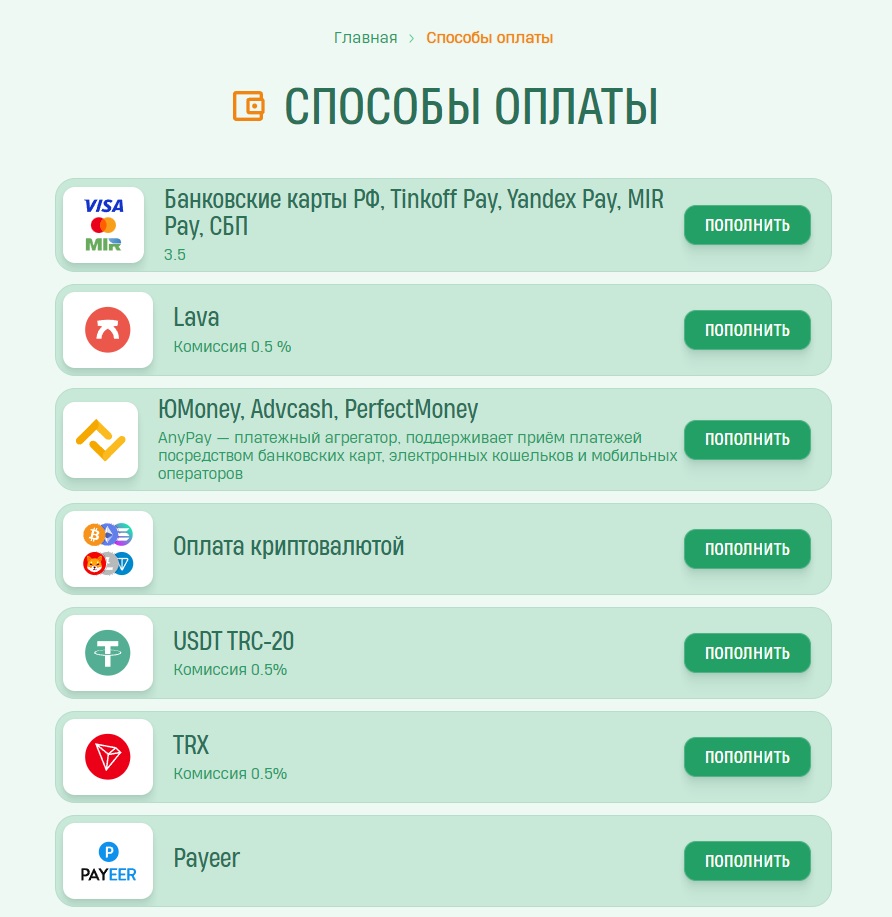
- Choose a Virtual Number
First, specify the service, then select the country from the list provided. You can sort by the number of available numbers, price, and popularity.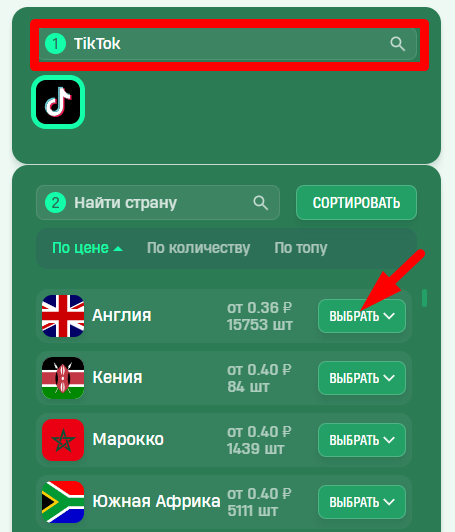
- Click "Buy"
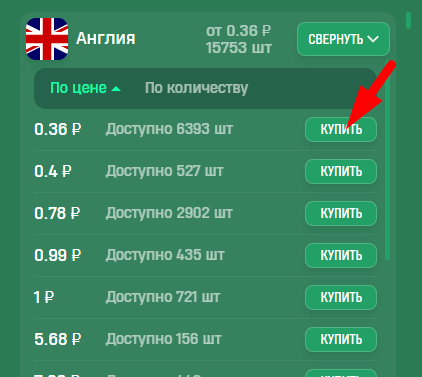
- Access the "Activation History" Section
Here, you’ll find the purchased virtual number.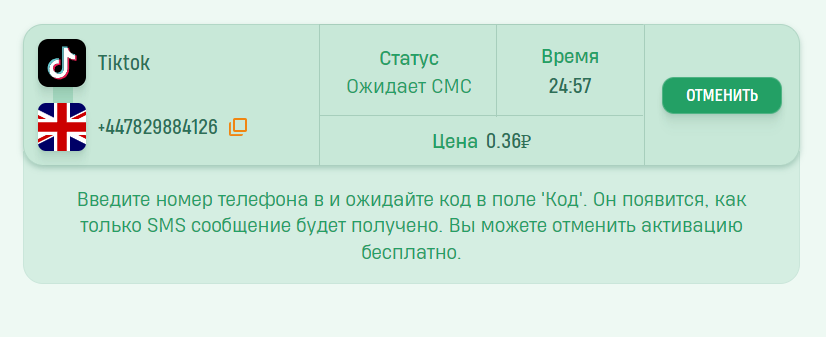
Registration on the social network follows the standard process. Enter the purchased number and make sure to correctly specify the country code.
If the TikTok SMS code still does not arrive, this can sometimes happen. Simply click "Cancel" and make a new purchase. Funds are returned to your account without additional conditions and in full.