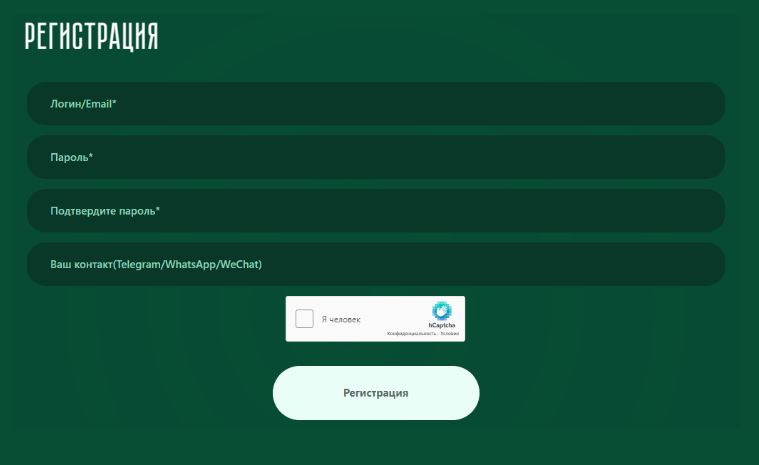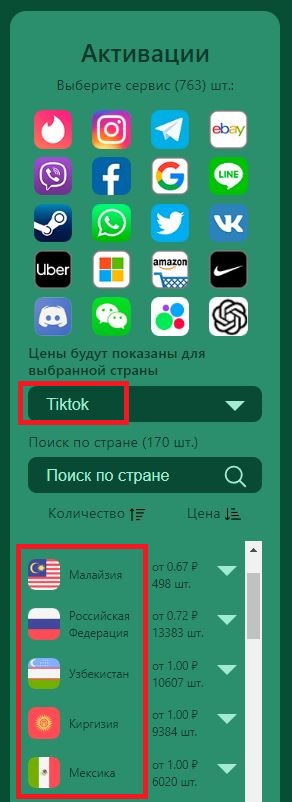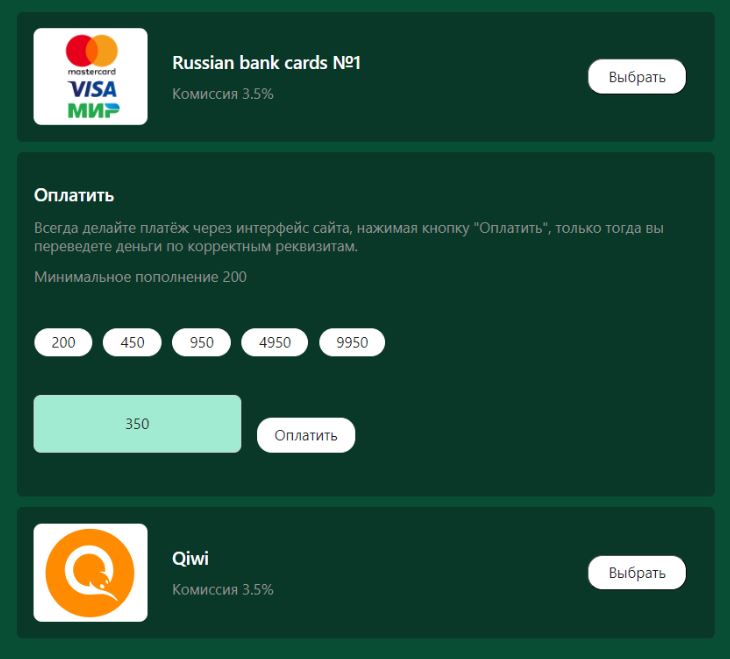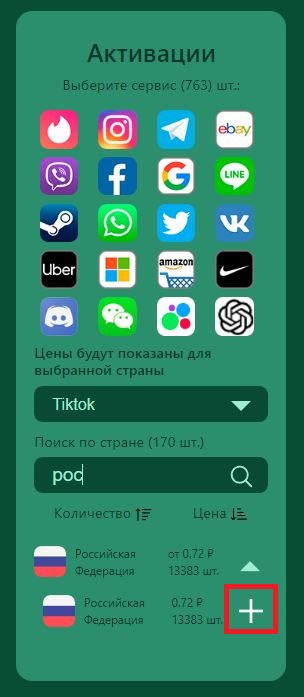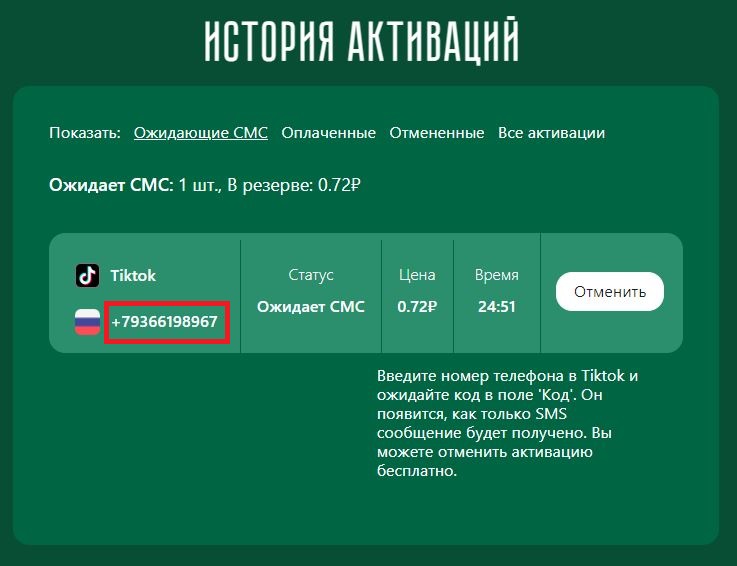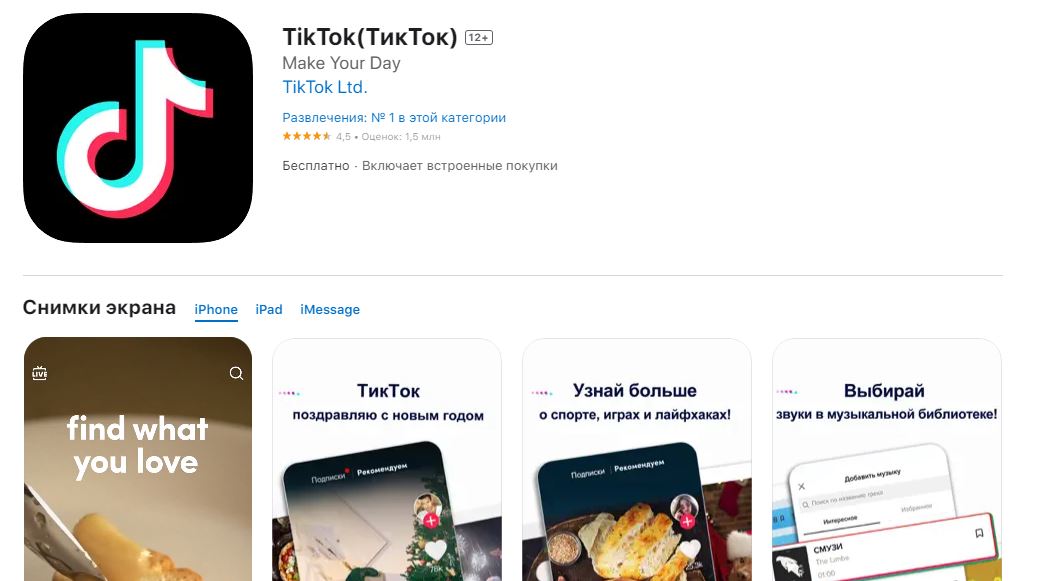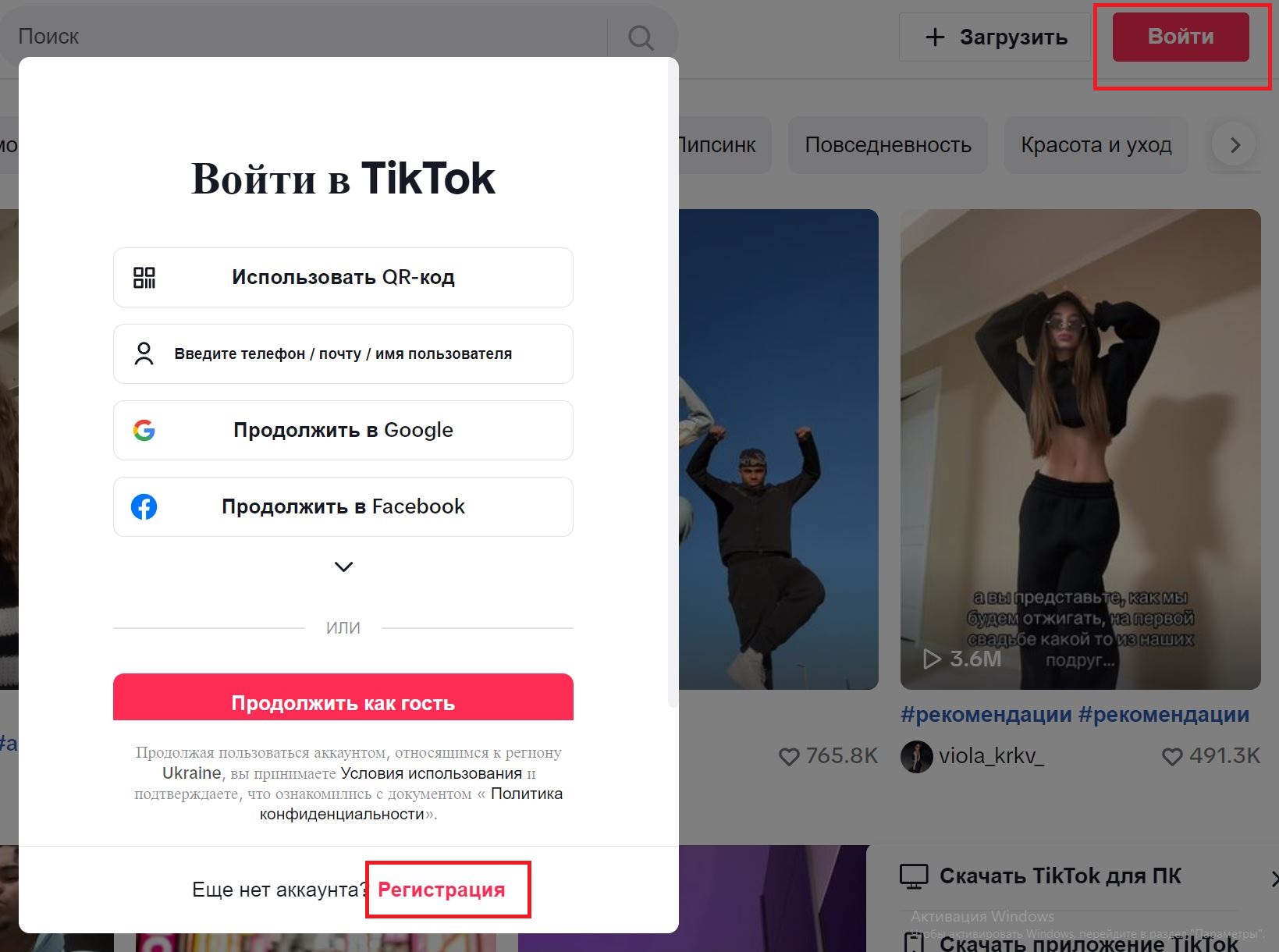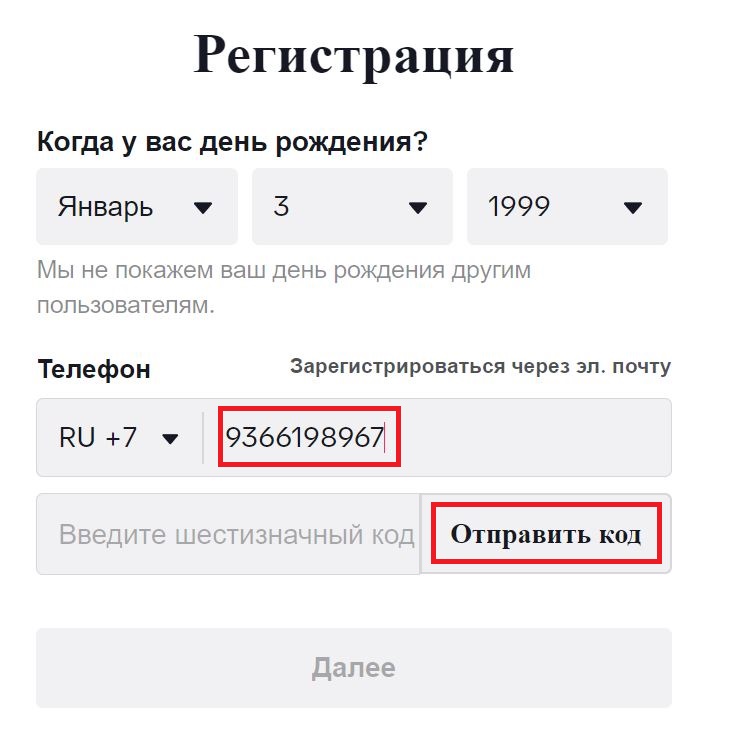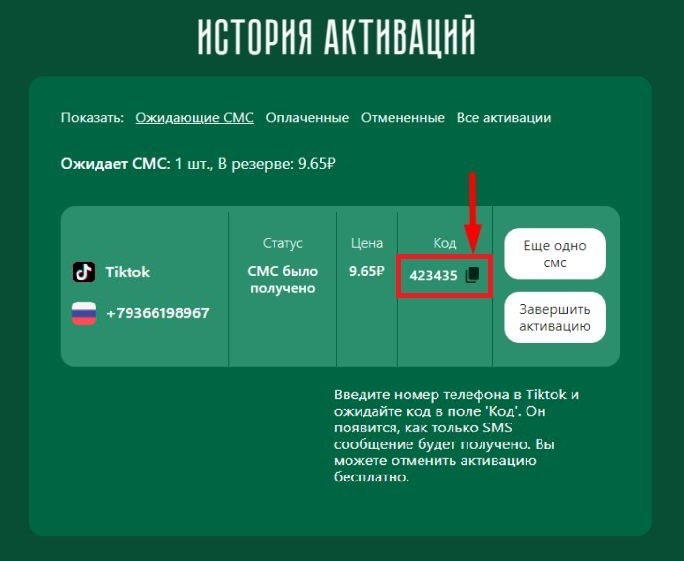Registering on TikTok without a phone number?

Registration in a popular service provides the opportunity to create and share content, participate in the community, receive personalized content, and, in some cases, earn money. Unregistered users do not have access to these features. Therefore, creating an account has clear advantages.
However, not everyone is willing to share their personal mobile number for online registration. For such users, a method to log in to TikTok without a phone number has been developed. Today, we will discuss this in detail.
By the way, here you can find reliable virtual numbers for TikTok registration at the most attractive prices, with guaranteed SMS reception. Try them completely anonymously and forget about access issues to your favorite social network.Is It Possible to Log In to TikTok Without a Phone Number?
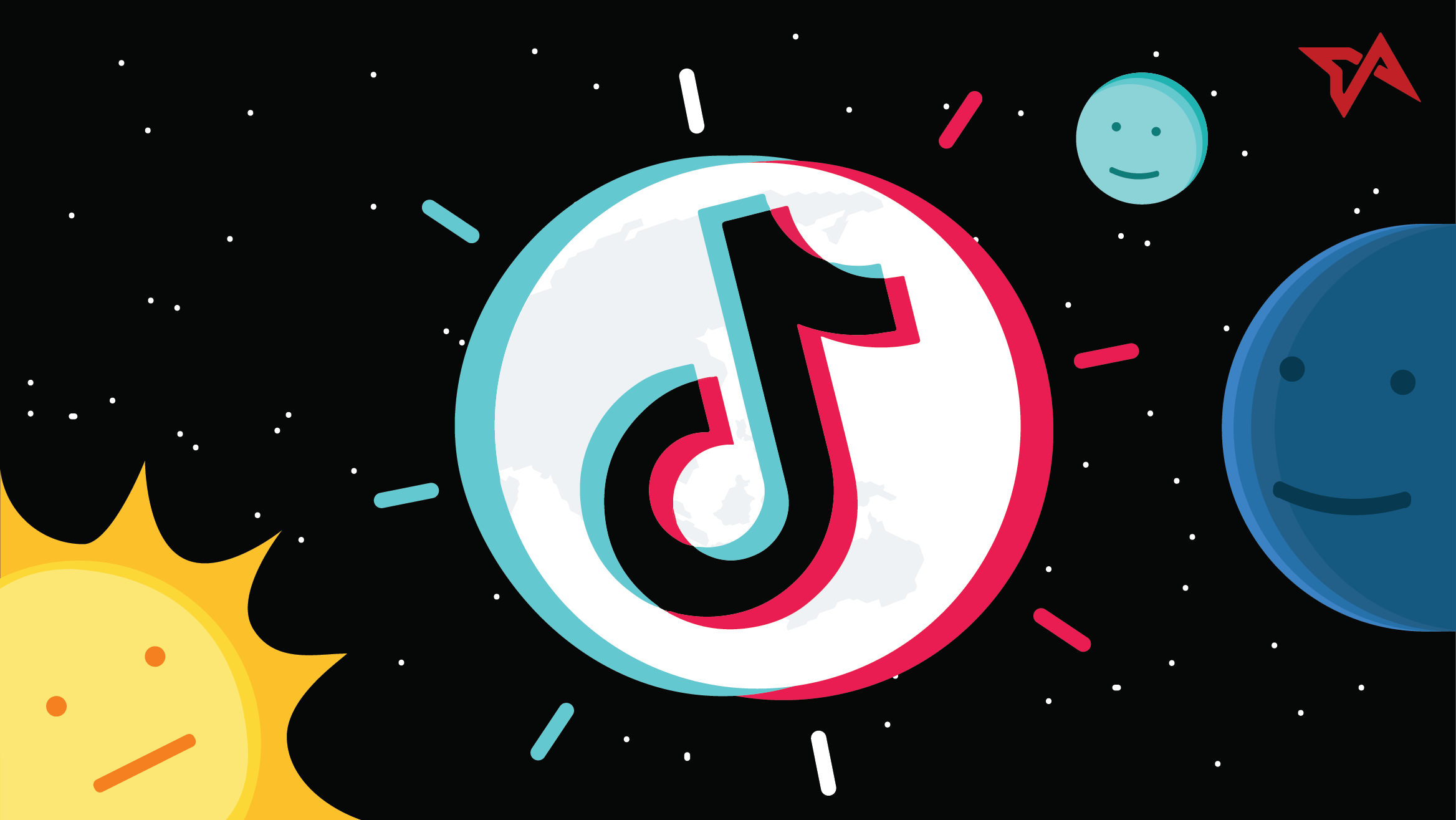
To fully authorize in the service and gain access to all platform features, you need to link a personal mobile number. However, it is possible to register on TikTok without a phone number. For this, you will need a reliable SMS activation service.
An SMS activator is a service that allows you to receive SMS with a verification code online without using a mobile phone. This method of online authorization offers the following advantages:
- Virtual numbers allow you to create accounts without providing a real phone number, which can be useful for those who want to maintain anonymity.
- Using virtual numbers enables the creation of additional accounts without the need for multiple real SIM cards.
- When using virtual numbers, the user's real data remains hidden, enhancing security.
TikTok Without a Phone Number Using the SMSBOWER Service

The next step is to find a reliable provider of virtual numbers. But you’re already on their website! The SMS activation service SMSBOWER guarantees its clients the reception of verification SMS at the lowest prices on the web. Additionally, with us, you will enjoy the following benefits of registering on TikTok without a phone number (and on other platforms as well):
- Free number replacement in case of SMS delivery failure.
- Low cost for one-time SMS reception.
- A wide selection of mobile operator countries.
- A vast range of services where registration with our numbers is possible.
- Various payment methods for clients from all over the world.
- High-quality customer support chat.
Registering on TikTok Without a Phone Number: Purchasing One-Time SMS Reception

Before registering on TikTok without a phone number, you need to obtain a virtual number that will be linked to the new account. Here is a step-by-step guide for you:
- Complete a simple registration process on our website.
Check the cost of receiving a message from the selected service (to do this, choose the mobile operator's country).
To create a second account on Avito, top up your balance with an amount sufficient to purchase a number. You can use bank cards from any bank, e-wallets of popular payment systems, or cryptocurrency.
Confirm the purchase by clicking the + button next to the selected country of the mobile operator. Ensure the correct service and country are selected.
After this, you will automatically be redirected to the Activation History section, where a generated phone number will be waiting for you. Copy it.
How to Log In to TikTok Without a Phone Number: Instructions
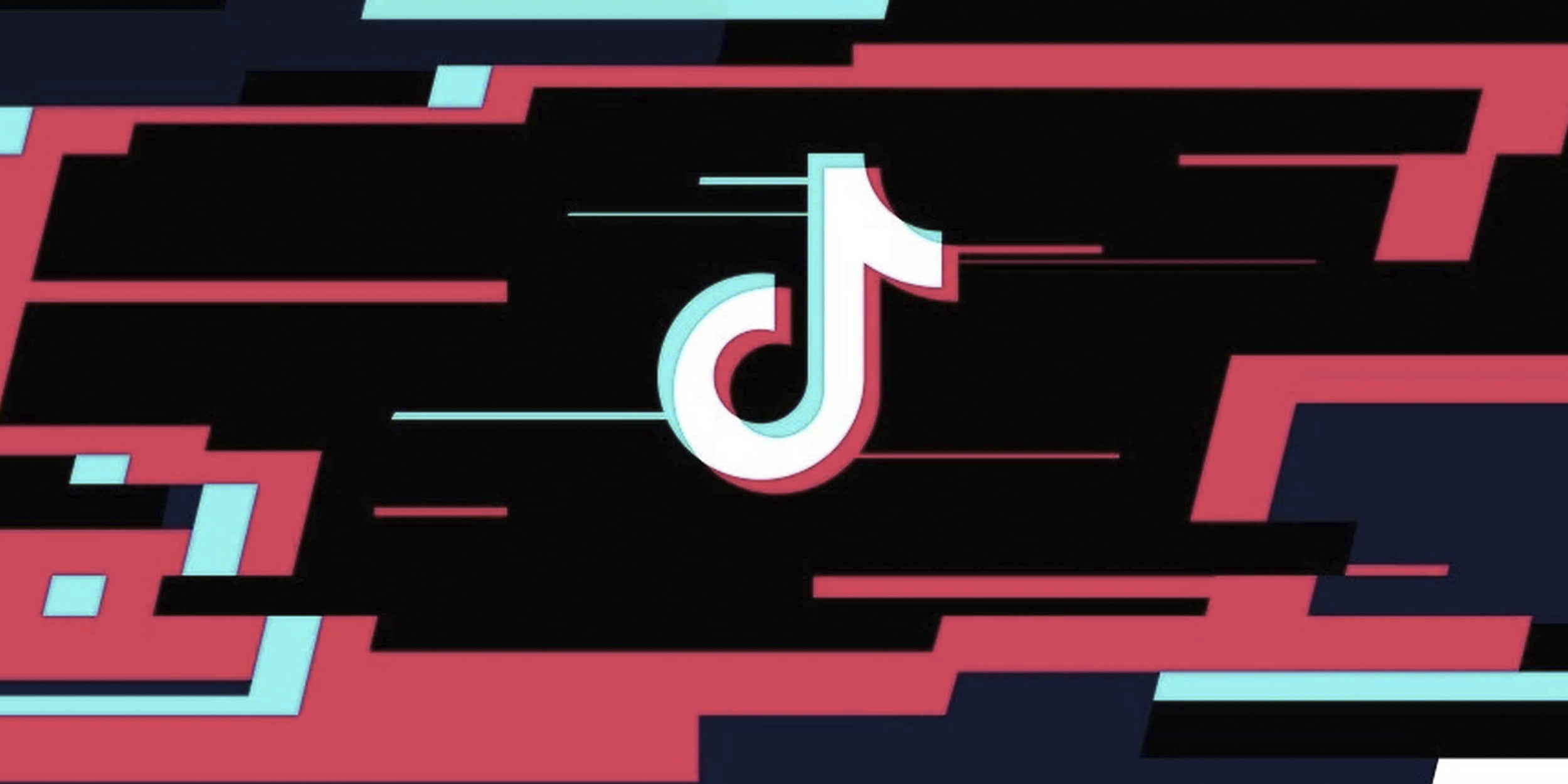
Registering on TikTok without a phone number is not a complicated process. Below is everything you need to do to complete it:
- Go to the social network's website or download and install the app from your mobile store.
Click the Log In button, then select Register.
Follow the prompts to complete the standard registration process for a new user. At the phone number input stage, use the purchased virtual number.
Return to the Activation History page in your personal account on SMSBOWER. Within 1–2 minutes, you will receive an SMS with a code that you need to use to verify the new TikTok account without a phone number.
Enter the received verification code in the corresponding field and complete the registration process.
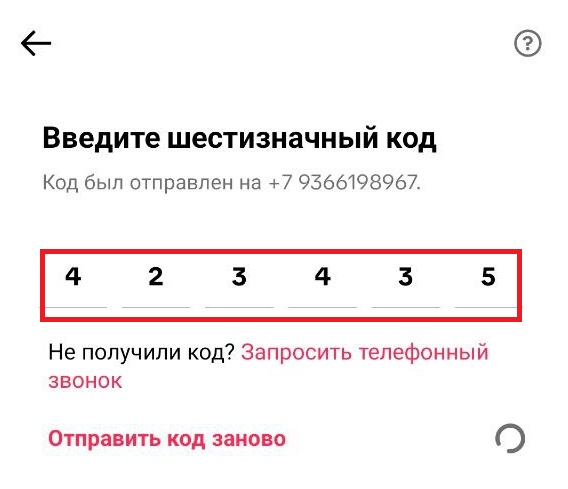
Popular Articles
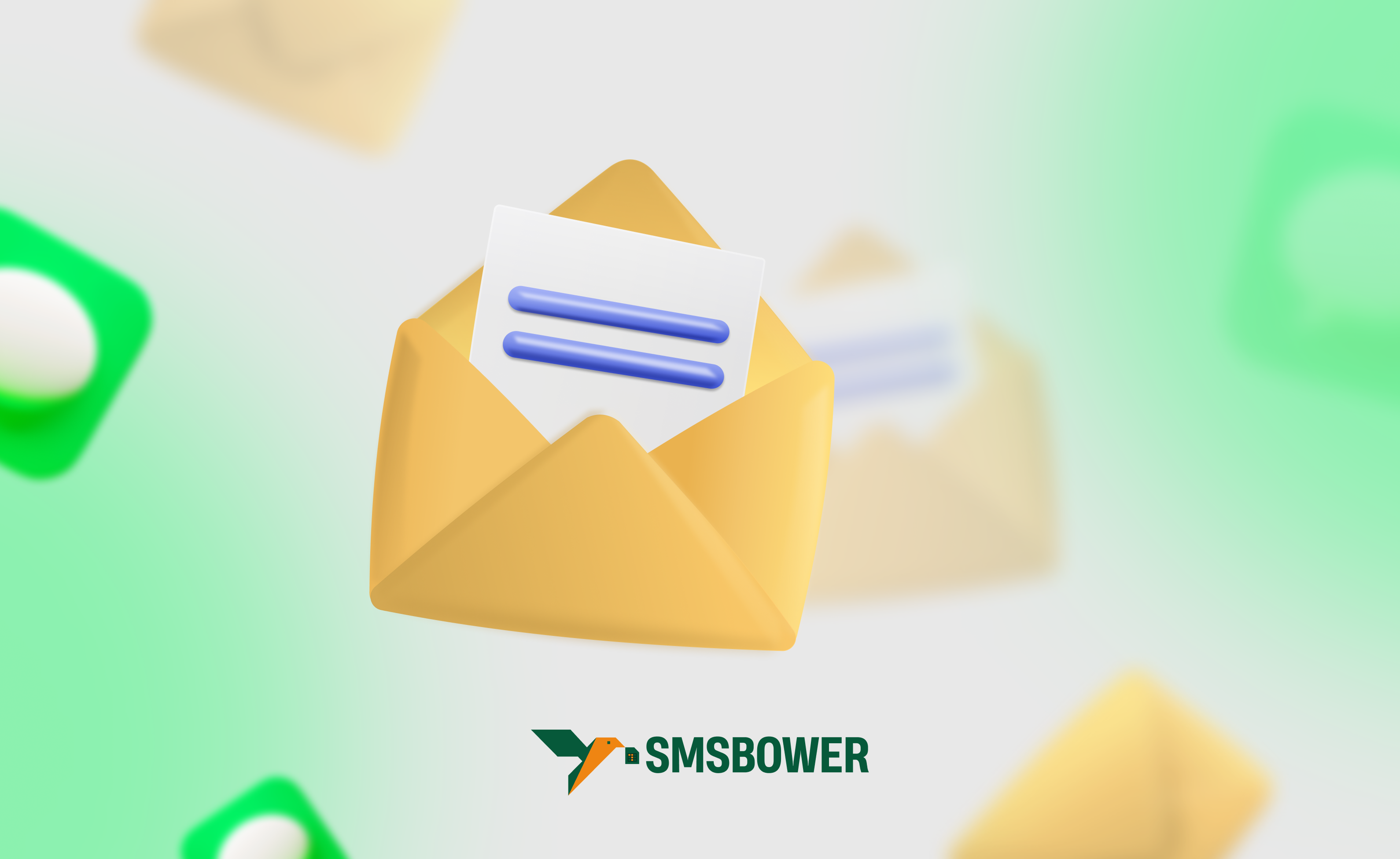

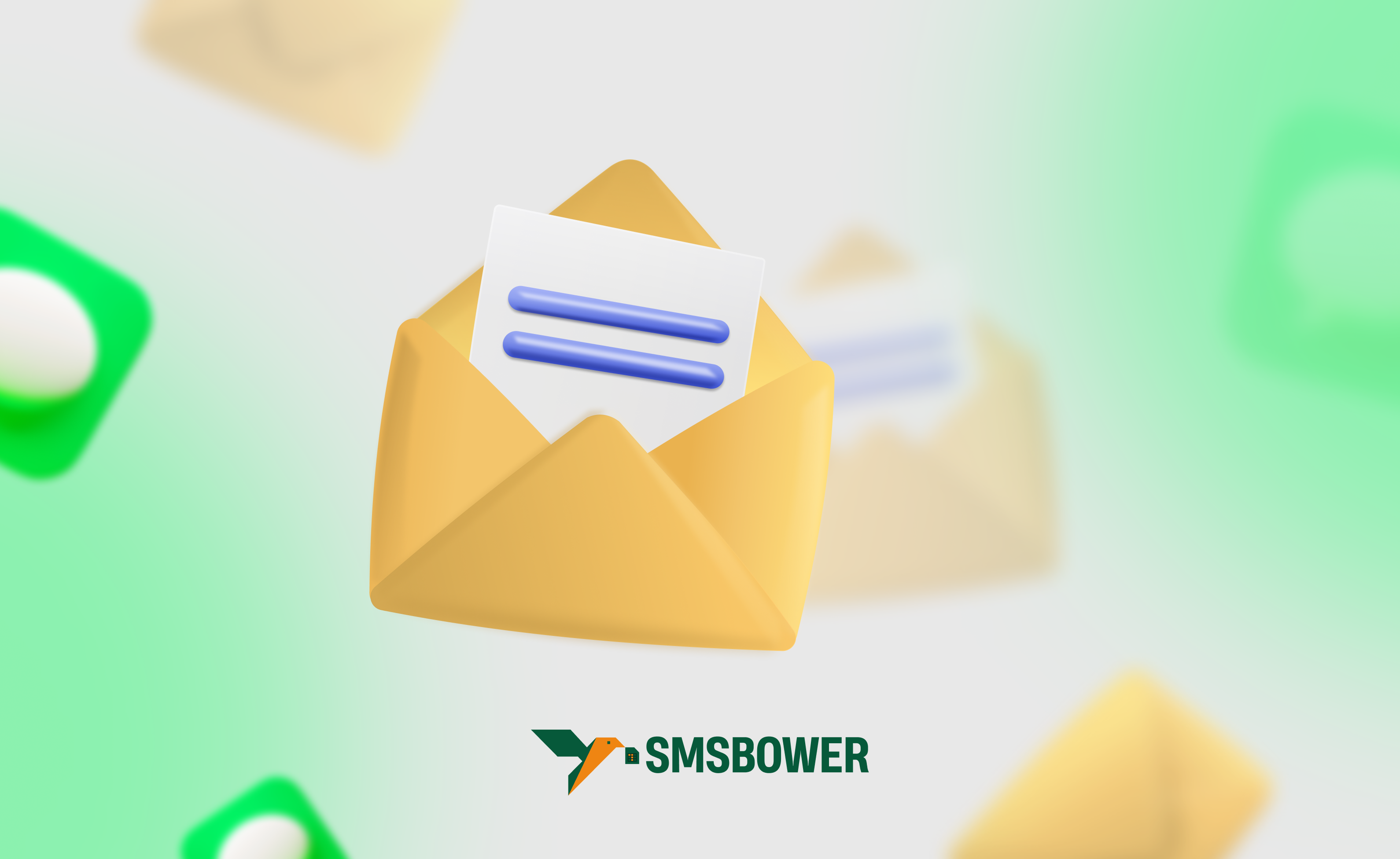

 EN
EN