How to restore a TikTok account
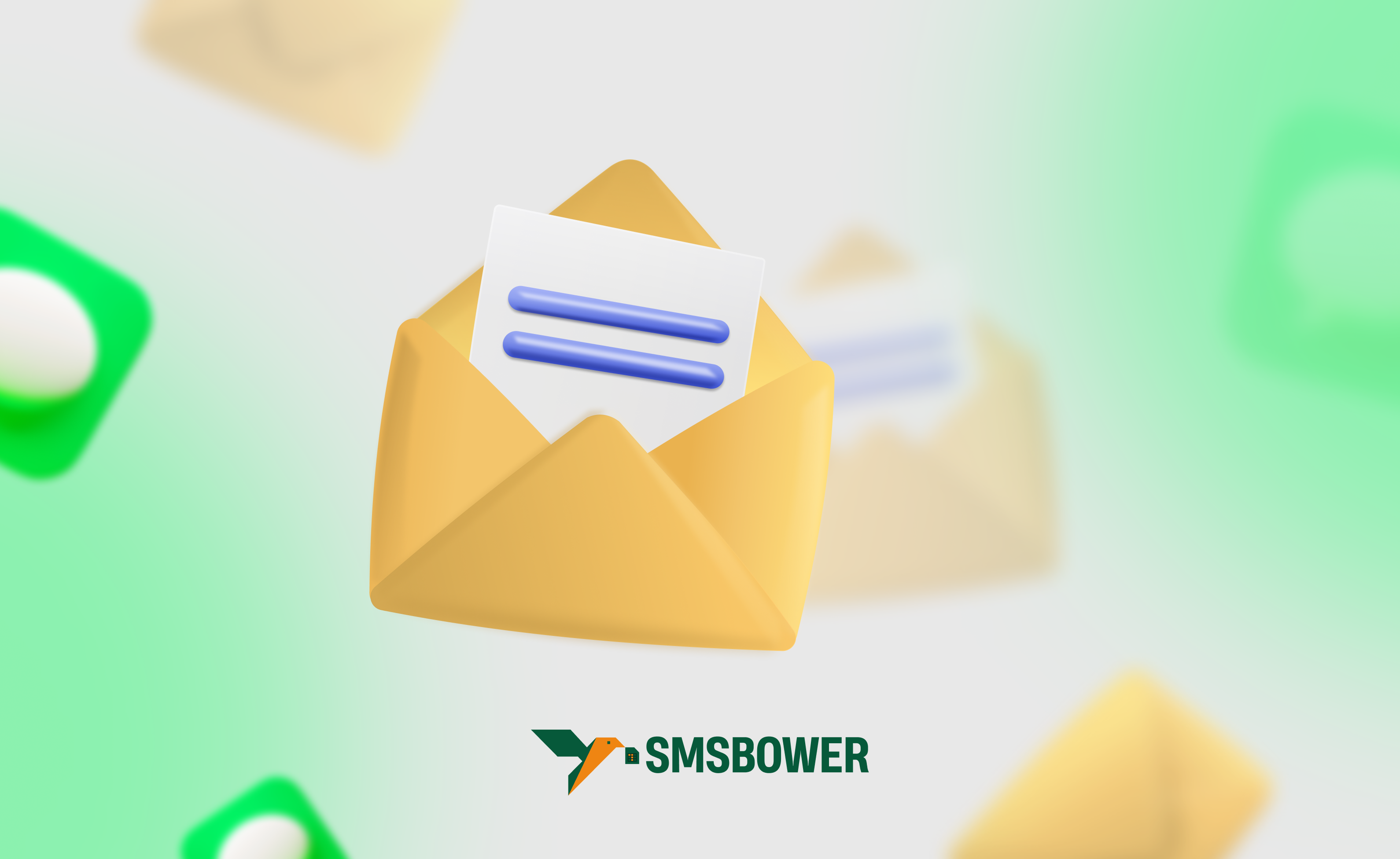
If you tried to open your favorite short video app and, for some reason, couldn’t log into your account, your day is likely ruined. Especially if the cause of the issue is unclear and you don’t know how to fix it, but you still need to recover your TikTok account by username. Don’t worry—this guide compiles all possible scenarios of such situations and provides detailed instructions with solutions.
First, get acquainted with the capabilities of the SMS activator SMSBOWER. Using our virtual numbers for TikTok registration, you can securely and anonymously log in to the popular platform at a very reasonable cost. All numbers come with guaranteed SMS delivery and work without interruptions.
How to Recover Access to TikTok?

In this article, we will examine the main reasons why users fail to access their personal profile. We will also explain how to recover a TikTok account. Here’s what could happen:
- Account blocking/ban;
- Accidental (or intentional) account deletion;
- Loss of login credentials (username, password);
- Account hacking by third parties.
How to Recover a Blocked TikTok Account?

If your TikTok account is blocked, the possibility of recovery depends on the severity of the violation. If the profile was banned due to a serious breach of rules, recovering the TikTok account is impossible. You can try to appeal, but the chances of success are extremely low—about 1%.
In such a situation, you will have to create a new profile. Important: Do not upload old videos to the new account, as this may lead to it being blocked again. Instead, analyze the reasons for the removal to avoid similar mistakes in the future.
How to Recover a Deleted TikTok Account?

Previously, recovering a self-deleted account was nearly impossible. Account deletion occurs through settings by selecting the "Manage Account" option and then "Delete Account." Now, it is possible to recover a TikTok account if no more than 30 days have passed since deletion. To do this, you need to:
- Open the app;
- Tap the "Me" icon in the bottom right corner;
- Go to the "Sign Up" section;
- If your old account appears in the list, click on it. If it doesn’t, recovery is impossible;
- Select a login method, such as via Google account if it was used during registration;
- The app will notify you that the account was deactivated and offer to restore it. Click "Reactivate" and wait for the process to complete, which may take a few seconds to a few minutes.
How to Recover a TikTok Account Without a Password/Username?

You can recover a TikTok account even if you’ve forgotten your username or password. Simply follow these steps:
- Open the app and tap "Sign Up";
- Go to "My Account" through the three dots in the upper right corner;
- Select "Can’t log in?";
- Enter the email or phone number used during registration, or type in your username. Complete the CAPTCHA verification;
- Choose a verification method, enter your email or phone number to receive a code;
- Enter the six-digit code received, then create a new password (the more complex, the better, including letters, numbers, and symbols). Tap "Log In."
Can You Recover a TikTok Account After Hacking?

If your profile was hacked, you can recover your TikTok account similarly to the previous method—via email, username, or phone number. In the TikTok menu (three dots in the upper right corner), find the "Report a Problem" option to contact support. This option is suitable if the hackers haven’t deleted the account and less than 30 days have passed since the hacking. However, if the content has already been deleted, recovery becomes more difficult, so it’s better to prevent hacking in the first place.
Recover a TikTok Account or Protect Yourself?

If you encounter difficulties recovering your account or TikTok displays something unusual, we recommend contacting the support center. To do this, go to the menu (three dots in the upper right corner) and select "Support Center," where you can find a solution to your problem and restore access to your TikTok account.
To avoid the need for recovery:
- Link your phone number to your account (if you haven’t already) so TikTok can request verification in case of suspicious login attempts. Even better—register accounts on this service using virtual numbers;
- Use complex passwords;
- Write down passwords on offline storage to have access to them when needed;
- Avoid clicking on suspicious links that may contain malware.
Recovering a TikTok account is easiest if you’ve forgotten your password or deactivated the account less than 30 days ago. In cases of hacking, it’s more challenging, and if TikTok itself blocks the account, recovery is nearly impossible. It’s better to avoid situations requiring recovery, but if it happens, follow our instructions.
Can’t Recover Your TikTok Account? What to Do?

Although the methods described above will help you solve access issues in 90% of cases, sometimes the information on how to recover a TikTok account via email or other methods doesn’t work. Sometimes, you have to say goodbye to the account and consider registering a new one. In such cases, the SMSBOWER service comes to your rescue. We offer:
- Reliable disposable numbers for registering accounts on any social networks and messengers;
- Low prices for one-time SMS reception;
- Operators from all over the world;
- Convenient payment methods;
- A cool chat for customer support in any situation.
If you can’t recover your TikTok account, simply do the following:
- Register on our website;
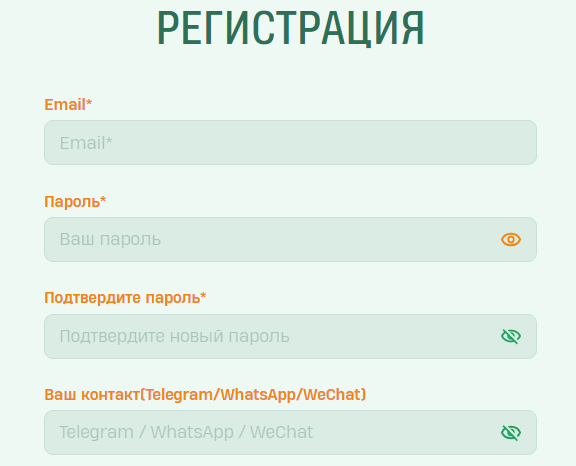
- Choose the service and the country of the phone operator;
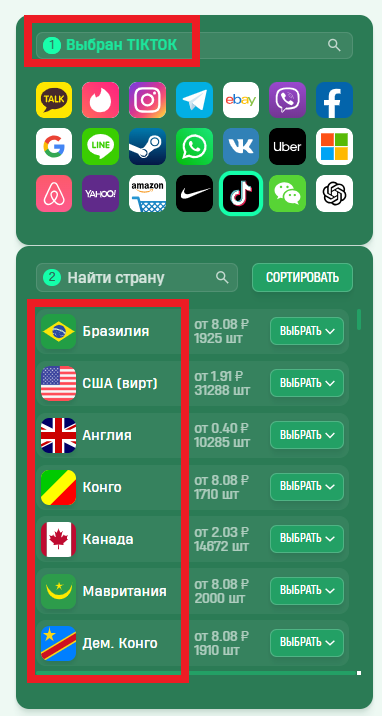
- Top up your balance;
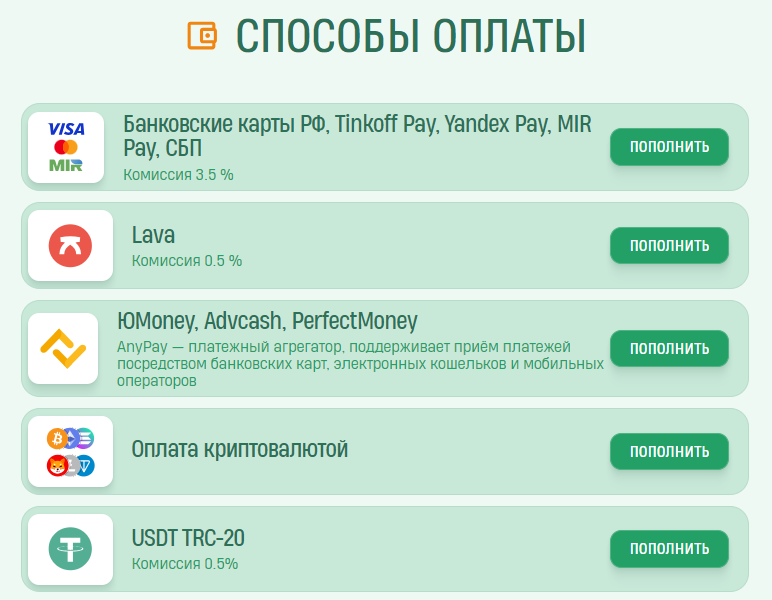
- Confirm the purchase;
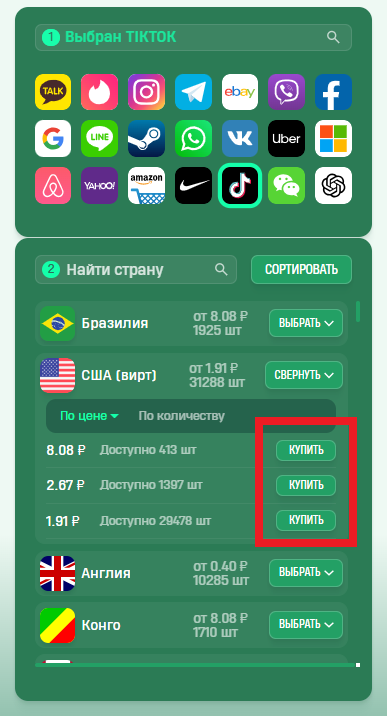
- Copy the purchased number and use it to register a new TikTok account.
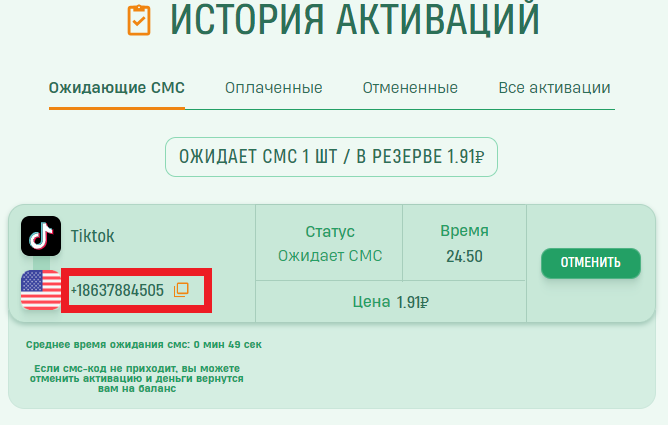
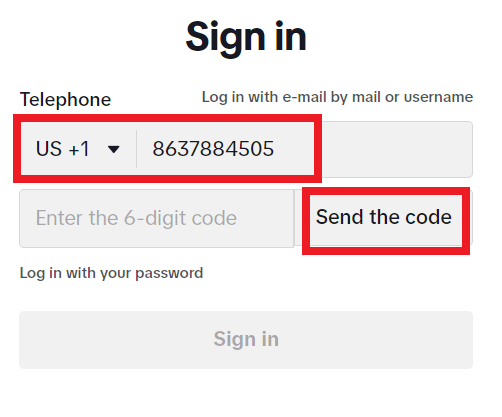
This is as simple as standard registration using your smartphone and real number. The SMS with the confirmation code will arrive in your personal account on the SMSBOWER website (next to the purchased number). This way, you’ll get secure and anonymous access to the social network within a couple of minutes.
Popular Articles
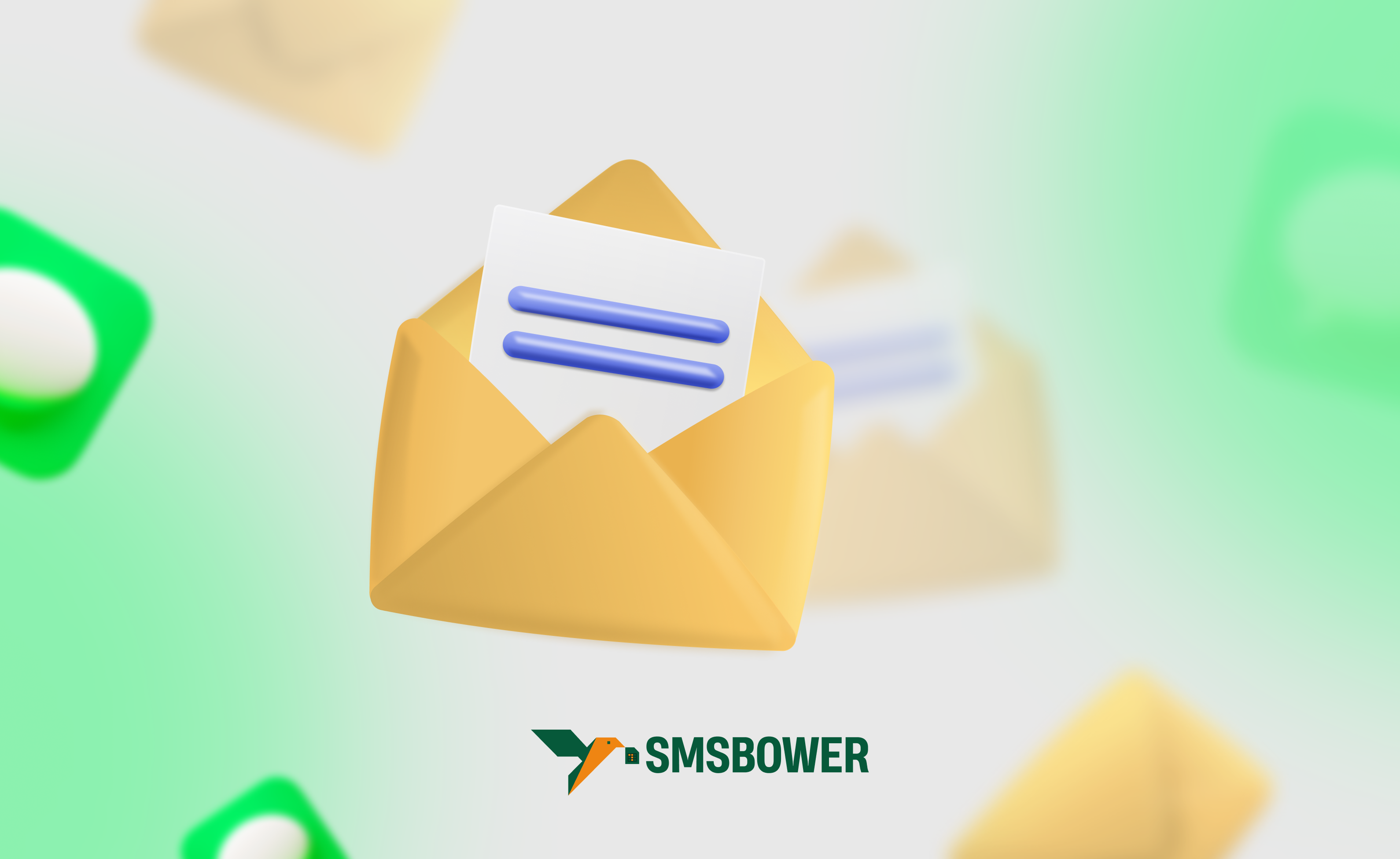



 EN
EN

