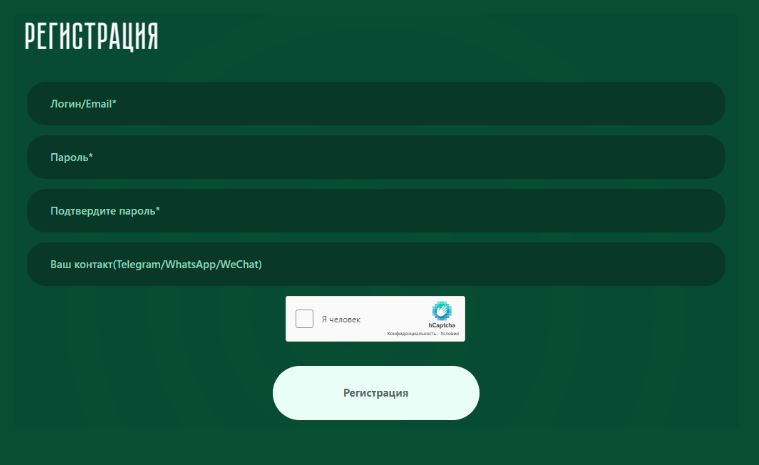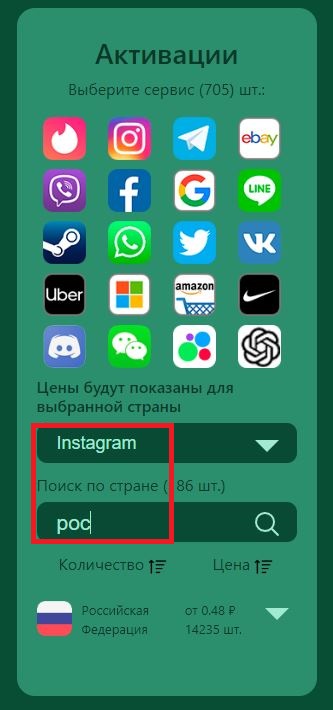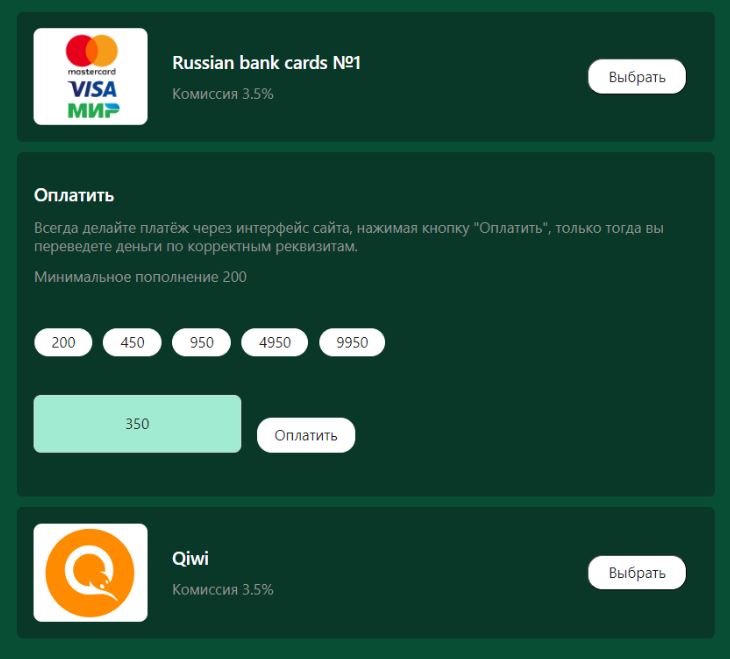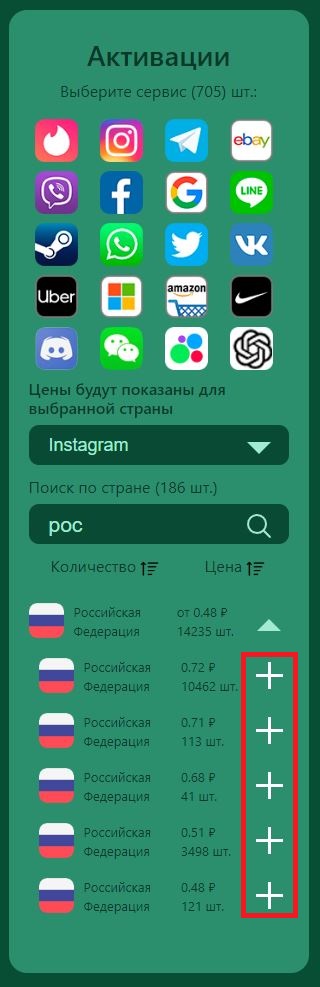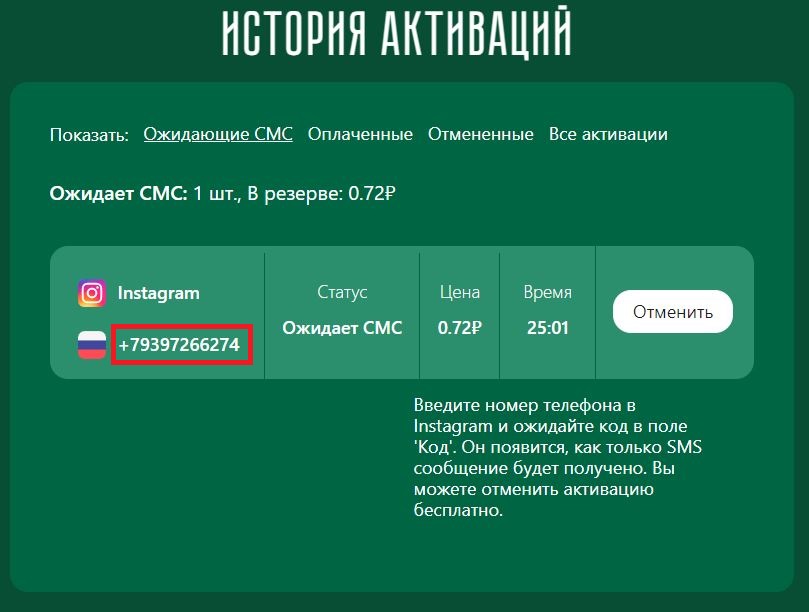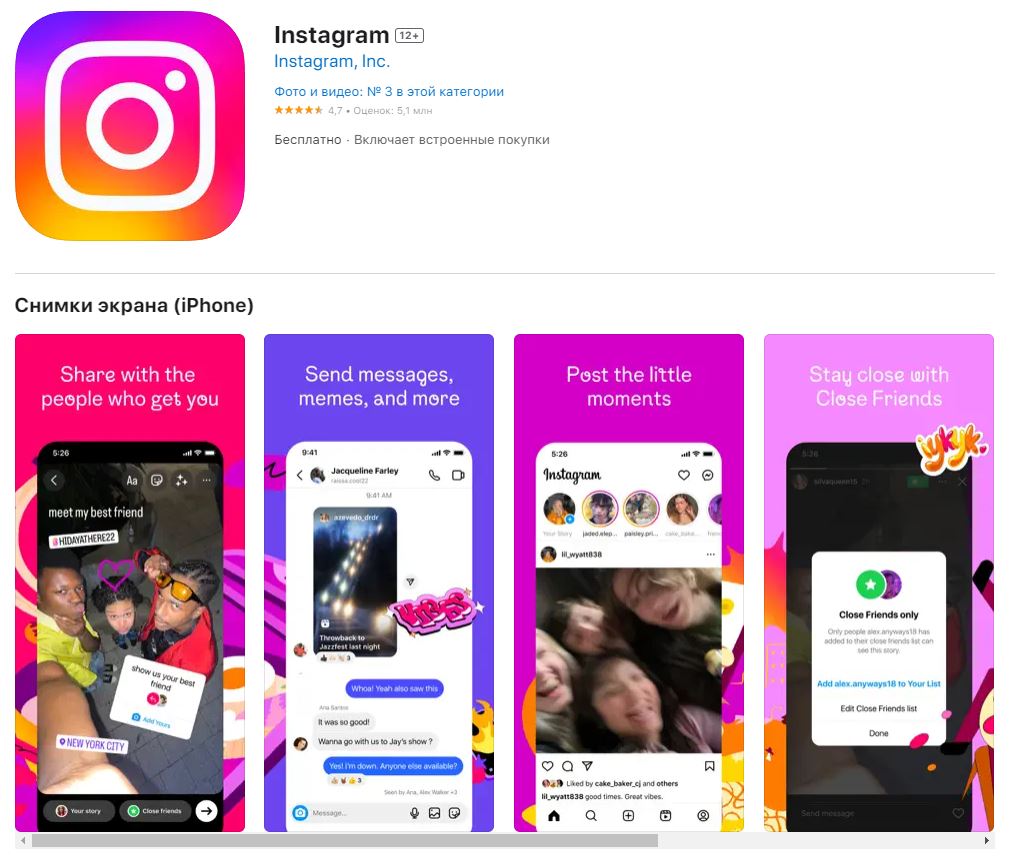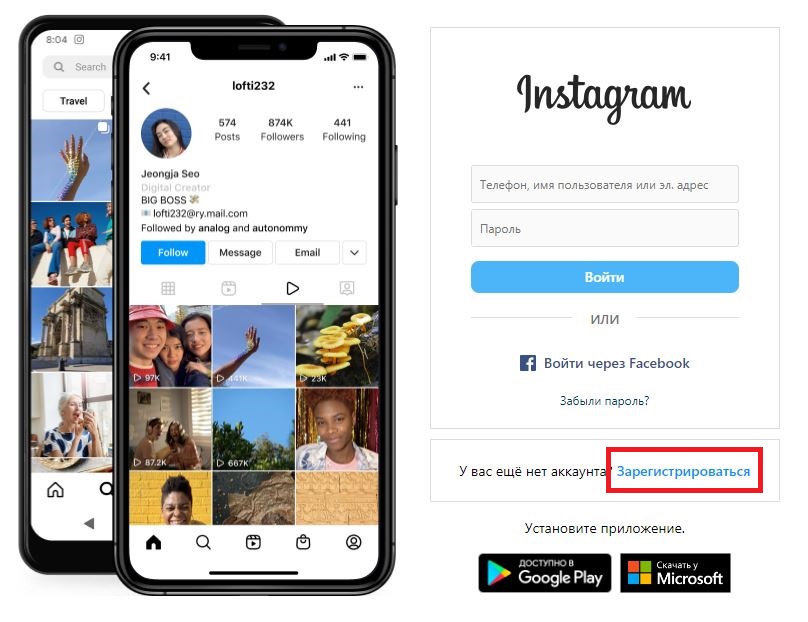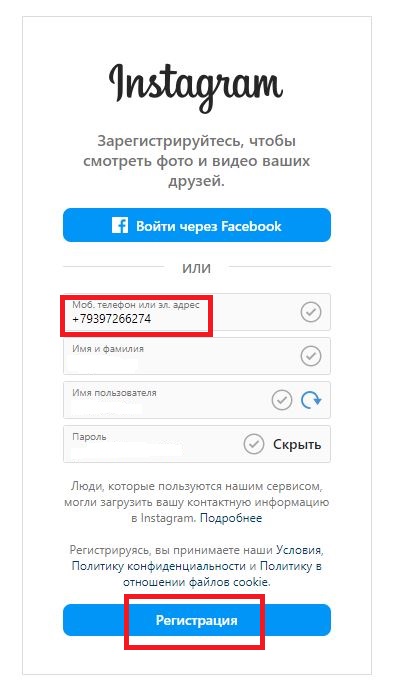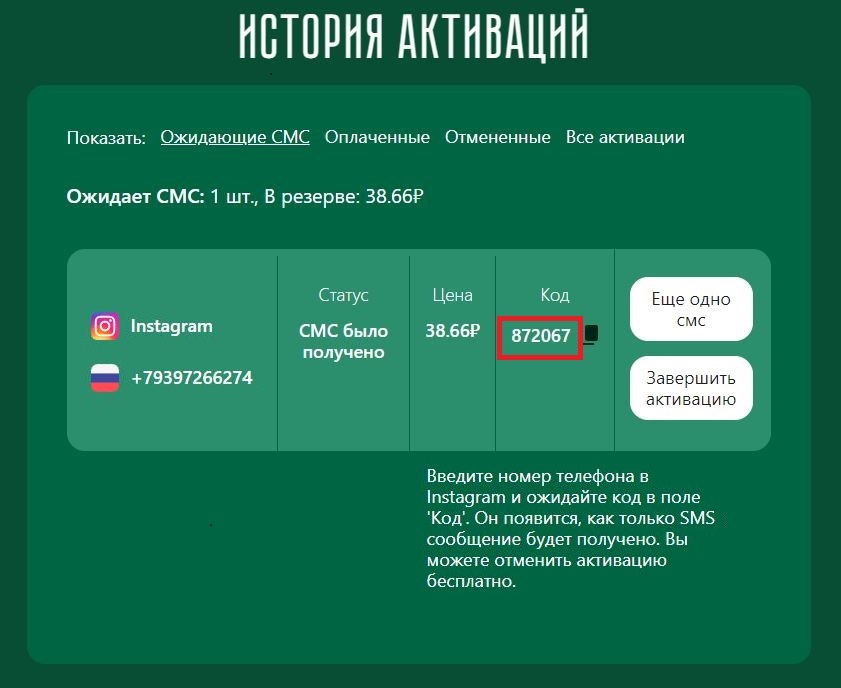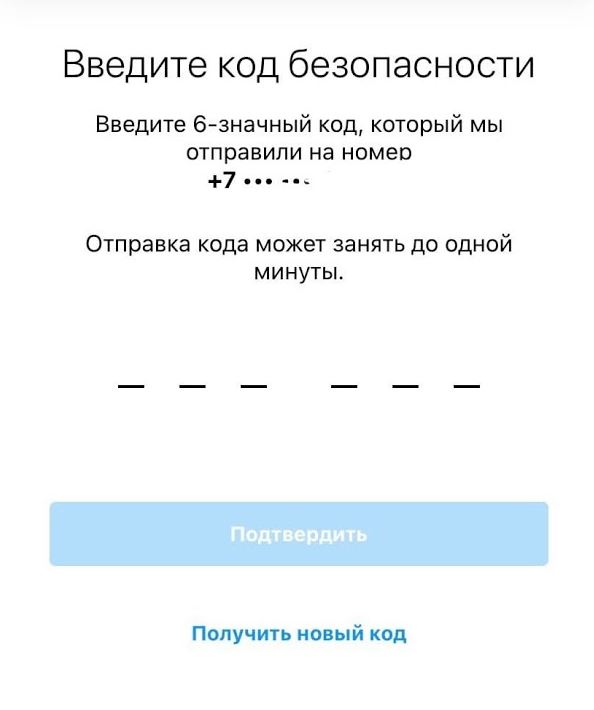How to create a second Instagram account?
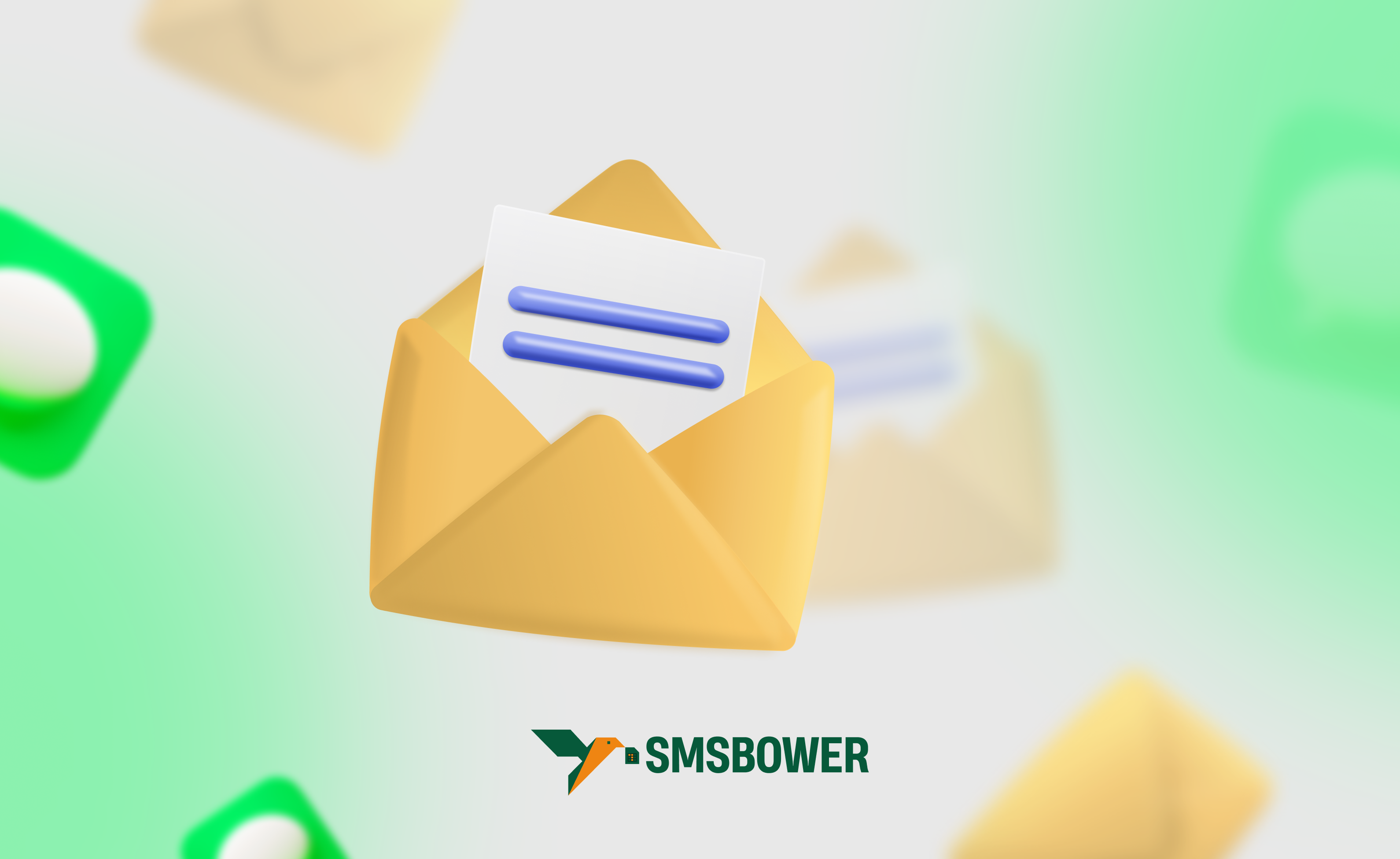
An active person often finds that a single account on a popular social network is not enough. These platforms are not only a place for leisure but also serve as an essential tool for running a successful business. It is advisable to separate these two aspects. Moreover, professional and business activities may not always fit within a single account.
For this reason, many people might find it useful to learn how to create a second Instagram account (Instagram is owned by META, which is designated as an extremist organization in Russia).
Second Instagram Account from One Phone: Is It Possible?

Yes, Instagram allows users to create multiple accounts, including a second, third, or even more. The platform enables seamless switching between accounts without needing to log out of the app. This feature is particularly useful for those who have separate accounts for personal use, business, or other purposes.
In this guide, you will learn about the key aspects of registering a second Instagram account efficiently.
Registering a Second Instagram Account: Key Steps
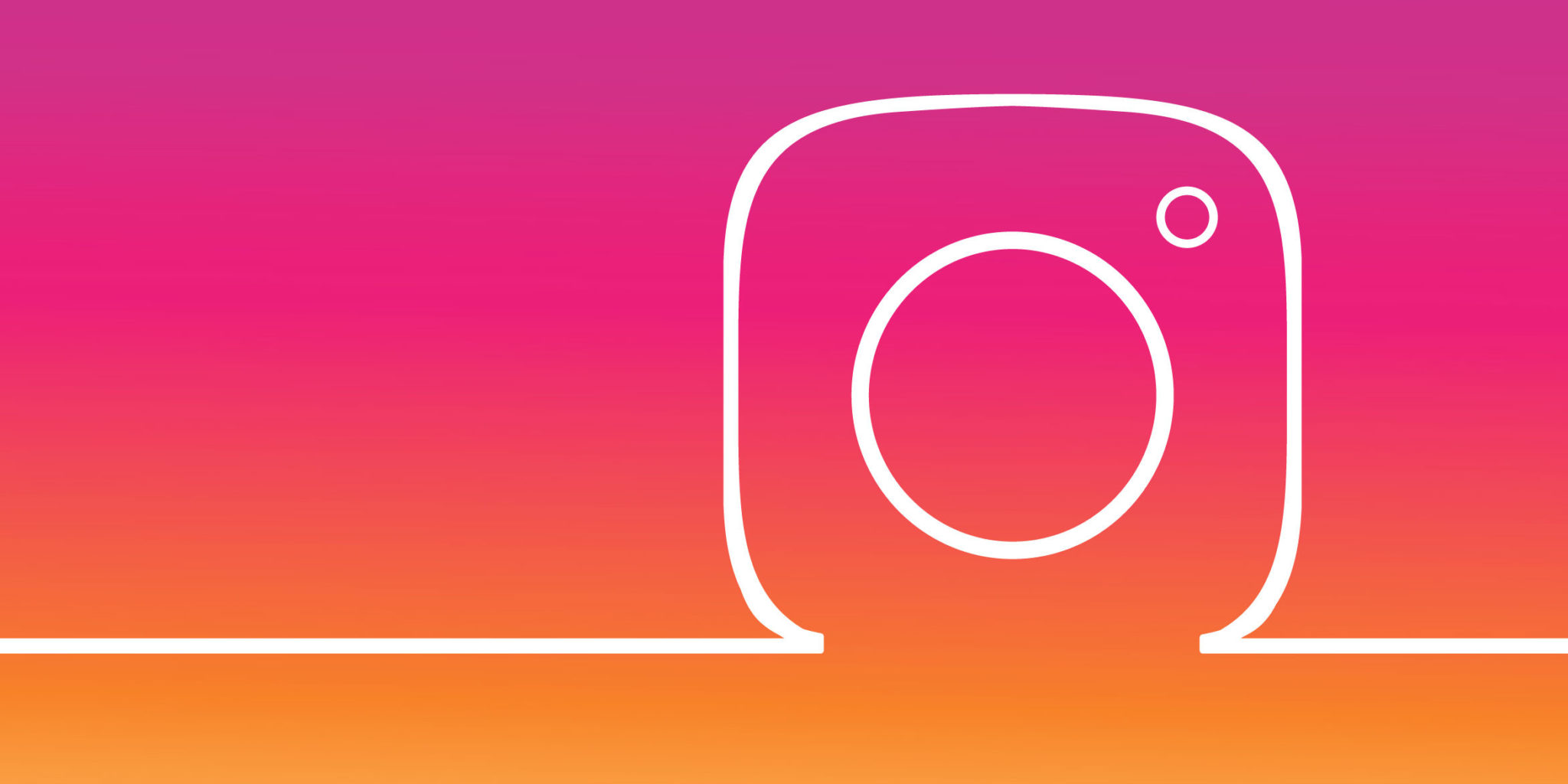
Registering on Instagram is a straightforward process:
- Download the Instagram app.
- Fill in the registration form.
- Enter a phone number and confirm it using the code sent via SMS.
- Complete the profile setup.
Benefits of Using a Virtual Number:
- Access Instagram effortlessly.
- Save money on buying a new SIM card.
- Maintain complete anonymity.
How to Create Multiple Instagram Accounts Using SMSBower
 To create additional Instagram accounts, you need a new phone number (preferably a virtual one). Instead of searching for random providers and risking scams, you can use the trusted service SMSBower, which ensures SMS reception for a small fee.
To create additional Instagram accounts, you need a new phone number (preferably a virtual one). Instead of searching for random providers and risking scams, you can use the trusted service SMSBower, which ensures SMS reception for a small fee.
Advantages of SMSBower:
- Affordable pricing.
- Guaranteed message reception.
- Wide selection of mobile operators worldwide.
- Secure and convenient payment methods.
- Responsive customer support.
How to Buy a Virtual Number for a Second Instagram Account
Follow these simple steps to get a second Instagram account:
- Register on the SMSBower website.
- Check the price for receiving an SMS from Instagram for your selected country.
- Top up your balance using various payment methods, including credit cards, cryptocurrency, and e-wallets.
- Confirm your purchase by selecting Instagram and the preferred country again.
- Access your virtual number in the "Activation History" section and copy it.
How to Log into a Second Instagram Account with a Virtual Number

After obtaining a virtual number, you can now register your second Instagram account:
- Open the Instagram website or launch the mobile app.
- Click "Sign Up" and enter the required details. When prompted for a phone number, enter the virtual number.
- Go back to the "Activation History" page on SMSBower to retrieve the SMS code.
- Enter the received verification code in Instagram and complete the registration.
By following these steps, you can easily create a second Instagram account using a virtual number while maintaining privacy and saving money.
Popular Articles
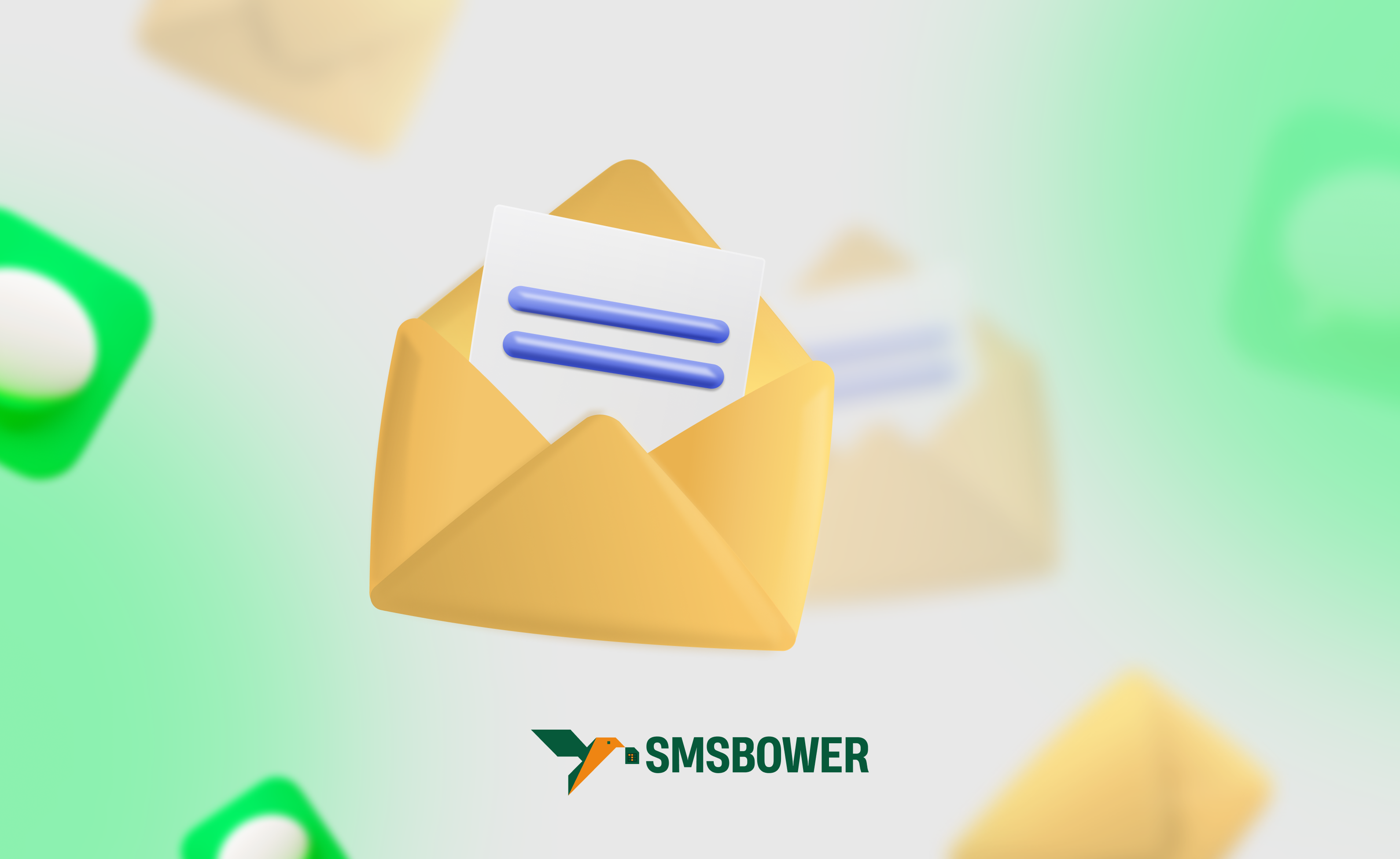
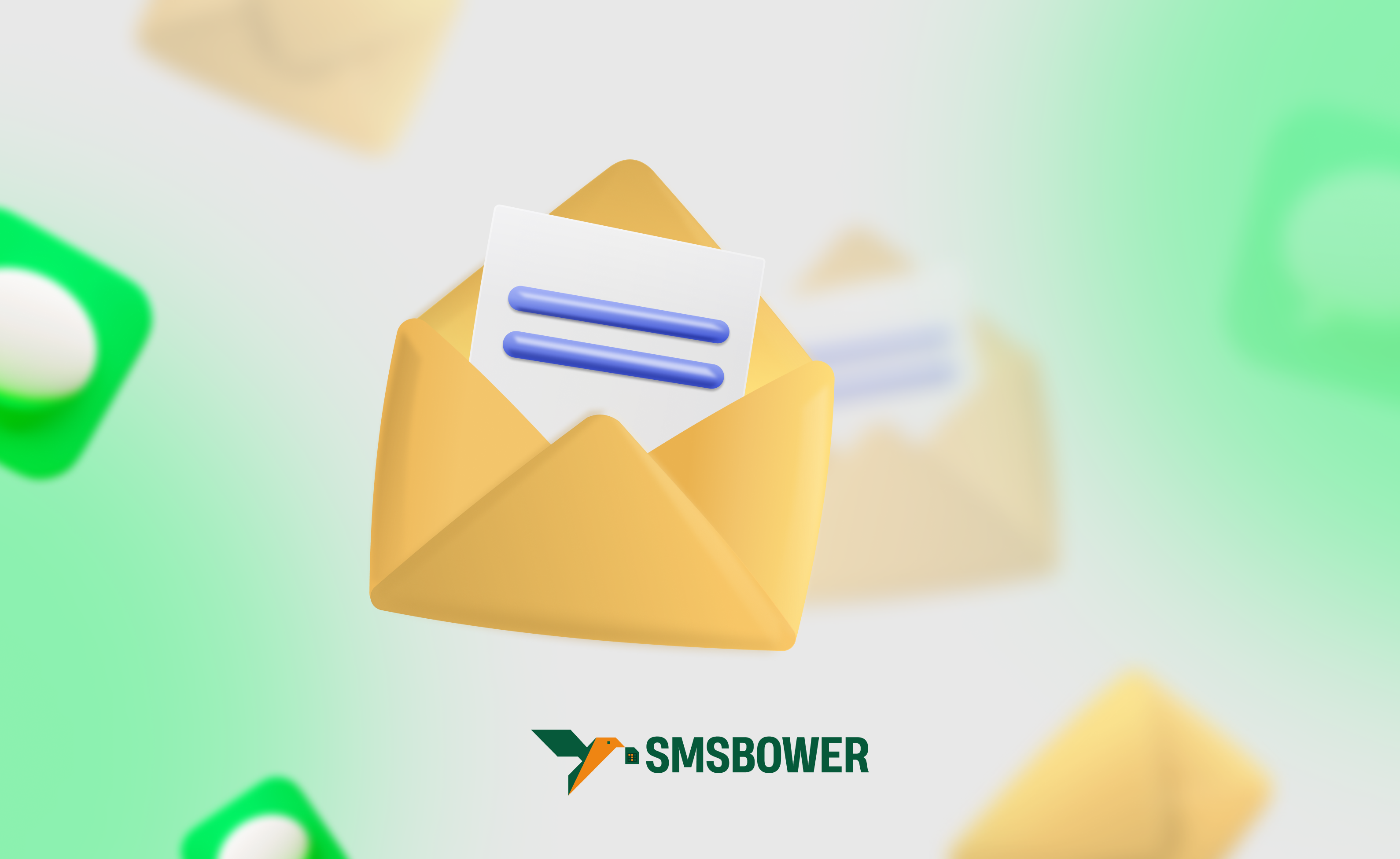
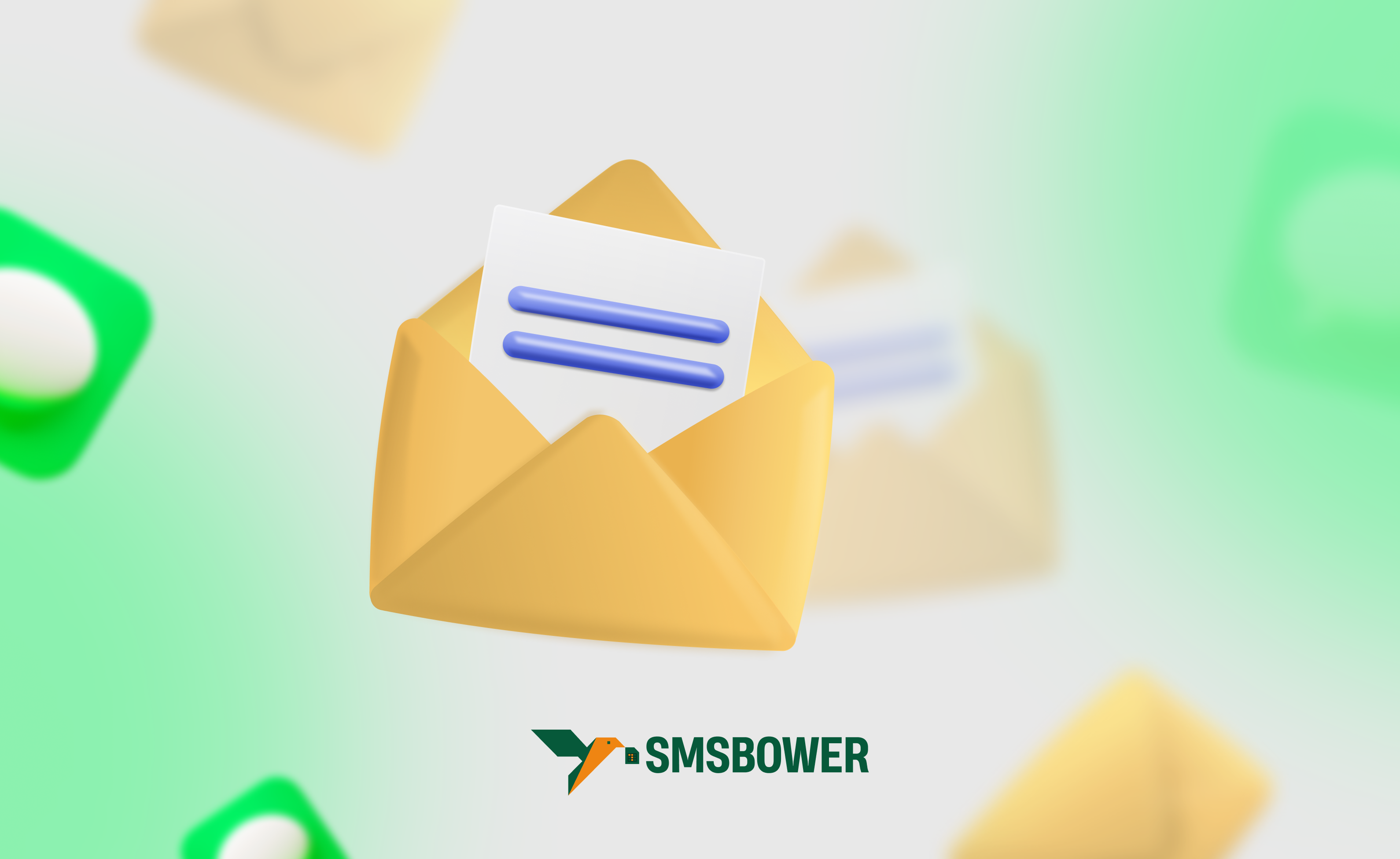

 EN
EN