How to restore a VKontakte page
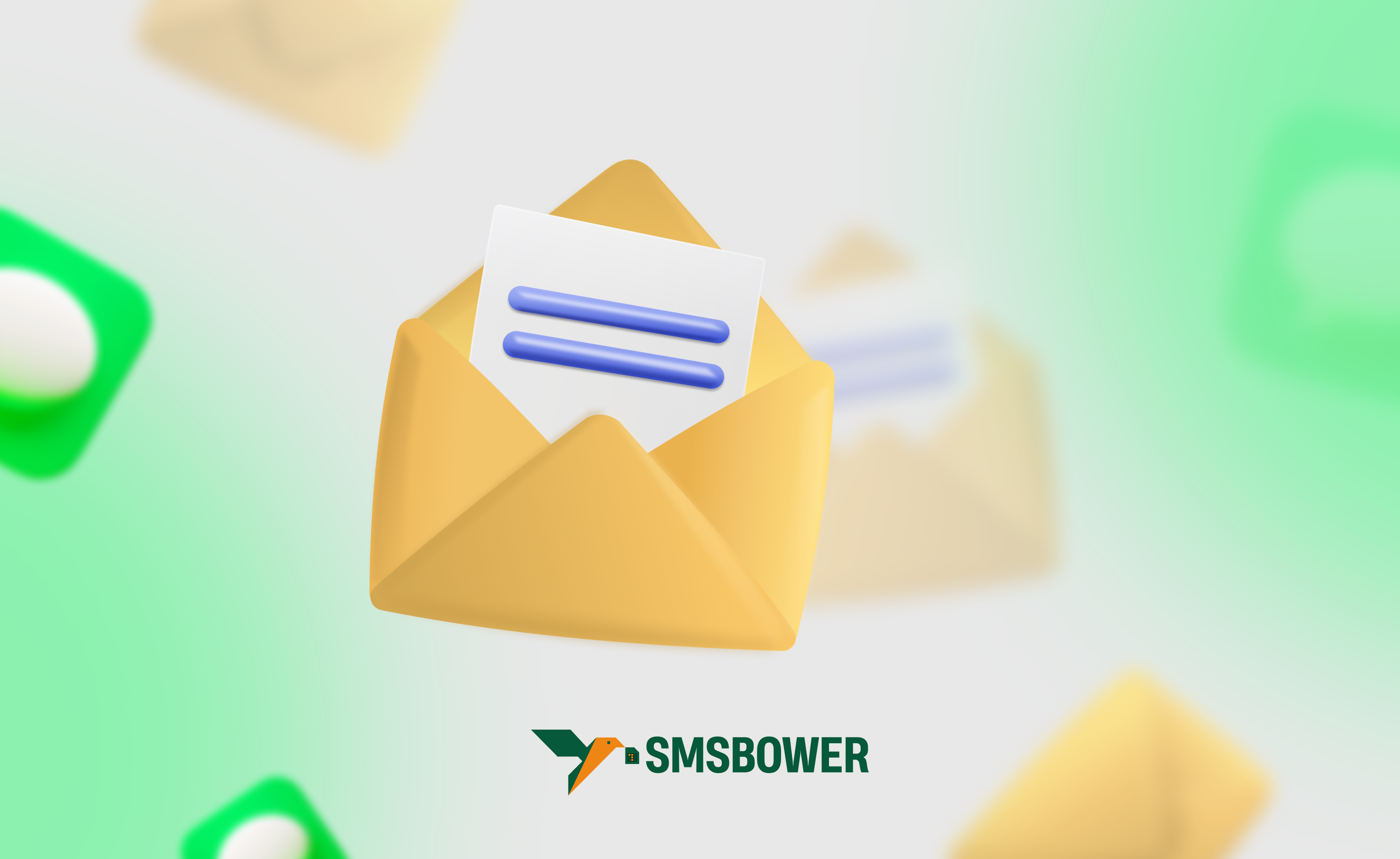
VK (VKontakte) is a popular Russian social network launched in 2006. It features integration with games and applications. According to statistics and surveys, the majority of people in Russia have a profile on this platform.
It is possible to delete a user account. This can be done either by the platform administration or by the account owner through the settings menu. However, this decision is not final. Let’s take a closer look at how to recover a VK account. There are certain "pitfalls" that may complicate this process or make it impossible. If you cannot recover your VK page, you should register a new one. The SMSBOWER service can help with this. It allows you to purchase a virtual number for VK. The cost is minimal, and the purchase process takes just a few clicks. Additionally, the service boasts a high percentage of successfully delivered SMS messages.How to Recover a VK Page Using a Phone Number
The simplest option assumes you still have access to the mobile phone number used to register the account. Go to the login page. At some point, you will be prompted to enter your password. Click the button below labeled "Forgot or didn’t set a password?"
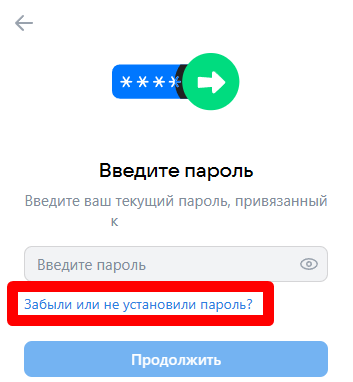
Follow the system instructions and fill in the required fields. Alternatively, instead of entering a phone number, you can use the email address linked to your account. In this case, the code will be sent via email rather than SMS.
Once verification is complete, a window will appear prompting you to set a new password. At this point, the recovery process is considered complete.
How to Recover a VK Page Without a Phone Number or Email
This option involves several challenges that must be taken into account. Start the process the same way as in the previous method until you reach a screen with the option "I don’t remember these details or they are unavailable."
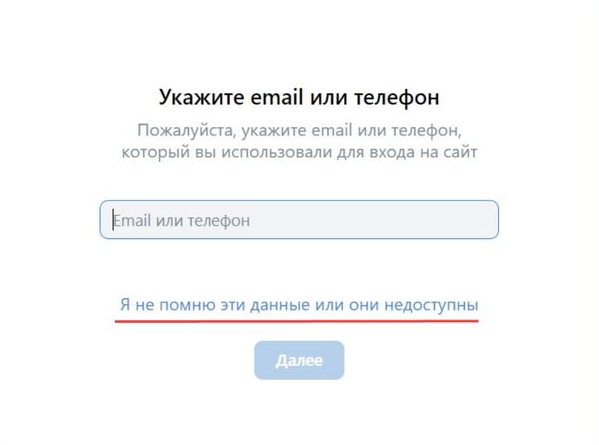
The system will suggest recovering your VK page using your first and last name. A list of users will appear, where you can use search filters.
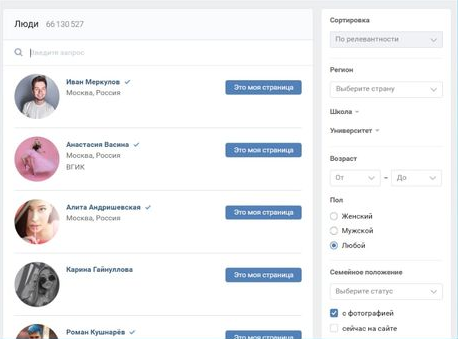 The process can be significantly sped up if you have detailed information about the account. This allows you to recover your VK page using a profile link.
The process can be significantly sped up if you have detailed information about the account. This allows you to recover your VK page using a profile link.
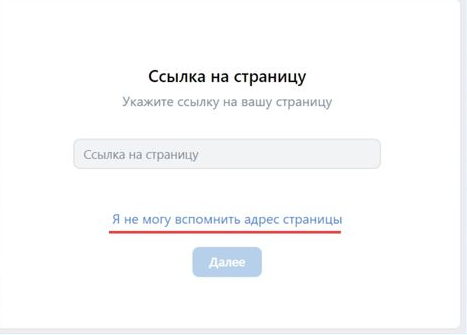
Enter a new phone number.
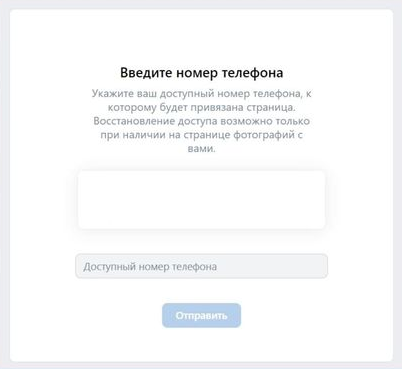
The most crucial step is to take a photo of yourself with the recovery request in the background and send it for review by a moderator.
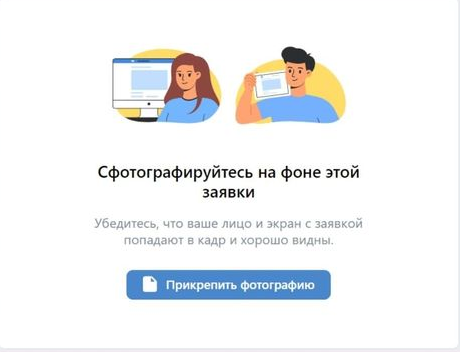 It’s important to understand that recovering a VK page without a phone number or email is only possible if the account contains real information. This includes genuine photos, your real name, and surname. For this reason, the administration may also require you to photograph an official identity document.
It’s important to understand that recovering a VK page without a phone number or email is only possible if the account contains real information. This includes genuine photos, your real name, and surname. For this reason, the administration may also require you to photograph an official identity document.
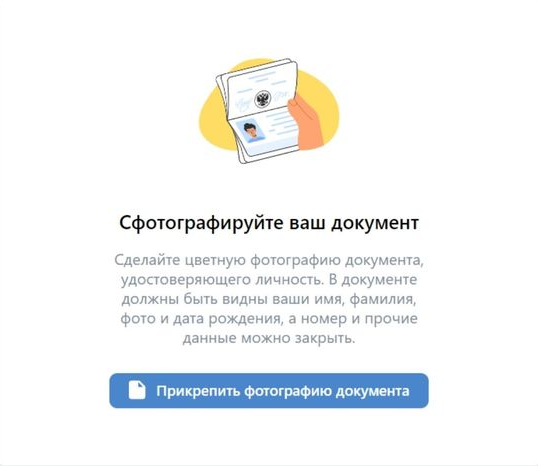 The process doesn’t end here. To recover your VK page, the social network’s support team requires a comment from the user. You need to explain the circumstances under which access to the page was lost. While this step is optional, moderators take such details into account when deciding whether to restore the account.
The process doesn’t end here. To recover your VK page, the social network’s support team requires a comment from the user. You need to explain the circumstances under which access to the page was lost. While this step is optional, moderators take such details into account when deciding whether to restore the account.
Once everything is submitted, all that’s left is to wait for the request to be reviewed. A code is assigned to the request, allowing you to track its status. The process may take several days.
How to Recover Access to a VK Page Using a QR Code
This option is possible if you still have access to your account on one of your devices. As before, proceed to the point where you are prompted to enter a phone number or email. To recover your VK profile, click "Log in with a QR code."
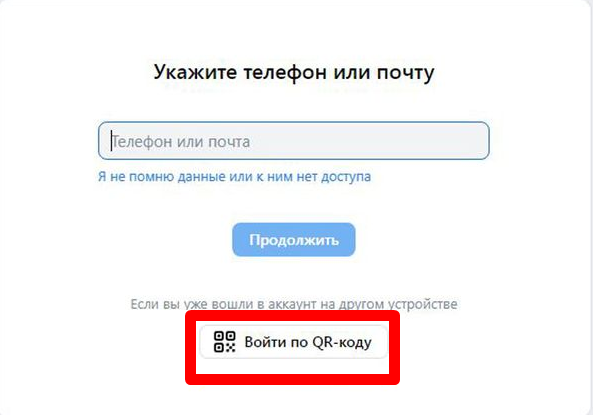
Scan the QR code using your phone’s camera or the social network’s app.
How to Unlock a VK Account
Sometimes, when trying to log into your account, the system may display the following message:
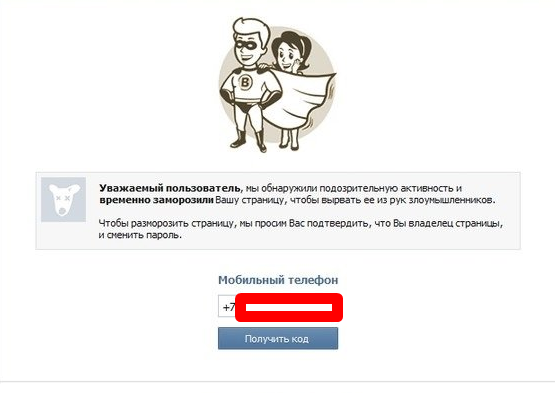 In this case, you need to unlock your VK page. The simplest scenario is when the account is temporarily frozen due to suspicious activity. In this case, you can regain access using the standard recovery process.
The situation becomes more complicated if the account was blocked by moderators for violating the rules. You will need to contact the social network’s support team. Recovering a blocked VK account is not always possible. It depends on the severity of the violation and how well the appeal is written, as well as the explanation of the circumstances.
In this case, you need to unlock your VK page. The simplest scenario is when the account is temporarily frozen due to suspicious activity. In this case, you can regain access using the standard recovery process.
The situation becomes more complicated if the account was blocked by moderators for violating the rules. You will need to contact the social network’s support team. Recovering a blocked VK account is not always possible. It depends on the severity of the violation and how well the appeal is written, as well as the explanation of the circumstances.
How to Create a New VK Account Using a Virtual Number
In some cases, it may not be possible to recover a deleted VK page, and the profile may be permanently lost. In such situations, you should consider registering a new account. To do this, you will need a mobile phone. However, it’s not necessary to use your personal number, as this could compromise your anonymity, expose you to spam, and lead to other issues. Using a virtual number can address many of these concerns. Here’s a step-by-step guide to registering with a virtual number:- Create an account on the SMSBOWER website. This is necessary to purchase a virtual number and receive the SMS verification code. The service ensures complete anonymity for users.
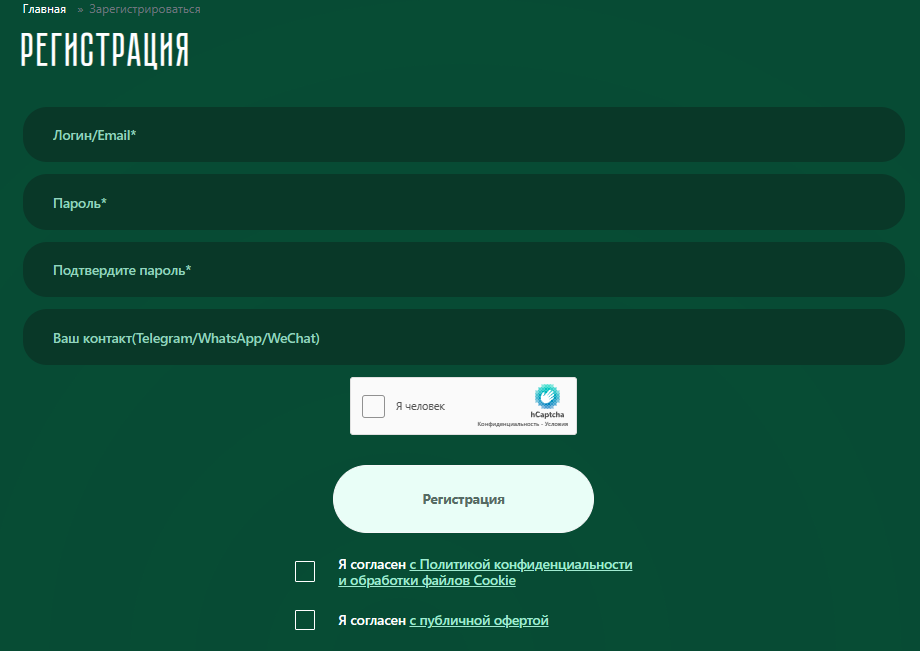
- Top up your balance using any of the available methods. This is required because all purchases are paid for from your personal account. You can top up using a bank card (including Russian cards), cryptocurrency, or electronic payment systems.
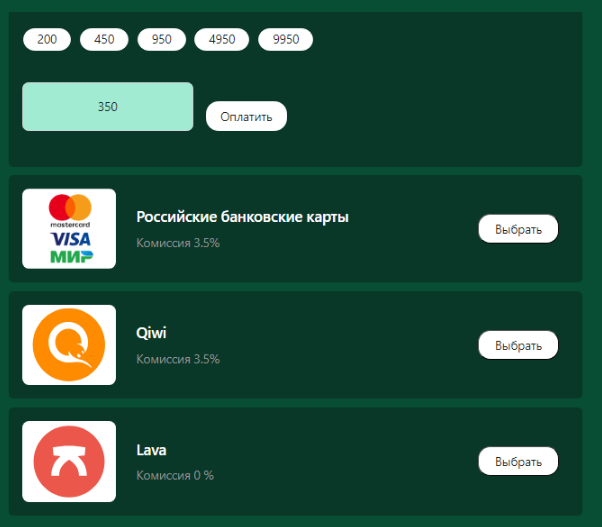
- Proceed with the purchase. In the store, select the service and then the country. You don’t need to scroll through hundreds of options manually. Use the search field to enter the full name or part of it. The system will automatically display matches. For convenience, you can sort by price or the number of available numbers. Click the triangle to view the price list.
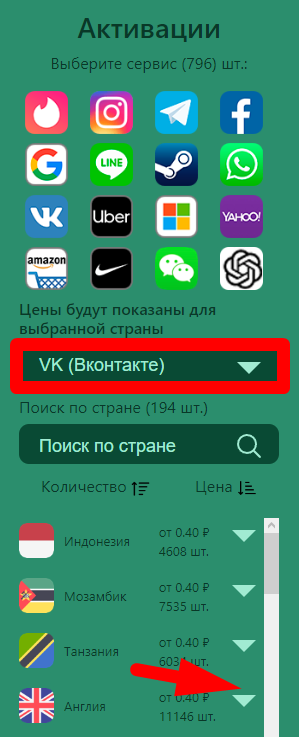
- Complete the purchase by clicking the "+" button.
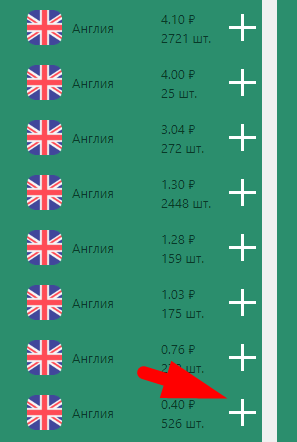
- Access the "Activation History" section. This is where you will receive the SMS with the verification code.
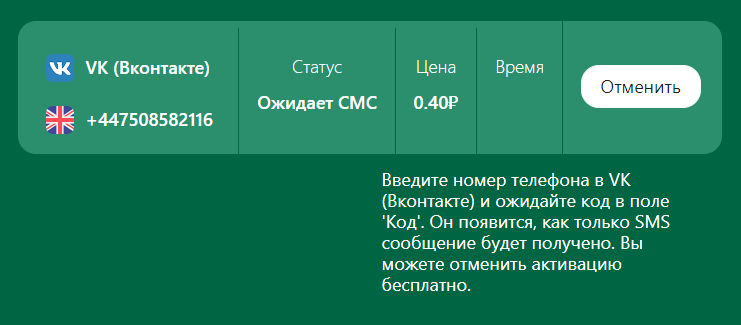
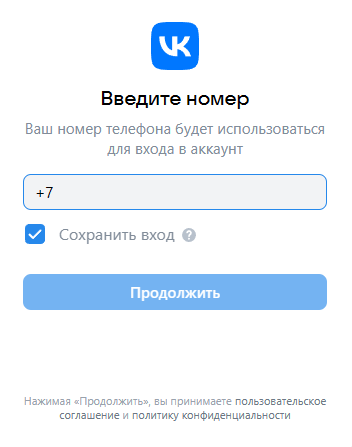
After clicking "Continue," an SMS will be sent. You can retrieve it in the "Activation History" section on SMSBOWER, as mentioned earlier. Copy the code and complete the registration. A profile created in this way has full functionality and is no different from one registered with a real number.
It’s important to note one key detail about recovering a VK page: a virtual number does not support receiving SMS messages again. This means you should add additional contact information and recovery options to your profile in case you lose your password.Popular Articles

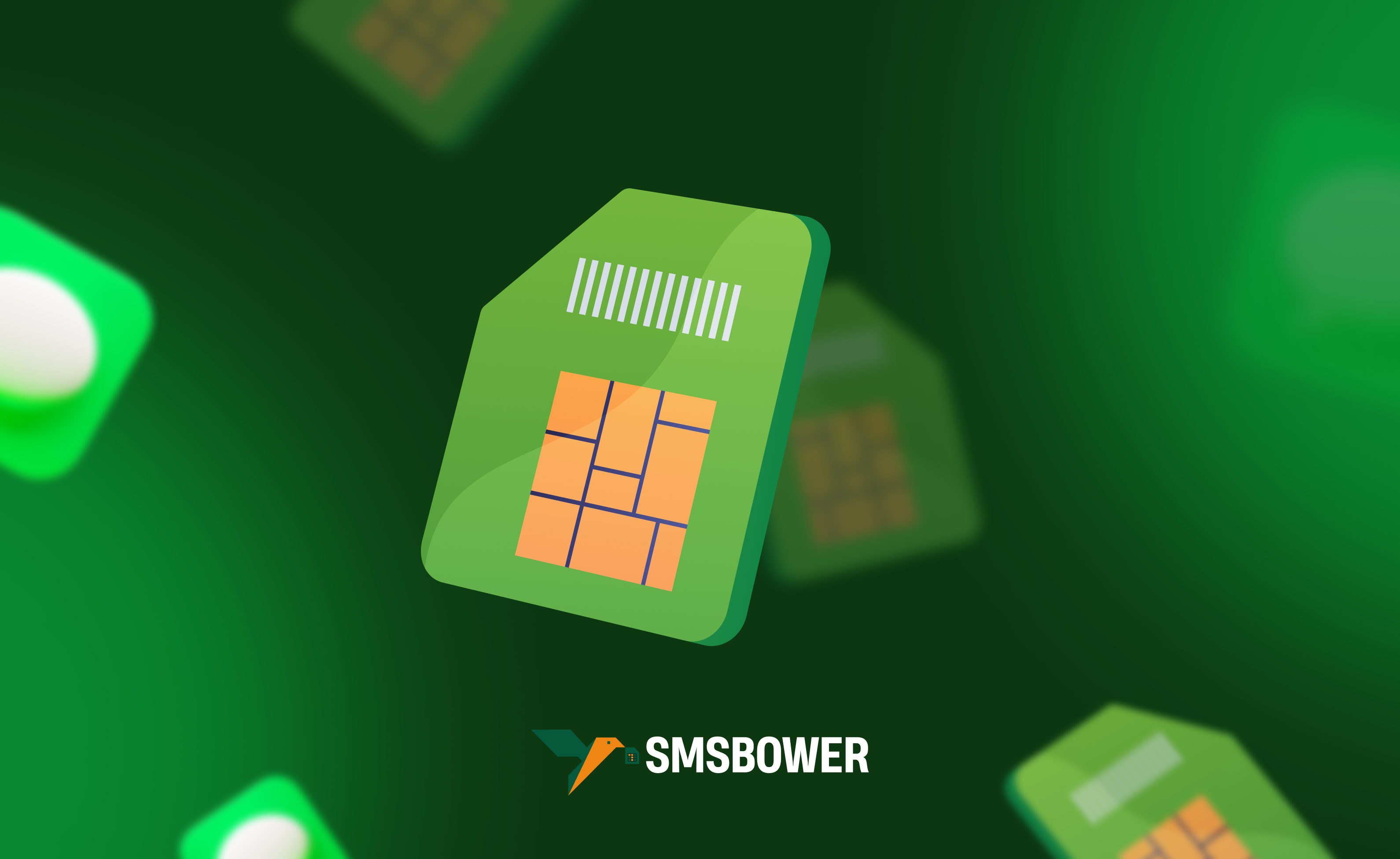
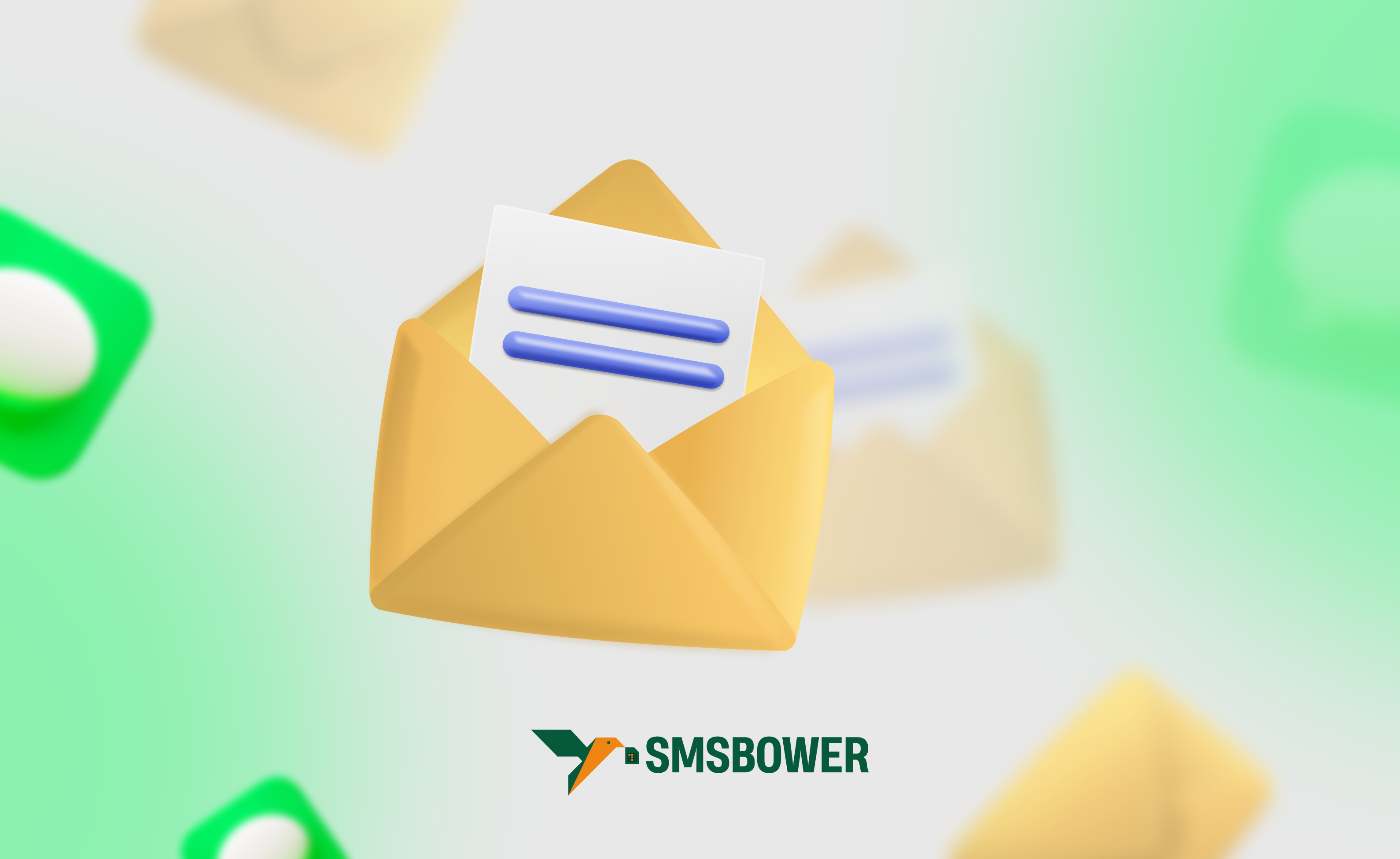

 EN
EN

