WinZO Games platform overview: gameplay, earnings, and withdrawals
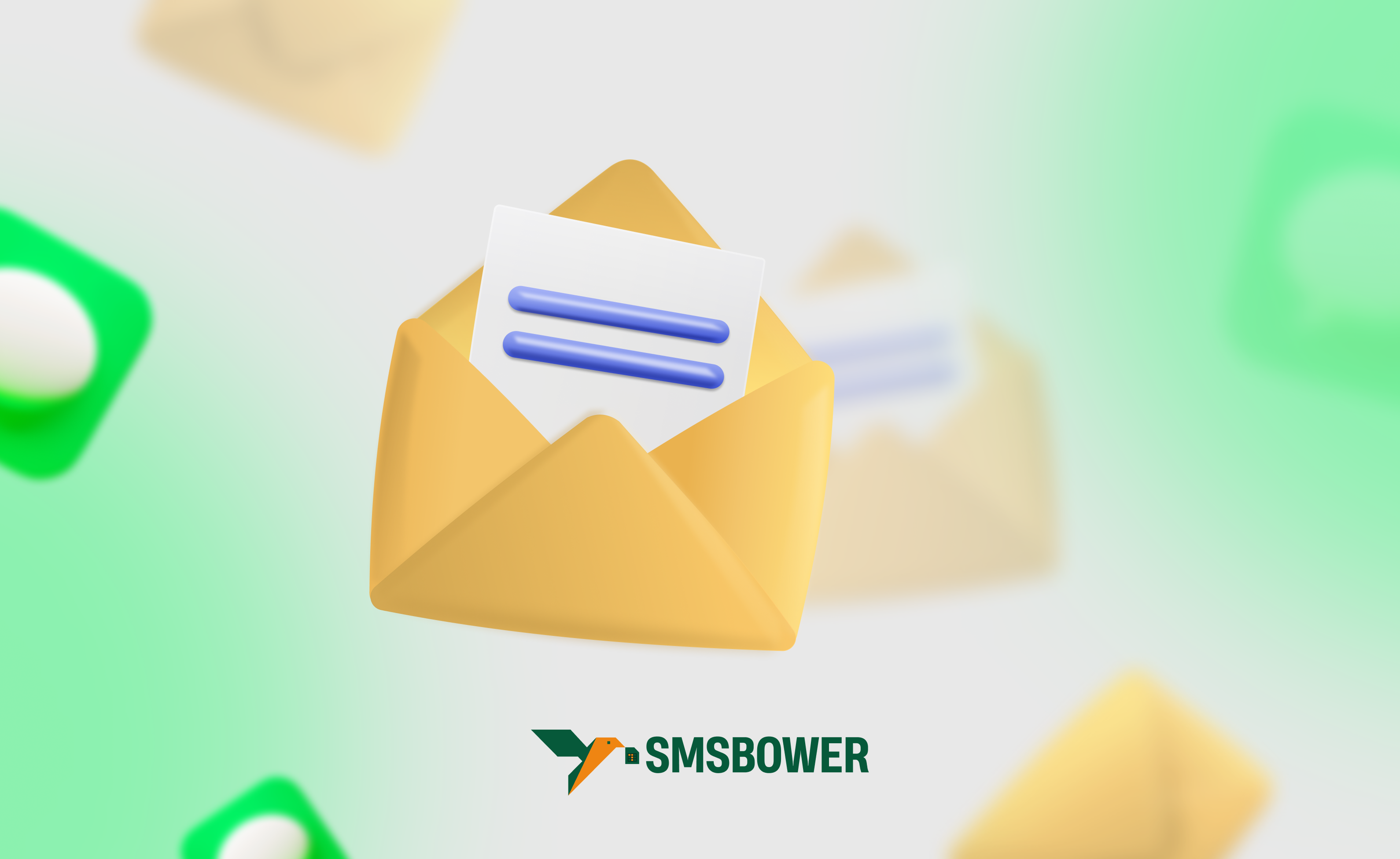
WinZO is an Indian gaming platform available as an app. The company operates on a microtransaction model. Users can participate in numerous games with the possibility of earning money or winning prizes. This approach ensures its high popularity.
Initially, the WinZO Games app was developed with the Indian audience in mind. Gradually, the game expanded beyond the country's borders. It is not available in Russian but does support English. Since the interface is extremely simple and user-friendly, there is no need to worry about difficulties. In this article, we will provide a detailed overview of WinZO, examining its features, withdrawal methods, earning potential, and other aspects.
 The main challenge is the requirement to register using an Indian phone number. The platform does not accept other numbers. Here, the SMSBOWER service can help. On their website, you can purchase a virtual number for WinZO registration for just a few rubles. This allows you to receive a confirmation code via the internet. It’s extremely simple and can be done in just a few clicks.
The main challenge is the requirement to register using an Indian phone number. The platform does not accept other numbers. Here, the SMSBOWER service can help. On their website, you can purchase a virtual number for WinZO registration for just a few rubles. This allows you to receive a confirmation code via the internet. It’s extremely simple and can be done in just a few clicks.
What Games Are Available on WinZO?
WinZO is a comprehensive platform offering entertainment options for every taste. The games presented can be divided into several categories:
- Card Games (mainly poker and its variations)
- Board Games (chess, snakes and ladders, and others)
- Casual Games (match-three games, etc.)
- Arcade Games
- Sports Games
- Quizzes and Trivia
- Strategy Games (tower defense and battle royale)
- Multiplayer Games
- Simulators
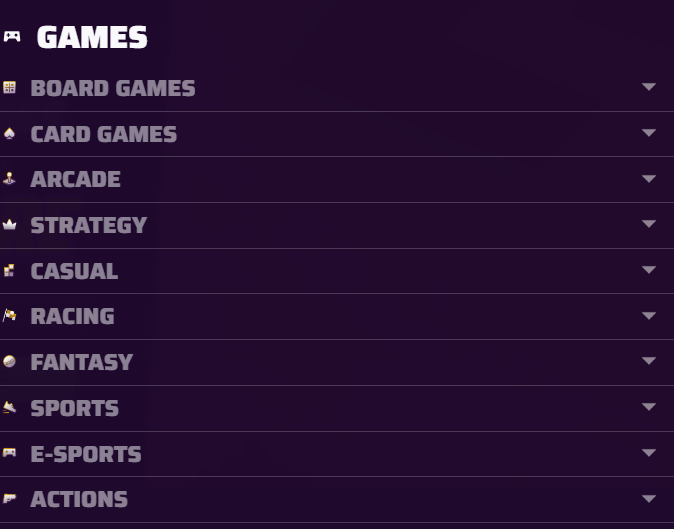
The list is constantly expanding. It should be noted that all WinZO games are not known for high-quality graphics or in-depth development. The developer focuses on mass appeal, user interaction, and the potential for earning. Nevertheless, there are plenty of single-player games on the list.
How to Earn on WinZO and Whether You Need to Spend Money
How exactly can you earn money on the platform? The system is based on microtransactions and rewards. Earnings are possible in several ways:
- Participating in Games: Rewards are given for winning or meeting specific conditions.
- Tournaments: WinZO frequently hosts competitions among users with cash prizes for the winners.
- Referral System: Users can earn rewards by inviting new players to the platform.
- Daily Bonuses: The platform may offer rewards for logging into the app or completing specific actions.
- Loyalty Program: Active users can receive additional rewards.

Spending money on the platform is not mandatory but significantly expands the possibilities and convenience of interacting with the system. Expenses may include the following:
- Entry Fees: Some games or tournaments may require a small fee.
- Purchasing In-Game Currency
- Upgrades and Boosters: Buying items to enhance the gaming experience or increase chances of winning.
- Customization: Purchasing cosmetic items for personalization.
- VIP Subscriptions: Offering a range of additional benefits.
WinZO uses a system of virtual coins or tokens that can be purchased with real money and exchanged back. The platform charges a commission on every transaction, which is the company's primary source of income.
How Much Can You Earn on WinZO?
Do not expect significant income. Calculations will be made in rupees, the native currency of the game. As of October 2024, the rupee is slightly more valuable than the ruble. Most players are in India, and an analysis of forums reveals the following situation:
- A typical user completing daily tasks without focusing on the financial aspect earns a few rupees a day.
- An active player who understands the rules and has gained experience can earn up to several thousand rupees.
- Top players earn tens of thousands of rupees daily.

It’s worth noting that earning money requires purchasing boosters and enhancers, as well as subscribing to a VIP membership. Additionally, much depends on experience in specific games, understanding their rules, and unique features. Overall, most users should not expect substantial amounts on a regular basis.
How to Deposit and Withdraw Money from WinZO in Russia
Residents of Russia will face several challenges if they want to financially interact with the platform. The service offers several ways to deposit and withdraw funds:
- Bank Transfers (including cards)
- Digital Wallets (primarily Indian systems, but PayPal is available)
- UPI (Unified Payments Interface – an Indian payment system)
Another issue is the need for verification. Depositing funds does not require identity confirmation, but it is necessary for withdrawing money. You will need to provide an international document, such as a passport.
How to Register on WinZO
As previously mentioned, an Indian phone number is required to create an account. Fortunately, with the SMSBOWER service, this can be done in just a few clicks. To do this, you need to purchase a virtual number that will receive the activation code via the internet. Below is a step-by-step guide with a detailed breakdown:
- Register an Account on SMSBOWER: This is necessary to use the website's functionality (purchase a virtual number and receive SMS). You will need to provide an email address. Users can count on complete anonymity.
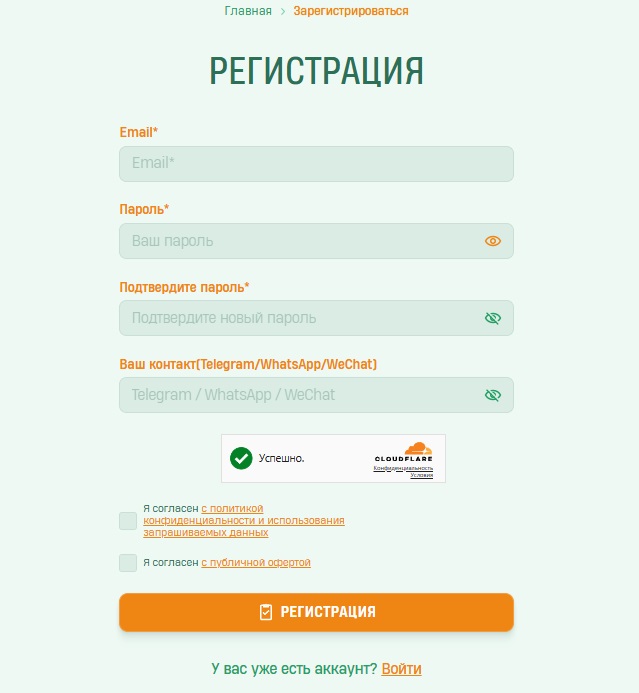
- Top Up Your Balance: All purchases on the site are made from a personal account. Payment options are available on the corresponding page. You can choose bank cards (including Russian banks), e-wallets, and cryptocurrency.
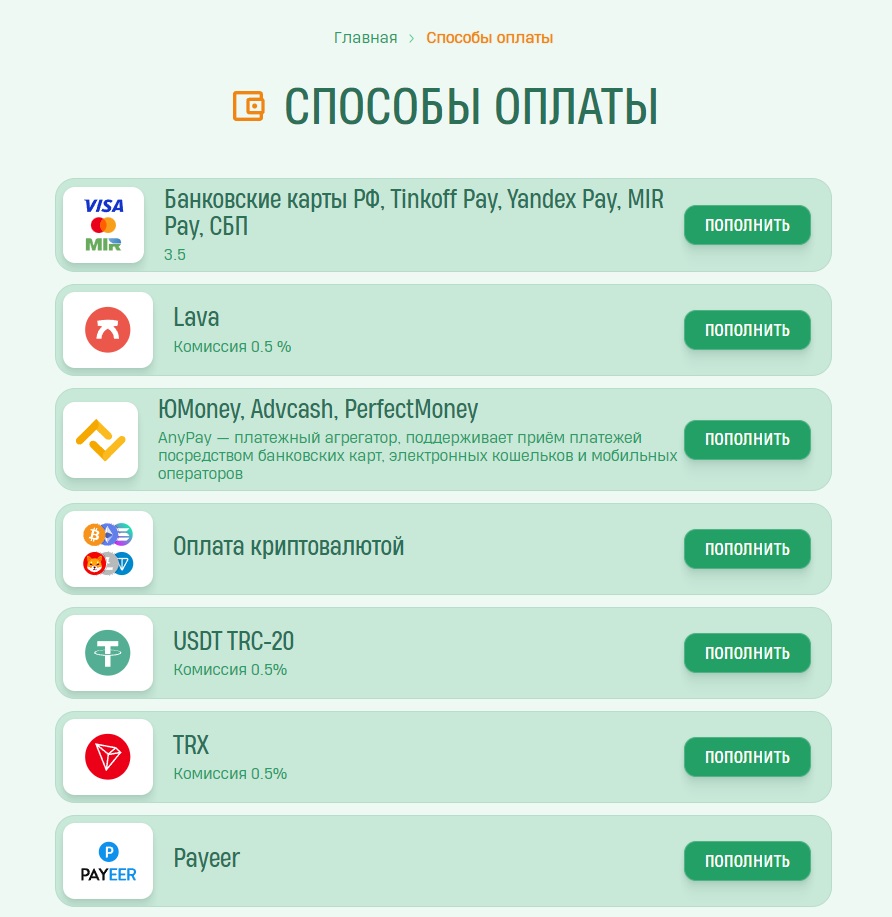
- Go to the Store: First, select the service (in our case, WinzoGames), then the country (India). The system will display matches, and you just need to click the "Select" button.
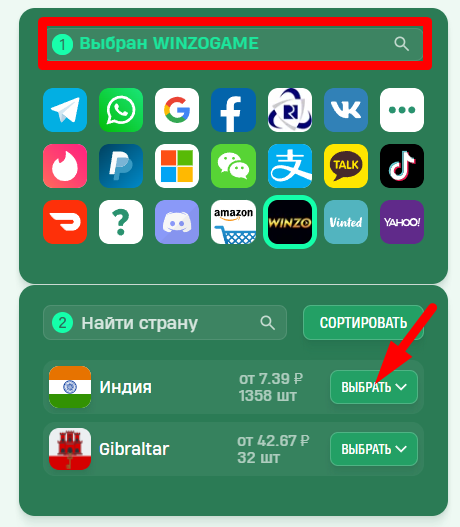
- Choose a Number: A price list will be displayed. There is no difference between numbers of varying costs. Click the "Buy" button next to the desired option.
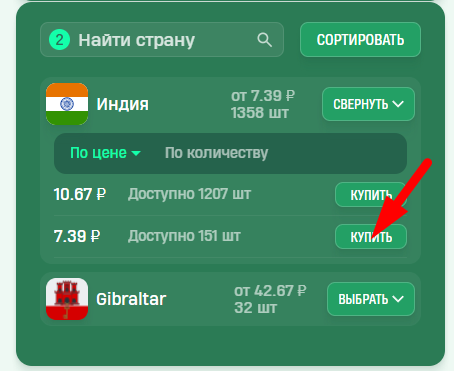
- Access the Activation History: The system will automatically redirect you to the "Activation History" section. This is where the virtual number will be stored, and later the SMS with the activation code will arrive.
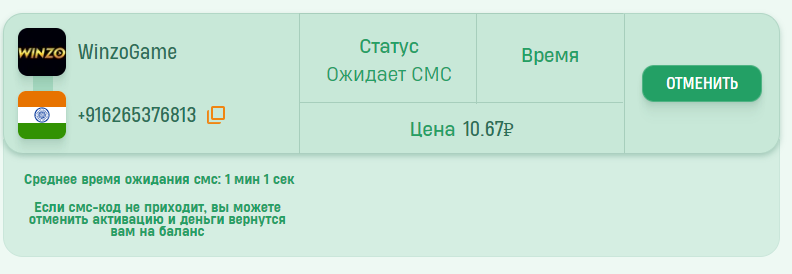
The first part of the task is complete. Now, we need to use the virtual number to register in the app. Download the APK file from the official source and install it on your device.
- Enter the Virtual Number: On the registration page, proceed to the step where you enter your mobile phone number. Provide the virtual number purchased earlier.
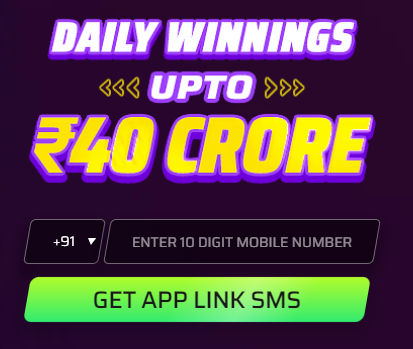
- Receive the SMS: The SMS will be sent. You can retrieve it in the "Activation History" section of the SMSBOWER website.
- Copy the Confirmation Code: Return to the registration window in the app and enter the code.
Popular Articles
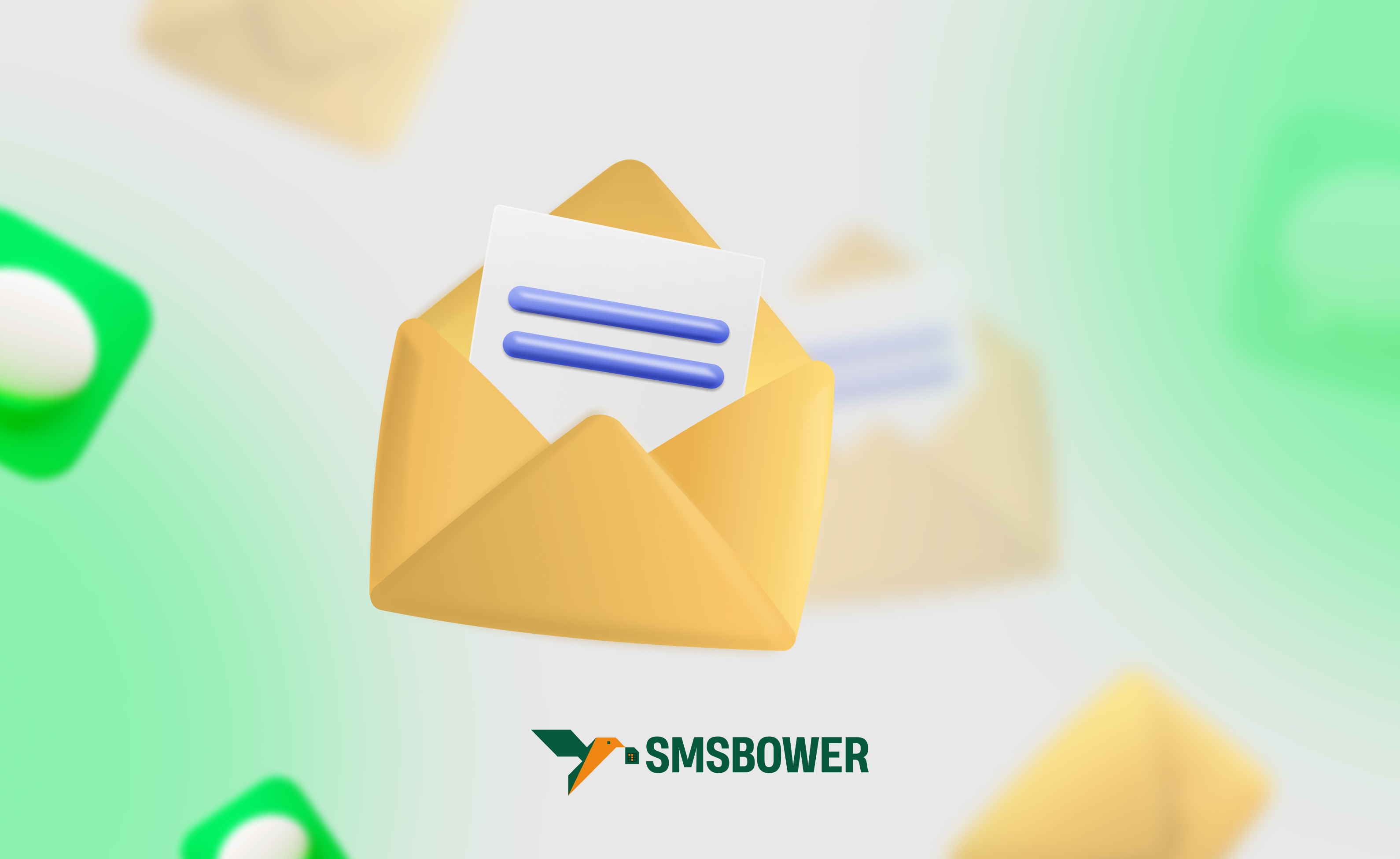



 EN
EN

