New Unblocking Module in Telegram Expert 2025
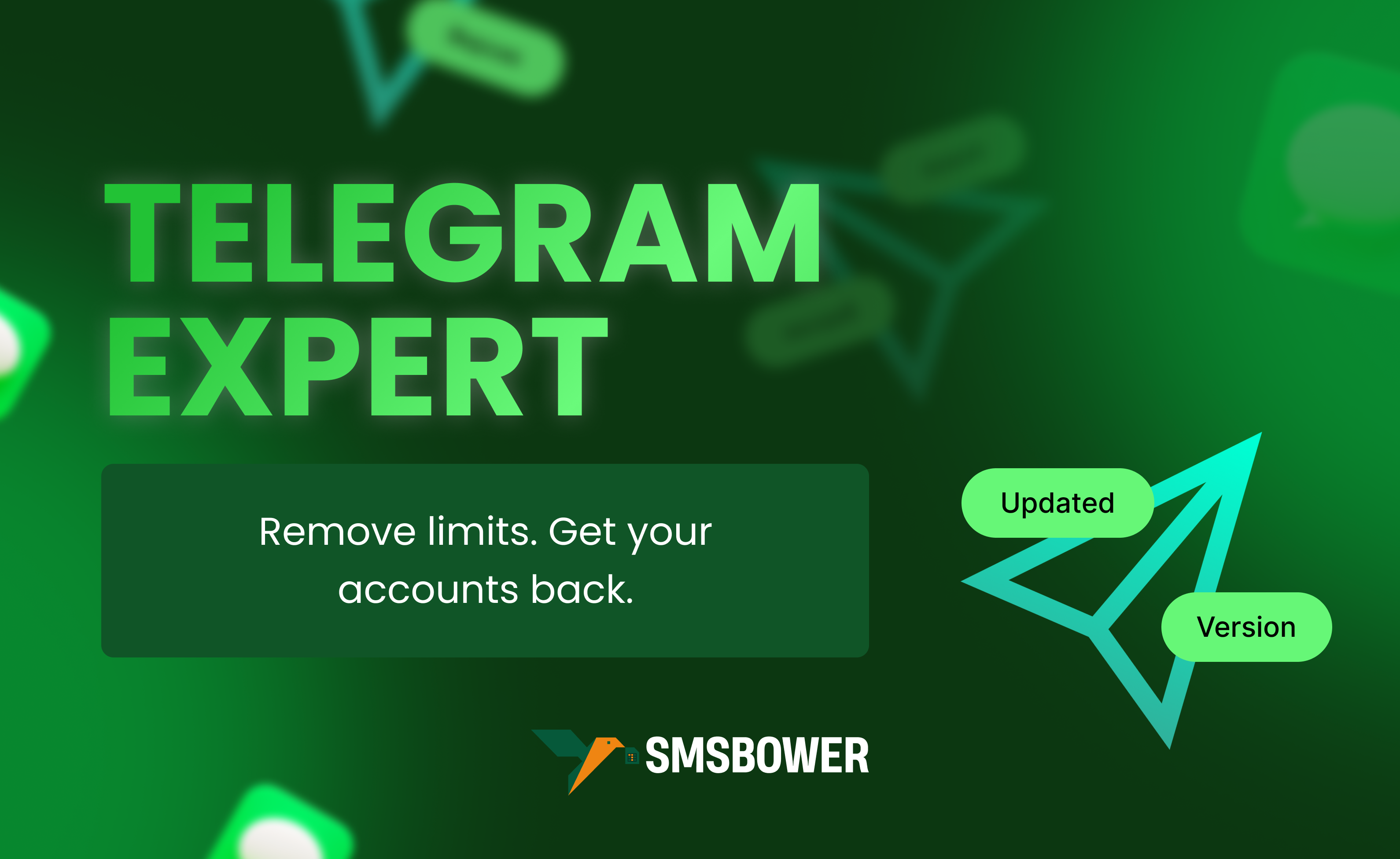
On May 19, 2025, the Telegram Expert team released an important update that solves one of the most painful problems for messenger users — account blocking.
If you've encountered restrictions in Telegram, this update will be a real lifesaver. At SMSBOWER, we've carefully studied our partners' new capabilities and explain how they'll help you maintain access to your accounts.
What's new in the update?
- "Restriction Removal" module — now you can effectively combat account freezing and other blocks
- Support for Telegram Desktop 5.14.3 (x64) — compatibility with the latest messenger version
"Restriction Removal" module: how it works
The new module is specifically designed to revive frozen accounts. Its functionality allows:
- Automatically generating names and email addresses for unblocking requests
- Using your own data from a text file
- Applying flexible Spintax format to increase success chances
Why are accounts frozen?
Telegram may freeze an account for several reasons:
- Using incorrect personal data
- Connecting through low-quality proxies
- Mass messaging and invitations
- Suspicious activity
Interestingly, the moderation policy has changed: while accounts were often permanently blocked before, the Telegram Expert team now notes a trend toward temporary freezes that can be lifted.
Successful unfreezing strategy
According to BLB.Team's testing results, the probability of account recovery depends on several factors:
- Reason for blocking — freezing due to poor proxies is easier to remove than after mass mailings
- Country of registration — the process is faster for some regions
- Activity history — fewer past violations mean higher chances
Important limitation!
You can submit an unfreeze request only once. Resubmission is impossible — Telegram doesn't provide a second chance, so you need to do everything right the first time.
Optimal workflow
Based on testing results, specialists recommend the following scheme:
- Create two sessions: primary (mobile) and working
- Conduct all active activities through the working session
- Close the working session when frozen
- Submit an unblocking request from the primary (mobile) session
- Select "My account was hacked" as the reason for unblocking
This approach shows the highest effectiveness even in cases where the working session was actively used for mass actions.
Practical recommendations
- Always keep a backup mobile session — they have the highest level of trust with Telegram
- Use only secondary sessions for work
- Carefully select proxy servers
- Test functionality before mass use
What's next?
At SMSBOWER, we've learned that the Telegram Expert team isn't stopping. The next update plans to release an improved duplicator that will create full-fledged mobile sessions with tokens based on desktop ones.
These sessions will have maximum resistance to blocks and freezes, which is especially important given Telegram's constantly tightening policies.
Try Telegram Expert for free
If you're having problems with other tools — accounts getting blocked, codes not arriving, or modules working unstably — try Telegram Expert with a free 24-hour trial period.
Currently, the service shows the highest effectiveness in account registration and confirmation code delivery, especially when using SMSBOWER virtual numbers.
Popular Articles




 EN
EN

