Google Play rejects phone numbers – what to do
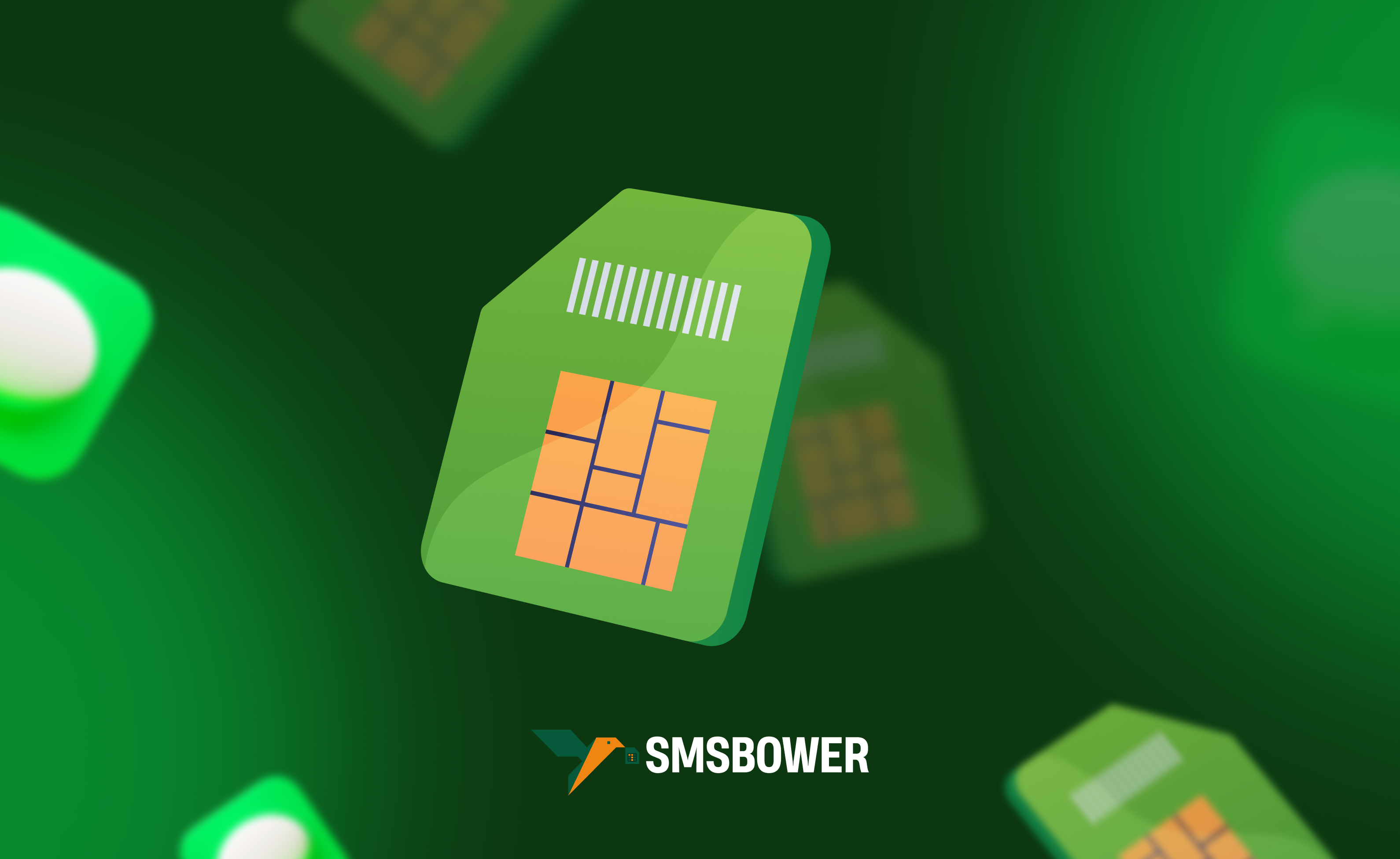
Google has created an extensive ecosystem of products and services that are closely integrated with one another. At the center of this ecosystem is Gmail, the email service. Gmail serves as a universal account that allows users to create accounts for nearly all services within the ecosystem. This enables users to easily switch between services and synchronize data across different devices.
Complaints About Google Play Not Accepting Russian Phone Numbers
Recently, Russian users have reported complaints that Google Play does not accept their phone numbers. This is not a bug or technical error. Starting in September 2024, Google decided that Russian phone numbers can no longer be used for verification. This decision is a result of sanctions imposed on the country. When attempting to link such a contact, users receive the message: "This number cannot be used for verification."
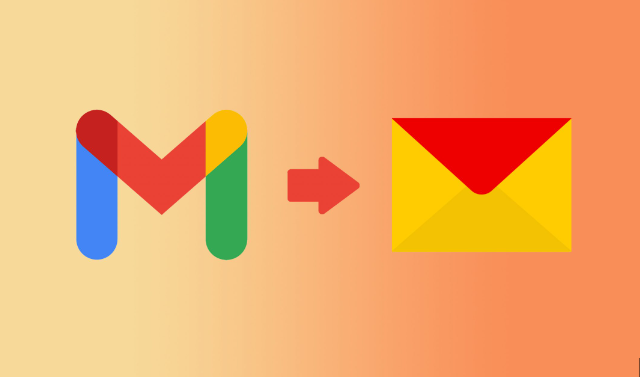 Fortunately, there is a simple and quick way to bypass this restriction. The SMSBOWER service offers virtual numbers for receiving SMS from Google. These numbers can belong to any country and allow users to receive a verification code via the internet. Below, we will discuss the features of such numbers in more detail, provide a guide for purchasing them, and address other important aspects.
Fortunately, there is a simple and quick way to bypass this restriction. The SMSBOWER service offers virtual numbers for receiving SMS from Google. These numbers can belong to any country and allow users to receive a verification code via the internet. Below, we will discuss the features of such numbers in more detail, provide a guide for purchasing them, and address other important aspects.
Can You Use Google Services Without Phone Number Verification?
Is phone number linking absolutely necessary? Many Google services can be used without phone number verification. For example, it is possible to create a basic Google Play or YouTube account for watching videos.
However, if Google Play does not accept your phone number, you may encounter the following issues:
- Uploading videos longer than 15 minutes on YouTube, lack of monetization, and inability to host live streams.
- Publishing apps in the store and making certain purchases.
- Creating advertising campaigns in Google Ads.
- Full access to corporate features in Google Workspace.
- Registering and using the Google Voice service.
- Accessing certain services and APIs on the Cloud Platform.
- Using some features of Google Analytics, among other limitations.

Thus, without verification, it will be challenging to fully utilize the ecosystem's functionality. Additionally, the account's security level decreases, making it easier to face account suspension in case of suspicious activity.
What Is a Virtual Number and Its Advantages?
A phone number for receiving SMS does not necessarily require a physical SIM card. A virtual number has a single function: receiving messages. This is sufficient for full registration on various services and platforms.
Using a virtual number offers the following advantages:
- Privacy: Protects your personal number from being added to company databases, reducing the risk of spam and unwanted calls.
- Anonymity: A virtual number is not linked to a specific individual.
- International Use: If Google does not accept Russian numbers, you can use a number from another country.
- Cost Savings: Cheaper than using a real number, especially for international services.
- Temporary Use: Ideal for services you plan to use for a short time or just once.
Virtual numbers are particularly useful for multiple registrations. They allow you to quickly and affordably create any number of accounts.
How to Purchase and Use a Virtual Number to Receive SMS from Google
Here is a step-by-step guide on what to do if Google Play does not accept your phone number from Russia. You will need to purchase a virtual number and receive an SMS with a verification code. Follow these steps:
- Register on SMSBOWER
Create an account on the service to fully utilize its features.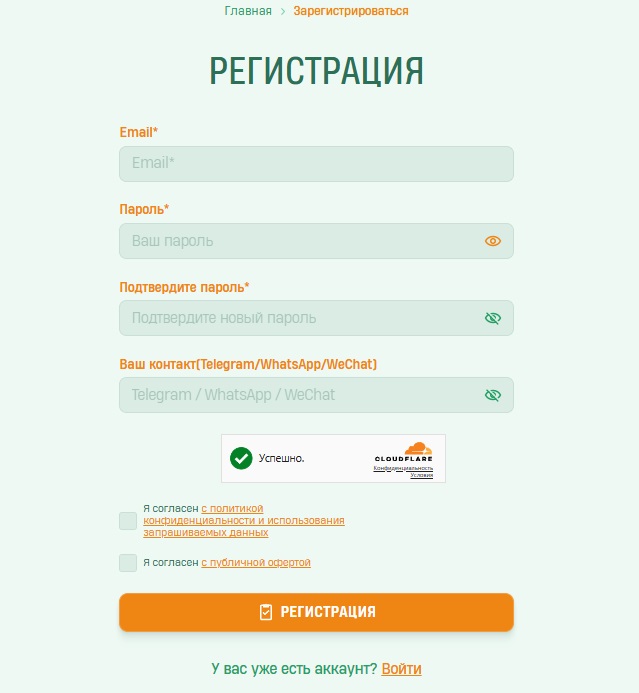
- Top Up Your Balance
All purchases on the site are made using your personal balance. You can top it up using dozens of methods available on the corresponding page, including bank cards (even Russian ones), cryptocurrency wallets, and electronic money.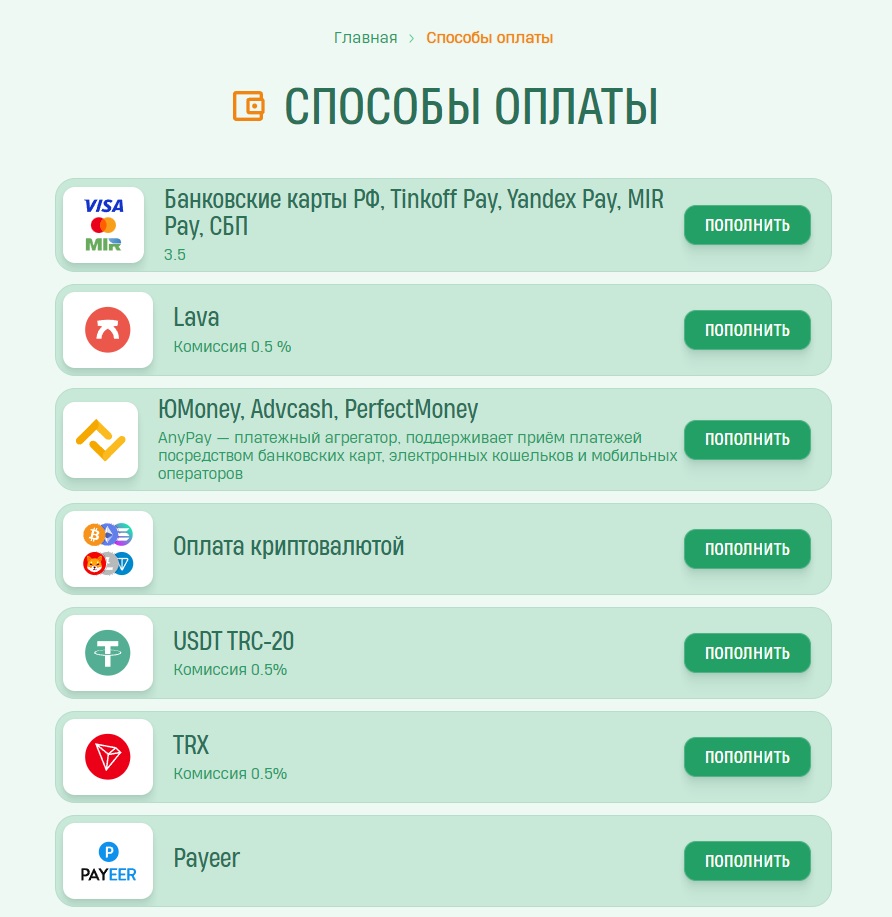
- Go to the Store
First, select the service (Gmail), then specify the country. The resulting list can be sorted by price, popularity, and the number of available numbers. Click "Select" next to the option you are interested in.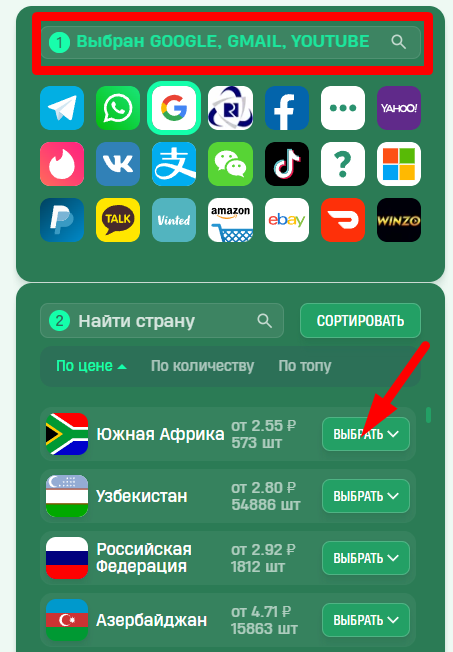
- View Pricing
As before, sorting options are available. To make a purchase, click "Buy."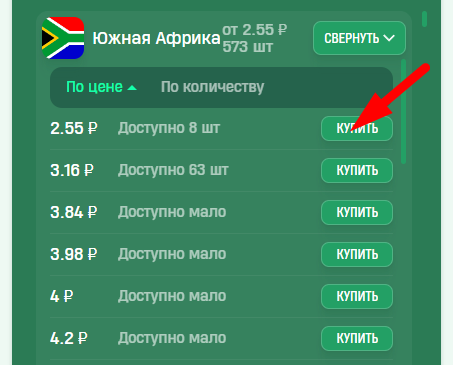
- Access the Activation History Section
The virtual number will be saved here until it is used or until the set time expires.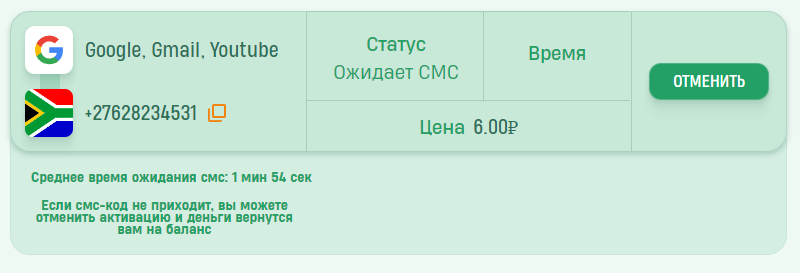
- Proceed with Gmail Verification
Go to the corresponding page through the settings and enter the previously purchased virtual number. Make sure to correctly specify the country code.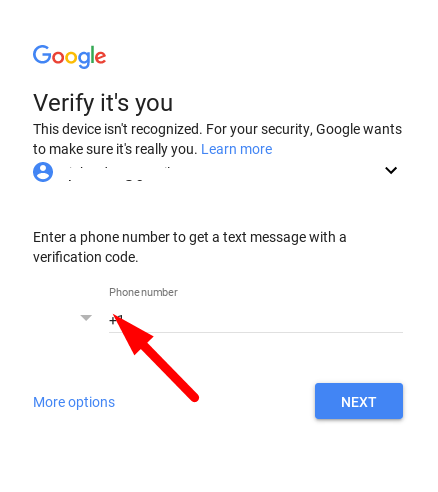
- Receive the SMS
Go to the "Activation History" section mentioned earlier. The verification code will already be waiting for you there.
In some cases, the SMS may not arrive. If this happens, do not wait longer than 5–10 seconds. Cancel the virtual number (this can be done without additional conditions, and the full amount will be refunded to your account), then purchase a new one and repeat the process. The task can be completed in just a few clicks.
For more details, check out our blog post on what to do if you don’t receive an SMS from Google.Popular Articles
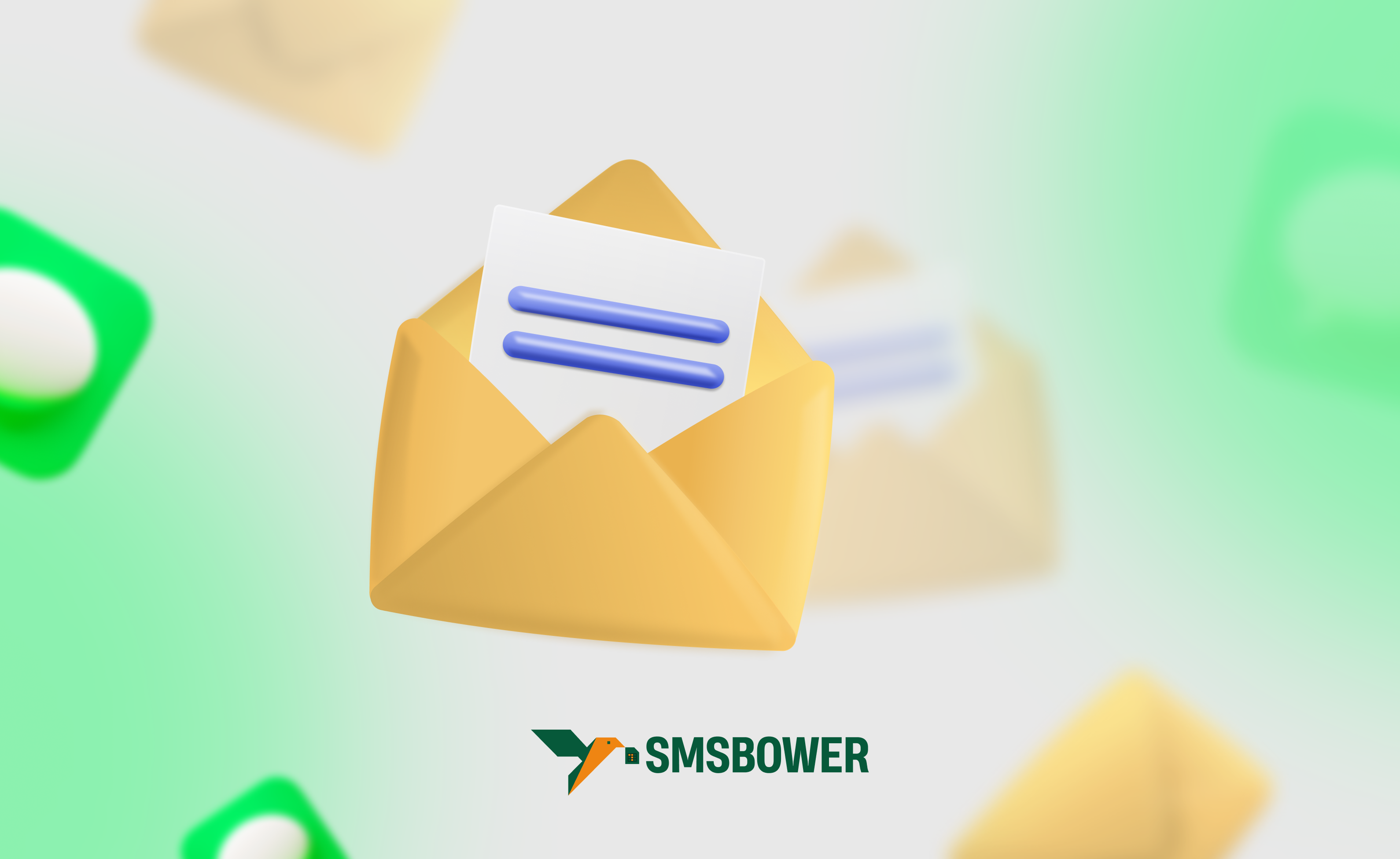

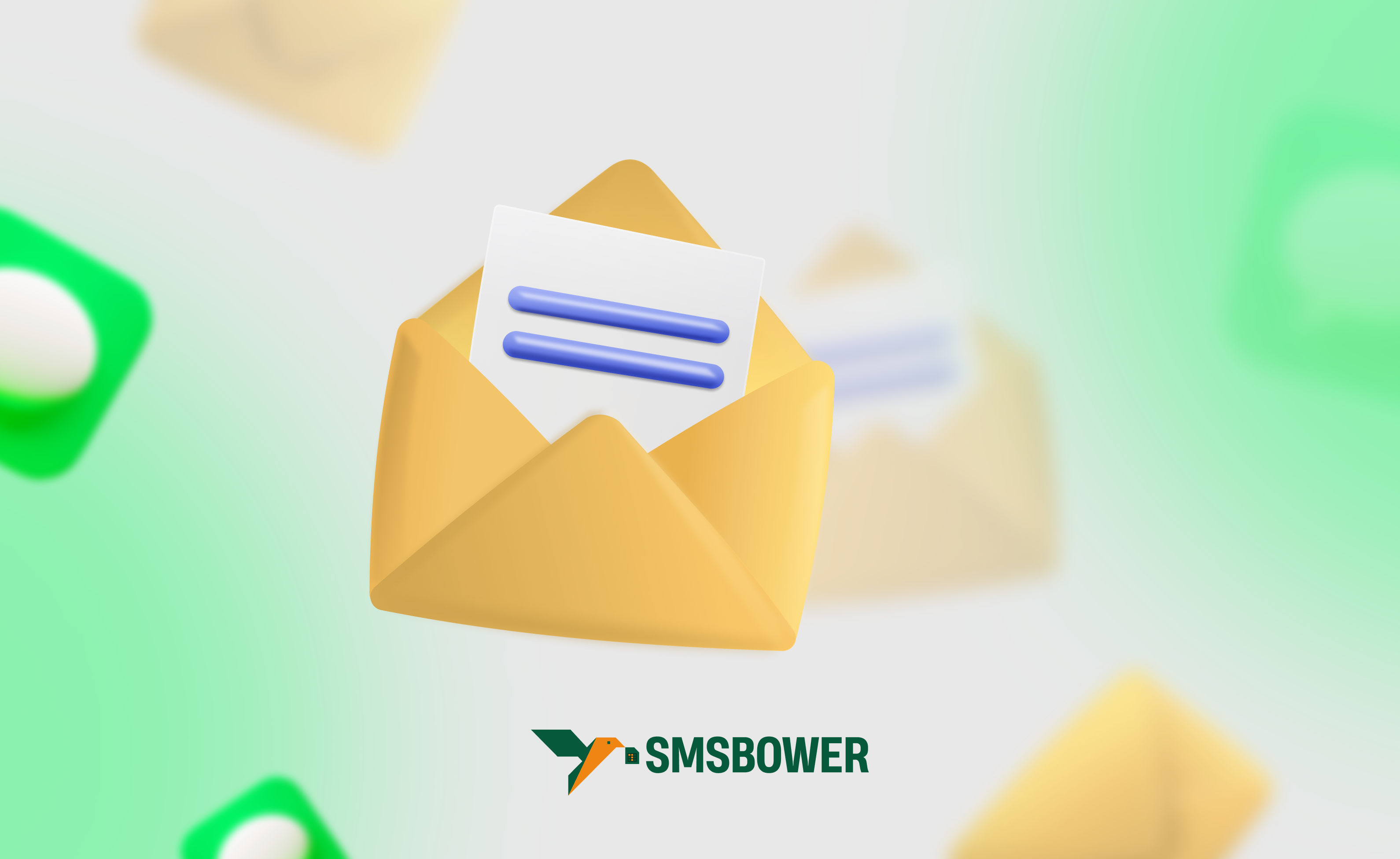

 EN
EN

