How to recover a Google (Gmail) password
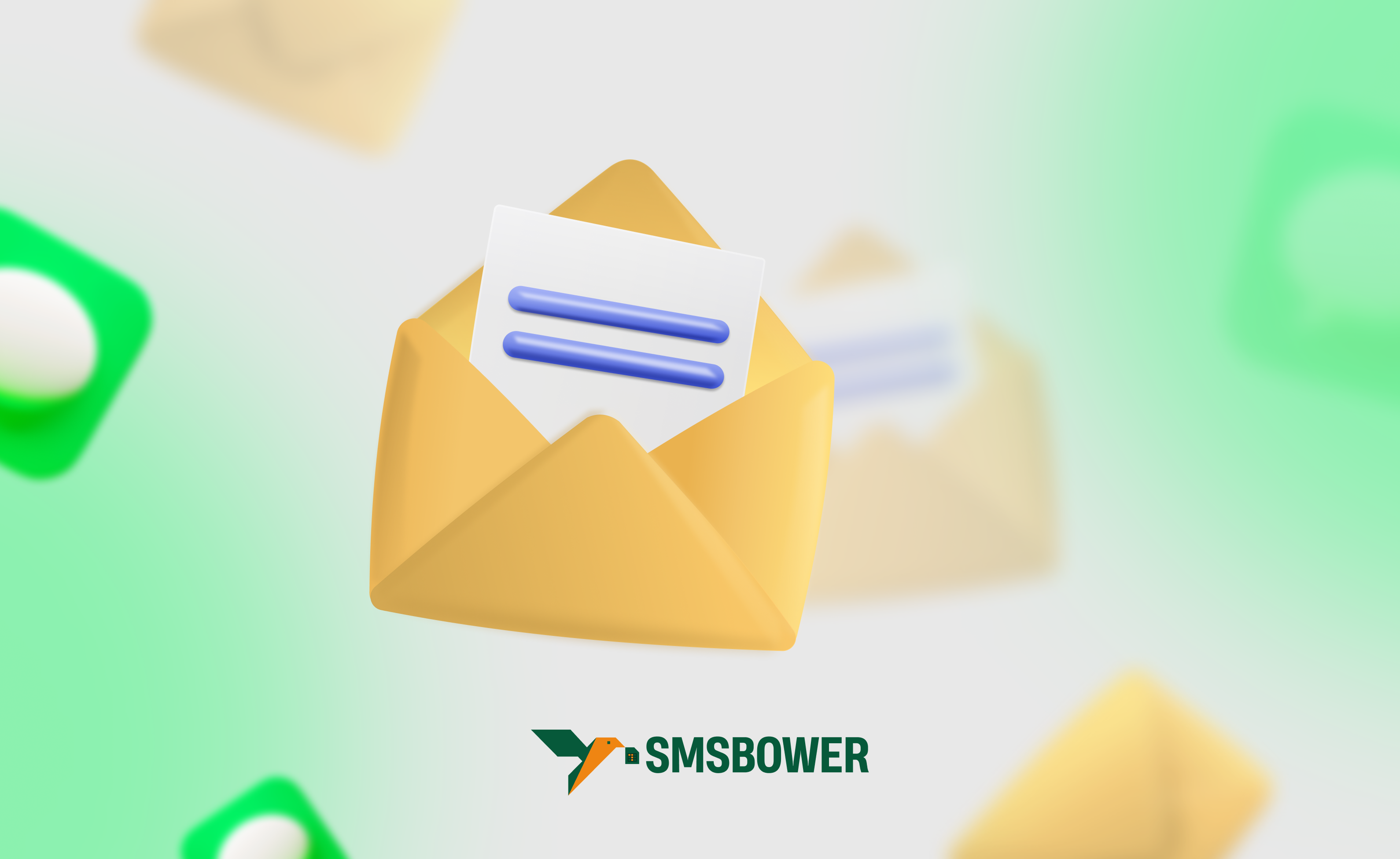
A Google account is a user profile that provides access to various services within the Google ecosystem. This includes cloud storage, office applications, YouTube video hosting, and much more. It also offers tools for managing and deleting personal information. A Google account allows data synchronization across devices.
What to Do If Your Profile Was Deleted or Blocked?
In this article, we will explore how to recover a Google account. There are several methods to achieve this task, and we will also discuss the nuances of the recovery process.
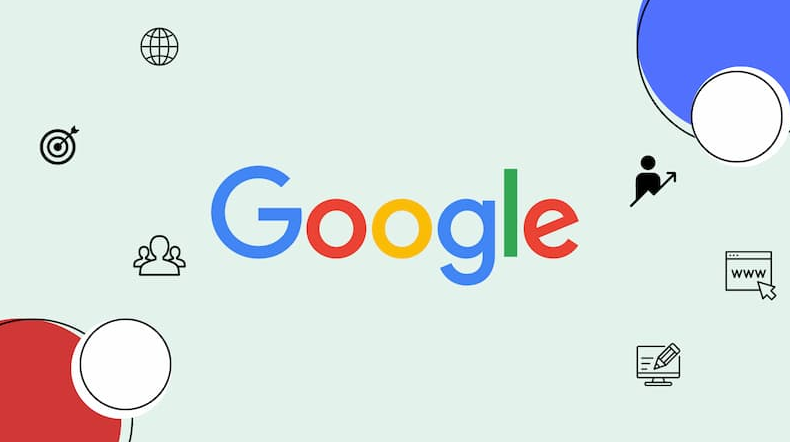 Struggling to recover your Google password? This is not the only issue you might face. Starting from September 2024, the service will no longer accept Russian phone numbers for verification. This will create significant challenges for residents of Russia in accessing the full functionality of the service. The SMSBOWER website offers a simple and effective solution. A virtual number for Gmail allows you to obtain a mobile number from any country for a minimal fee. SMS codes are delivered to your personal account via the internet.
Struggling to recover your Google password? This is not the only issue you might face. Starting from September 2024, the service will no longer accept Russian phone numbers for verification. This will create significant challenges for residents of Russia in accessing the full functionality of the service. The SMSBOWER website offers a simple and effective solution. A virtual number for Gmail allows you to obtain a mobile number from any country for a minimal fee. SMS codes are delivered to your personal account via the internet.
How to Recover a Google Account
There are several methods to recover your account, which we will discuss in detail:
- Through the Account Recovery Page
You need to visit the account recovery page or click the corresponding button in the login menu. After that, you will need to enter the phone number linked to your account. Alternatively, you can use a backup email address. A special code will then be sent, which you must enter in the designated field. - Using Security Questions
If your mobile phone and backup email are unavailable (or not set up), you can use an alternative option. Select the "Answer Security Questions" option. You can recover access to your Google account this way only if these questions were configured in advance. - Recovery Using Another Device
This method requires you to have already logged into your account on another device. When you attempt to access your account, a notification will be sent to the other device. You simply need to confirm it.

If recovering your Google account via phone number, email, security questions, or another device does not work, you should contact customer support. There is a special form where you need to fill out as many fields as possible. Your task is to provide comprehensive evidence that you are trying to regain access to your own profile.
How to Unlock a Google Account
Sometimes, security algorithms or moderation restrict access to an account. This can happen due to suspicious activity, rule violations, or the publication of prohibited content. Depending on the reason, different recovery methods are used.
The simplest case involves suspicious activity. Even if the user has not violated any rules, the system may detect unusual behavior and "freeze" the profile. Recovering your Google email in such cases is straightforward. Simply log in or regain access using the steps outlined in the previous section.
A different scenario arises when a ban is issued for violating the terms of service. In this case, you need to contact support, explain the situation, and provide reasons why you believe the ban was issued in error.
How to Unlock a Phone via a Google Account
The Android operating system offers its users extensive capabilities, such as remotely locking or unlocking a device.
As mentioned earlier, the entire ecosystem revolves around the user’s Google account. To unlock a Google account on Android, visit the Google Find My Device website. A list of devices will be displayed. Select the desired device and choose one of the available options.How to Recover a Deleted Google Account
Google offers numerous features for its users, one of which is the ability to delete an account. This can be done through profile settings. But what if you change your mind after deletion? It is possible to recover a Google account after deletion. Simply log into the system using any of the available methods, and the account will be automatically restored. IMPORTANT: You can only recover a Google account within 20 days of deletion. After this period, all data will be permanently lost.
There are other time limits that can lead to the loss of your profile. If the system detects no activity for 2 years, the account will be automatically deleted. To prevent this, simply log in periodically.
Nothing Works – What to Do?
If none of the above methods work or are feasible, you will need to create a new profile.
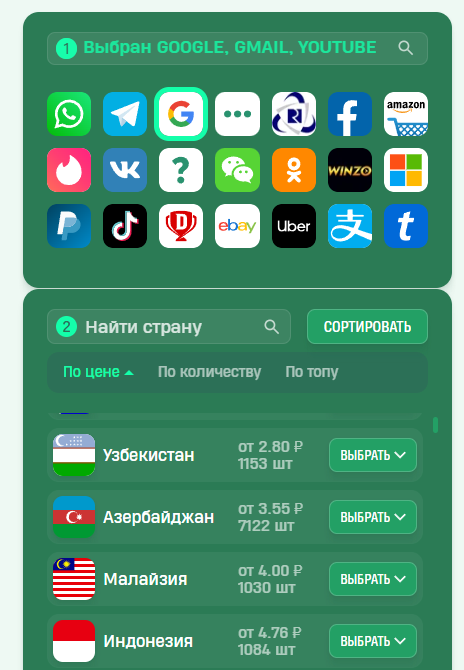 Alternatively, you might encounter another issue. For example, you successfully recovered your Google account on Android, but you no longer have access to your old phone number. For security reasons, you need to unlink the old number, but doing so will result in losing some of the service’s functionality. And since Russian mobile numbers cannot be used for verification, a virtual number becomes the solution. In the corresponding article, we discussed in detail how to create a new account.
Alternatively, you might encounter another issue. For example, you successfully recovered your Google account on Android, but you no longer have access to your old phone number. For security reasons, you need to unlink the old number, but doing so will result in losing some of the service’s functionality. And since Russian mobile numbers cannot be used for verification, a virtual number becomes the solution. In the corresponding article, we discussed in detail how to create a new account. Popular Articles
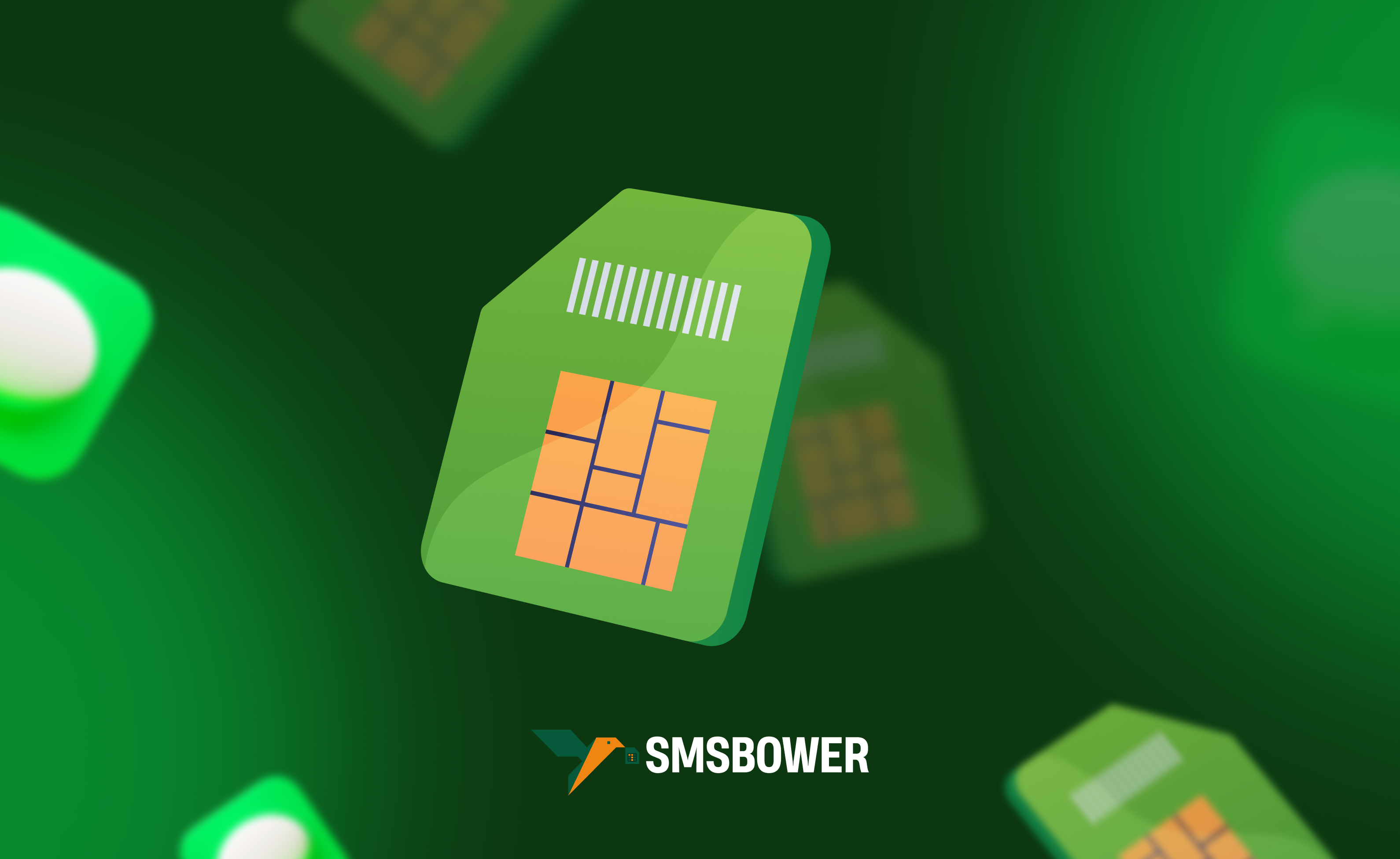

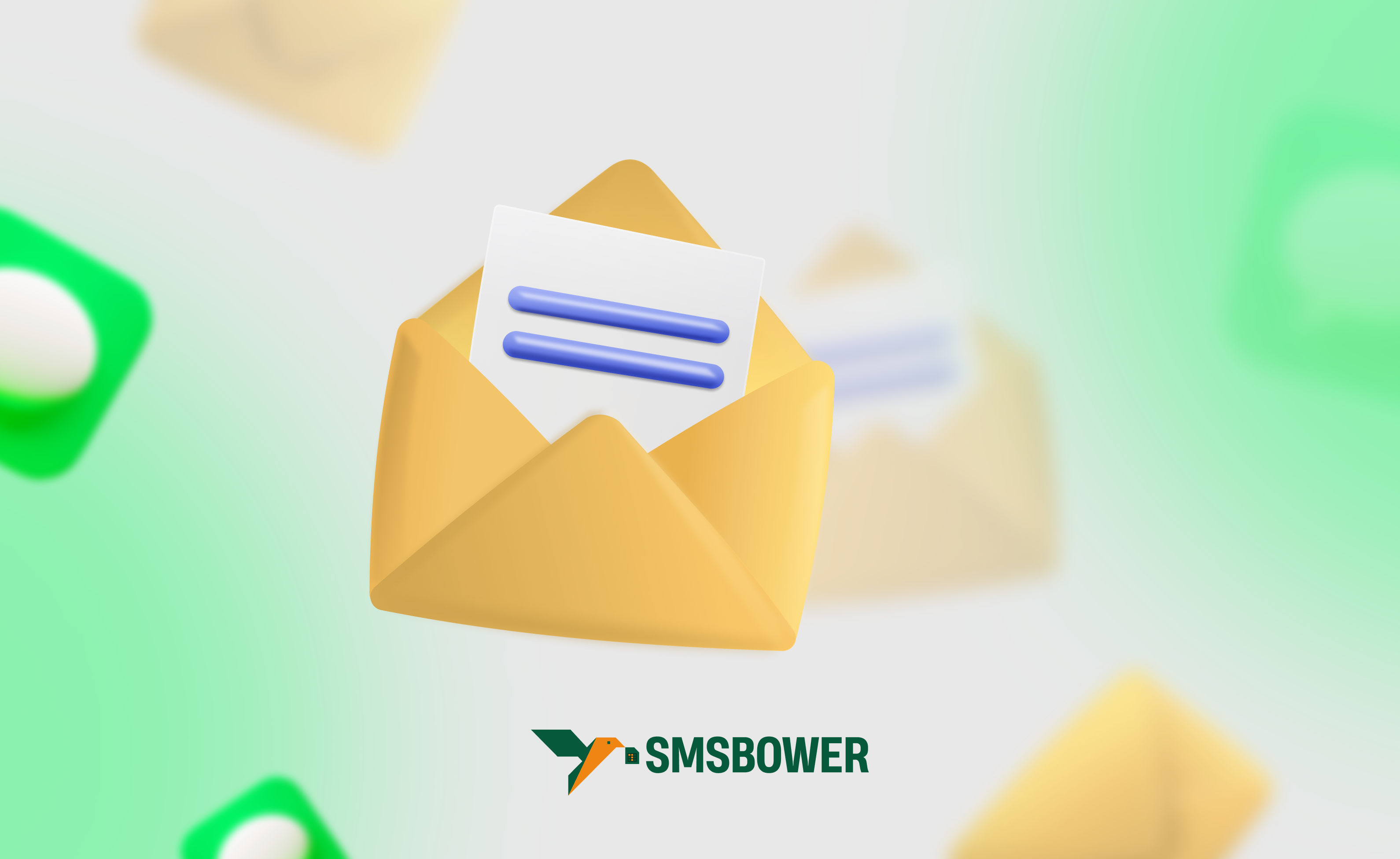

 EN
EN

