Why Google codes aren’t arriving and what to do

Google is a company that has a tremendous impact on the modern internet. It has created a digital ecosystem that includes a multitude of services. At the center of this ecosystem is Gmail, an email service. A Gmail account allows users to automatically register for all other services on the platform.
To create a Gmail profile, only minimal information is required. Mobile number verification is needed to unlock additional features. Occasionally, users encounter situations where the Google account code does not arrive. Let’s explore why this happens and how to resolve the issue. As of September 12, 2024, Google has begun implementing a series of sanctions against Russian users. The most significant issue for the average user is the inability to use a mobile phone from Russia. However, this does not mean users must settle for limited functionality. The SMSBOWER service offers virtual numbers for Gmail. These numbers can be used to receive SMS online. Users can select a contact from any country of interest, enabling a quick and effective way to bypass restrictions.
As of September 12, 2024, Google has begun implementing a series of sanctions against Russian users. The most significant issue for the average user is the inability to use a mobile phone from Russia. However, this does not mean users must settle for limited functionality. The SMSBOWER service offers virtual numbers for Gmail. These numbers can be used to receive SMS online. Users can select a contact from any country of interest, enabling a quick and effective way to bypass restrictions.
Google SMS Code Not Arriving – Causes and Solutions
There are many factors that can lead to such an outcome. Let’s take a closer look at the most common problems.
- Incorrectly Entered Number
This is the most common issue when Google account SMS does not arrive. Ensure that the mobile phone number is entered correctly. Pay special attention to the country code, which is automatically set based on the user’s IP address. - Network or Mobile Operator Signal Issues
Check the signal strength on your phone; a restart may be required. Messages will not arrive if the phone is in "Airplane Mode." - Full SMS Inbox
In this case, the Google code does not arrive on the phone because there is simply no space for it. This issue is common with older devices. Reaching the SMS limit on modern smartphones is almost impossible. - Messages Marked as Spam
Many apps or settings now filter unwanted SMS. While this can be convenient, the criteria for spam messages are often vague. If you use such tools, check the "Spam" folder for the message. - Temporary Technical Issues on Google’s End
This happens rarely but is possible. Wait for some time (15–30 minutes) and try requesting the code again.
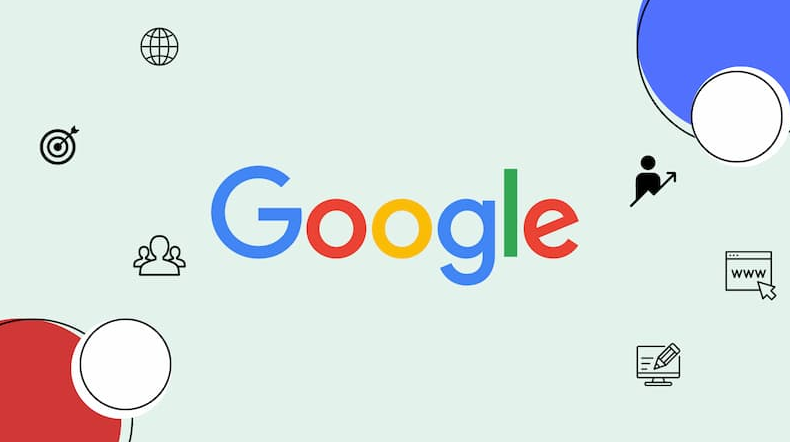 If Google SMS does not arrive, try using an alternative verification method, such as a voice call. In practice, calls are more reliable than SMS.
If Google SMS does not arrive, try using an alternative verification method, such as a voice call. In practice, calls are more reliable than SMS.
Google Code Not Arriving – Is It Due to Sanctions?
Since September 2024, Google has been forced to impose certain restrictions on users from Russia. For example, it is no longer possible to register using a Russian phone number. This raises the question: will a confirmation code arrive during account recovery? As of now, SMS messages are still being sent.
 Do not assume that the Google confirmation code does not arrive for registration because a Russian number was entered. It is not even possible to select a Russian number in the options.
Do not assume that the Google confirmation code does not arrive for registration because a Russian number was entered. It is not even possible to select a Russian number in the options.
Using a Virtual Number for Gmail Verification
Need to link a mobile phone but don’t have the option or desire to do so? As mentioned earlier, virtual numbers can be used. Here is a step-by-step guide using the SMSBOWER service:
- Register on the Service
To register, only an email address is required. All users can expect anonymity and confidentiality. With an account on the site, you can access all features—from purchasing a virtual number to receiving SMS on it.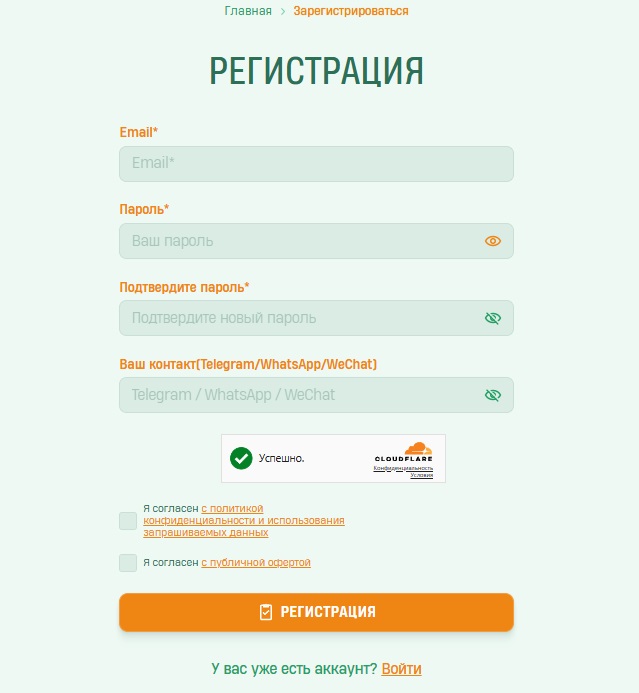
- Top Up Your Balance
All purchases on the service are made from your personal account balance. A variety of payment methods are available.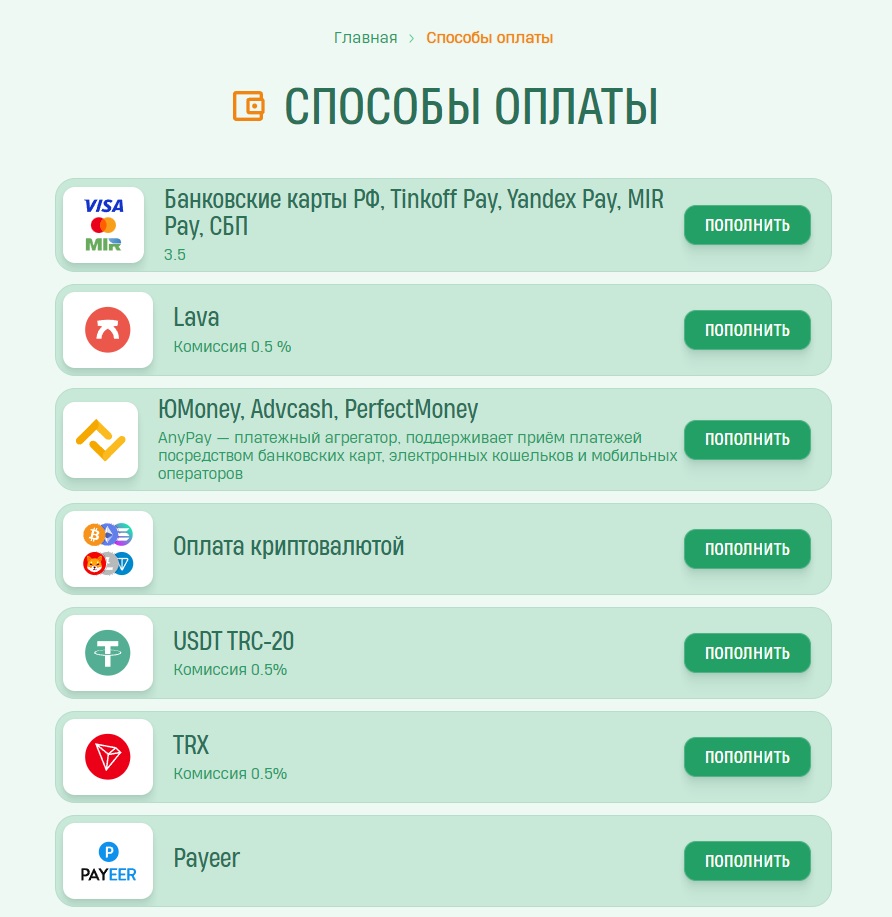
- Start the Selection Process
First, specify the service name. In this case, it’s Gmail, as the email service creates a universal account for Google’s ecosystem. Then, select a country from the list. You can sort results by the number of available numbers, cost, or popularity. Click "Select."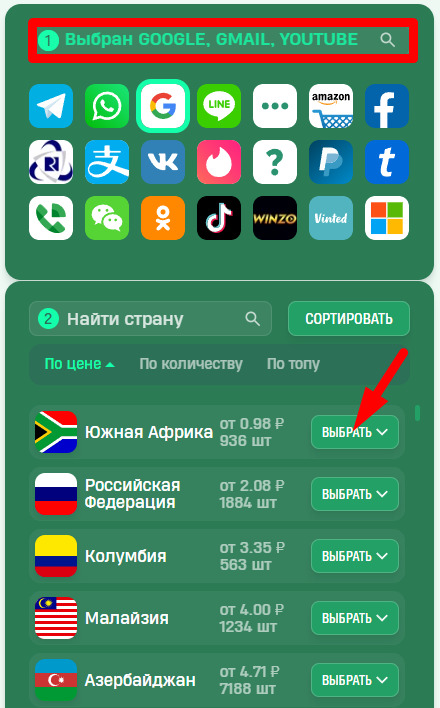
- View Pricing and Purchase
Review the list of prices and click "Buy."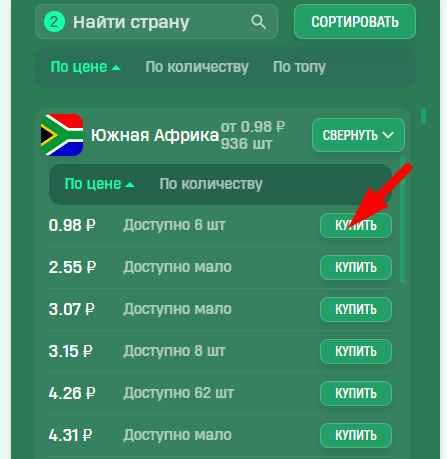
- Access the Activation History Section
The virtual number will be saved in the "Activation History" section for the specified duration.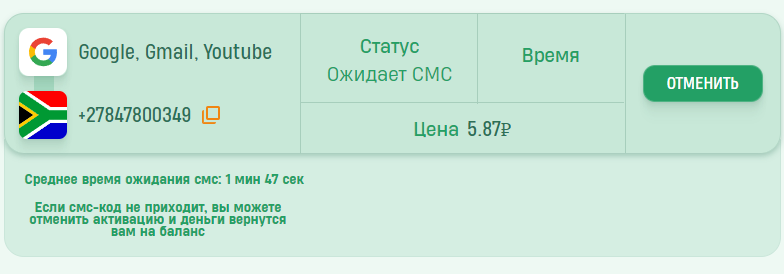
Now it’s time to verify your Gmail account. Enter the previously purchased virtual number in the appropriate field. Don’t forget to correctly specify the country code. The message will arrive in your SMSBOWER personal account.
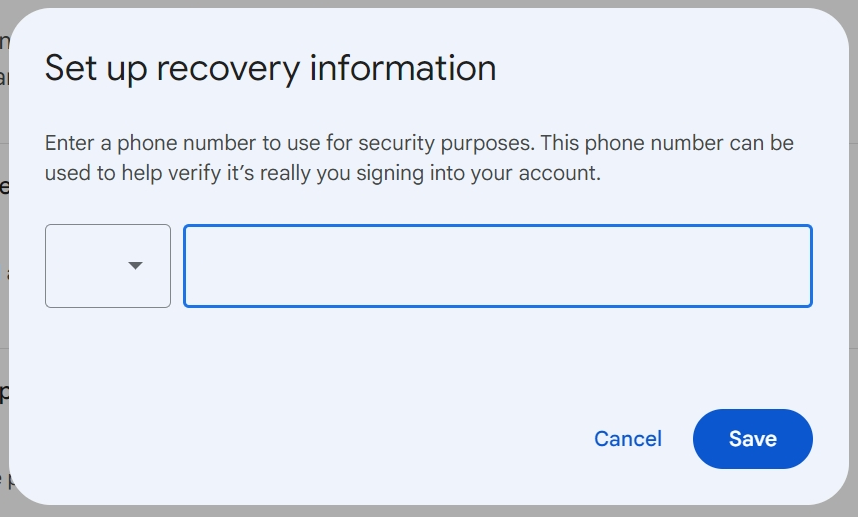 If the Google account confirmation SMS does not arrive, cancel the number and purchase a new one. This can be done in just a few clicks.
If the Google account confirmation SMS does not arrive, cancel the number and purchase a new one. This can be done in just a few clicks. Popular Articles
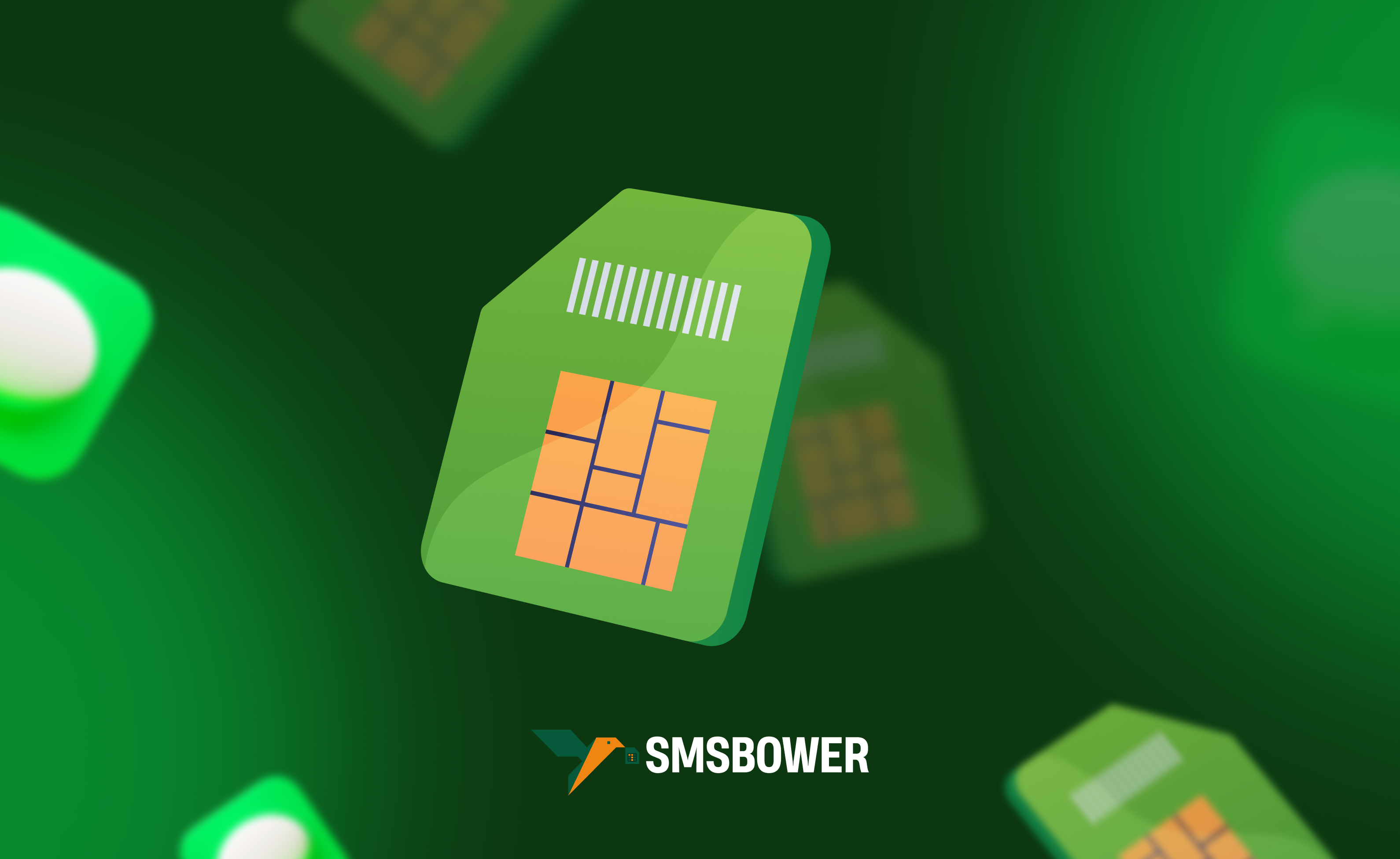
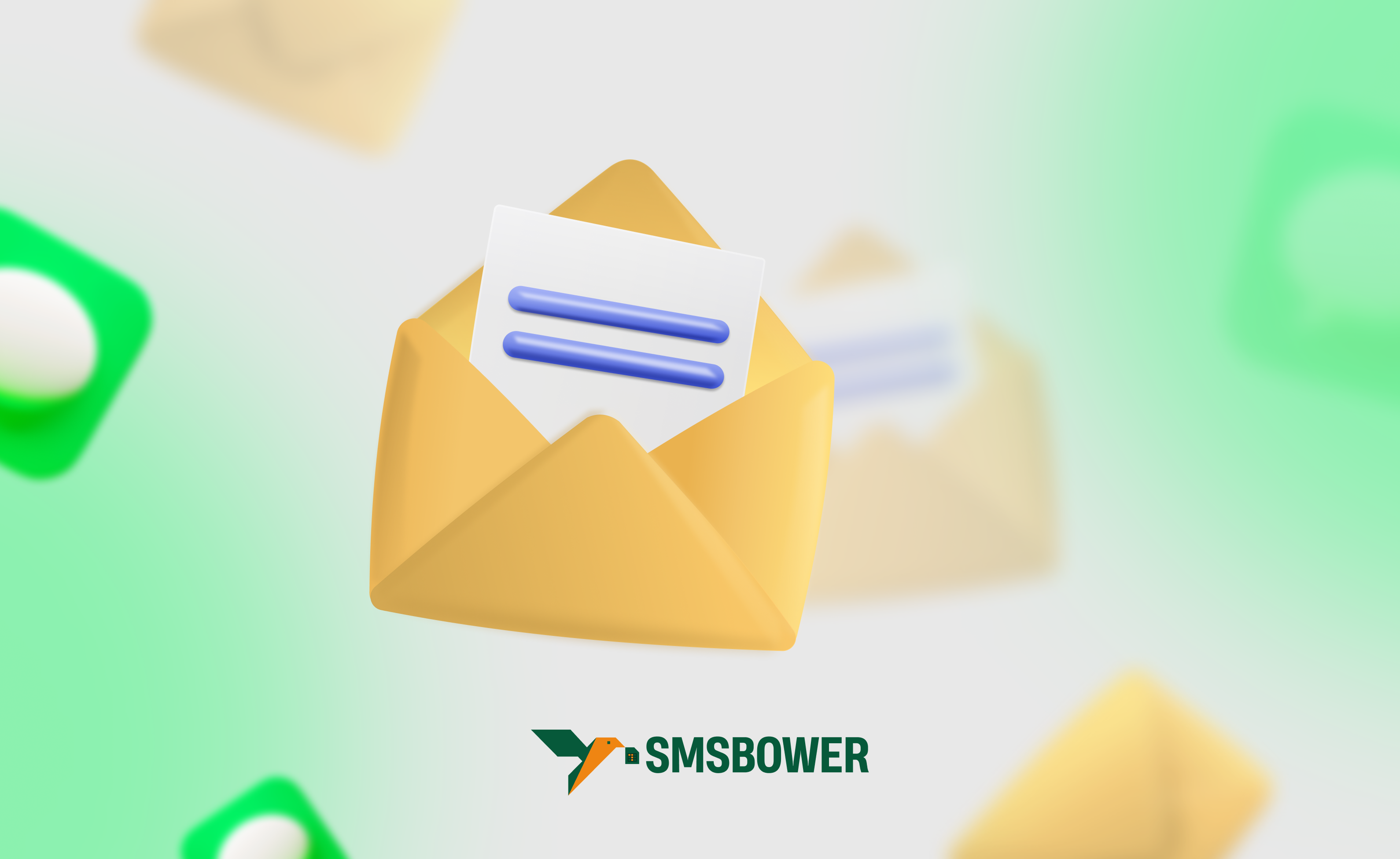
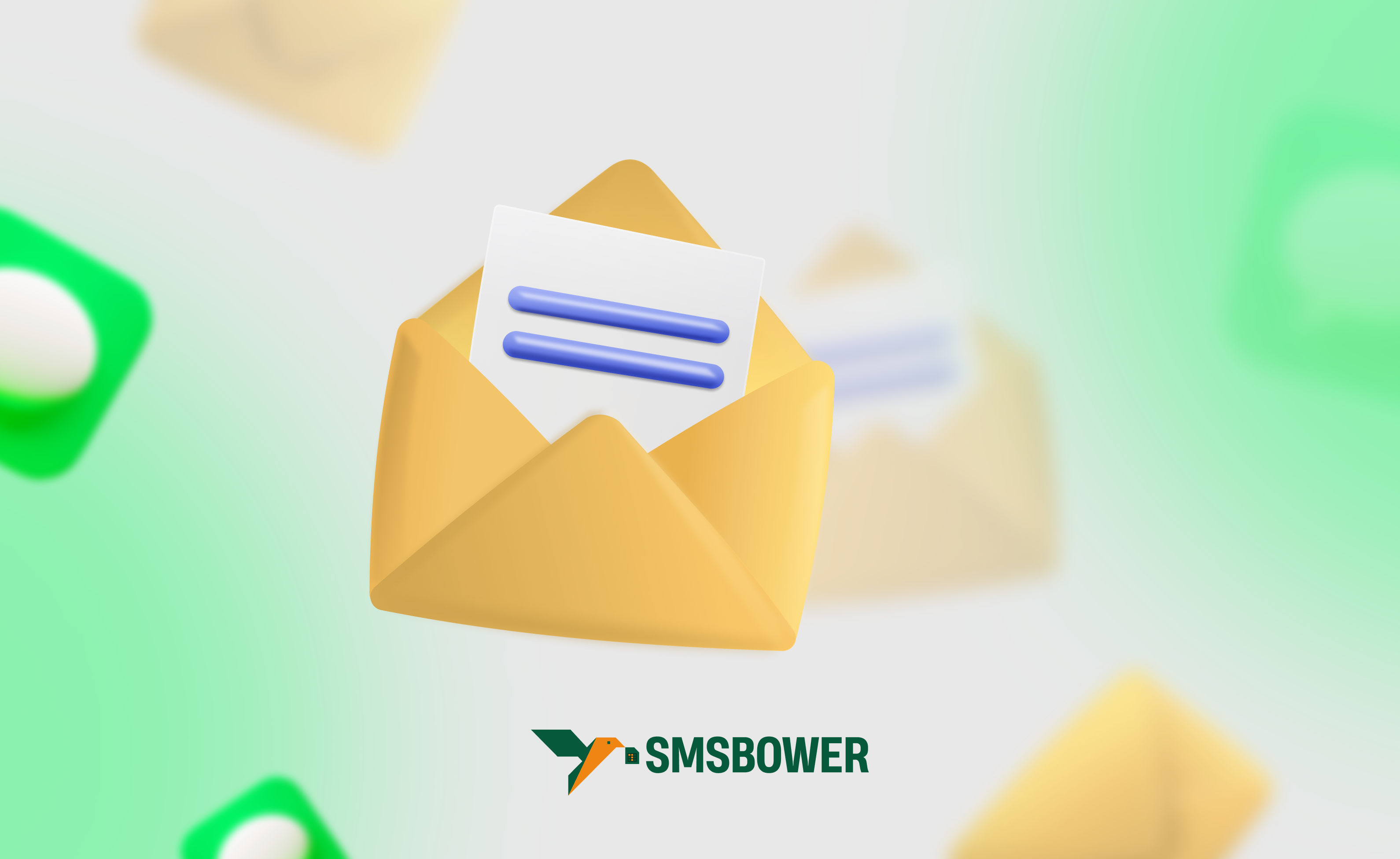

 EN
EN

