Why SMS messages aren’t arriving on Gmail
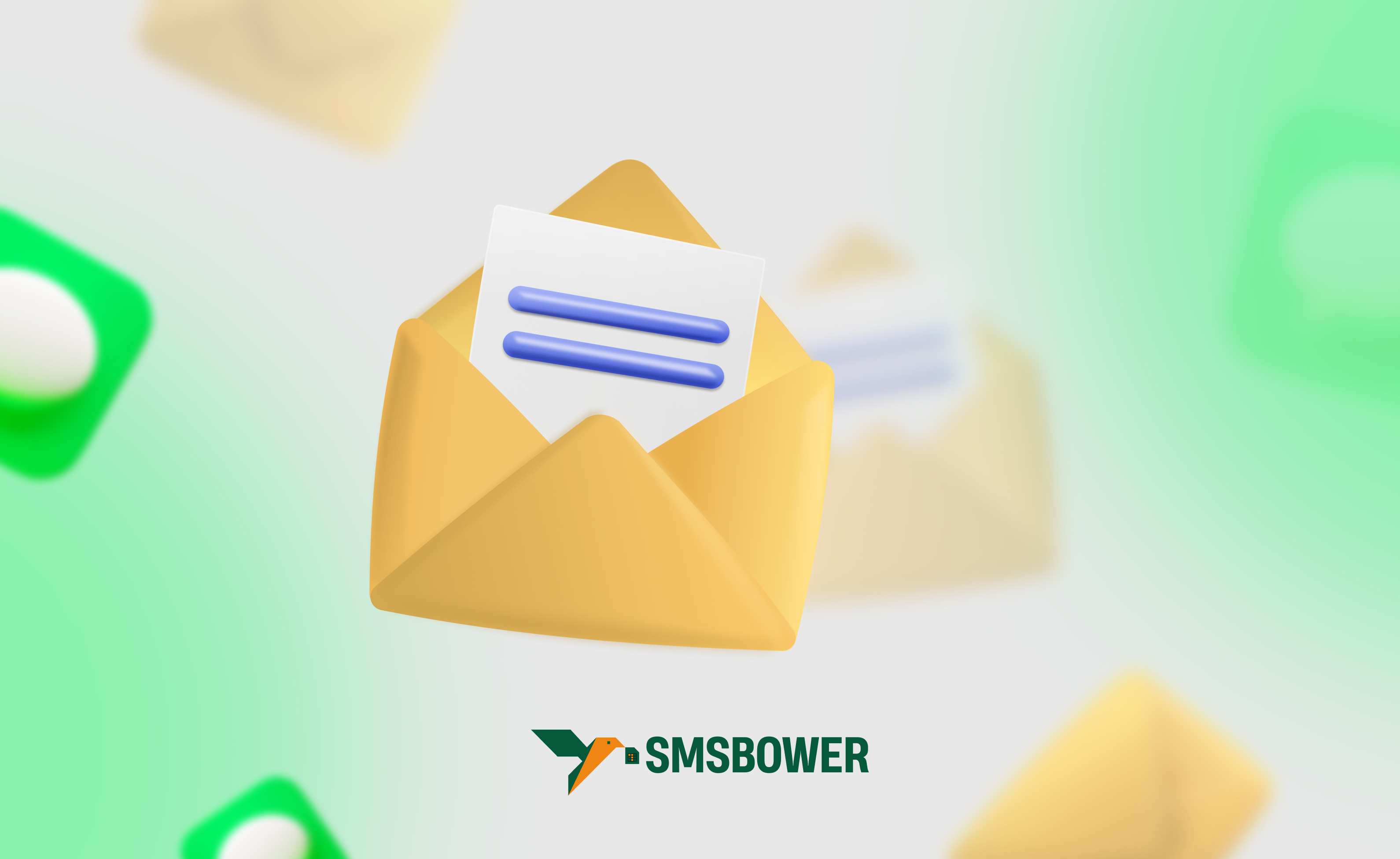
Gmail is a free email service developed by Google. Creating an account automatically generates a profile for other Google services, including cloud storage, photos, Voice, and more.
Verification via phone number is not mandatory. It is required to access extended functionality. Sometimes, issues arise when Gmail SMS does not arrive. Let’s delve into why this problem occurs and explore the main solutions to address it.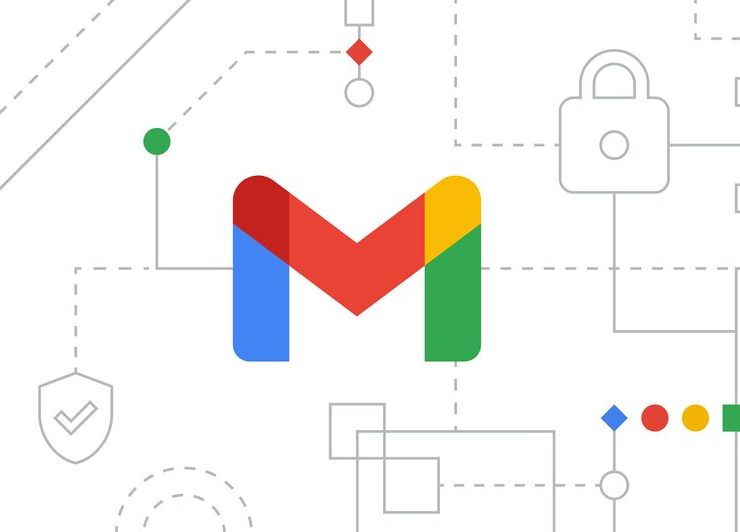 It is not necessary to use a real mobile phone. The SMSBOWER service offers a simpler and more convenient solution. You can buy a virtual number for Gmail here. This can be done in just a few clicks, with costs starting from just a few cents. The main advantage is the ability to receive SMS verification codes via the internet. This is especially useful when anonymity is needed or for bulk registrations.
It is not necessary to use a real mobile phone. The SMSBOWER service offers a simpler and more convenient solution. You can buy a virtual number for Gmail here. This can be done in just a few clicks, with costs starting from just a few cents. The main advantage is the ability to receive SMS verification codes via the internet. This is especially useful when anonymity is needed or for bulk registrations.
Gmail SMS Not Arriving – Common Causes and Solutions
Are you entering your number but not receiving messages on your phone? There are several reasons to consider:
- Incorrectly Entered Number
This is the most common issue, so be sure to double-check your input. - Incorrect Country Code
The system analyzes the user’s IP address and assigns the corresponding country code. Check this if Gmail SMS is not arriving. - Full Message Inbox
This is relevant for older phone models with limited SMS storage capacity. - Weak or No Network Signal
Sometimes, the cellular signal is not strong enough to receive messages. - SMS Blocking on the Phone
Certain settings may prevent your smartphone from receiving messages. - Issues with the Mobile Operator or Google
In this case, it’s recommended to wait for some time and try again.
It’s worth trying alternative verification methods. For example, Google may offer a voice call or other confirmation options.

Gmail SMS Code Not Arriving – Blockage or Sanctions?
In recent times, many Western services have become unavailable to Russians. A common assumption about why Gmail SMS is not arriving is that restrictions have been imposed by the service owners or by Roskomnadzor (Russia's Federal Service for Supervision of Communications). However, there’s no need to worry. Google has repeatedly stated that it does not intend to restrict Gmail access for residents of any country.As for actions by Russian authorities, there have been no announcements about blocking messages from foreign services. Such restrictions are not even under consideration.
 Another possibility users often consider when Gmail confirmation SMS does not arrive is: “Maybe I entered a number already linked to another email account?” In such cases, the system will notify you that the mobile number is already in use, and you won’t even have the option to send a message.
Another possibility users often consider when Gmail confirmation SMS does not arrive is: “Maybe I entered a number already linked to another email account?” In such cases, the system will notify you that the mobile number is already in use, and you won’t even have the option to send a message.
How to Register on Gmail Using a Virtual Number
Sometimes, the problem cannot be resolved. If Gmail SMS does not arrive, there’s no need to worry, as you can complete verification using a virtual number. As mentioned earlier, this allows you to receive SMS online. Here’s a step-by-step guide:- Register on the SMSBOWER Website
Having an account allows you to purchase a virtual number, store it, and receive SMS codes.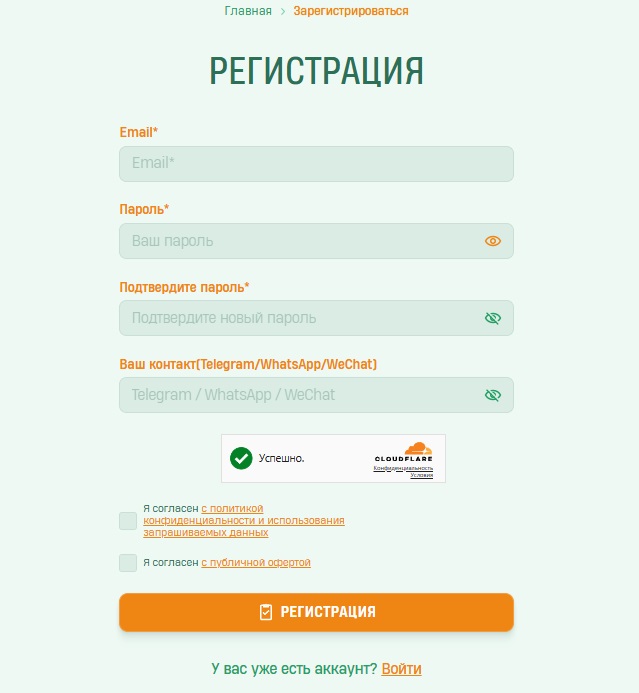
- Top Up Your Balance
All purchases are made from your personal account balance on the website.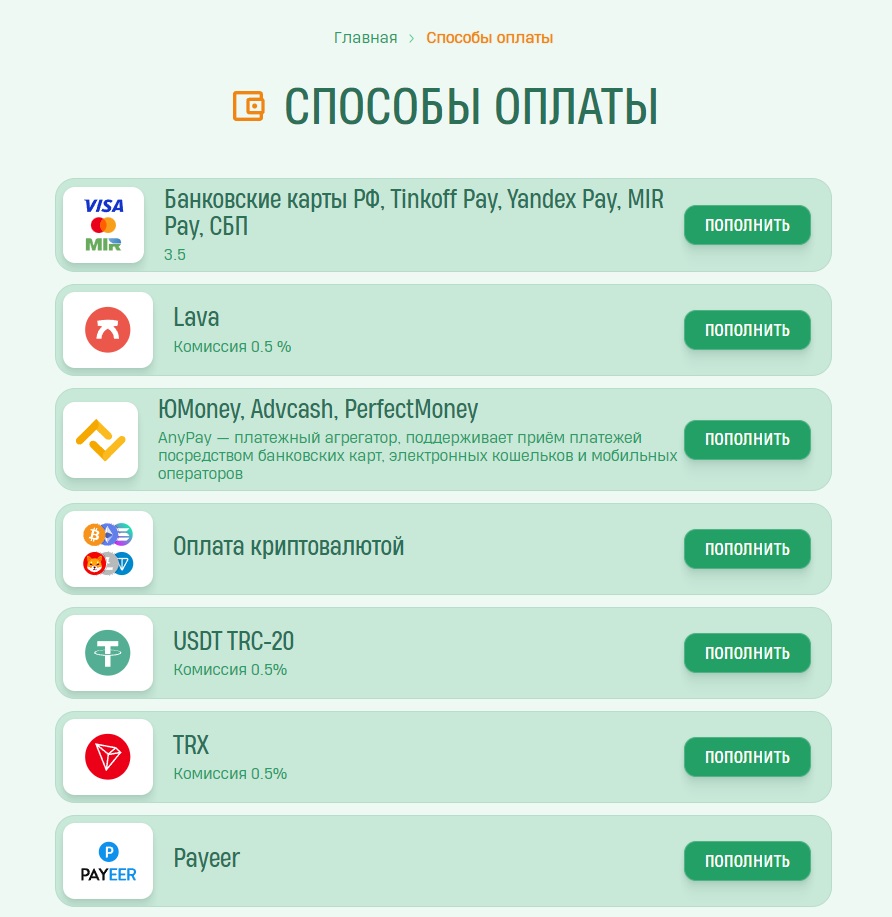
- Select the Service and Country
In the store, choose the service (Google, Gmail, YouTube) and then the country.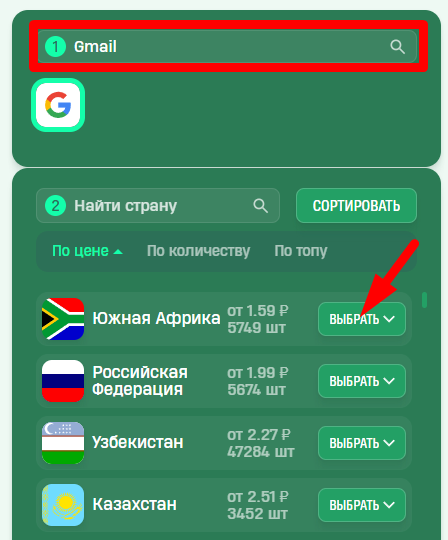
- Click “Buy”
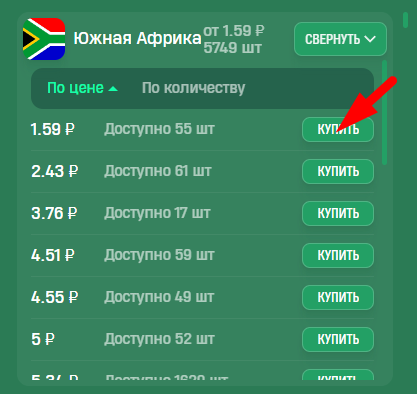
- Access the “Activation History” Section
The system will automatically redirect you to the “Activation History” section, where the virtual number is stored.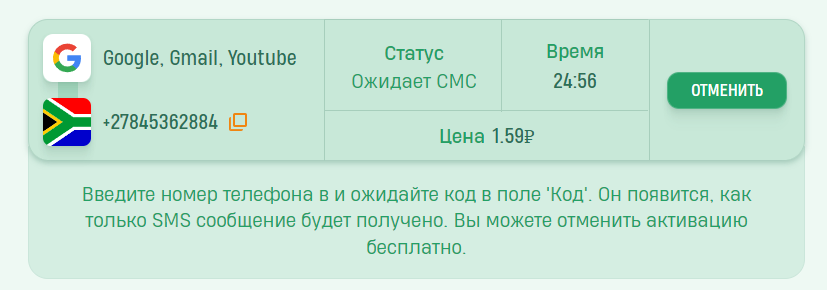
- Complete Gmail Verification
On the Gmail website, enter the virtual number. You can receive the SMS in the “Activation History” section.
Popular Articles
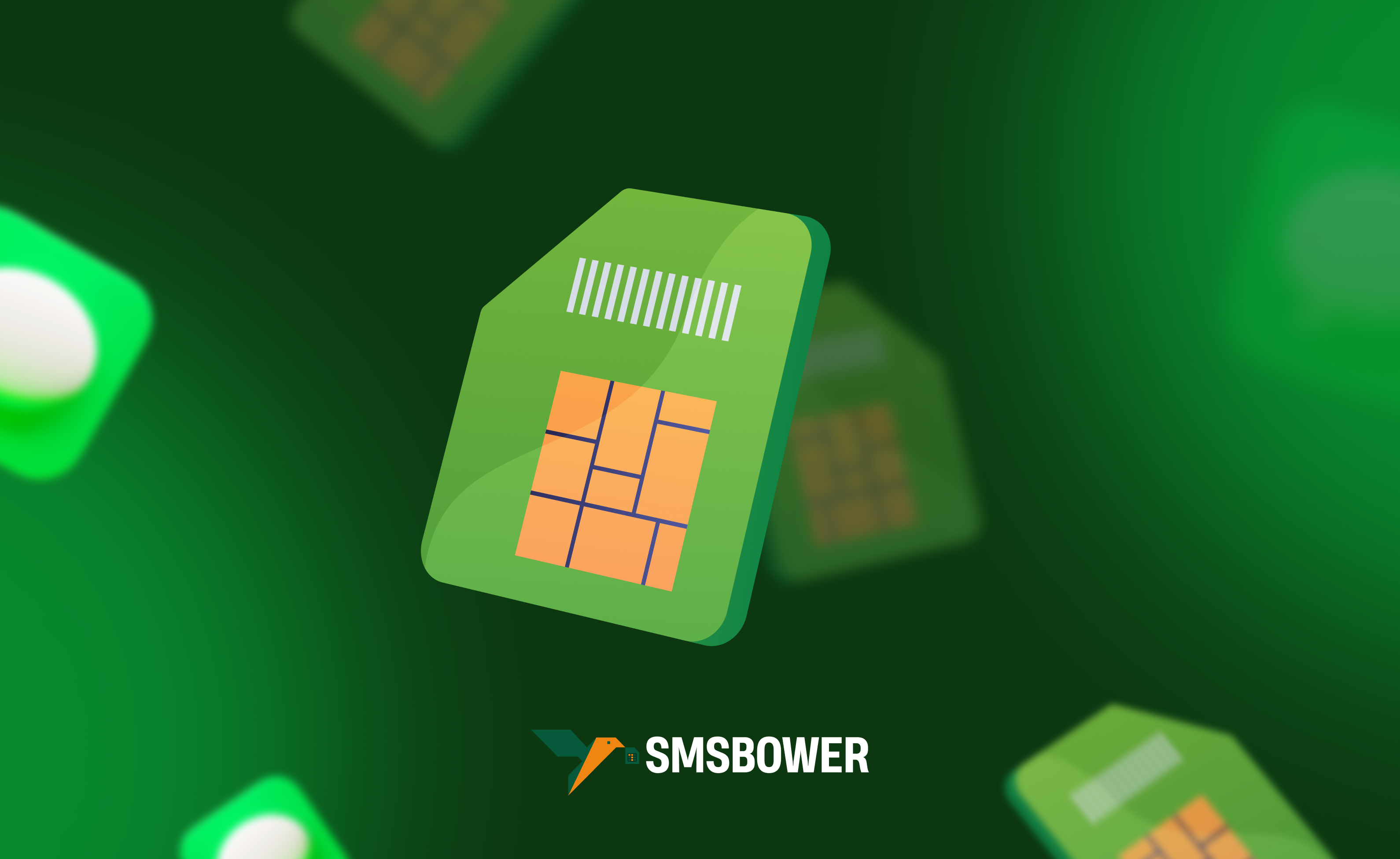
Google Play rejects phone numbers – what to do
Since September 2024, Google Play no longer accepts Russian numbers due to sanctions. If Google Play won’t take your number, SMSBOWER can help.
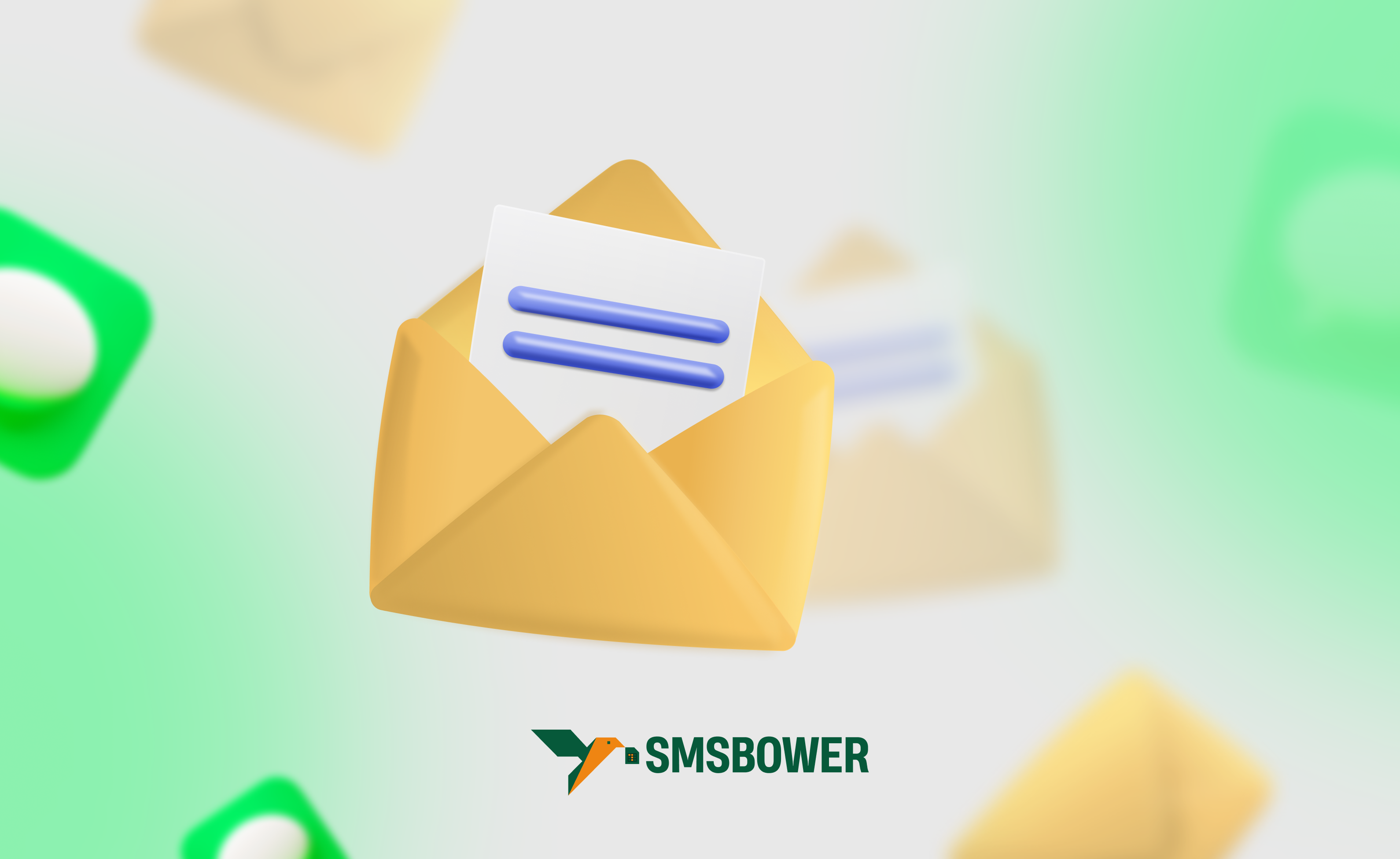
How to recover a Google (Gmail) password
How to recover a Google account via phone or without it. Possible difficulties and solutions. How to unlock your Google account if it’s blocked.

Why Google codes aren’t arriving and what to do
If the Google verification code isn’t getting delivered, there are a few likely problems. We address common solutions. A virtual number helps if Google codes won’t arrive.

 EN
EN

