How to create 2 YouTube accounts
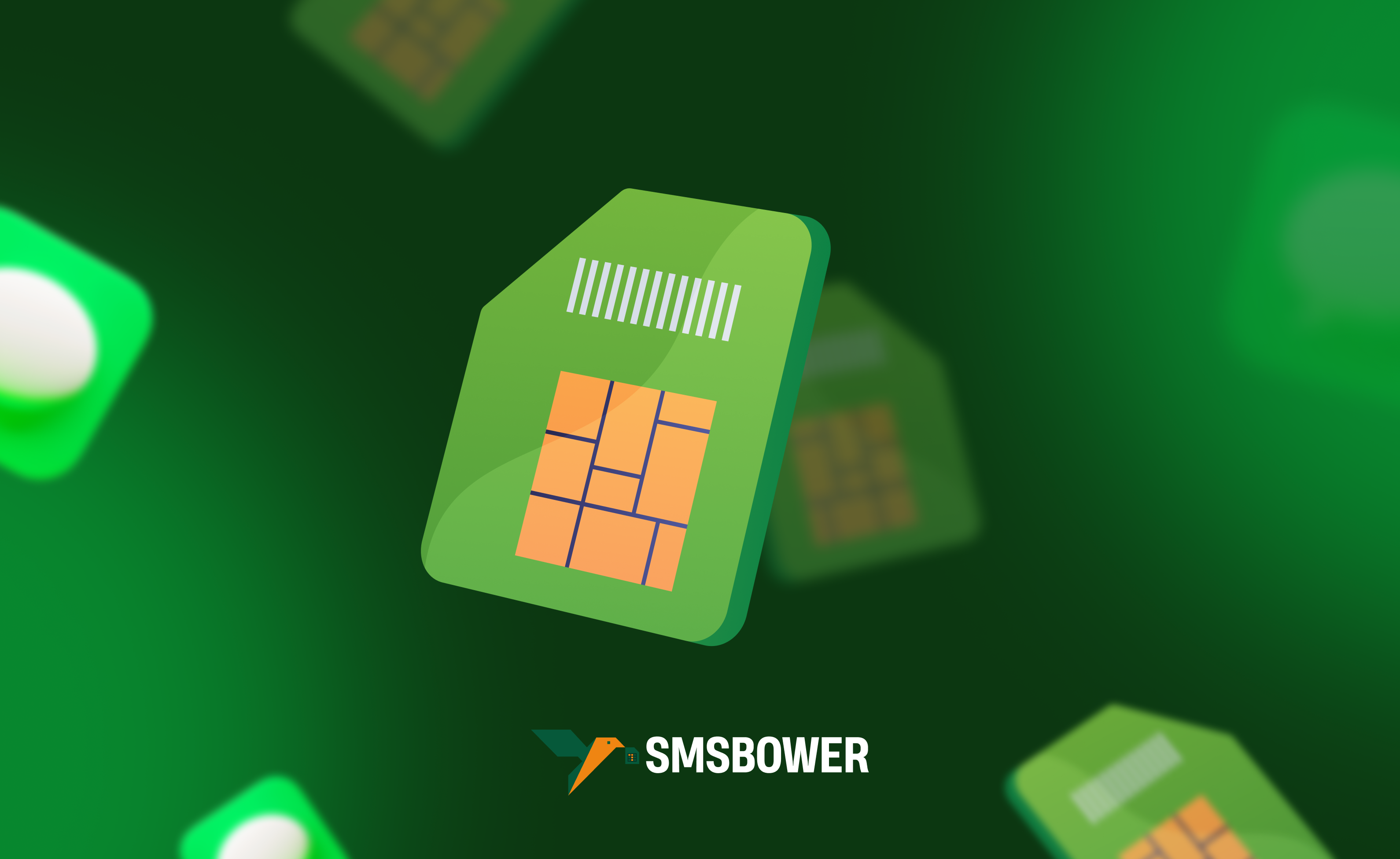
YouTube is a popular online platform for watching, uploading, and sharing videos. According to statistics, every third person in the world watches at least one video per month. The service is part of the Google ecosystem. To create a profile, you need to use a Gmail account.
Let’s take a closer look at the question of how to create a second YouTube account. You need to register a new Gmail email address. To do this, simply provide a name (not necessarily your real one), date of birth, and gender. When you visit YouTube, a profile will be created automatically. It’s important to note that you’ll need to link a mobile phone number. This is required for identity verification and to reduce spam for other users.
Having trouble with an additional number? Don’t want to use your contact number or don’t have the option? Then the best solution would be to buy a virtual number for Gmail (YouTube) on the SMSBOWER website. It’s a convenient service with minimal costs and a high success rate for receiving SMS messages.
Can You Create a Second YouTube Account?
Does registering a new account violate the user agreement? Could the system ban you? According to platform rules, you can have two YouTube accounts. This is not a violation. Moreover, the service allows you to register multiple YouTube accounts.
It’s worth noting that using alternative profiles for fraudulent purposes, such as inflating views, subscribers, and likes, is prohibited. If this is discovered, the accounts may be blocked. If accounts actively comment on and like each other’s content, this could also lead to a ban.
As long as platform rules are not violated, having multiple YouTube accounts is not considered a breach. For user convenience, the login menu will display all added profiles.
Why Create a Second YouTube Account?
Here are some common reasons why people create additional accounts on this platform:
-
Content Separation. Many people create one profile for personal video viewing and another for uploading videos. This allows them to separate personal activity from public activity.
-
Anonymity. You can create a second YouTube account if you want to watch or upload content anonymously, without linking it to your main profile.
-
Testing. YouTubers sometimes create additional channels to test new video formats or conduct other experiments without affecting their main profile.
-
Bypassing Restrictions. If the main account is blocked or has certain restrictions, a second profile allows you to bypass these issues.
-
Business and Personal Use. Some people use one account to promote their business or company and another for personal use.
In general, having two YouTube accounts provides more flexibility in using the platform. This is a common practice.
How to Create a Second YouTube Account – Step-by-Step Guide
Let’s take a closer look at the step-by-step process for completing this task. For this, you’ll need the help of the SMSBOWER service. They sell virtual numbers for Gmail registration. Having an additional Google email account will allow you to create a second YouTube account, as a Gmail email address is required to obtain an account on this popular American video hosting platform. Follow these steps:
-
Register. This is necessary to fully utilize the SMSBOWER functionality.
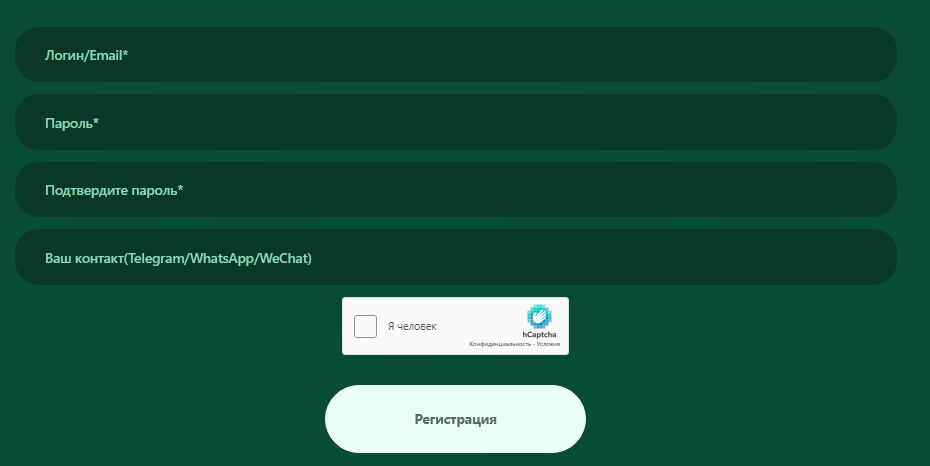
-
Top up your balance. Transfers to your personal account can be made via Russian bank cards, cryptocurrency wallets, or electronic payment systems. The full list of available methods is presented on the corresponding page.
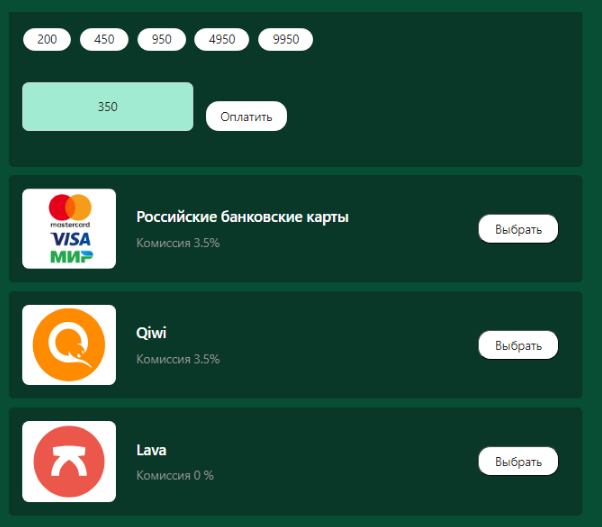
-
Purchase a virtual number. In the store, specify the desired service (Gmail) and then the country. Click the triangle to expand the price options.
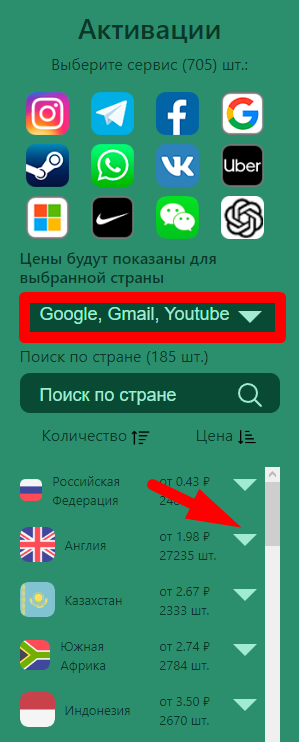
-
Choose the appropriate price. Click “+” to make the purchase.
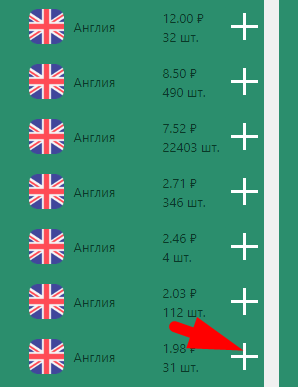
-
The site redirects you to the “Activation History” page. Here, all numbers are saved, and SMS messages are received.
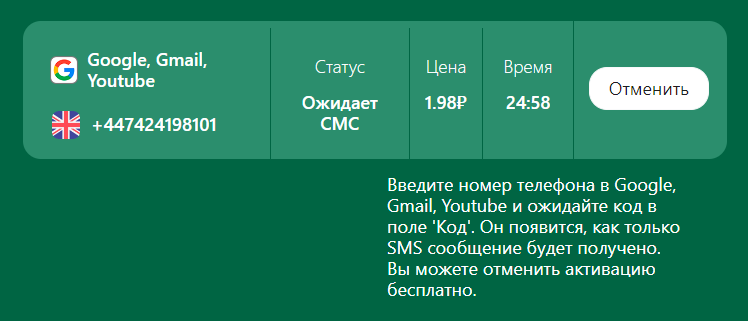
-
You need to register on the Gmail website and create a universal profile. During the phone number linking stage, enter the virtual number you purchased earlier. Don’t forget to correctly input the country code.
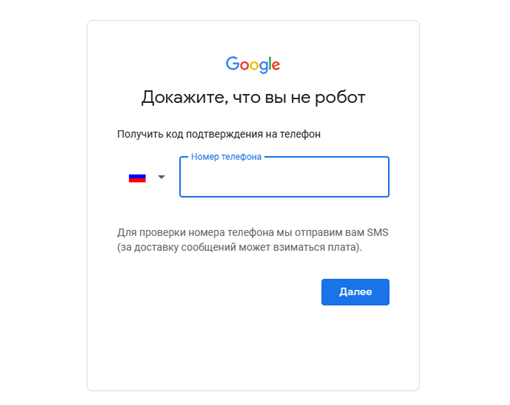
As mentioned earlier, go to the “Activation History” section on SMSBOWER and copy the code. If it doesn’t arrive, cancel the number (the money will be refunded to your account) and purchase a new one.
In this way, you can create a second profile or multiple YouTube accounts.
Popular Articles
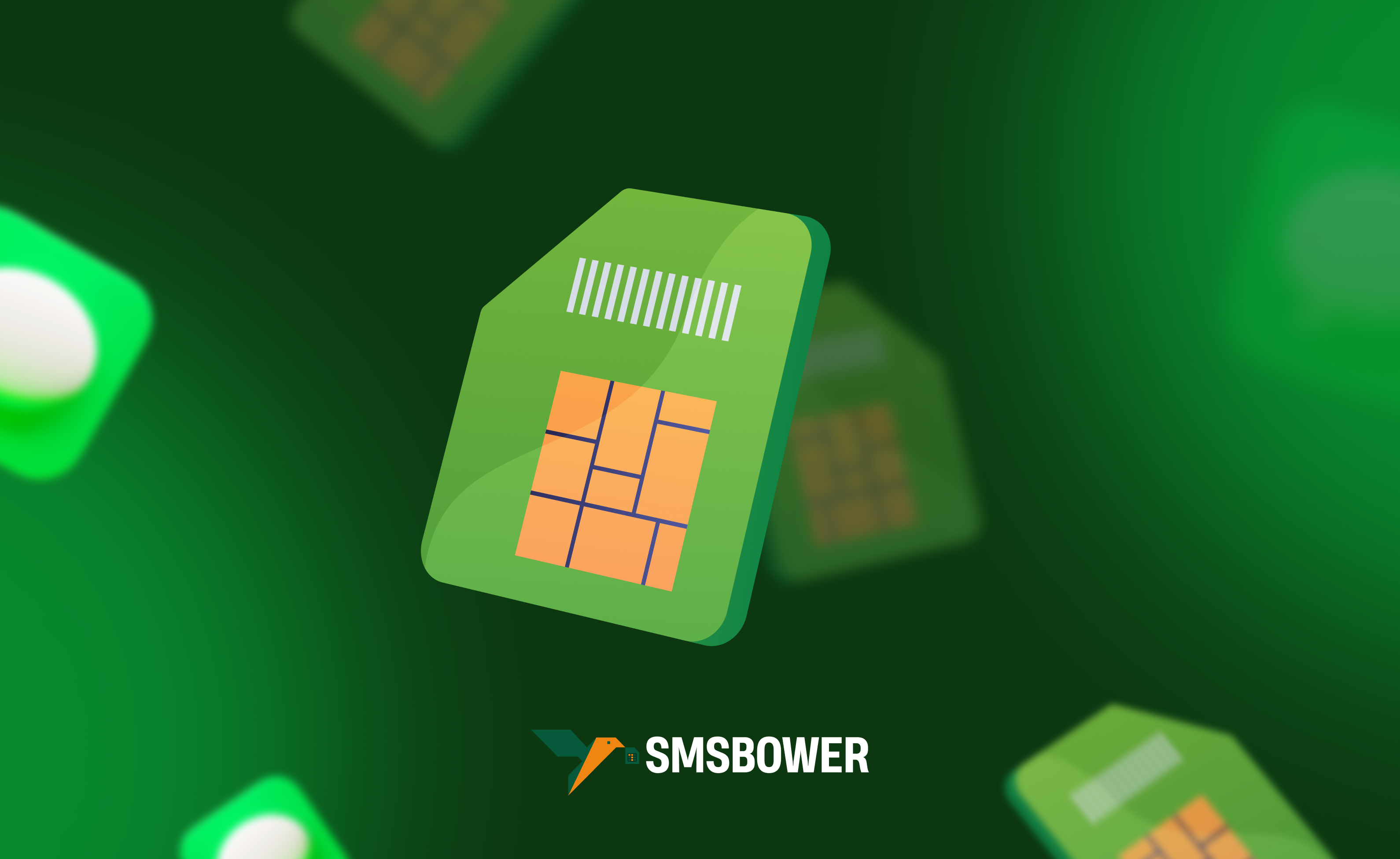
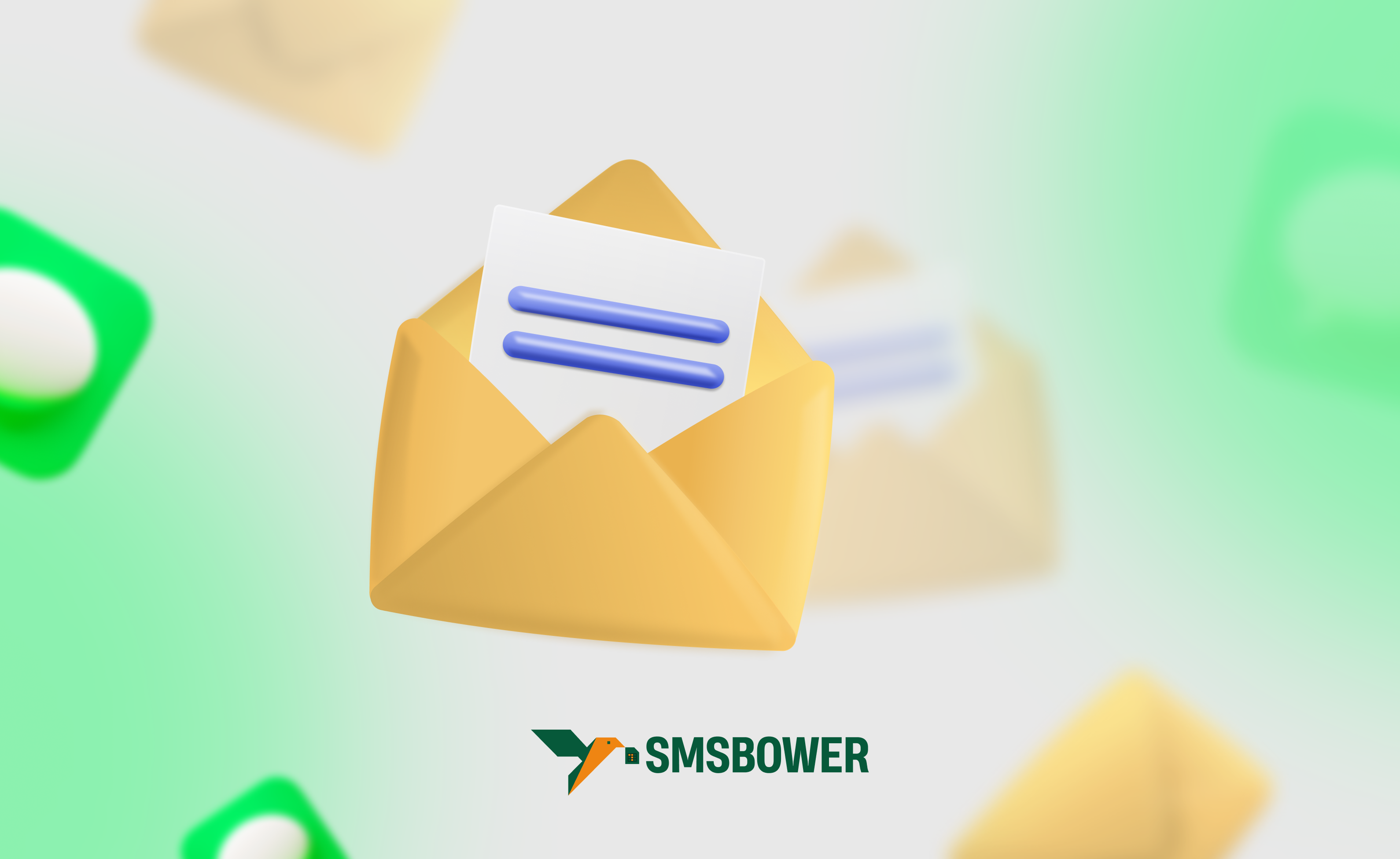


 EN
EN

